Instagram 101: How to Add #Hashtags & @Account Tags to Your Bio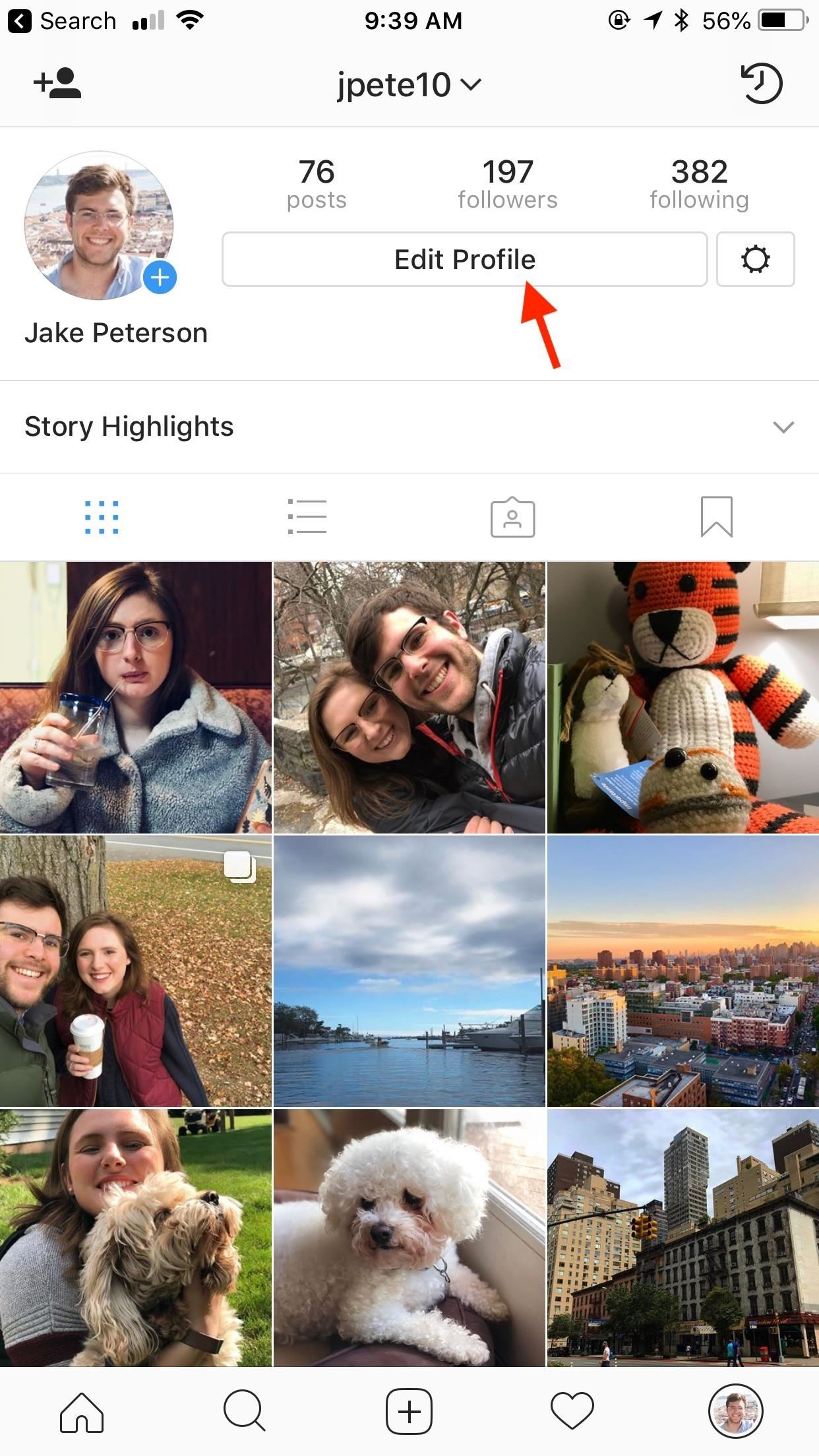
Your Instagram bio could always be used to link to other websites or profiles or just to show off your witty personality. Now, you also have the ability to use this section to tag other Instagram accounts as well as add tappable hashtags. Whether you want to link out to your best friend, company, or the latest trend in your city — if it has a profile name or tag, it can be in your bio.These new tagging features were added as a server-side update on March 21, 2018, but as always, make sure you're running the latest version of Instagram for Android or iOS. Then, in the Instagram app, tap the profile icon in the bottom-right corner of the display. Next, tap "Edit Profile. On the following page, tap the gray "Bio" or your current bio's words to launch the bio editor.Don't Miss: How to Follow Hashtags on Instagram & Curate Your Feed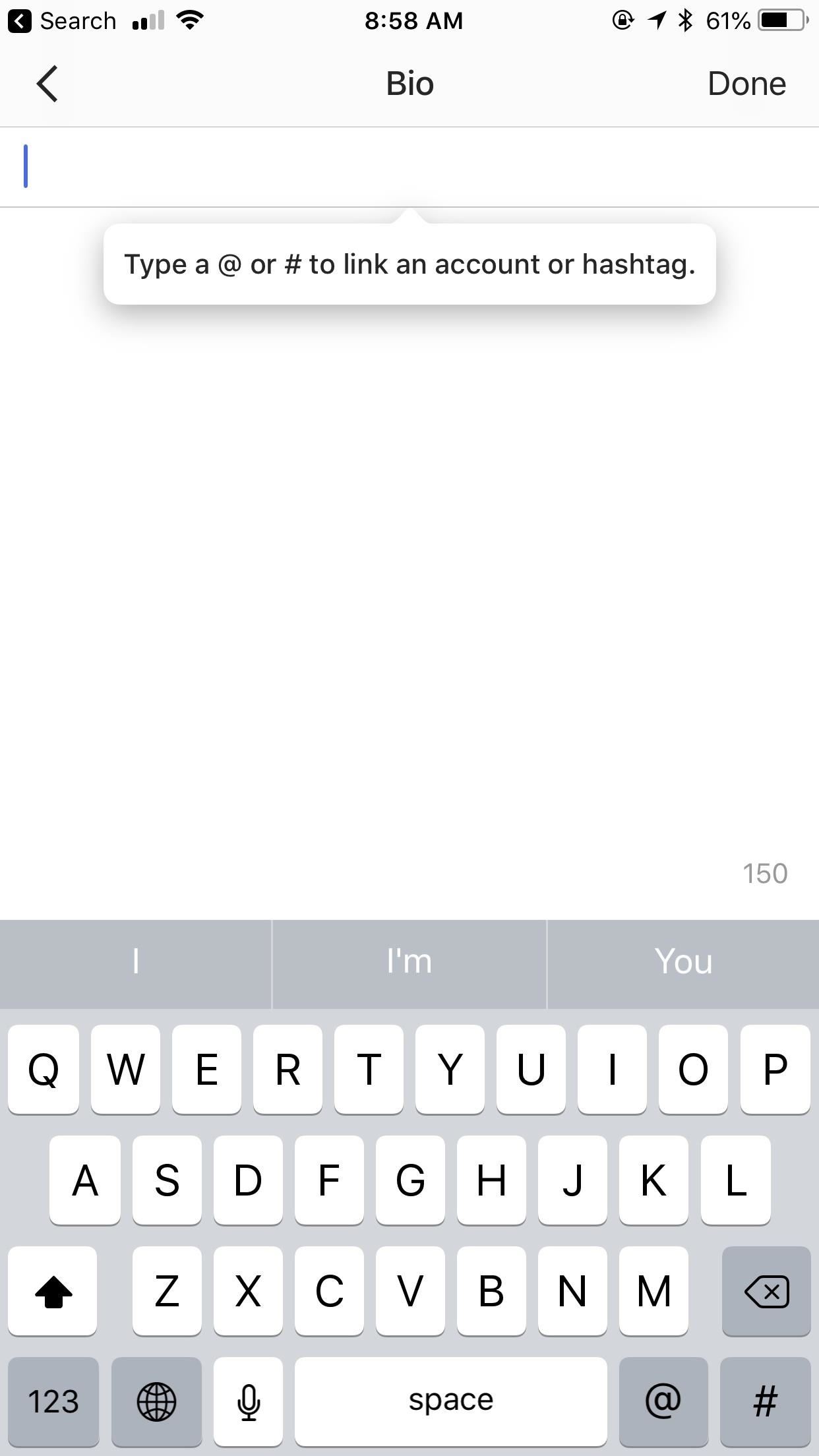
Tagging Hashtags & AccountsOnce in the editor, you can type either a # or @ sign to tag a hashtag or user account, respectively. When you type a # on iOS, you will automatically see trending posts in your area, but you can continue typing to find the specific hashtag you want. On Android, it won't pull up suggestions until you type at least one letter. An @ symbol will pull up suggested user accounts for you to tag, but you can always keep typing to find the specific account you're looking for.When you find a hashtag or account you like, tap on it to add it to the bio editor or, if applicable, tap the word on the keyword shortcut on your keyboard. When finished, tap "Done" or tap the checkmark icon, then, on the Edit Profile page, tap "Done" or hit the checkmark again to save your edits. If unhappy, you can always tap "Cancel" or hit the "X" to revert to the bio you had (or didn't have) before.Don't Miss: How to Track & Manage Your Instagram Hashtags Once saved, Instagram will load back to your profile, where you can check out your new bio. Tap any of the tags you made, and you'll jump right to them. If you tagged an account, you'll open their Instagram profile. If you tagged a hashtag, you'll find yourself on its page.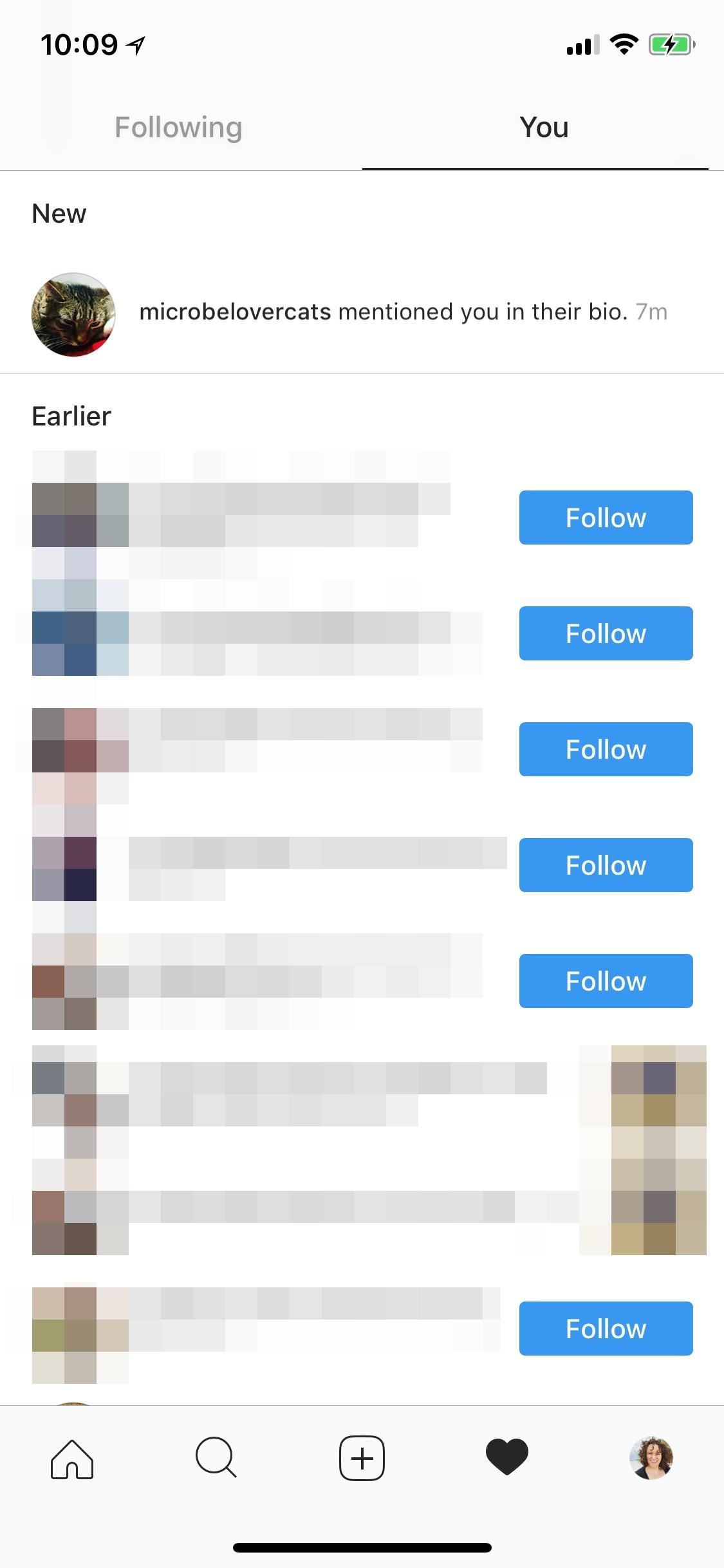
Accounts Can Remove Their Tag Link from Your BioIt's worth noting that when you tag users in your bio, they get an alert on Instagram. These users have the option to remove the link from your bio if they want to, although they cannot remove the text itself. With that in mind, it's definitely worth considering the user you're tagging in your post. Don't Miss: How to Add a Link to Your Instagram StoryFollow Gadget Hacks on Facebook, Twitter, YouTube, and Flipboard Follow WonderHowTo on Facebook, Twitter, Pinterest, and Flipboard
Cover image and screenshots by Jake Peterson
Stop Microsoft spying on you — make your Windows 10 as private as possible If you really want to make your Windows 10 private — the best way is, do a clean install of Windows 10 and then customize from its start.
How to Stop Windows 10 From Spying on You
Speed Hacker: Toy Radar Gun Hacked and Made into the Real Thing - Gizmodo. I think I now know what one of my winter projects will be. About.
How to Hack a toy slot machine « Poker :: WonderHowTo
If you don't have EX Kernel Manager, download the latest version of ElementalX to your device, reboot to TWRP recovery and flash the ElementalX zip. Part 2: How to install an OTA system update. If you have followed the steps above, you will be able to install OTA updates.
Although widgets were finally introduced in iOS 8, they weren't exactly the widgets we were expecting, i.e., the ones seen on Android home screens. Don't get me wrong, they're still very useful in the Notification Center, since they can be accessed with a quick pull-down from any screen, but there are some widgets that would work better right on the home screen.
The Easiest Way to Add Widgets to the Today View on Your
Scroll down and it will show your blocked apps!!!! Just click on UNBLOCK next to the app you want to re-enable. DONE!! Normally this would work, but when I click on Block List, the link either doesnt work or my computer is getting locked up. Is there any other way to unblock? I've left messages for facebook with no response 🙁 HELP!
How do I block or unblock an app or game? | Facebook Help
After months of waiting, it looks like HMD has finally answered the call. Nokia's parent company is finally releasing a true flagship phone — one that isn't just an enhanced version of a previous phone and actually brings something new to the table. That phone is the Nokia 9 PureView. The Nokia 9 PureView has […]
Meet the Nokia 9 PureView — the Pixel 3 XL You Wanted - L.B.C.C
How to Unroot Samsung Galaxy A8s & Restore Stock ROM - Install
Often times you may want to listen to music or videos while using other Apps on your iPhone. One way of doing this is to Play YouTube Videos in Background on iPhone or iPad using methods as listed below in this article. Play YouTube Videos in Background on iPhone and iPad The original method to play
4 Ways to Play YouTube in Background or with Screen Off on
odrive is a new way to cloud storage. Instead of multiple apps, get all cloud storage together in one place 100% synchronized to a folder on your desktop.
11 Best Free Email Accounts for 2019 - lifewire.com
iPhone Hacks - The #1 iOS Blog for the latest iPhone, iPad and iPod Touch Hacks, Apps, Jailbreaks, News, Rumors, Games, Reviews, Tweaks, Tips, Tricks, How-To Guides
This is where this BMW technology comes into play and saves the day, allowing you to simply talk to your car for directions. We encourage you to watch the how-to video on this page to learn precisely how to use this type of navigation system available in many BMW models. If you have questions about voice-command technology or BMW's fancy
06 BMW X5: /nav., bluetooth, on board computer..Navigation…
Search query Search Twitter. Saved searches. Remove; In this conversation. Verified account Protected Tweets @ Suggested users
How to Bold, Italicize, & Underline Text in Gmail for Android
This guide will show you how to perform a simple ftp or any other service that supports Medusa to check the weakness of the login data. I will be using genlist to compile a list of the live hosts that are running on the network and have result in a txt file that Medusa can use to perform a brute force attack on all hosts live
How to Delete All Your Personal Settings in I-Cockpit « Car
How To: The Easiest Way to Increase Audio Quality on Any Android Device How To: Improve Bluetooth Audio on Your Galaxy S9 with Custom Codecs How To: Improve Sound Quality on Android: 5 Audio Mods for Better-Sounding Music & Videos
0 comments:
Post a Comment