How To: Filter Potential Matches on Bumble
Despite Tinder's tremendous popularity, Bumble has carved out a billion-dollar business by focusing on women (they message first), simplicity (ice breakers less wordy than OkCupid), and relationships past romance (friends and prospective jobs). Now they're diving into customization, with filters that allow you to pore over prospective matches by height, religion, education, politics, and more.Are you a non-smoker looking to stay away from cigarette lovers? There's a filter for that. A conservative who can't stand liberals? There's a filter for that. Want to go on a date with a mutual dog lover? You're in luck ... there's a filter for that, too. If you're you're tired of swiping and matching with people you don't have much in common with, here's a short guide to help you with using filters on Bumble.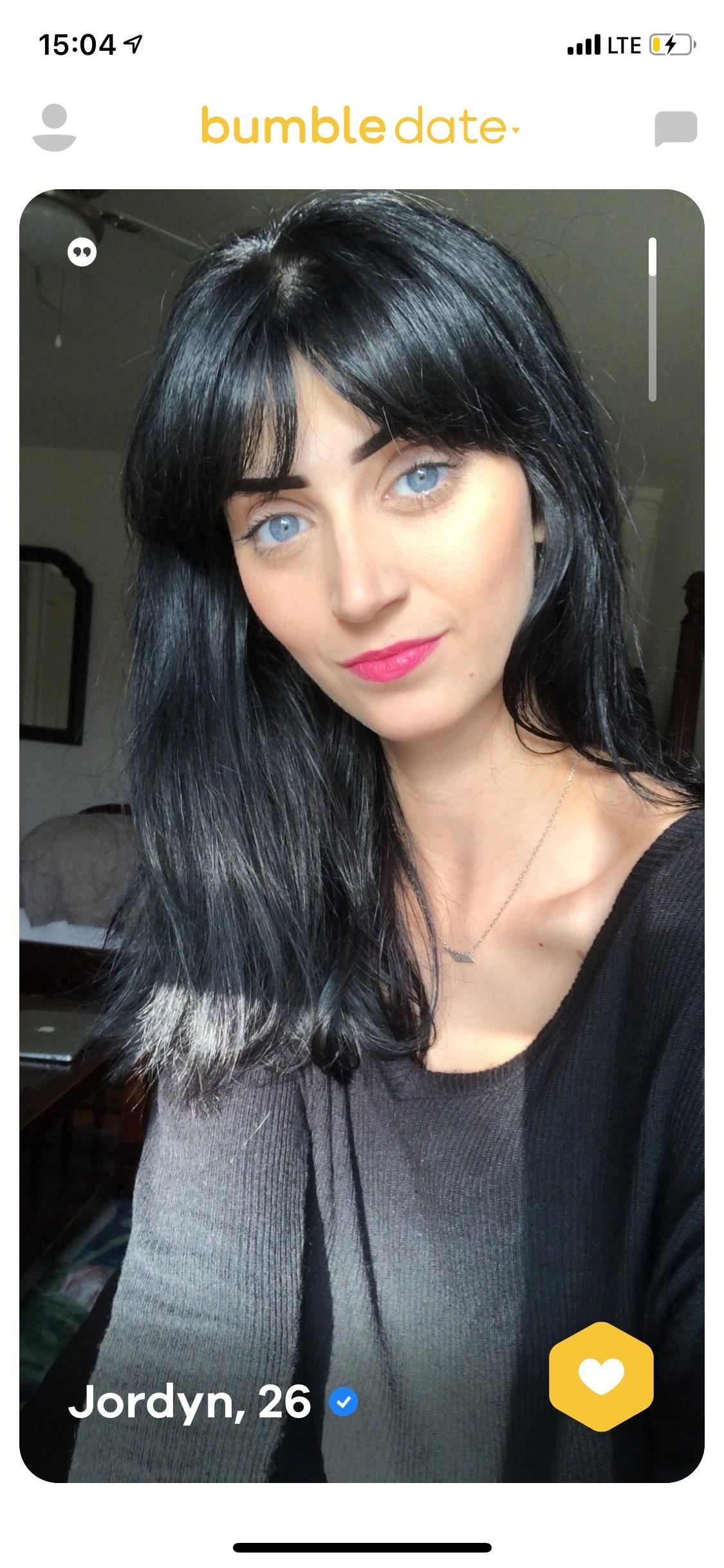
How to Use Bumble FiltersAside from breaking the ice, matching with someone who you might have a connection with is the roughest part of online dating. Bumble's new filter feature saves you the headache of unwanted matches by limiting the selection of matches you swipe through to those who are more interested in what you like.To set up a filter open Bumble, tap on the user icon on the top-right, then hit the gear icon also on the top right. Under Filters tap on "Set advanced Date filters" to begin filtering the matches you want to see. You have the option to filter by education level, use of weed, star signs, and more (you must fill out these answers on your profile first before you can use them as filters). To add a filter, tap on it and select your "acceptable" answers to the question.For example, for the question "Do they drink?", you may only want to match with those who enjoy drinking — whether it's socially or frequently. Check all the answers you want and only potential suitors that match your filters will appear when you swipe. Once you're done, scroll up and tap on "Apply filters." You can only add up to two filters for free; the paid version (known as Bumble Boost) allows unlimited filters, so choose carefully. Although there are a few filters that should be included (musical taste, anyone?), this is a useful feature to make online dating a little bit easier.Don't Miss: More Helpful Tips for the Bumble AppFollow Gadget Hacks on Pinterest, Reddit, Twitter, YouTube, and Flipboard Sign up for Gadget Hacks' daily newsletter or weekly Android and iOS updates Follow WonderHowTo on Facebook, Twitter, Pinterest, and Flipboard
Cover photo and screenshots by Nelson Aguilar/Gadget Hacks
Sep 03, 2013 · Private Calculator: app hides your secret files. When is a calculator more than a calculator? As the name suggests, Private Calculator doubles as a virtual locker to store all your password
Credit: LDProd/Shutterstock.com Before you decide that it's time to start shopping for a new smartphone, give these five tips a try. In less than 5 minutes, your phone could be back up to speed.
Battery Life & Charging - Samsung Galaxy S 4 Review - Part 1
What those IP ratings like IP68 or IP53 really mean Is your "waterproof" phone designed for a white-water rafter, or just for someone who frequently forgets their umbrella?
Google's Pixel Phones are Rated IP53 for Water and Dust
How To: Automatically Mute Media Playback When You Put Your Android in Priority Mode News: Pixie for iPhones Uses Augmented Reality to Help Find Your Lost Wallet or Keys How To: Mute Individual Tabs in Chrome Without Leaving Your Current Tab How To: Make a key fob from scratch
How to Disable or Mute Annoying App Notifications on the
You must have seen some expensive mp3 players and CD players which have LEDs fixed on them and they dance to the tune looking really pretty. Imagine you could make your own LEDs and configure them to dance to Daft Punk or Swedish House Mafia.
Step 1: Making the LED lights dance to your music | Hobbyist
How to play the dinosaur mini-game in Google Chrome 1. Disconnect your network (WiFi & data) 2. Go to a web site. 3. Click the Dinosaur icon in the offline page. Enjoy! ** Google chrome ** chrome
How to Play Chrome's Hidden Dinosaur Game Without Going Offline
A keyboard that adapts to the app currently running. Change Colour of Keyboard Based on the App You're Running. Among the many popular Android keyboards available, people tend to choose the
Type in style: How to change your Android keyboard | Greenbot
Tell Google Assistant 'I'm Feeling Lucky' for a Fun Easter Egg
In this tutorial, I'll be showing you how to get the Galaxy S5's exclusive "Toolbox" feature on any Android device. With seamless access to your favorite apps, this is a trick anyone can appreciate.
Get Galaxy S5 Toolbox Feature on Any Android Phone
System 7 desktop (which came out about 8 years before OS 9 did). Image via Stocksy. But with just a few tweaks, you can make your powerful Mac OS X Yosemite look more like the "System Software," "System," and "Mac OS 9" classics that you knew and loved from the '80s and '90s—without having to lose any of the functionality.
Give Yosemite a Classic, Pre-OS X Look By Tweaking These Settings
Candy Crush Saga Hard Levels: Level Tips and strategies to get past this challenging level. Best Methods for Candy Crush Level Skip [New] candy crush now How do I clear Candy Crush Level - Without The Sarcasm A very funny blog post about Candy Crush Level 70. This will only be funny if you've been there. See more
Omgå Candy Crush Saga's Waiting Period for at få nye liv og
0 comments:
Post a Comment