How To: Google's Hidden Battery Tool Helps You Figure Out Why Your Phone Dies So Fast
Android's stock battery menu is pretty decent. You can see which apps have been using the most power, and you can tell when your CPU was awake or asleep, among other things. But a lot of times, battery-sucking services will get lumped under the generic "Android System" header, and even though you can see when your CPU was awake, you can't exactly see why.Don't Miss:Find Battery-Draining Apps with GSamUnderstanding this, Google created a tool called Battery Historian that interprets data from a bug report to give you tons of information about battery drain. But this utility is incredibly hard to use, as it requires several complicated terminal commands to even get running.That's when developer bobobo1618 stepped in and created a tool of his own to handle the complicated backend stuff. This utility has finally made Google's Battery Historian accessible to the masses with an easy-to-use interface, which means we can now get an insane amount of battery data to ultimately pinpoint the cause of Android battery drain.
Requirements"Developer options" enabled Windows, Mac, Linux, or Chrome OS computer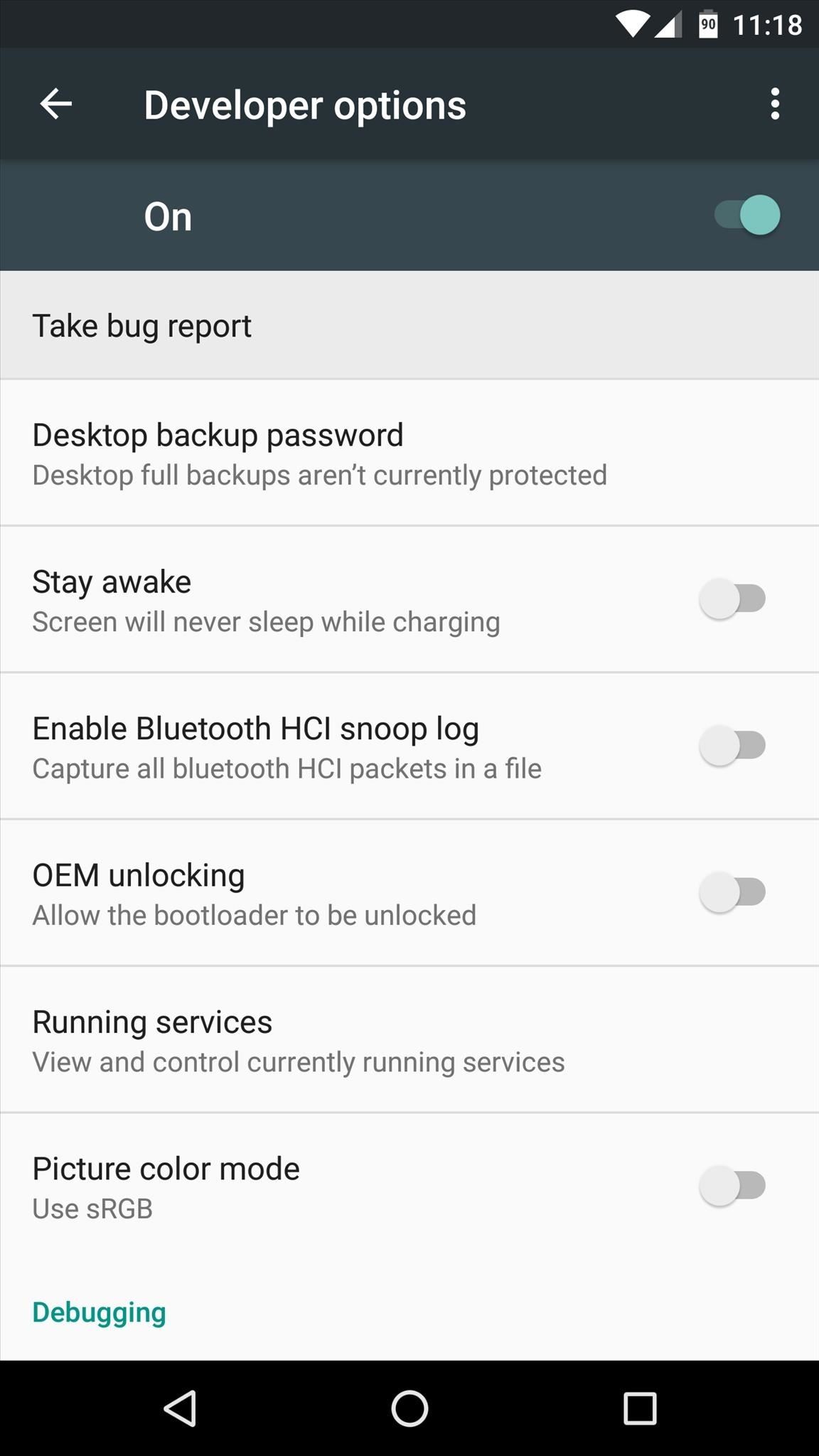
Step 1: Capture a Bug ReportTo start, you'll need to capture a bug report. So head to the Developer options menu in Settings, then tap the "Take bug report" option. After verifying your choice, your phone will buzz—this means it's working on the bug report, but it won't be ready for about five minutes.So sit back and wait for a bit, and when your bug report is ready, you'll get a notification. Next, just tap the notification, then you'll be prompted to share the bug report with any compatible service. The bug report is a ZIP file, and you'll ultimately need to transfer this to your computer, so choose any service that makes this process easier. Once you've shared the bug report via any compatible service, make sure to transfer the ZIP to a folder on your computer that you can access easily.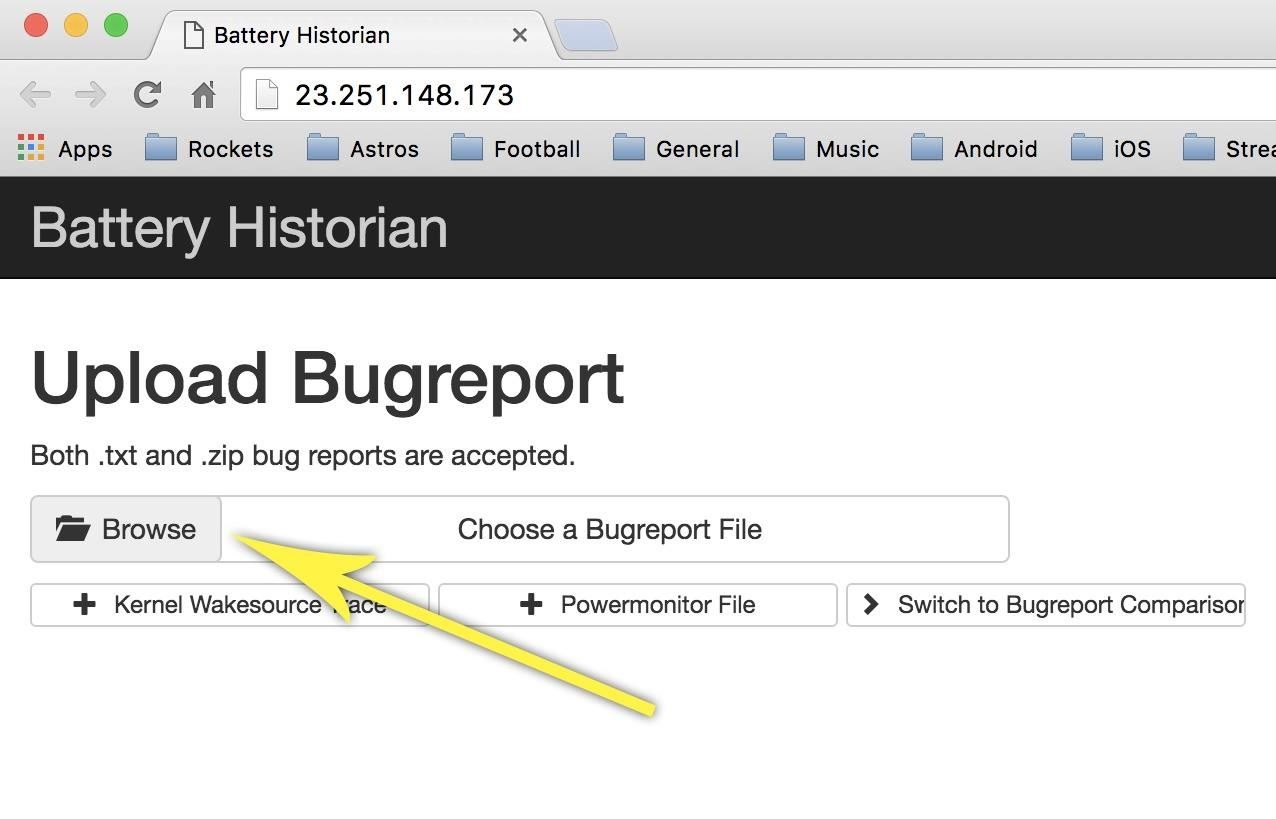
Step 2: Upload the Bug ReportNext, from your computer, head to the following link to visit bobobo1618's Battery Historian tool, then click the "Browse" button.Access the Battery Historian upload tool From here, use the browser window that pops up to locate and select the bug report ZIP file that you transferred earlier, then click "Open." Finally, click the "Submit" button towards the right edge of the page to upload your bug report. At this point, just give the utility about 15 seconds to finish uploading and processing the data.
Step 3: View Insane Amounts of Battery DataOnce your bug report has been processed, you'll see a page that is absolutely packed to the brim with battery usage data. There's a graph across the top of the screen, then a set of tables that occupy the bottom half. Focusing in on the graph, it's important to note that the vertical axis represents battery percentage, while the horizontal axis represents time. You'll see a sloping black bar that indicates your battery percentage throughout the day, then colored line segments that represent the various apps, services, and other elements that have used battery life.When you hover your mouse pointer over any of the line segments, you'll see a pop-up message that contains details about this battery-sucker. One of the main things to note here is the package name at the bottom of this popup, as this information can be Googled to find the specific app or service behind the battery drain. Then, on the bottom half of the page, you can batch-select categories in the Tables section to view information about wakelocks, CPU usage, and other similar topics. Once you've selected any categories here, the right-hand pane will display details for each. Then, if you'd like to investigate the battery usage of a particular app, click the drop-down menu beneath the App Selection header, then choose the app from the list. At this point, you'll see all of this app's battery usage details in the pane on the right. There's so much information in Battery Historian that you could spend hours tracking down the various sources of Android battery drain. For a few more tips, you can read the developer's thread on Reddit, but once you've found the source of your problems, you may want to look into apps and utilities like Greenify and Amplify to get your battery life in check.Follow Gadget Hacks on Facebook, Twitter, Google+, and YouTube Follow Apple Hacks on Facebook and Twitter Follow Android Hacks on Facebook and Twitter Follow WonderHowTo on Facebook, Twitter, and Google+
Cover photo and screenshots by Dallas Thomas/Gadget Hacks
After several beta releases and the decision to skip Android 8.0 for 8.1, the Essential Phone is now receiving its official Oreo update.
Essential Phone Comes with an LED Notification Light — And It
News: Notch Types Out Pronunciation of 0x10c on Live-Stream: Calls it "Ten Screw" News: Zynga's PokerCon! News: Living in Emergency Stories of Doctors without Borders Camera Plus Pro: The iPhone Camera App That Does it All News: DIY Instant Indoor Skydiving News: wrap your brains around this one.
What is the point of indoor skydiving for fun? I know it is
You find and update all of your apps using the iOS App Store, and if you have updates scheduled automatically, it could be working hard on a daily basis. With all of that work, it can lose its footing from time to time and cause things not to work as they should.
Why Is My iPhone App Store Not Working Or Blank? Here's The Fix!
Enjoy the videos and music you love, upload original content and share it all with friends, family and the world on YouTube.
Jun 06, 2018 · It certainly offers a better user experience — the Lens app scans in real time as opposed to the static Lens in Google Photos, which unintuitively requires that you launch the Photos app, find a
How to Use Google Lens' New Features - lifehacker.com
Once your Story has been created, you will see your profile image appear at the top of the news feed. Select it to access your creation at any time while it is live. Editing Instagram Stories. Once created, if you want to edit or add images or video to an existing Instagram Story, you can.
How to Add White Borders on Instagram Photos using Preview App
Here in this post we will tell you how to take a screenshot on iPhone without using power button. Complete procedure is explained below: iPhone is and has always been an amazing device that comes up with cool innovations with every hardware or software upgrade that it introduces every year.
[3 Ways] How to Take Screenshots on Android - samsung
How to Transmit Audio With a Laser Pen. Using a simple laser pen pointer, a few misc parts, and about 15 minutes, you can make a simple laser communicator that converts a sound source into light that travels across a room, and back into
Build a Laser Communication System - All About Circuits
Here is how to unlock Samsung Galaxy S4 without losing data. Step 1. Download, install and start the program on your computer. Then you need to click on the "Unlock" option from the main interface of the software to proceed.
How to Get the Android L Lock Screen on Your Galaxy S4 or
BlackBerry unveils the DTEK50, the 'world's most secure' Android smartphone many of which debuted alongside the Priv last November. One is the Hub, an aggregator of unread emails
BlackBerry's PRIV Secure Smartphone Powered by Android Now
How To: Remove Any Status Bar Icon on Your Galaxy S10 — No Root Needed How To: Monitor Cellular & Wi-Fi Data Speeds from Your Samsung Galaxy Note 2's Status Bar or Notification Tray How To: Trick Out Your Galaxy S3's Status Bar with New Icons, Clocks, Colors, & More
How To Change, Remove, And Customize Android Status Bar
New features available with iOS 12. iOS 12 is designed to make your iPhone and iPad experience even faster, more responsive, and more delightful.
All the best new iOS 13 features Apple didn't reveal at WWDC
If you have an HTC Smartphone and you want to back up the device's contents, you need to install the phone's PC software to synchronize your device with your computer. Download HTC Sync Manager and install it. This version supports the following devices: HTC X2, HTC One X10, HTC U Play, HTC U Ultra, HTC U11; HTC U11 life, HTC U11+, HTC U11
How to backup your Mac - Your shortcut to get the best apps
Enjoy millions of the latest Android apps, games, music, movies, TV, books, magazines & more. Anytime, anywhere, across your devices.
How to Enable Samsung's New Dark Theme on Your Galaxy in
The race is on to break Samsung's near-OLED Monopoly. Google joined the race back in April, reducing their reliance on Samsung's OLED's by supposedly investing about $880 million into using LG's OLED's for their Pixel phone screens. Now, Apple's stepping up with a rumored $2.5 billion investment into LG's OLED Display initiative for their
Apple vs. LG: How Does the iPhone X Compare to the LG V30?
0 comments:
Post a Comment