Limited Time Only: Google Play Apps & Games on Sale for a Dollar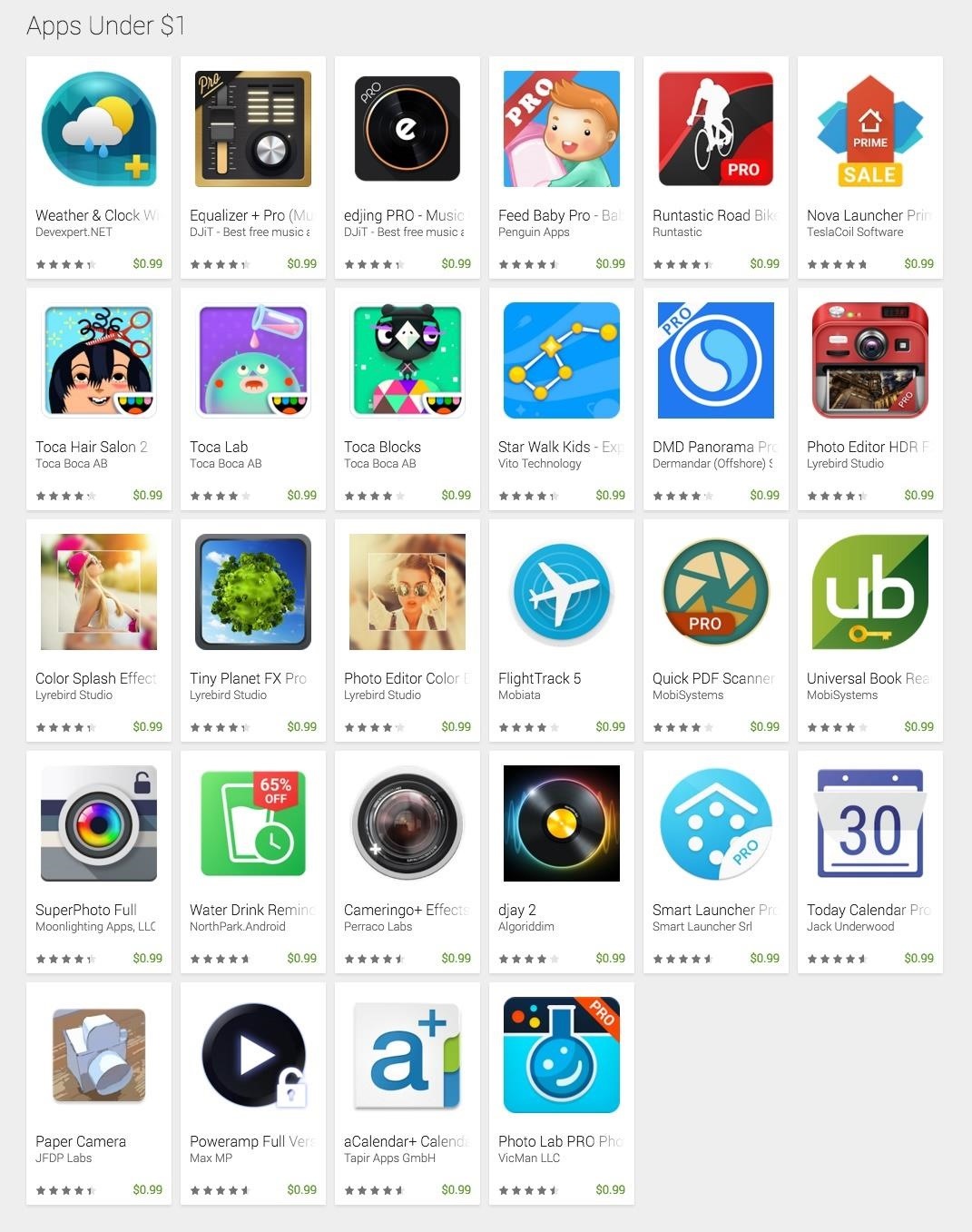
Now is the time to act if you've been in the market for some must-have Android apps but felt like the price was a little out of your range. The Google Play Store is running a sale so you can pick up some high-quality paid apps—including the popular Nova Launcher Prime and Poweramp Music Player, among many others—for just $0.99 each. While there are quite a few solid apps here you should try—and with a two-hour refund window, why not try them all—here are our favorites you should seriously consider buying.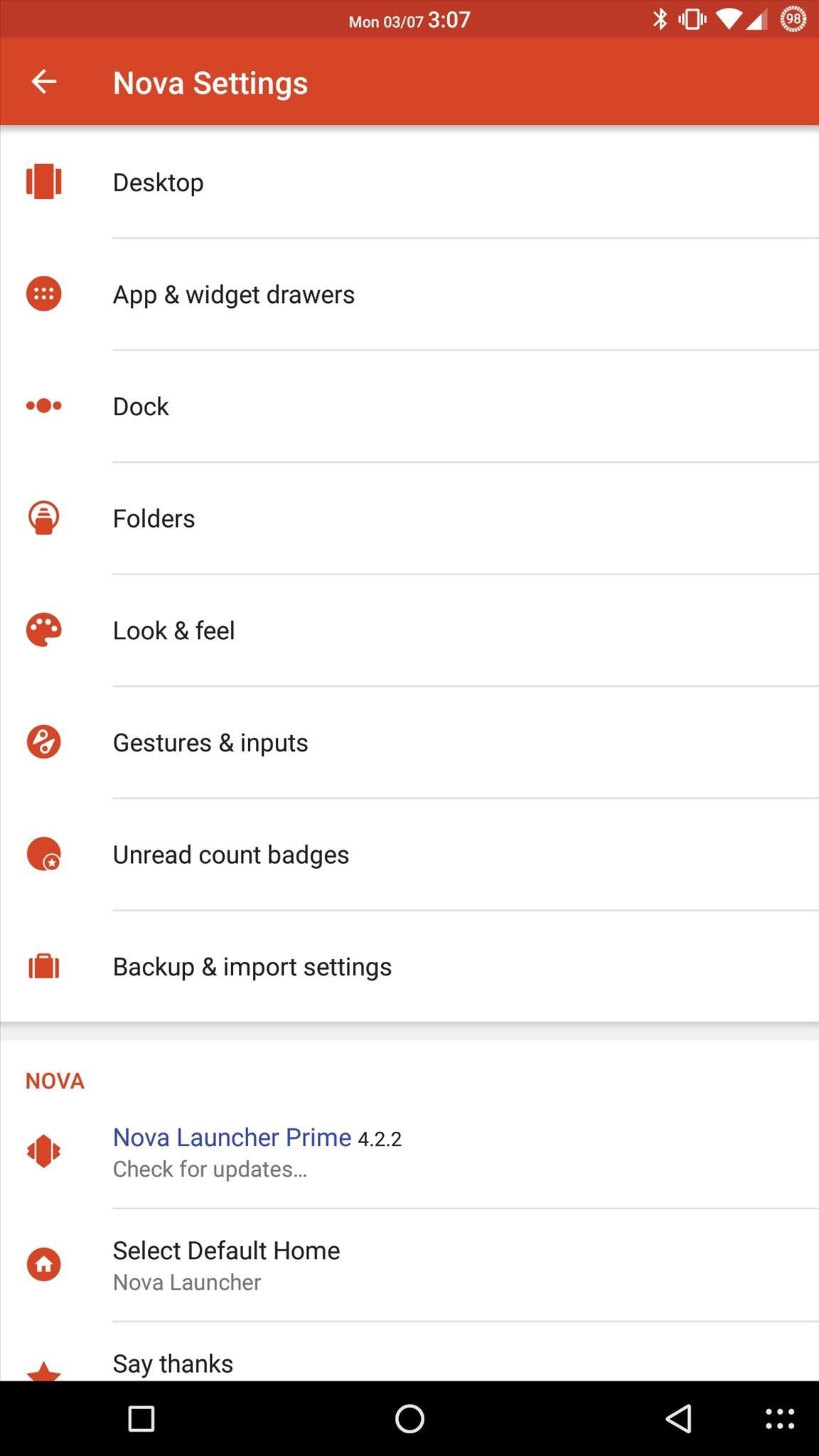
Nova Launcher PrimeNova Launcher Prime is generally considered to be the best third-party launcher app. The free version is a great app in its own regard, but if you're willing to part with $0.99, you'll unlock a handful of other nifty features.Install Nova Launcher Prime from the Google Play Store The full version of the app lets you open different apps with specific gestures like swiping, double-tapping, and pinching. You can set up custom actions for your apps when you swipe to open them, instead of tapping. You also have the ability to add tabs and folders in your app drawer for better organization, and you can remove unused apps from your drawer as well. Unread notification badges for app icons are included in the Prime version, and if you're rooted, there are some additional options as well. (1) Options galore!, (2) Gestures can do lots of things, (3) Unread count badges keep you from missing things Nova Launcher Prime normally runs $4.99, so you'll get quite the discount if you get it now.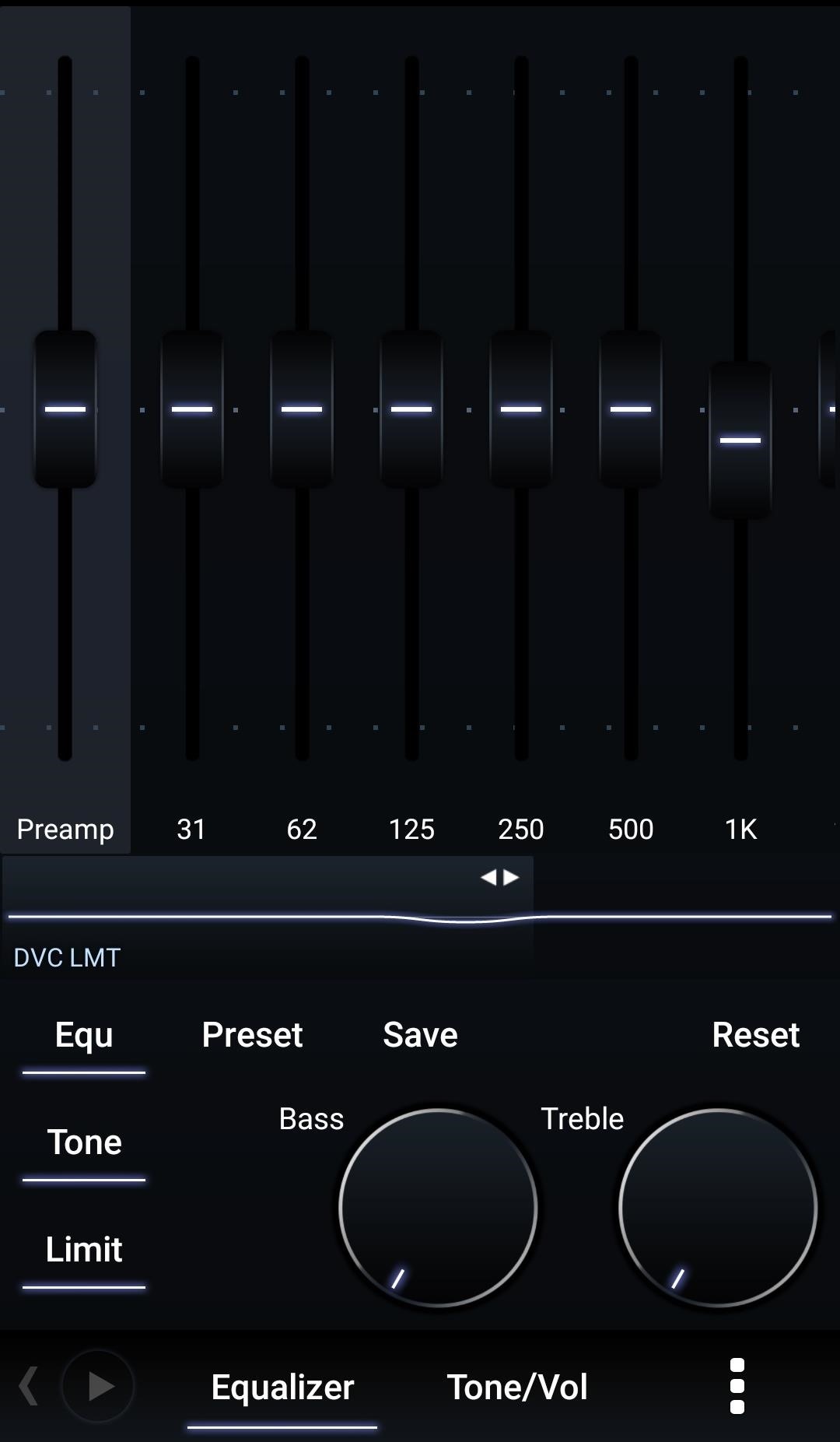
Poweramp Music PlayerPoweramp has been the most-downloaded paid music player app in the Google Play Store for the past four years, and is one of our personal favorites. The app goes much more in-depth than your stock music player, especially the equalizer, which gives you lots of precision in fine-tuning your audio.Install Poweramp Unlocker from the Google Play Store There are lots of customization options for how Poweramp looks, too. The Play Store has a ton of skins for you to download, and you can create your own if you're so inclined.Buying the full version unlocker of Poweramp gives you access to all the new updates as they roll out. Start by installing the trial version to see if you like it, then buy the unlocker to really open it up. Make up your mind quick, because it won't be long before Poweramp's price goes back up to $3.99.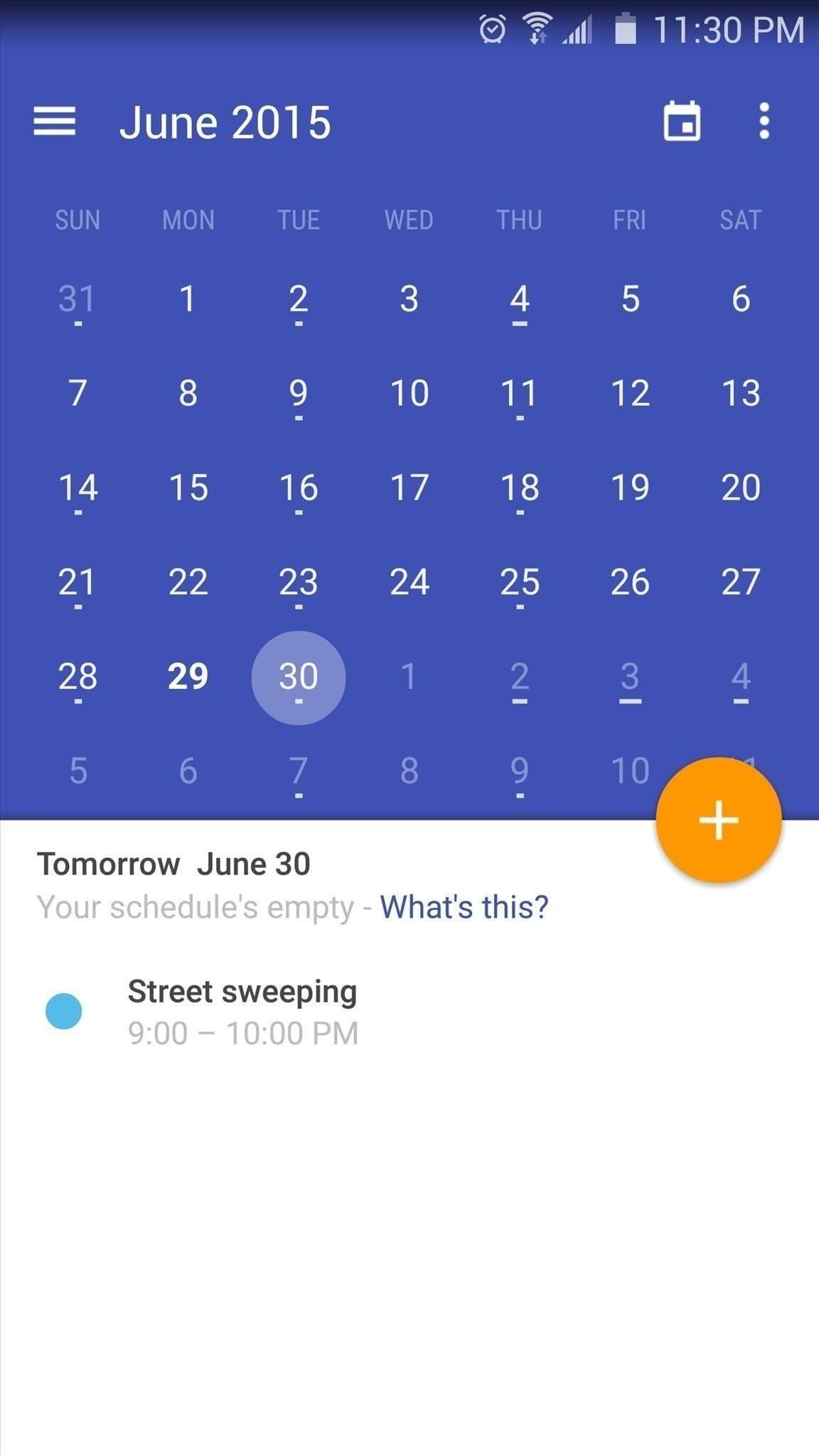
Today Calendar ProToday Calendar takes your stock calendar and gives it an overhaul, aesthetically and functionality-wise.Install Today Calendar Pro from the Google Play Store Today Calendar can sync events from multiple sources, and combines the "Month" and "Agenda" views, so that you can do all of your planning in one window. The app is also fully themeable, so you can cater how it looks exactly to your liking. Today Calendar is normally $2.99.
Other AppsThere are a bunch of other apps on sale, so be sure to check them out. You can add cool effects to your photos with Color Splash Effect Pro, Paper Camera, or Tiny Planet FX Pro.Feed Baby Pro and Water Drink Reminder Pro can help you more easily manage important day-to-day tasks.Like I said, there's plenty more to check out, so go have a look.
How to instantly improve your Samsung Galaxy device's audio quality; How to instantly improve your Samsung Galaxy device's audio quality in volume and sound quality. The best headphones 2016
How to Use "Adapt Sound" on the Galaxy S7 and S8 for Better
The Swyp Card is the latest to make a bid for your hard-earned cash, promising to condense your wallet into a single metal card that stores info from debit, credit, loyalty and gift cards.
NXT-ID's Wocket Smart Wallet Named Number One Best Tech Gift
The above methods are tried and tested and we are sure one of them will work to remove the glass screen protector from your phone. Once you are successful in doing so, its time to install a new one for enhanced protection. How to Install a Tempered Glass Screen Protector on iPhone
How to replace the iPhone 4 battery | iMore
How to Install a custom ROM on an HTC Hero Google Android
How to get iPhone X-like gestures on any Android device right now Want to get around your phone with gestures instead of buttons? You don't need an iPhone X (or even a OnePlus 5T) to do it.
12 Android Gestures You Might Not Know About - gizmodo.com
How Can I Watch My iPhone/iPad Videos via Chromecast? Jason Fitzpatrick @jasonfitzpatric Updated July 12, 2017, 12:18pm EDT If you have an iOS device and Chromecast , the big players all cast just fine (like Netflix) but when it comes to streaming the local content on your device to your Chromecast it's a bit of a hassle.
8 Free iOS Apps to Stream Videos and Photos to Chromecast.
iPhone Widget Basics. First off, to get to your widgets Search screen, you swipe to the right. This motion opens up the leftmost lock screen. Here you see your widgets Search screen. It features a few of Apple default widgets such as Calendar, Siri App Suggestion, News, and Mail.
How to use Notification Center on iPhone and iPad | iMore
To delete your Myspace account, the first thing you need to do is log in to your account. Once your page loads, go to the top right hand corner of the screen and click "My Account." Unlike Facebook, Myspace has it very clearly labelled where the delete account button is and that makes the
How to Delete a MySpace Without the Email & Password | It
Chrysaor Malware Found on Android Devices—Here's What You
Eavesdropping from a distance can be tricky because it usually requires some sort of bug or transmitter. It's easy to transmit audio through lasers, but you can also use lasers to build a microphone that picks up audio from a distance. LucidScience built the Laser Spy System for about $20.
The Ultimate DIY Spy Drone: Start Building Your - WonderHowTo
You can add reminders in Google Calendar. Reminders carry over to the next day until you mark them as done. For example, if you create a reminder to make a restaurant reservation, you'll see the reminder each day until you mark it as done. Your reminders are private and can't be shared with anyone else. Create a reminder. Open the Google
How to use Google Now cards: 7 tips for managing what they
Step 4: Add a Pit Stop Using Google Assistant. You can use Google Assistant to add a pit stop to your current route, but keep in mind that this method isn't completely hands-free. To do so, summon you assistant as you did when initiating navigation, but this time, say "add a gas station to current route" or something similar.
Use Voice Commands in Google Maps to Start Navigation or Add
This All-in-One Mods Catalog Makes Customizing the OnePlus
Read everything carefully The following step-by-step instructions will help you jailbreak Jailbreak iOS 4 iPhone 3GS, 3G and iPod touch 2G with PwnageTool 4.0 / 4.01 Step 1: Download and install
PwnageTool - Download and jailbreak iPhone & iOS - iphoneheat.com
On our quest to show you all of the best wallpaper applications out there, in today's softModder guide I'm going to show you one that lets you create your own live wallpaper for the Samsung Galaxy Note 3 and most any other Android device.
Create Custom Live Wallpapers Complete with Floating
0 comments:
Post a Comment