How To: Put Celebs in Your Photos Directly from Your iPhone
It's time to step up your selfie game, especially if all of your selfies tend to have the same vapid look and feel. There are plenty of techniques for better selfie-taking, and I've already shown you a few iPhone tricks, like making yourself look thinner and using hand gestures to get situated better. Now I'll show you how to give your followers something to really "like"—celebrities.Using the free iOS app Doublie, you can add some comedic relief to selfies by adding celeb overlays (among other types)—without having to stalk any celebrities in real life. Just imagine you and Ryan Gosling, Jennifer Lawrence, or Nicki Minaj in a group selfie (aka "usie") together. Please enable JavaScript to watch this video.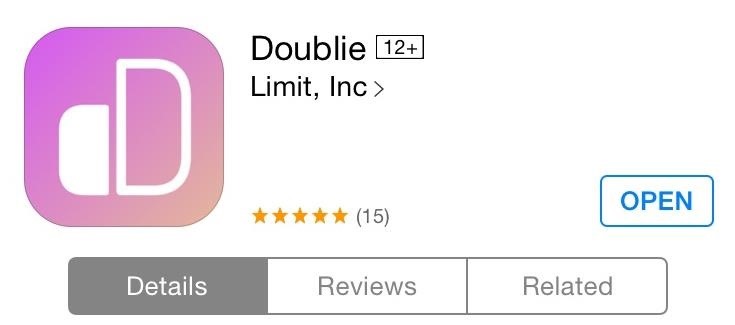
Step 1: Download DoublieGet started by downloading Doublie from developer Shane Walker. The app lets you choose from a gallery of ready-made celebrity and pop culture overlays to insert into your pictures.
Step 2: Choose an OverlayOpen the app and tap on the overlay gallery icon. You can choose from various overlays, such as animals, athletes, celebrities, "thug life," and "ratchet," among countless others.
Step 3: Pimp Out Your SelfieAfter you've chosen your overlay, take a picture (in portrait or landscape) with Doublie, or upload one from your Camera Roll. The Doublie camera interface comes with some basic tools for zooming in, flash, and selfies.Don't worry about making the image match perfectly with the overlay, you can edit the composition afterwards.You can adjust the size of the overlay with pinching gestures, and you can rotate the overlay as well by placing two fingers on it and turning. To adjust the contrast or brightness of the overlay image, use the scales located on the left and right of the screen. With enough tinkering, you can make your selfies look pretty realistic. Once you feel confident with your image, select Next and choose where to share it. You can also just tap Done and save it to your Camera Roll.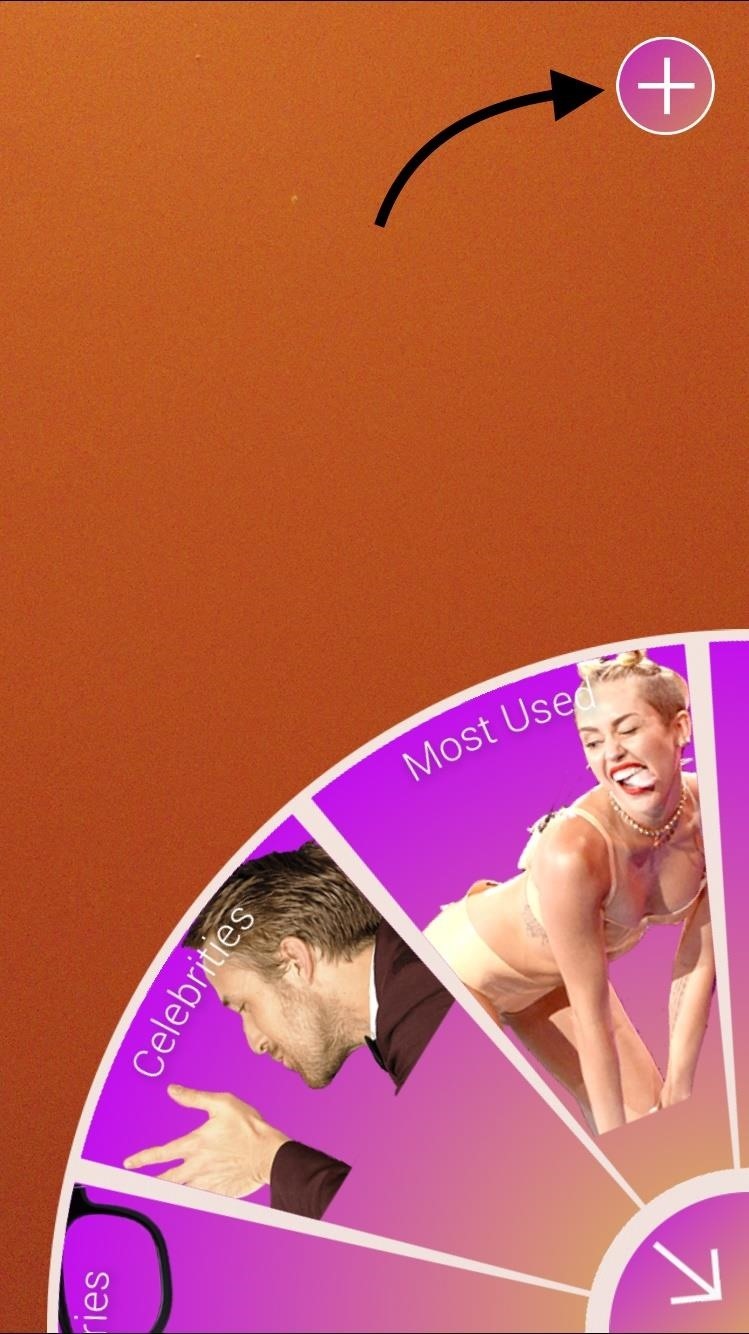
Step 4: Create Your Own Overlay!Not satisfied with the built-in options, or have a particular image in mind? It's easy to create your very own overlay. Just tap the addition sign while the overlay gallery is open, choose an image, and follow the prompts that require you to crop and highlight areas of the chosen image. The app doesn't take itself too seriously—and neither should you. Create ridiculous images and share them with friends, as well as with us in the comment section below and on Facebook and Twitter.
Get ready for a new way to style Sims with the revamped Create A Sim, now including fashion brands and loads of fresh items. Choose the Stylist career for your Sim so they can keep up on hot trends, plus change the looks of Sims around town as well as kids and toddlers in your household.
The Sims Mobile - An Official EA Site
If you want to explore some of the most elegant video chat apps for iPhone and iPad just to experiment or check out which one has the superior quality, we have you entirely covered. They are all feature-rich and create a happy problem of aplenty. Let's dive right in to choose the best bet!
10 best video chat apps for Android! - Android Authority
We designed Smart Launcher for people who need a more efficient and smart way to use their Android devices. Smart Launcher is an home screen replacement that automatically sorts your app into categories and integrates modern solutions to let you perform your daily tasks faster and easier.
The following steps will show you how to make an Automator workflow that you can save on your Desktop or in your Applications folder. You can drag and drop batches of images directly on it, and it will output the resized images in a folder on your desktop.
How to RESIZE IMAGES??? | Page 2 | MacRumors Forums
With every cell phone outfitted with a camera, who needs the emergency 7-Eleven point-n-shoot? Well, until it transformed from photographic instrument to weapon. Be careful. Seriously. Consider the how-to lineage. The disposable camera taser hack has inspired derivative mods. Click to play Transform a camera into a taser video (will open in new
How to Hack a camera into a taser - Hacks, Mods & Circuitry
By moving the files to the respective folders, you can enjoy clean, neat, and beautiful desktop, just like when it is still brand new! - You can personalize and customize your smart folders with various colors and icons to make your desktop looks even more stunning! - You can set the time when you want us to work and clean up your desktop. That
Organize your Mac Desktop with Desktop Groups - Review and
The Galaxy S7 Edge has an exclusive feature known as the Edge Apps, which offers quick access to a custom list of apps. All you need to do is swipe in from the edge of the display and this capability has become so popular, third-party apps have appeared to offer it on other Android devices.
How to Enable/Disable and Edit Toolbox on Galaxy S5 | AW Center
NetBus—Swedish for NetPrank—is a Trojan horse application that will allow you to remotely control any Windows system that runs it (provided that system is not running anti-virus software). For more information, and to get started using the NetBus hacking tool for yourself, watch this video guide.
How to Hack Any Computer Using Netbus - blogspot.com
How To: Liven Up Your Samsung Galaxy S3's Home Screen with Custom 3D Panoramic Wallpapers How To: Set a GIF as a Live Wallpaper for Your iPhone's Lock Screen Background How To: Turn GIFs into Live Photos on Your iPhone How To: Create Invisible Folders for All Your Secret iPhone Apps
Set a Video as the Wallpaper on Your Android's Home Screen
If you don't want Facebook keeping your data, and you're sure you won't be back, go all the way and delete your account. Deleting your account really isn't easy and comes with a couple of extra
Article: Facebook 101: How to Delete Your Account & Scrub
Download Search Everything apk 1.13 for Android. The fastest possible way to access your files! way to access your files. Gives you instant file search results
How to Use Google's Reverse Image Search on Your Android
I watched a lot of videos of how to do this sort of thing easily after I got the idea and tried it out myself with a single LED. Most of the videos seemed very hard for beginners and so, myself
How to make lights dance on Music | Sound sensitive LED's
There's a known issue affecting some Nexus 5 users where the speaker volume is fairly low. This could be attributed to a manufacturing defect, which you could possibly fix with a hot needle, but if your built-in speakers and headphones seem muted, don't take your Nexus apart just yet.
How To Boost & Increase Speaker & Headphones Volume on Nexus
0 comments:
Post a Comment