News: The Top 6 Apps for Enjoying Instagram Photos Away from Your iPhone (Mac or PC)
Instagram is one of the hottest mobile apps to date, yet they have no way to upload photos straight from your computer. You can log into the Instagram web app to like and comment on photos in your feed, but that's about it. Fortunately, there are third-party apps that let you do more on Instagram from your Mac or Windows computer, so you can enjoy Instagram pics on the big screen instead of your tiny iPhone or Android device.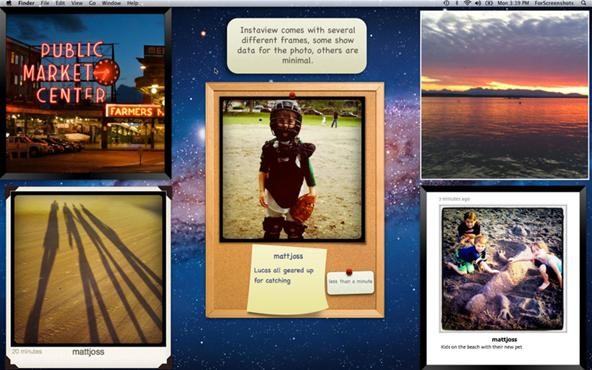
Instaview (Mac)Developer Rogue Sheep just unveiled their new app on Monday called Instaview, which costs $4.99 in the Mac App Store. Instaview allows you to view Instagram photos while being connected to the Instagram community, which means you can like and comment images. You can also check out streams in different windows, turn on slideshow mode, and customize your view in more ways than one. You do (of course) need an Instagram account to use Instaview. The only thing you can't do in Instaview is submit photos, but that's a problem all of these Instagram-viewing apps have, since Instagram prohibits it.
Carousel (Mac)Just like Instaview above, Carousel from Mobelux costs $4.99 and lets you experience Instagram right from your Mac. You can also download from their website and get a 15 day free trial. Really, it's not that much different than Instaview, only the interface isn't as customizable. But you can drag and drop photos from your Instagram streams right onto your desktop. And it does have "growl" notifications that alert you when someone posts a new pic or comments.
InstaDesk (Mac)If you're not into paying five bucks for an app that lacks photo-uploading skills, then maybe you should just stick with Benedikt Terhechte's InstaDesk, which costs a mere $1.99. It's not as pleasing to the eye, thanks to its silver window that looks like most Mac applications, but it gets the job done... and just as good as the above two for less than half the price. But what's even better than two bucks? Free...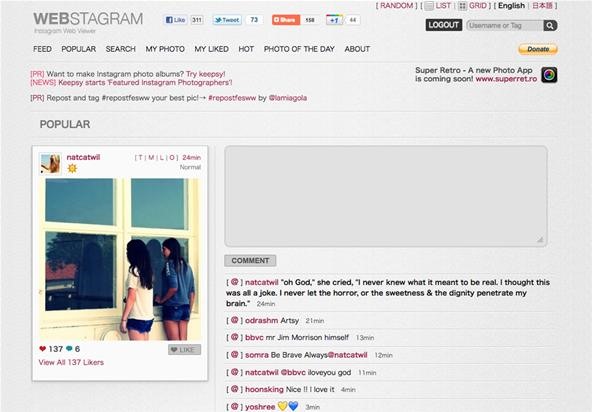
Webstagram (Web)Besides being free, Webstagram is exactly what it sounds like... an online app that let's you view your Instagram content in most web browsers. That means you don't have to be on a Mac to post comments or check out popular photos. Just go to the website, log in and grant Webstagram access to your Instagram account and voilà ... free Instagram viewing on the big screen. There aren't as many viewing options as its Mac-only counterparts, but do you really need anything besides grid and list views? And if you're used to hashtags à la Twitter, then this is perfect for you since it heavily integrates them into the site.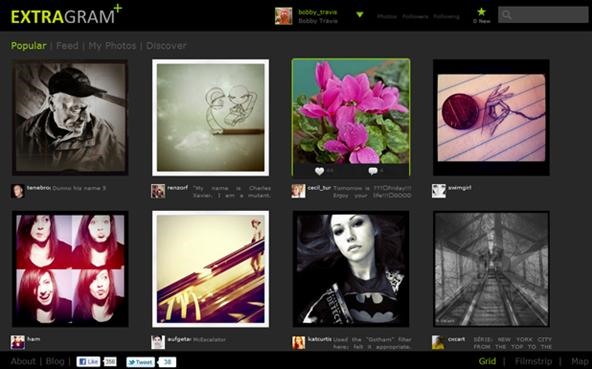
Extragram (Web)Another free online option for both Mac and PC is Extragram. It's easy to navigate through the your feed and popular photos, and it's got a great rollover display for each picture to quickly like and comment via a popup box. This makes it faster than Webstagram because you don't have to wait for other pages to load. Plus, it's got more viewing options... grid, filmstrip and even a map.
INK361 (Web)Very similar to the above to web apps, INK361 (previously Inkstagram) costs nothing and gives you the same access to your Instagram account to view and comment on photos. You can also change the grid of images to small, medium and large thumbnails to suit your preference. Like Extragram, it has a rollover system that lets you view comments, only you still have to open a new window to actually write a comment. It's also partnered with Instagramers. If you want, you can even turn INK361 into a standalone application by using tools like Fluid or Mac OS X's Automator.
More Options...The above 6 options are your best 3 Mac apps and best 3 Web apps for enjoying Instagram on the big screen, but that definitely doesn't mean those are your only options. There are actually an endless number of Web apps you can use with Instagram, like Instaview (not to be confused with Rogue Sheep's version), Gramfeed, Insta-great!, Instagrid, Instacat (yes... they're all cat photos), InstaKitty (yes... another cat one), etc. Thanks to Instagram's real-time API that rolled out last February, anyone can build a website now.And there are other Web apps that go beyond the normal realms of Instagram, like Statigram (a detailed account management tool), InstaShirt (turns Instagram photos into T-shirts), and Printsgram (gives your printable PDF files of your photos).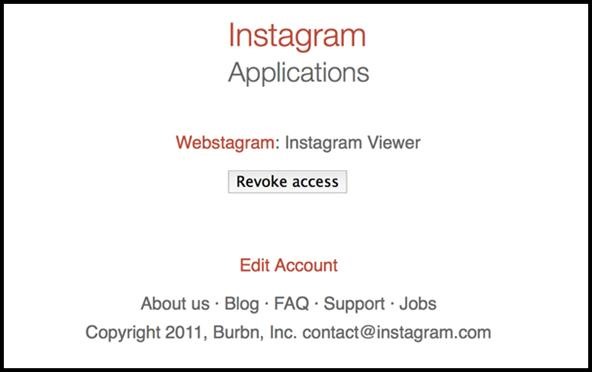
And Just in Case... How to Revoke an App's AccessIf at any time you want to revoke the above applications rights to access your Instagram account, all you need to do is log in to your Instagram account and click on "Manage applications" at the bottom of the page. From there, it's a simple click of a button to revoke an app's access. At this time, you cannot revoke an app's access from the Instagram iPhone application, but you can follow the link above in your mobile browser.
Photo by Using Apple
It feels strange to be walking through an open field in a small village in the English countryside. There's no one else around — just the four of us: me, my husband, my 12-year-old son, and my adult niece.
Turn a Vacation into a Treasure Hunt with Just Your Phone
May 04, 2019 · The imminent Pixel 3a XL is basically Google's version of the iPhone XR. In short, it's expected to be a 6-inch phone with a LCD display instead of a pricier OLED (update 5/7/19: the Pixel 3a in
The Pixel 3a XL Is Shaping Up to Be the Best Google Phone
May 16, 2017 · Face filters for adults too "There's a lot of exciting work being done around augmented reality," an Instagram spokesperson said when asked about the app copying Snapchat's face filters.
Interview with Dvoshansky - The Creator of Flying Face
How to Copy and Paste on Your iPhone or iPad. This wikiHow teaches you how to duplicate text or images in one location and insert them elsewhere on your iPhone or iPad. Tap and hold on a word. This activates a window that magnifies the
How To Cut, Copy & Paste On The iPhone 6 and 6 Plus
howtouseyouriphone.com/how-to-cut-copy-paste-on-the-iphone-6-and-6-plus/
To cut, copy and paste on the iPhone is a very useful ability to know. The process of doing so is very easy at the same time and allows you to copy text, images and links for use in other areas. Below is a full tutorial that will teach you how to cut, copy and paste with your iPhone, iPad or iPod Touch. Cut, Copy And Paste With The iPhone
How to copy, cut and paste on iPhone - iOS Guides
iosguides.net/how-to-copy-cut-and-paste-on-iphone/
Or copy a photo from the Gallery and paste it into an email. The options are endless. In this tutorial you'll learn how you can copy content in one app then paste it into another. Read on to see how easy it is… 1. Copy text. Find a source of text on iPhone, perhaps your phone number in Contacts. Tap and hold your finger on the number, let
How to Cut & Paste a Document on an iPhone | Chron.com
Google Maps lets you label your favorite places with cute stickers Google introduces these location stickers which let you tag your favorite and most commonly visited locations with different
Google Maps lets you label your favorite places with cute
This feature is not available right now. Please try again later.
How to change date and time format on Marshmallow? - Android
How to add polls to Instagram Stories, The Instagram Stories is one of the most popular features of the social network. Every day, millions of users create a new story in which to reflect their mood, send a message to all their followers or even small video footage.
How to Get Instagram Followers - Followers Insights
Many email servers refuse to accept email attachments over a certain size. While attachment sizes haven't kept up with the times, there are other easy ways to send someone large files over email. Even if you're using a modern, online email client, message size is limited.
Gmail Attachment Limit: How to Send Large File Attachments
Eseguire la diagnostica sul tuo telefono Android può essere un processo molto noioso. Molto spesso, è necessario digitare i codici di chiamata per verificare che l'hardware del dispositivo funzioni correttamente, sebbene sia possibile anche scaricare le app, ma queste sono spesso difficili da comprendere per un laico.
Truth or Dare + Spin the Bottle: Play These Classic Party
Father's Day is less than two weeks away and if you're on the lookout for a great smartwatch deal, the Samsung Gear Sport and Garmin Forerunner 235 are getting some nice discounts from Amazon
Samsung will announce the latest Gear S smartwatch next week
Play Super Mario Brothers Free online in your web browser. Super Mario Bros. is a platform video game developed by Nintendo in late 1985 and published for the
Rejoice: You Can Now Play 'Super Mario Bros.' in Your Browser
Subscribe to softModder:
Este é para qualquer um que ama piadas práticas ou Halloween, que é todo mundo, certo? A premissa desse susto digital é muito simples e usa apenas dois recursos de uma máquina Windows: arquivos em lote e agendamento de tarefas. Muito do sucesso disso dependerá da sua criatividade e / ou da sua capacidade de desenhar imagens em ASCII.
The Rocket Box's Profile « Wonder How To
Apple's iOS 13 update launching this fall is loaded with new features for the iPhone. Here are the ones it didn't have time to tell you about at WWDC.
9 New Safari Features for iPhone in iOS 12 - YouTube
Ultimate Easter Prank : funny - reddit
0 comments:
Post a Comment