How To: Apple Books in iOS 12 Finally Gives a 'Want to Read' Wish List for E-books & Audiobooks Here's How It Works
A new name isn't the only thing iBooks received in the iOS 12 update for iPhones. Aside from streamlining the name to "Books," Apple added a wish-list feature to its reading app so you can keep track of all the e-books and audiobooks you'd like to read from the Books Store.Oddly enough, Apple actually removed the wish-list feature in the App Store in iOS 11, which means you'd have to keep track of apps and games you'd like to buy using Notes, Reminders, and other apps. So it's quite surprising that Apple added a wish list for the Book Store. Could this mean it's coming back to the App Store?Don't Miss: How to Gift E-books & Audiobooks to iPhone Users While there may not be a wish list returning any time soon in the App Store, the one found in iOS 12's Books for iPhone is called "Want to Read," and it can be used for items you'd like to download from the Books Store or for items you already have in your own "Library" tab. Here's how it works: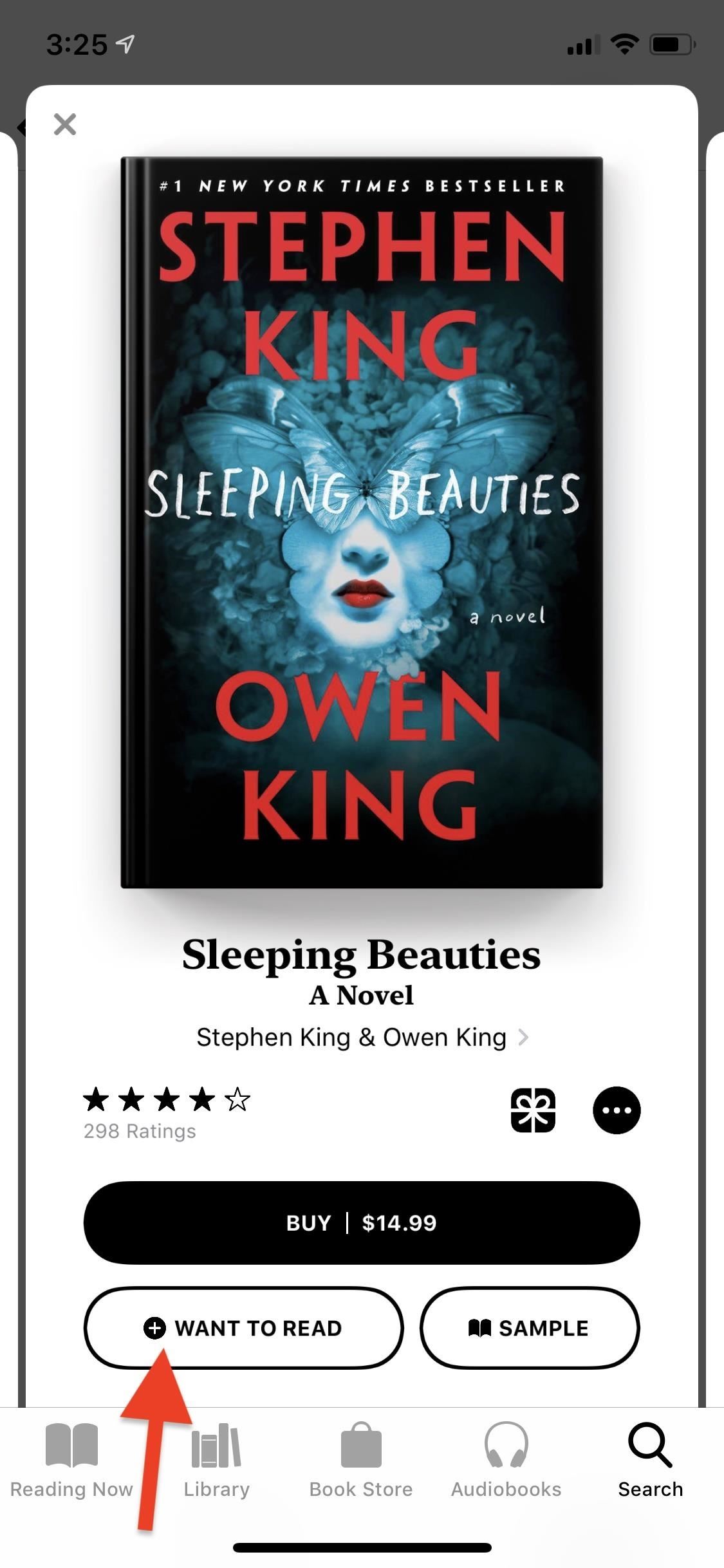
Add Books from the Store to 'Want to Read'When you tap on an e-book in the "Books Store" tab, an audiobook in the "Audiobooks" tab, or either format via the recommendations in "Reading Now" or via "Search," you'll see a new "Want to Read" button with a plus sign in it appear near the bottom, above the book's description.Just tap that "Want to Read" button and the item will automatically be added to your list for later. You'll know it was successful by the prompt appears, then by the check mark in the "Want to Read" box. Get Stephen & Owen King's "Sleeping Beauties" on AmazonAlso, whenever you download an e-book or audiobook from the Store, whether you paid for it or it was free, the item will automatically be added to your "Want to Read" list (whether you want it to or not). There is no setting to disable this.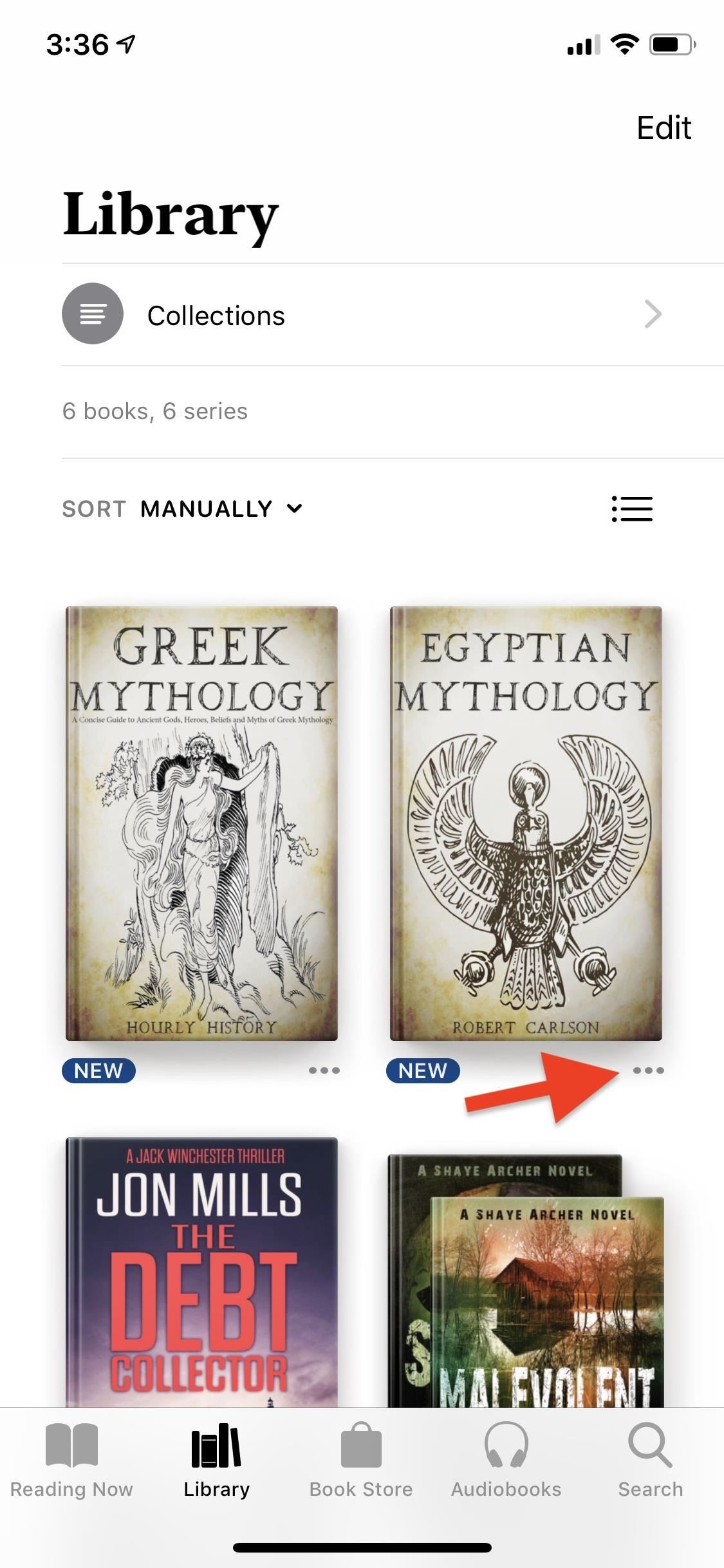
Add Books from Your Library to 'Want to Read'When you have books in your own library that you don't want to forget to read, you can add those to your "Want to Read" collection as well. From either the "Reading Now" or "Library" tab, tap the ellipsis (•••) by the book that you want to add. Then, on the popup, select "Add to Want to Read." Alternatively, in the "Library" tab, you can tap "Edit" in the top right, then tap each book you'd like to add to do them all at the same time. Once they are all selected, select "Add to..." at the bottom, then "Want to Read" from the list of options.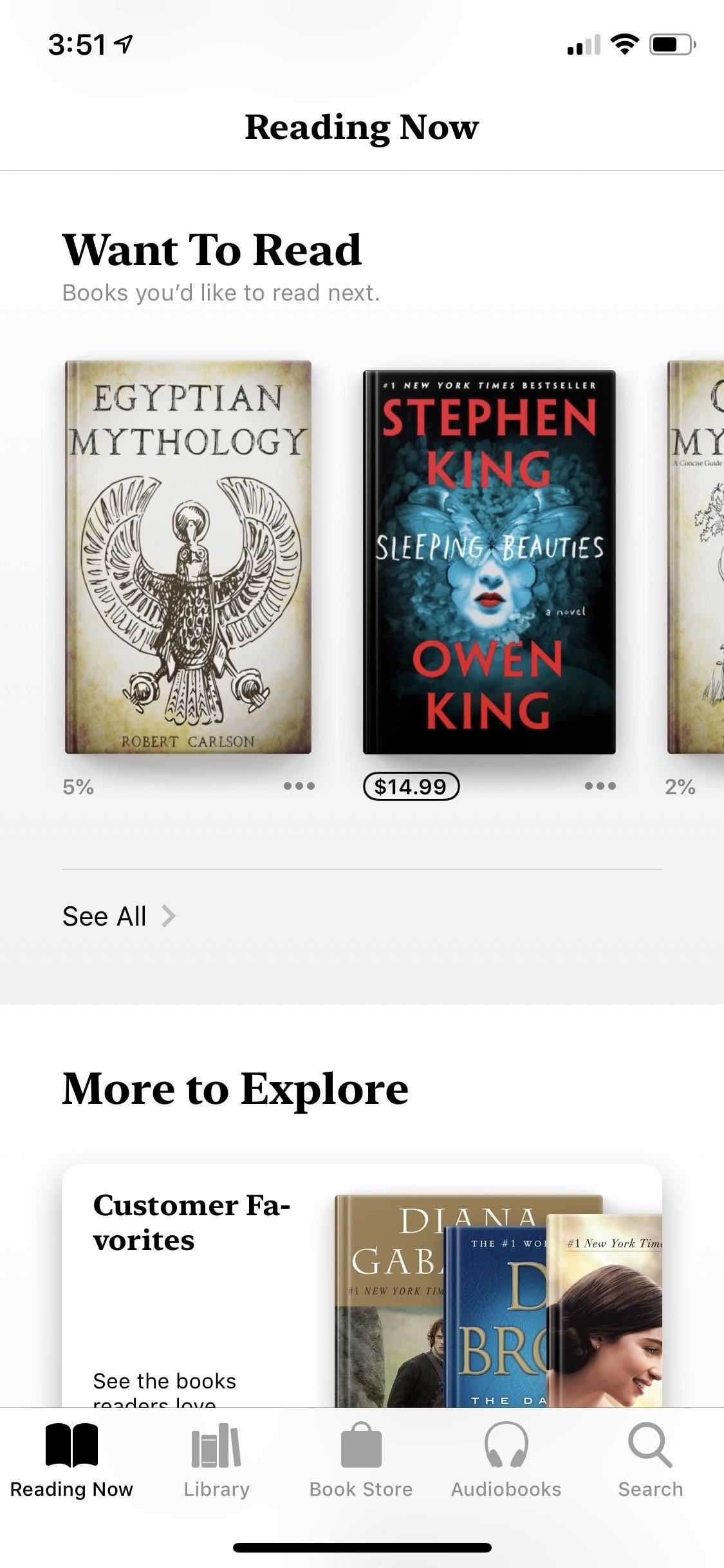
Viewing Your 'Want to Read' ListTo view your "Want to Read" list, you can go to the "Reading Now" tab. Scroll down, and you'll see the section right there. Tap "See All" to view the full list. You can also get to the full list by opening up the "Library" tab and selecting "Collections" up top. Then, just tap "Want to Read." Don't Miss: This Hidden Feature Makes Your iPhone Read to You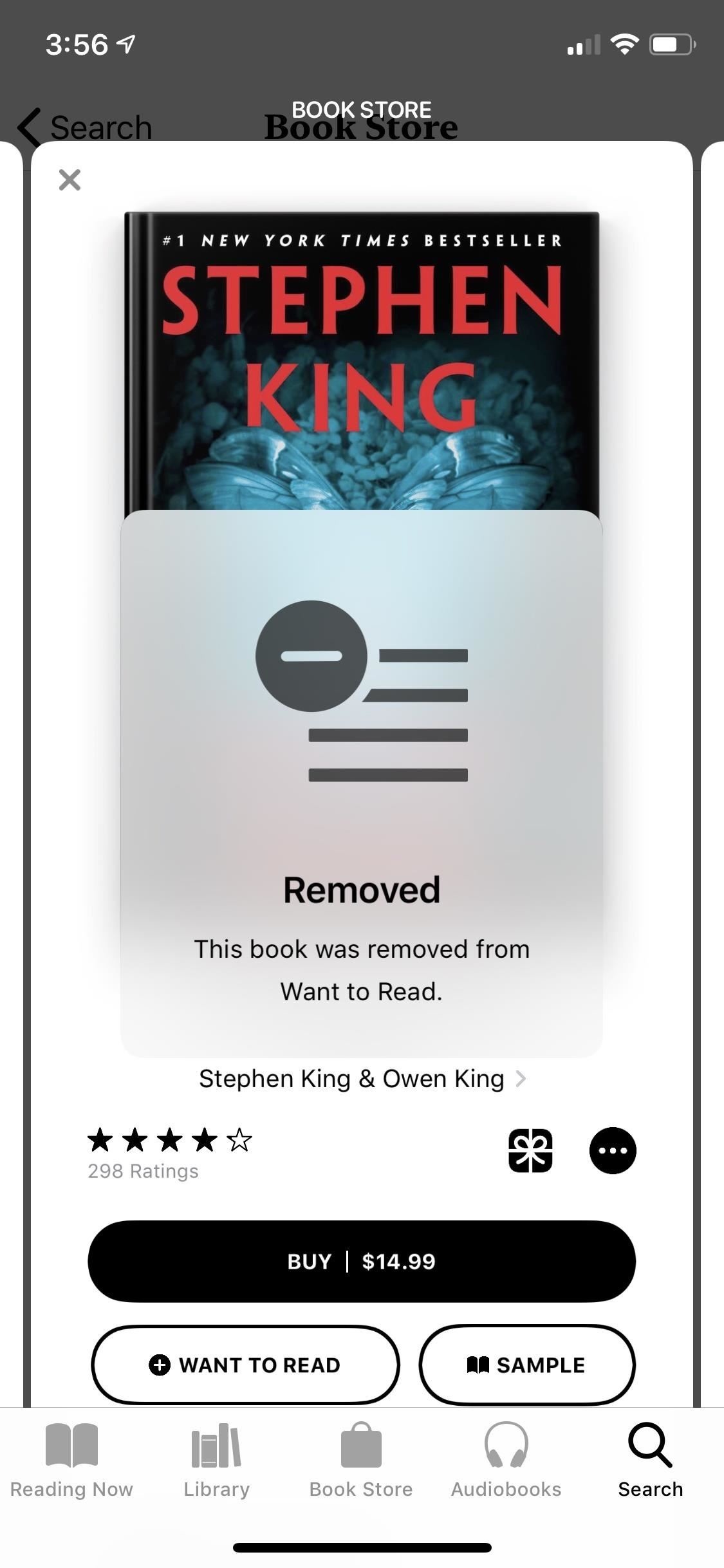
Removing Books from Your 'Want to Read' ListMuch like most things in tech, removing something is pretty much the opposite of adding it. If your on the book's Store page, just tap the check-marked "Want to Read" button to remove it from the list. If from a book already in your library, if you see the ellipsis (•••) next to it, tap that and select "Remove from Want to Read." However, you can't remove any books in bulk from any "Edit" options. Whenever you delete a book from the Books app, it will subsequently be removed from your "Want to Read" collection too, so keep that in mind. However, when you're done reading a book in your list and have marked it finished, it will not be automatically removed from "Want to Read," so you'll need to do that manually.
What Else Is New in Apple Books?Aside from the name change and the "Want to Read" collection, Apple Books has been redesigned with an improved look. In place of the "My Books," "Featured," "Top Charts," "Search," and "Purchased" tabs in iBooks, Apple Books has "Reading Now," "Library," "Book Store," "Audiobooks," and "Search."Also, Books ditches the old Newsstand-style tiered dock for the books in your library, there are new recommendations for "Complete the Series" and "You Might Like" based on books you've recently finished, and more options appear in Books' settings. Overall, it's a much-needed change to an app that was getting too stale.Don't Miss: 100+ Cool New iOS 12 Features You Didn't Know About Follow Gadget Hacks on Facebook, Twitter, YouTube, and Flipboard Sign up for Gadget Hacks' daily newsletter or weekly Android and iOS updates Follow WonderHowTo on Facebook, Twitter, Pinterest, and Flipboard
Cover photo and screenshots by Justin Meyers/Gadget Hacks
1. Launch an app containing your document. The iPhone's cut and paste option is available only on apps that can edit documents, such as Pages, Google Drive, Office Mobile for Office or Microsoft
How To Use Cut, Copy And Paste Feature On Apple iPhone 8 And
In this softModder tutorial, I'll be showing you how to replace your boring wallpaper with a live wallpaper of your own creation. With Create-A-Wall, you'll be able to select your own background
Phase Beam Android - Best Photos Of Beam Imagesr.Org
Widgets have been made much more functional in iOS 10. Most stock apps now have widgets and third-party apps are quickly jumping on the widget bandwagon as well. With widgets finally getting their deserved appreciation, it is possible to add widgets from your iPhone's Home Screen in iOS 10.
How To Add And Remove Widgets On An iPhone: The Simple Guide!
News: What You Need to Know About ZTE's Ongoing Battle with the US Government News: Qualcomm and Himax Align to Advance AR Hardware with 3D Camera Sensor News: Snapdragon 660 Benchmarked Not Far Below the Galaxy S8+
qualcomm atheros QCA61x4a « Null Byte :: WonderHowTo
Samsung included an "SOS" feature for its phones since the Galaxy S6 that could literally be a lifesaver should you ever find yourself in an emergency situation. It's one of those things that we hope to never have to use but will be very thankful for if a need ever arises.
How Star Wars: Galaxy's Edge Really Makes You Feel Like You
The expected deviation of the new optical clock is 1 second in 15 billion years. Why Do We Need Atomic Clocks? Some 400 atomic clocks around the world contribute to the calculation of International Atomic Time (TAI), one of the time standards used to determine Coordinated Universal Time (UTC) and local times around the world.
How To: Cut Off Your Phone Addiction with Android 9.0 Pie's 'Wind Down' Mode on Any Device How To: Quickly View RAM, Data Usage & More in Your Android's Quick Settings Menu How To: Get an Immersive Mode Quick Settings Tile on Any Nougat Device — No Root Needed
Bedtime Mode: How to Keep Notifications from Distracting You
A guard dog, or a watchdog, is trained to protect your property and your family. Contrary to what you might think, most guard dogs are not taught to attack. Rather, they are taught non-confrontational techniques, such as how to stand guard and how to use their bark to alert you of a stranger or potential danger on your property.
Visit
Jan 15, 2016 · Netflix has announced plans to crack down on subscribers who use tools such as proxies or VPNs to watch video from other countries.. Doing so gives users access to a much larger selection of
Best VPN for Netflix in 2019 - 5 VPNs to Unblock Netflix - VPNpro
How To: Enable the Hidden Debug Options for Select Google Apps on Your Nexus 5 News: Christmas Is Coming Early! Android 7.1 Beta Is Hitting Nexus Devices This Month How To: Disable Double-Tap to Wake While Making Calls on Your Nexus 6 How To: Hide Your Nexus 7's Soft Keys to Maximize Usable Screen Space
How to Enable Developer Options on Your Nexus « Nexus 7
How to Break Your Social Media Addiction - Duration: 10:32. Thomas Frank 239,509 views. 10:32. Phone Addiction? | What Kids Don't Want You to Know - Duration: 6:00.
What Is Social Networking Addiction? - Lifewire
xda-developers Android TV Google Chromecast [EXPERIMENTAL] Enable Mirroring from any device by r3pwn XDA Developers was founded by developers, for developers. It is now a valuable resource for people who want to make the most of their mobile devices, from customizing the look and feel to adding new functionality.
Povolit zrcadlení obrazovky zařízení Chromecast v libovolném
0 comments:
Post a Comment