How To: Install Android Q Beta on Your OnePlus 6, 6T, or 7 Pro
Hot on the heels of all the talk about Google's newest Android Q update, known as Android 10, there's a new beta to check out. OnePlus is one of the many partners that can now offer its users a chance to test the latest version early. That means you can install the newest Android Q beta right this second on your OnePlus 6, 6T, or 7 Pro just like Google's Pixel smartphones.The OnePlus devices are not currently eligible to install the automatic OTA update for testing the latest Q beta, but OnePlus offers a solution that is not overly complicated and can get you up and running in no time. You won't need to worry about root access or an unlocked bootloader when using the OnePlus' method of updating, which means you can jump right in no matter the status of your device.Before you install the latest beta, note that this is a very early developer preview not meant to be a daily driver. There's always a potential for bugs and errors to occur at any given time. Also, many of the OnePlus features you enjoy using will be missing from this build for the time being. With every new beta version, you'll start seeing more system stability and core features.
Requirementsbattery level should be above 30% at least 3 GB of free space on your internal storage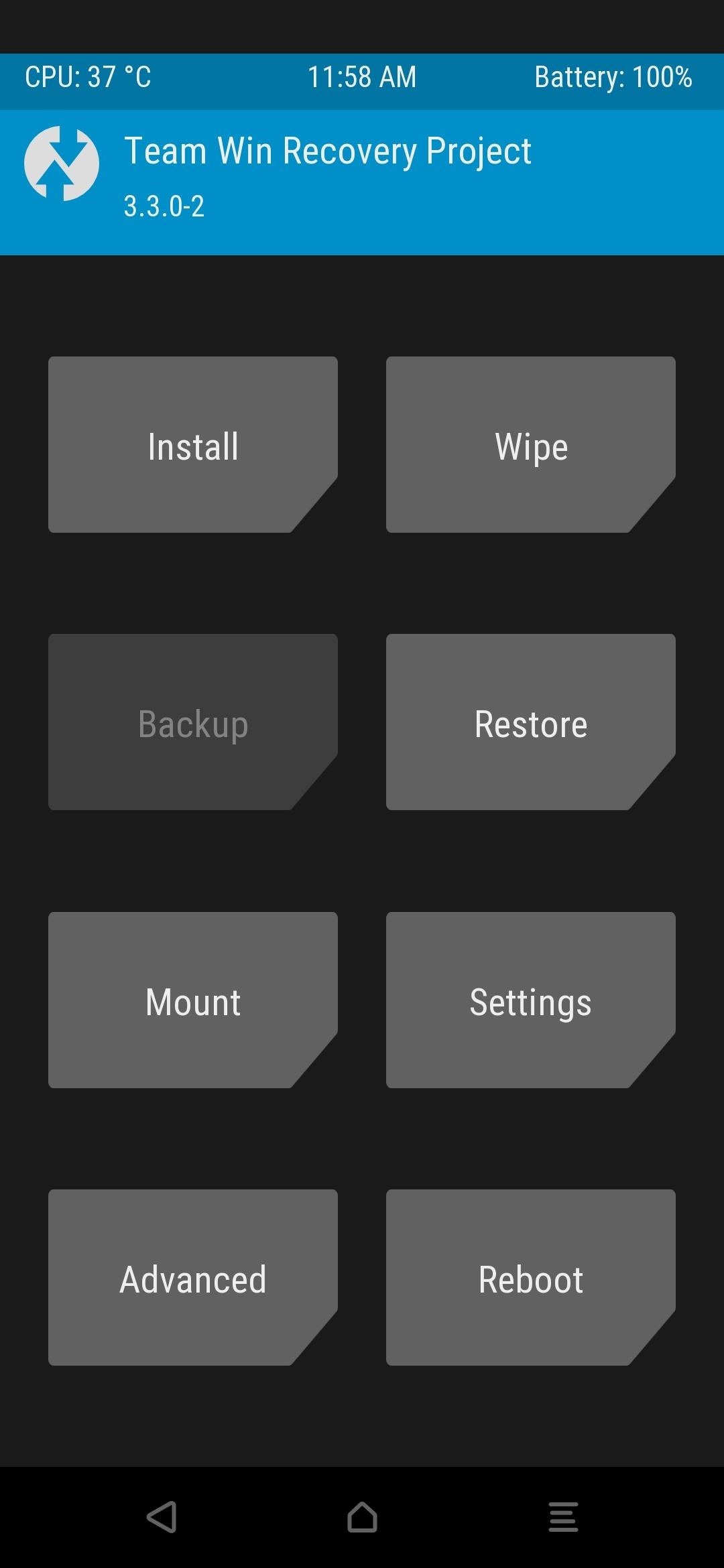
Step 1: Back Up Your DataInstalling the latest Android Q beta will wipe your internal data completely, so make sure to back up and save anything to a computer before moving on to Step 2. If you're rooted and have TWRP installed, now would be the time to boot into recovery and make a NANDroid or use your favorite method of backup. If you aren't rooted or have no idea what that means, make sure any essential files on your internal storage gets transferred to a computer for safekeeping. You don't want to lose anything during the install process, so this is just a friendly reminder to help avoid any data loss.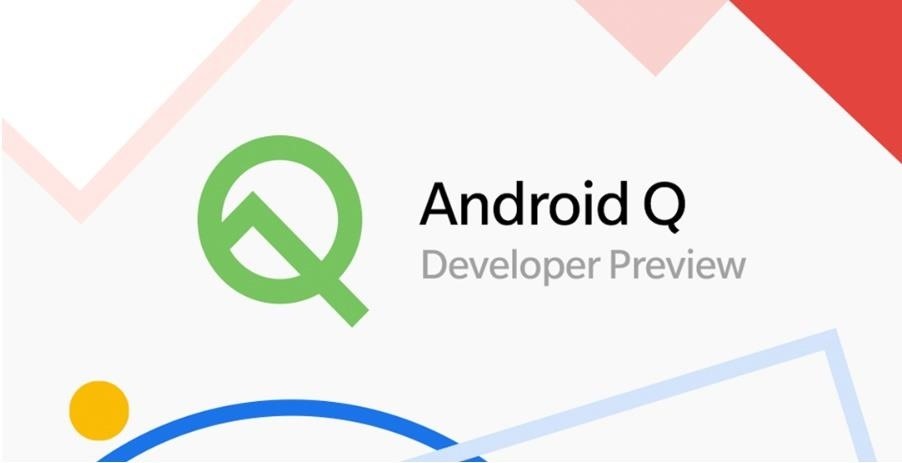
Step 2: Download the Android Q BetaNow that you've made sure any data you wanted to keep safe is on a computer, you need to download the latest Android Q beta for your specific device. Grab the appropriate update file below, and then you can move on to Step 3.Download: The Latest Android Q Beta for OnePlus 6 Download: The Latest Android Q Beta for OnePlus 6T Download: The Latest Android Q Beta for OnePlus 7 Pro Image via OnePlus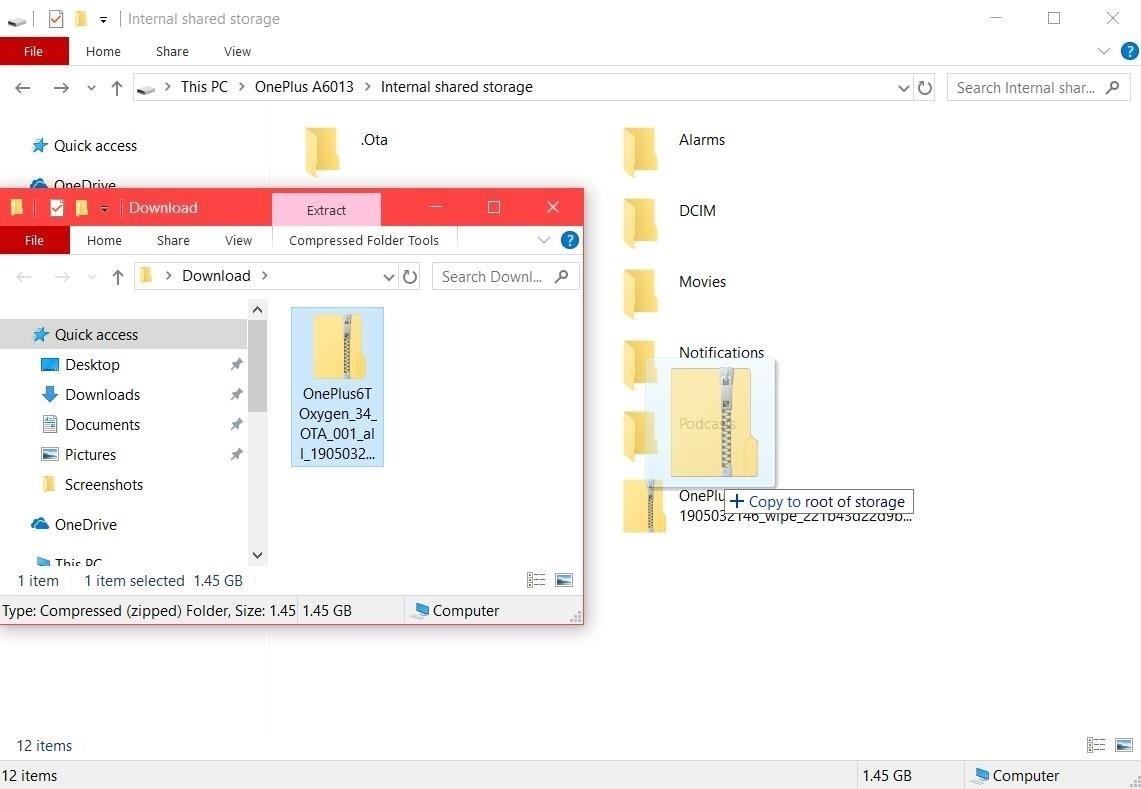
Step 3: Transfer the FileNow that you have the update file for the Android Q beta, you need to transfer it to your phone's internal storage. Mount your phone to your Windows, Mac, or Linux computer, then move the update file to the root directory on your phone's internal storage. It must be stored in this location so the system update feature will recognize the file when it's time to start the installation process.
Step 4: Install the Android Q BetaNow you need to head over to your phone's system settings and go to the section where you can perform a system update. Follow the location below to reach the system update section of your OnePlus phone. Settings –> System –> System Updates Once you reach the system update section, tap the options icon at the top right, followed by "Local upgrade." Since you put the update file at the root of the storage, it should pop up immediately on the list. Tap the update file, press the "Confirm" button, then it will begin installing the Android Q beta onto your device. Once the system update has completed successfully, tap the "Reboot" option to finish up and boot into Android Q.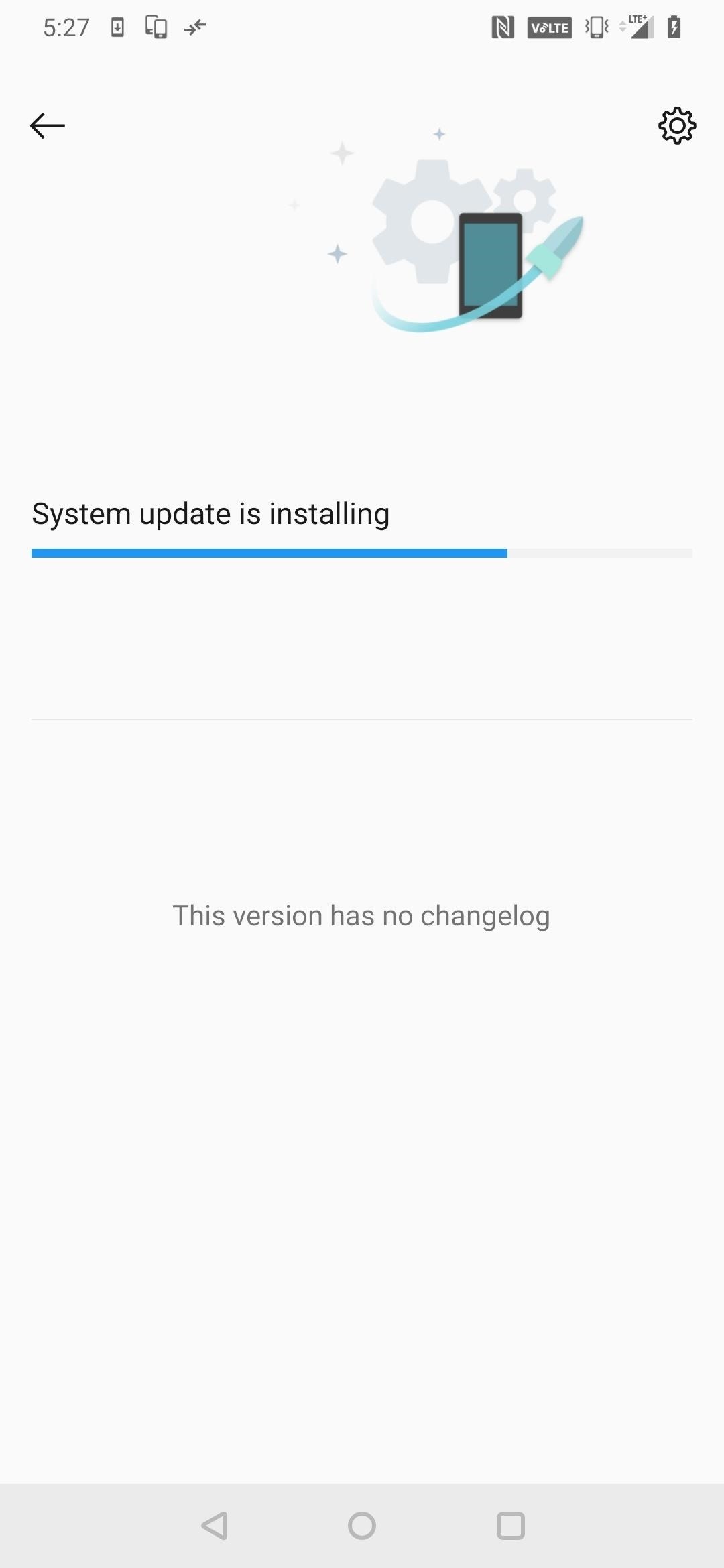
Note for Unlocked BootloadersIf your bootloader is unlocked, the system will automatically recognize that and let you know it will download the full upgrade package. Just confirm it by tapping "OK," and that's it for your part — it will install like normal after that. Your bootloader stays unlocked after the update, so you don't have to worry about that when restoring your phone later.
Note for Those That Want to RootRoot access doesn't seem possible at this time with the latest beta, and the TWRP custom recovery won't work either. I'll be keeping a close eye on this and will update you when new development happens for both.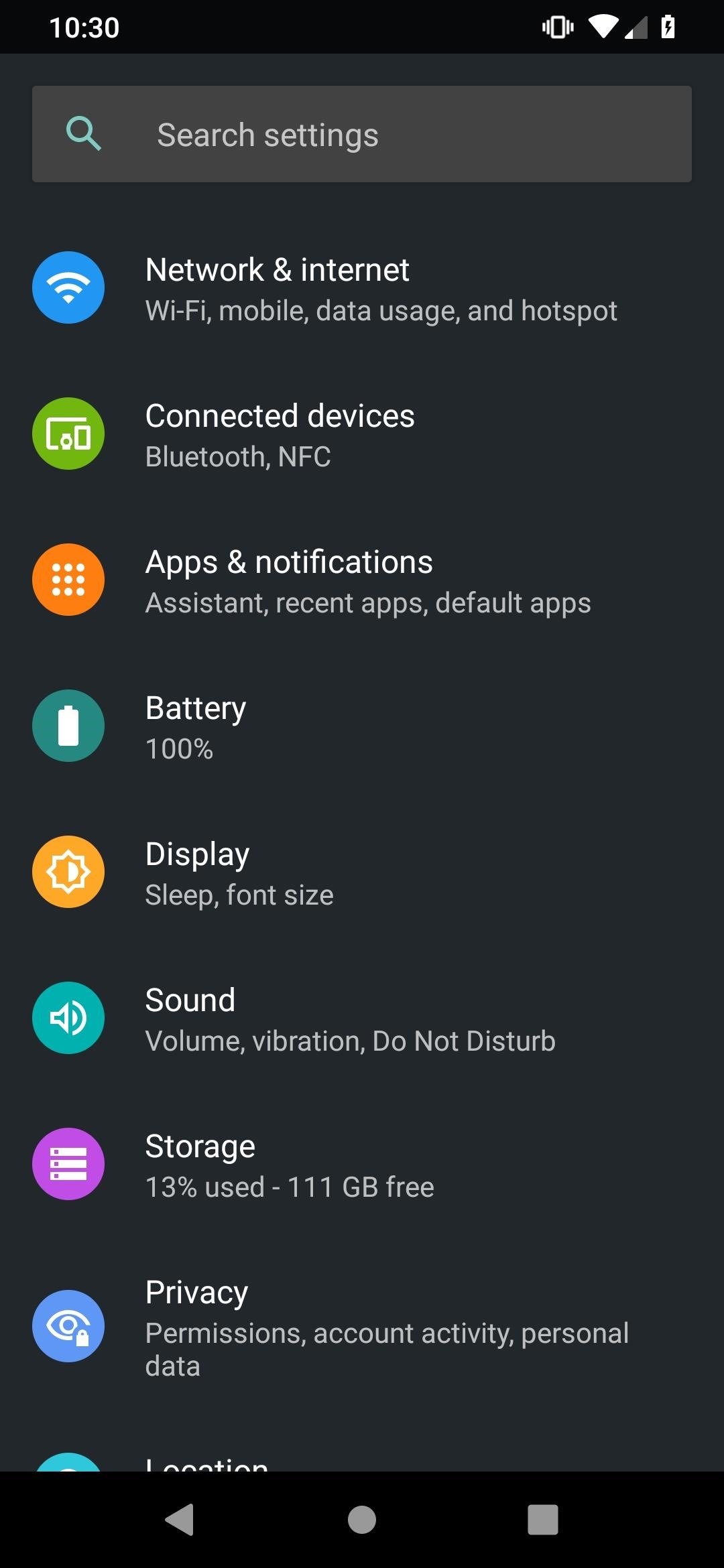
Step 5: Enjoy the New Dark Mode & Other FeaturesMost modern flagship devices use OLED panels, so having a darker color scheme means the display won't be consuming as much battery life. Dark Mode now works across all locations and apps at the system level — absolutely everything will automatically switch to the new dark theme when you turn it on. Turn on Dark Mode from the "Theme" settings. Settings –> Display –> Theme –> Dark Since this is an early test version, not all apps support this feature just yet. Many of Google's apps already work when Dark Mode is enabled, but you can expect updates from your other favorite apps very soon. The final version of Android Q is not due out until August, so there's still plenty of time for them to update their apps. Luckily, Google made it easy for app developers to add it to their apps with minimal effort. Dark Mode is just one of the many new additions coming to the final version of Android Q. If you want to learn about the latest changes and features so far, hit up our Android Q features roundup. It's packed full of all the finer details to help you get an idea of how big the new update will be.More Info: 38 Exciting New Features & Changes in Android 10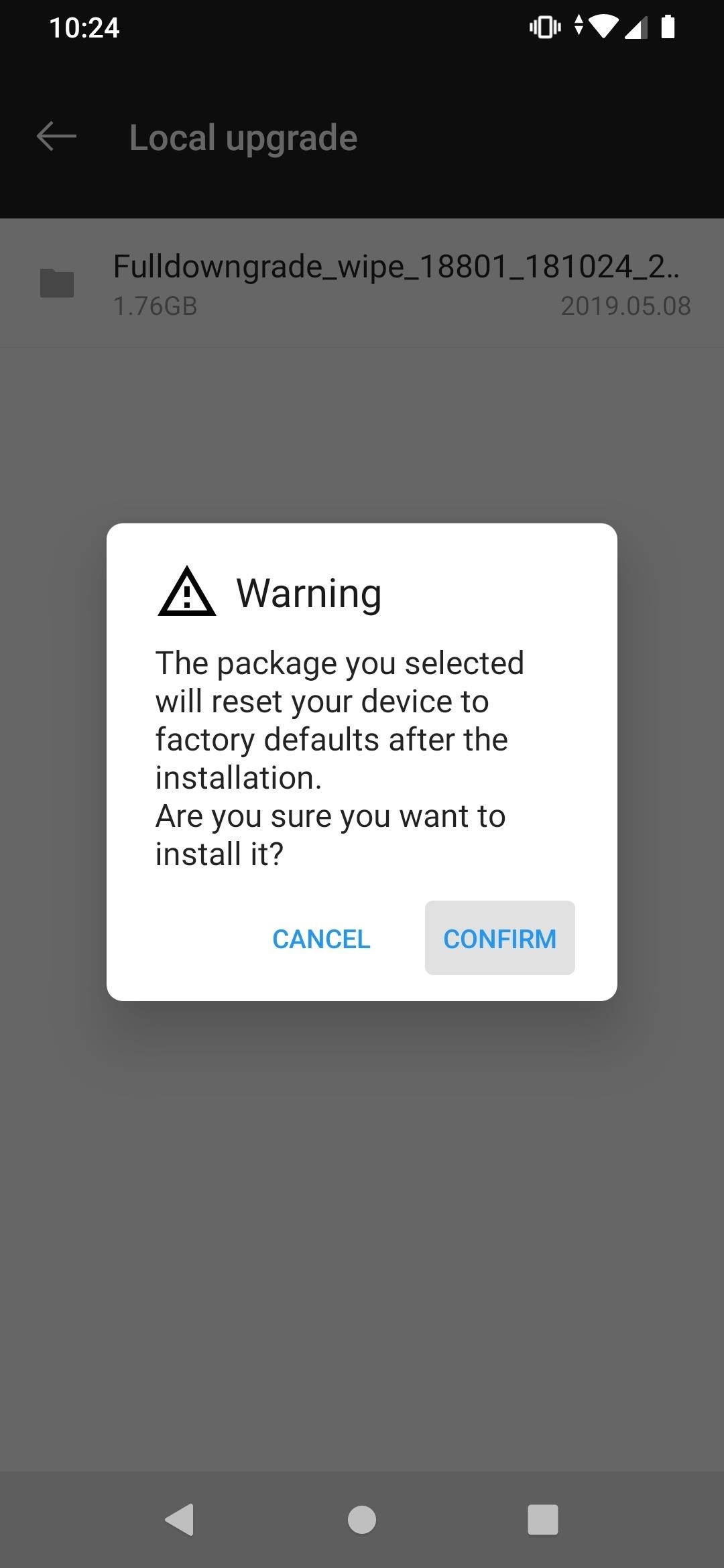
Step 6: Return to Android Pie When Finished (If You Want)Once you finish testing the new Android Q beta, it's advisable to downgrade to the stable version of Android Pie. The downgrade process is the same as you did with the beta update, so follow the steps in this guide again, but trade out the Android Q beta file for the appropriate Android Pie RollBack package linked below.Download: The Android Pie RollBack Package for OnePlus 6 Download: The Android Pie RollBack Package for OnePlus 6T Download: The Android Pie RollBack Package for OnePlus 7 Pro After the downgrade finishes successfully, reboot your phone, then it'll wipe your data once again like before. After that finishes, you'll boot back into Android Pie where you can begin restoring your data then setting your phone back up to the way you had it previously. We have plenty more test versions of Android Q before the final release, so look forward to checking out the rest as they're released! There are three more scheduled Android Q Beta builds until the final public release in Q3. Image via Google Don't Miss: More Android 10 News & GuidesFollow Gadget Hacks on Pinterest, Reddit, Twitter, YouTube, and Flipboard Sign up for Gadget Hacks' daily newsletter or weekly Android and iOS updates Follow WonderHowTo on Facebook, Twitter, Pinterest, and Flipboard
Cover image and screenshots by Stephen Perkins/Gadget Hacks
While you had to opt into notifications grouped by apps back in iOS 9, you don't have to opt into anything in iOS 12 to get grouped alerts on your iPhone. By default, they are set to "Automatic" grouping for each application — neat, organized stacks that significantly declutter your Notification Center and lock screen.
How to Group Notifications by Apps - ios.gadgethacks.com
Customize Your Reading—Choose your preferred font size, screen brightness, background color, and orientation (portrait or landscape) to read your books. Borrow eBooks from the Library—Check out ebooks from your local library and have them delivered wirelessly to your Kindle app. Read print replica textbooks on Android tablets.
But that means you need to keep your smartphone charged and maintain that charge for as long as possible until the power turns back on. In most cases, power outages are fairly short and a cell phone or mobile device can sustain its battery life if it operates on a full charge.
5 hacks to keep your smartphone charged during a power outage
Knowing how to change the font style on your iPhone 8 or iPhone 8 Plus is a very good idea, making it so you can personalize and customize your phone as you want, and so you can set up your font to be as easily readable as you can get it. It's good to know that it is very easy to change font styles on your iPhone 8 or iPhone 8 Plus, fortunately.
How Do I Change Font Size On An iPhone? The Easy Fix!
This video shows a few of the methods I use to cut copper clad printed circuit board material (PCB) for my homebrew, breadboard and prototype circuit construction. These methods include using
How to Cut a circuit board « Hacks, Mods & Circuitry
Step 4: Install Adobe Flash Player 11.1. Because the last known official version of Adobe Flash Player is not supported on Android 4.4 KitKat, we'll be using Jassy Franc's modded version instead. Open up Dolphin Browser and select this link to install the modded Adobe Flash Player 11.1 for Android file.
Mobile How to scan Windows 10 QR codes with your phone. This summer's Windows 10 update will add QR codes to the Blue Screen of Death. Smart idea or just more frustration?
[QR Code] How To Use QR Codes - YouTube
The best way using background with gradient as it does not increase app size of your app images are poison for android app so try to use it less instead of using one color as a background you can use multiple colors in one background.
Google Google Earth Pro used to cost a staggering $400 a year, but in case you haven't heard, the intuitive mapping program is now free. Google announced the change back in 2015, but the company
Google Earth Pro Is Now Available For Free - Forbes
Change the mood of any user on Facebook who has the Moods application installed all you need is their user id and a few tools.
Hack the Moods Application - YouTube
The Machines projects an augmented reality battlefield on to a horizontal surface, where players deploy their robot armies. Image by Directive Games/YouTube The Machines, described as a "moba-inspired AR PVP game," tasks players with building an army of mechanical soldiers and going to battle with each other.
How to Use Apps & Play Games on Your iPhone Using Your
Don't Miss: How to Clear the RAM to Fix Problem Apps & Boost Performance; Step 1: Access the iPhone X App Switcher Without a Home Button. To access the app switcher, you'll need swipe up from the bottom of the screen, then pause with your finger in the middle of the screen for a second until all of the app cards appear. That pause is key.
iPhone XR benchmarks: Every bit as fast as the iPhone XS
I don't have a fixed broadband connection at home, just my iPhone 4 and 3G iPad. I'm considering getting an Apple TV v2 as my girlfriend is pregnant with our first child due in June and I would love to take some HD videos on my iPhone and stream them to my TV by just hooking everything up to a Router without the Internet connection.
How do I stream from my phone to my tv without internet
Ways for Change iPhone Camera resolution settings: iOS 9, iOS 8. Note: For a change, iPhone video resolution Go to the Settings > Photos & Cameras > Camera Section (Record video or Record Slo motion picture). There you should try for 720 HD, 1080 HD at 30 fps or 1080 HD at 60 fps. Now enjoy video shooting at own resolution. Next for the picture.
Boost Kameraopløsning og fotokvalitet på din OnePlus 5 eller
Dr. Kiki makes a homemade cantenna, an antenna made out of a can, duh! Moujan reports back from the ultimate DIY event, Maker Faire 2008, and Heather goes beekeeping in the Fringe - all on PopSiren.
Wi-Fi Cantenna (2.4GHz): How-to Make a Long-range Wi-Fi
0 comments:
Post a Comment