How To: Turn Your Samsung or Other Android Phone into a Personal Black Box Audio Recorder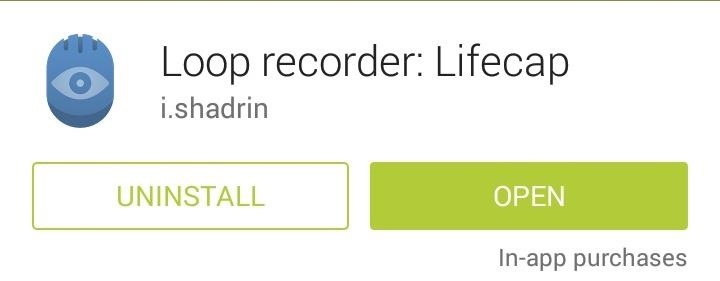
Whenever you need to record a quick message to yourself or someone else, the stock Voice Recorder app on the Galaxy Note 2 does a fine job. However, the situations when you need it the most are when you forget or don't care to actually use it, like during a heated argument or a random police stop where your words can be misconstrued or altogether unheard.While these situations don't happen all of the time, it's a good idea to prepare for them. Lifecap, from Android developer i.shadrin, runs in the background recording everything around you. Using very minimal battery power, Lifecap works to capture all of those important moments in your life, at all times, effectively turning your phone into a personal "black box" audio recorder. Please enable JavaScript to watch this video.
Note that while this app should be compatible with all Android devices, we experienced incompatibility issues with phones running custom ROMs. Let us know if the comments if you weren't able to download this app and what device and ROM you were using. Please note that laws vary from state-to-state as to the legality of recording without the other party's consent. Refer to the this guide for more information.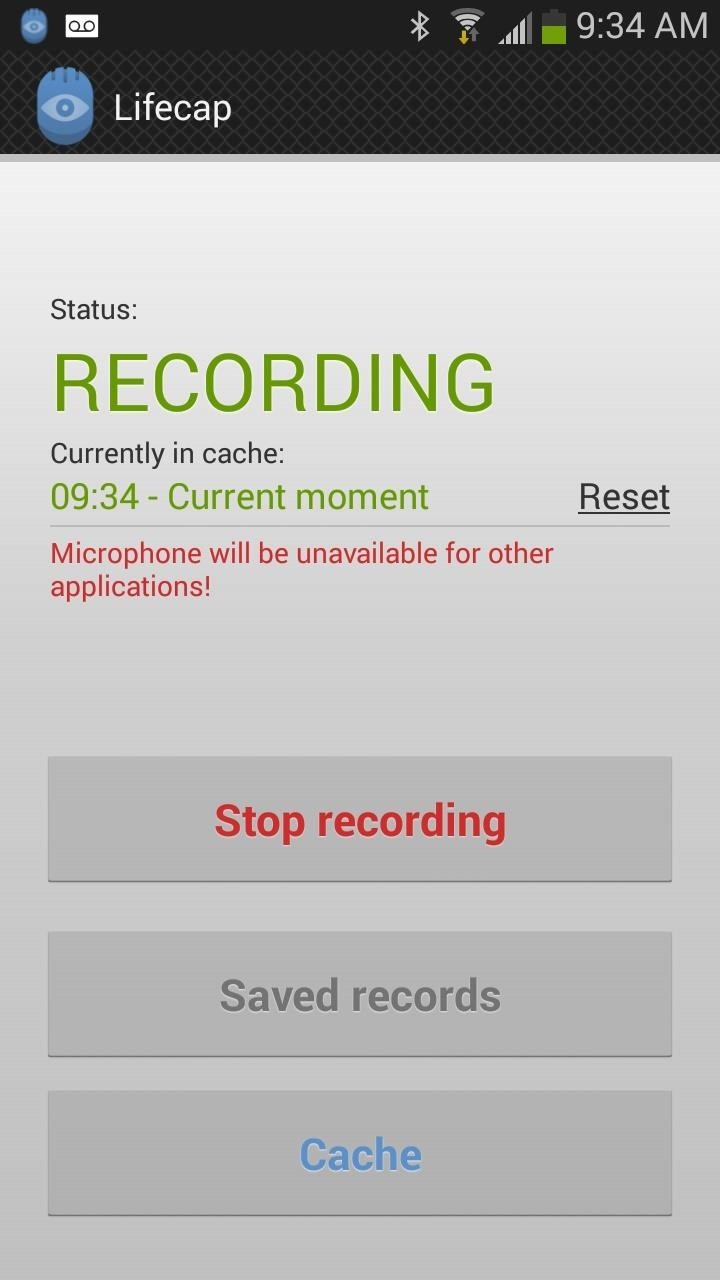
Step 1: Record & ListenTo begin recording, open the app and tap Start Recording. You can monitor whether or not Lifecap is recording in the background by checking for its notification is your pull-down tray.After you've recorded a some audio, go to Cache to listen to it. Select a specific time to start listening—anytime from when you first started recording up to the current time (the app utilizes 24-hour military time). Note: Since this application uses your microphone, it will be unavailable for other apps during recording.
Step 2: Save Your RecordingsTo save audio recordings, tap on Save Fragment on the bottom of the Cache page. Use the play button to listen to audio, select start and stop points for your recording by tapping on the location icon, and once you've selected a time frame for your recording, tap the save icon. (1) Location icon, (2) Save icon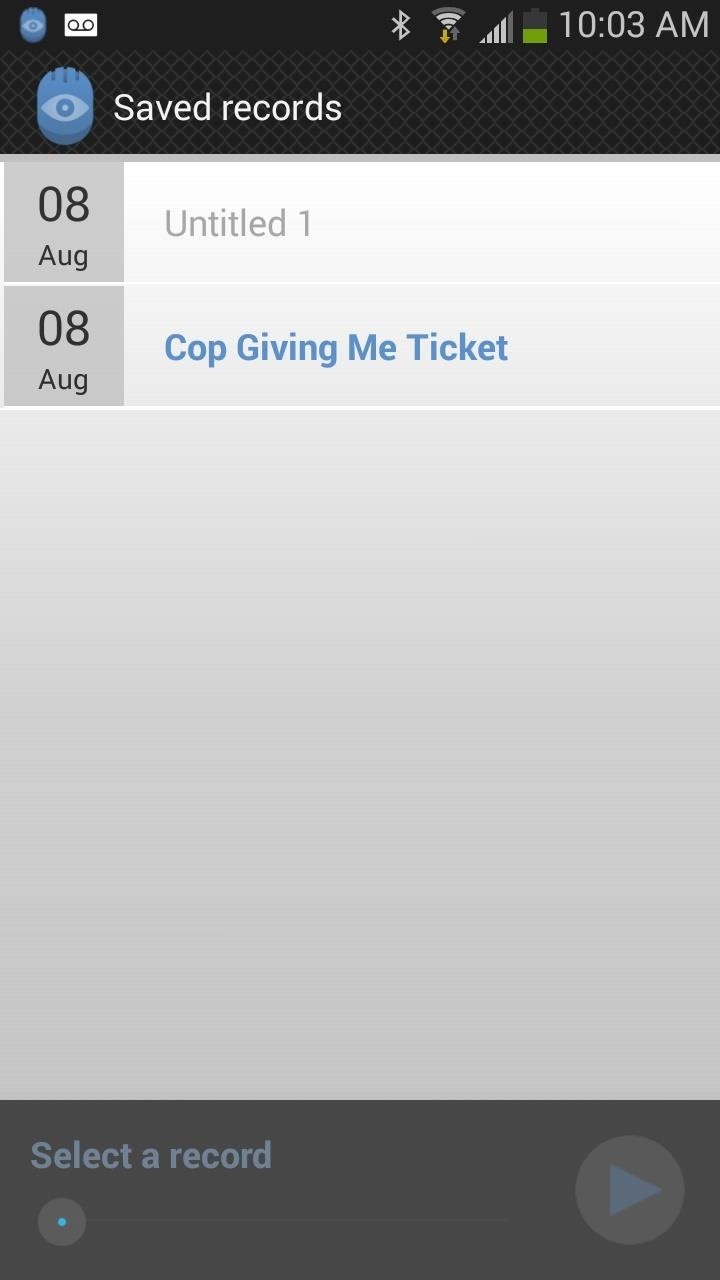
Step 3: Playback Your Saved RecordingsView saved recordings by going to Saved records back on Lifecap's main page. Tap on a recording to listen to it, or hold down on it to delete, rename, or share it.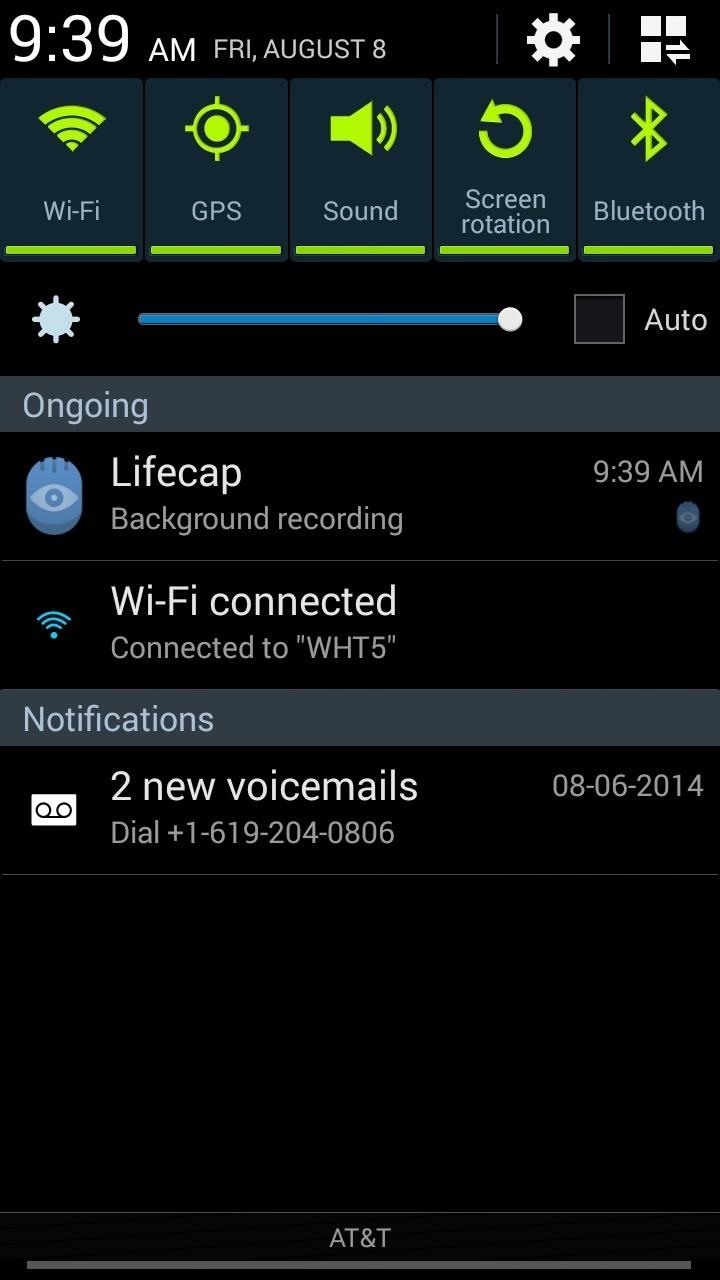
Step 4: Manage Recordings & CacheAs recordings build up, you'll want to clear the cache so that you can create new recordings, which you can do by tapping on Reset. By default, Lifecap limits the amount of stored cache to one hour, but you can change that by going to the Settings and selecting from 1 hour to 24 hours. You'll also see the amount of space required versus the amount of available space on your device.Note: In order to change the cache limit, you'll need to purchase the full version of Lifecap, which runs for $4.99 through an in-app purchase. Lifecap works especially well because of it's minimal UI and the fact that it's not a total battery hog, using less than 15% per day. College students and professionals alike can benefit from an application like this, whether it's to record a lecture in class or a meeting at work.And it just might save your ass one day.
Because Facebook makes it appear as if the user no longer has an account on the site, it can be difficult to figure out whether a person has blocked you or deleted his account.
Unblock a Blocked Website: Ten Different Ways - Lifewire
Use any of these clients with your torrent files to download content over the BitTorrent network. While these programs are free and legal to use, it doesn't mean the actual content you're downloading via the torrent is legally available in this way.
How To: Change Your Galaxy Note 9's Navigation Bar Back to Black News : 5 Relatively Hidden Galaxy S9 Features You Should Know About How To : Auto-Hide the Navigation Bar on Your Galaxy S10 — No Root Needed
Switch from white backgound to black background? - Samsung
Android Pie vs Android Oreo: app AI. Android 9 Pie is smarter than Android 8 Oreo. It predicts the features you'll want, and puts them in front of you before you go looking for them.
How to Stop Oreo Battery Draining and Extend Battery Life
The most popular sports franchise is back in your hands with all new ways to play on mobile. FIFA 14 iPhone/iPad - Comeback Kings vs. Bor. Dortmund Now you can position your entire team at
Soccer | FOX Sports
The trick in this video hacking tutorial will teach you how to get green lights on your bike or motorcycle that is too small or light to trigger the traffic light. This instructional video shows how change traffic lights from red to green, using science, and without actually having to know anything about magnetic fields or properties!
HowTo: Trigger Green Traffic Lights - Hacks, Mods & Circuitry
DIY Arcade Coffee Table - Album on Imgur
The New Stagefright Exploit called METAPHOR and it is created by ISRAEL security researchers. The researchers have also provided a proof-of-concept video demonstration that shows how they successfully hacked an Android Nexus 5, samsung galaxy S5, LG G3 & HTC ONE device using their Metaphor exploit in just 10 seconds.
How to Root & Gain Superuser Access on Your Samsung Galaxy S3
7 Ways To Free Up Hard Disk Space On Windows. For example, it won't clear Firefox or Chrome browser caches, which can use gigabytes of hard disk space. (Your
How To Clear Cache on Windows 10 For More Space - TechGYD.COM
How to Hide the VPN 'Key' Icon on Android — No Root Needed
How to Screenshot a Snapchat: 13 Steps (with Pictures) - wikiHow
Next, he shows how to ping a website like MySpace and how to extract the ip address of the website from the command prompt by using the mark option. Now, you can copy that address, paste it into the browser and go to the blocked site directly. By watching this video, you can easily learn to access blocked websites by bypassing them.
The Hacker News - Cyber Security and Hacking News Website
Carica sideload e installa app iOS open source sul tuo iPhone utilizzando MacBuildServer senza jailbreak Apple è ampiamente conosciuta per mantenere una stretta presa su iOS, non consentendo download open source e di terze parti.
How to Sideload Apps onto an iPhone or iPad Without Jailbreaking
How To: Turn Your Samsung Galaxy S4 into a Wireless Shutter Release Remote for Your DSLR Camera News: Here's Why Notifications Are the Best Galaxy S9 Feature When Compared to iPhones How To: Never Miss Another Call or Text After Class by Setting Timed Silence Periods on Your Galaxy S4
How to Control Your Samsung Smart Camera with Your Android or
0 comments:
Post a Comment