How To: Identify Real Login Popups from Fake Phishing Attacks in iOS 8's Mail App
A recently discovered bug in iOS 8's Mail app by Jan Soucek can allow the maliciously-minded to quite easily phish your iCloud password without you ever thinking something has gone awry. Using a bug that allows remote HTML content to be loaded in place of the original email content, unsuspecting victims would be prompted for iCloud credentials in a popup that resembles the native one found on iOS.Ars Technica has a detailed breakdown of this exploit, but here's the gist:You receive an email and open it. A typical popup asks for your iCloud login information. Not thinking anything fishy is happening, your enter in your credentials. The popup disappears, and you go about your business. You information in now in the hands of who-knows-who. 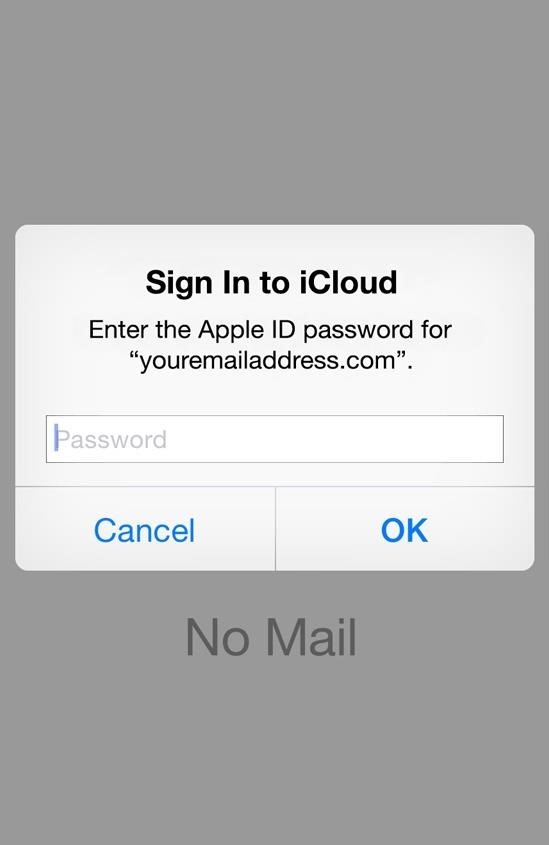
How to Keep Yourself Safe from the Mail Phishing ExploitThough there's a small chance you'll get attacked by one of these phishing emails, it's still a good idea to know how to spot them so you don't become a victim.A legitimate popup of this type will have your username filled in, which cannot be edited. If the username field is blank or can be altered, the popup is not legit. (1) The real deal will not have a box for username. (2) The fake one will. An authentic popup of this type cannot be dismissed with the Home or Touch ID button. Legit popups can only be dismissed through the "OK" or "Cancel" options. This attack can only be brought up while in the Mail app. So, if you get this popup while in that app, be wary. It's unlikely that you will ever need to authenticate your iCloud password when in Mail anyway. The keyboard will automatically appear with the real authentication popup window. The fake one requires you to click inside of the fields before the keyboard can be accessed. The real popup cannot be moved around, but the fake one can move when the keyboard opens (as seen in the video above). Keep in mind, that this is a proof-of-concept, but one that should be alarming. According to Ars, Apple officials stated "We are not aware of any customers affected by this proof of concept, but are working on a fix for an upcoming software update."The patch could come as soon as iOS 8.4, and should absolutely be remedied by the time iOS 9 rolls around.
A tutorial on how to set up and install Substratum's new add-on, which brings custom themes to your Android Oreo device without needing root!
Are you formatting the disk that came built into your Mac? If the built-in disk came APFS-formatted, don't change it to Mac OS Extended. Are you about to install macOS High Sierra or later on the disk? If you need to erase your disk before installing High Sierra or later for the first time on that disk, choose Mac OS Extended (Journaled).
How to reinstall MacOS if recovery won't work or you don't
you can't completely stop Facebook from putting your name out there as a possible friend (no surprise there), but at least you can limit who gets to see the suggestions.
How To Stop Friends From Requesting Your Location On Snapchat
In this tutorial I have shown you a few handy but simple ways to speed up your site with a dash of PHP. I really hope that you find them useful and that you can apply them to a project in the future. How do you improve your site's performance? Follow us on Twitter, or subscribe to the NETTUTS RSS Feed for more daily web development tuts and
Web Developer's Guide: How to Speed Up Your Website
Read the latest research on everything from new longer life batteries and batteries with viruses to a nano-size battery. grid and longer-lasting news with ScienceDaily's free email
Sony is developing smartphone batteries that will last 40
News: Samsung's Amazing Music-Making Tool Soundcamp Is Coming to All Androids News: New Apps Let You Sign into Bank of America, Chase, & State Farm with Your Fingerprint News: Watch This Woman Freak the Hell Out in Horror VR News: Sony Brings Android N to Xperia Z3 Phones—Will Other Manufacturers Follow?
Guy plays 5 String LEGO Bass Guitar - WonderHowTo
If you play Farmville, you want to have access to it wherever you ware so that your crops never need go unharvested! Unfortunately, the iPad will not allow you to play Flash games out of the box.
Gaming: Play Brawl Stars by Supercell on Your iPhone Right
How to Disable the "Clear Defaults" Popup Alert When Setting
Settings to hide pattern lock dots on Nougat (Android 7.0 & 7.1) Settings > Personal section > Security > Screen lock settings > Make pattern visible (Enable / disable using this) Above you can see the perfect solution to hide pattern lock dots on android lollipop (5.1.1), KitKat, marshmallow, Nougat and Oreo devices.
How to Make Your Android Unlock Pattern Visible | AOL.com
How To: Galaxy Note 4's Exclusive Apps Now Available for Any Galaxy Device How To: Hacked! How Thieves Bypass the Lock Screen on Your Samsung Galaxy Note 2, Galaxy S3 & More Android Phones News: How Stable Is the Samsung Galaxy Note 8 Oreo Update?
How to Get Google's Exclusive Phone App on Your Samsung
Apple has released iOS 4.0.2 to patch the PDF exploit, JailbreakMe which was previously used to jailbreak iOS 4.0.1 on iPhone 4, 3GS, 3G, iPod touch 3G / 2G and iPad is now incompatible with iOS 4
Unlock & Jailbreak iphone 3g & ipod touch 2nd generation
0 comments:
Post a Comment