News: Apple Just Released iOS 12.2 Public Beta 2, Includes Four New Animoji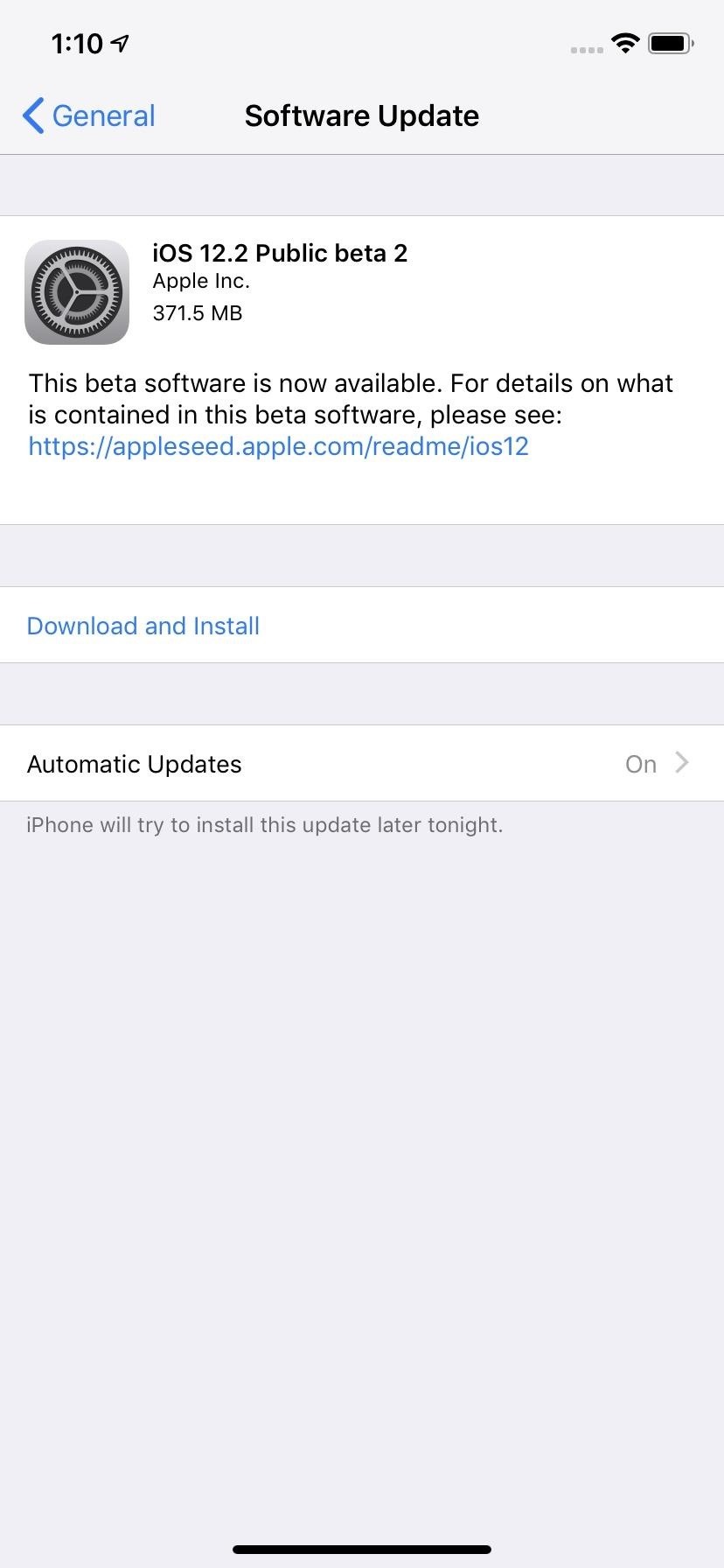
Seven days ago, Apple released the first public beta for iOS 12.2. Now, public testers have access to the latest beta update since Apple released 12.2 public beta 2 on Tuesday, Feb. 5. The company released the developer beta one day earlier, which includes bug fixes, new Animoji, and more.Public testers using an iPhone X, XS, XS Max, or XR have access to four new Animoji in iOS 12.2 beta 2. These new Animoji include a giraffe, shark, boar, and owl, and they'll find their way to the general public upon 12.2's official release.In addition to new Animoji, some AT&T users have spotted a "5G E" cellular status symbol on their iPhone XS, XS Max, and XR. True 5G technology has yet to be released. Instead, this alludes to AT&T's "5G Evolution," a slightly enhanced version of 4G LTE available in certain markets. Confusing, to say the least.Update: iOS 12.2 Public Beta 3 Available, Fixes Group FaceTime & More The iOS 12.2 beta 2 also includes various bug fixes, as well as new and preexisting bugs:Apple Pay Known IssuesYou might be unable to authenticate within Wallet after selecting a card. (44919900) Workaround: On an iPhone with Touch ID, double-click the Home button when your iPhone is locked then select the desired card in Wallet and authenticate before holding your iPhone near the reader. On iPhone X, iPhone XS, iPhone XS Max, and iPhone XR, double-click the side button, select the desired card in Wallet, and authenticate with Face ID before holding your iPhone near the reader. Cellular Resolved IssuesResolved an issue that prevented prepaid data plan purchases while using cellular data. (47272516) HealthKit New FeaturesHigh and low heart rate notifications and irregular heart rhythm notifications are now available as read-only category sample types. (46422154) iCloud Photos Resolved IssuesPhotos shared using Sharing Suggestions now load correctly. (47401696) Lock Screen Known IssuesThe device charge level may remain on the lock screen after removing the device from a charger. (47363913) Workaround: Power the device off, then back on again. News New FeaturesApple News will be available in Canada with iOS 12.2, and is now available for Canadian users on the developer beta. Apple News in Canada supports both English and French. Readers can access a bilingual experience when they follow a channel in a second language. Note: Publications in the beta do not reflect all content that will be available. Top Stories and Digests are not updated as frequently as they will be in the shipping product. Siri Resolved IssuesSiri works in iOS simulators. (46681836)Apple confirmed an upcoming update to iOS 12.1.3 that would fix the Group FaceTime security bug that allowed anyone to listen in on your iPhone while a FaceTime call was pending. It would make sense for Apple to include this update in iOS 12.2 beta 2, but at this time, it's known if it does.To update your iPhone to iOS 12.2 public beta 2, you'll first need to sign up for the beta program and have a valid configuration profile. If you have iOS 12's new "Automatic Updates" enabled, you can let the software update overnight. To download it right away, however, launch Settings, select "General," then "Software Update." Tap "Download and Install," then follow the on-screen prompts. Don't Miss: How to Download iOS 12.2 Beta to Your iPhone Right NowFollow Gadget Hacks on Pinterest, Reddit, Twitter, YouTube, and Flipboard Sign up for Gadget Hacks' daily newsletter or weekly Android and iOS updates Follow WonderHowTo on Facebook, Twitter, Pinterest, and Flipboard
Cover image and screenshots by Jake Peterson/Gadget Hacks
How To: Get Around the Nonexistent iPhone 5 Dock How To: Build a custom iPod/iPhone dock out of K'Nex Four Isn't Enough: How to Add an Extra Application to Your iPhone or iPad Dock How To: 5 Ways to Improve the Bluetooth Experience on Your Samsung Galaxy
LEGO iPod iPhone Dock / Charger - WonderHowTo
How To: Watch 2 Videos Simultaneously on Your Galaxy Note 9 By Jon Knight; Android; Galaxy Note 9 Tips; Android does a great job at multitasking. Split-screen mode and picture-in-picture are terrific at letting you manage more than one app at a time. But there are some limitations.
Dual SIM and 1 SD Card working simultaneously for Galaxy Note
Find out if your password has been compromised A Simple Strategy for Secure, Unbreakable Passwords Pwnedlist is a free service that aggregates data from a variety of sources that track security
Email account hacked, is changing my password good enough
Overall, the app is pretty straightforward, so check out all the available modes to get accustomed to the UI. Beyond that, you're all set when it comes to taking better pictures — just use the Google Camera app instead of your phone's default camera app, and you'll notice images and videos you capture simply look better.
12 tips and tricks to help you get started with your new Moto X
A convenient feature built into the BlackBerry KEYone keyboard is the ability to set custom key shortcuts from the home screen. You're able to assign two distinct shortcuts for every letter key — for long presses and short presses. Keyboard shortcuts can be used for so many functions: set a key to
How to Remove On-Screen Keyboard From Desktop | It Still Works
This morning, Google released a new project, aptly named the Google Art Project. This new online tool puts over 1,000 works of arts at your fingertips. And we're not talking Google Image Search. The Art Project provides extraordinary details for some of the world's most famous paintings.
Brug Googles kunstprojekt (Nyd kunstværker på internettet
Android has almost reached the top of smartphone market segment and day by day its user base is growing strong.These smartphones have become part of our daily life and we use them at most of the times but we still miss out on exploring our phone's features completely.Many android users do not know much about the hidden features of android phones.
How To Use Android Phones - Learning Android Functions - Vook
Qualcomm's new Snapdragon 8cx is already making the rounds for delivering a performance on par with an 8th Gen Intel Core i5 chip on PCMark 10. As you might know, the chip is designed to power the newer breed of devices called Always-Connected PCs, running Windows 10 on ARM.
Here's Why Facebook Home Won't Revolutionize Mobile Anytime Soon
Feb 23, 2018 · 12 texting tricks you didn't know the iPhone could do you don't have to open the Messages app to reply to a message. hard press on a text within the Messages app to send quick fun
How to Listen & Reply to Text Messages Hands-Free - Android
How to Add Favorites on WhatsApp. WhatsApp for iPhone adds all of the contacts that also use WhatsApp to your Favorites list. You can add additional contacts to this list as well, but you'll be limited to inviting them to WhatsApp.
Use Your Computer to Send & Receive WhatsApp Messages Faster
This can become quickly distracting, especially if you're very focused on the movie you're currently watching or the book you are currently reading. If you want to stop absolutely all notifications and vibrations while you are currently using your iPhone or iPad, you can set Do Not Disturb to do just that. Stop notifications for calls
How to Silence Notifications on Your Android Phone
What makes your Galaxy Watch unique. Directly from your Galaxy Watch device or the Watch tab in Galaxy Store, you can turn your Galaxy Watch into a fashion item, a luxurious tourbillon or even a gaming device. * Available apps may vary by device, OS or region/country, and paid apps are available after purchase.
How to Move the Clock Back to the Right Side on Your Galaxy
0 comments:
Post a Comment