How To: Get iOS 10 on Your iPad or iPhone Right Now with Apple's Public Beta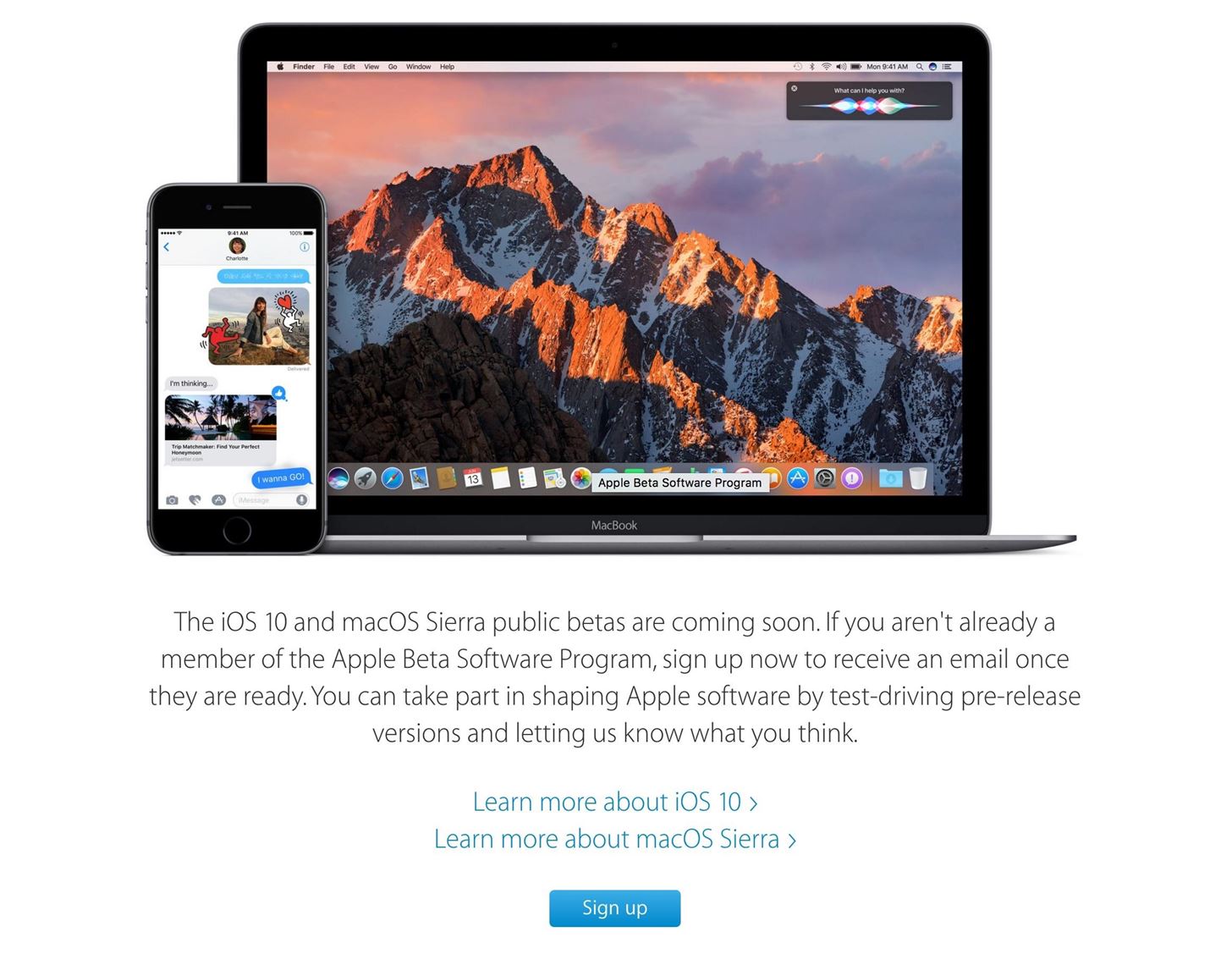
The official release of Apple's iOS 10 mobile operating system is still a few months away, but starting today, June 7, the public beta version is available to download if you'd like to get a head start on checking out all the cool new features included in Apple's latest mobile OS.Don't Miss: How to Download iOS 11 Beta on Your iPhone Right NowYou'll need to enroll in the Apple Beta Software Program in order to get the pre-release version of iOS 10 on your iPad, iPhone, or iPod touch. All you have to do is visit beta.apple.com, hit the "Sign Up" button, then sign in using the Apple ID and password that you use on your iOS device. Image via Apple Once you're registered in the Beta Software Program, you'll need to enroll your device, which you can do easily from your iOS device by visiting beta.apple.com/profile.You'll be instructed to archive an iOS backup of your device using iTunes, which I highly recommend before continuing so that you can restore your device back to iOS 9 if need be. It's a good idea to have the option to roll the update back if you can't stand all the bugs, crashes, and other performance errors.Once that's done, hit the "Download profile" button, then go to Settings -> General -> Software Update, and you'll see the iOS 10 beta available for download and installation. Keep in mind that older iPads, iPhones, and iPod touches won't be compatible with the new operating system. You'll need an iPhone 5 or newer, fourth-generation iPad or newer, or sixth-generation iPod touch or newer in order to use the iOS 10 beta.After you've installed the beta and want to know all the cool new things you can do with it, be sure to check out our always-expanding guide to all of the new features of iOS 10.
The macOS Sierra Beta Is Out, TooFor desktop users, the upcoming macOS Sierra is also available in beta. You'll need to currently be running OS X El Capitan to be eligible to try macOS Sierra, and you'll first have to download the El Capitan Public Beta Access Utility, then install the beta from the Mac App Store.Follow Gadget Hacks on Facebook, Twitter, Google+, YouTube, and Instagram Follow WonderHowTo on Facebook, Twitter, Pinterest, and Google+
Cover photo and screenshots by Justin Meyers/Gadget Hacks
How To Behave In Internet Chat Rooms by Videojug VideoJug shows you how to take part in a web chat without causing offence to anyone. This is a guide to internet chat room behaviour covering creating a persona to safety.
How to Behave in Internet chat rooms - Gadget Hacks
CES 2015: These Headbands Are Really Comfortable Headphones for Sleeping or Running How To: Turn Your Smokes into an iPad Stylus, Plus 4 More Super Simple DIY Styli How To: The Best 'Fast Pair' Bluetooth Headphones for Your Android Device
The Best of CES « Edit on a Dime :: WonderHowTo
The general rule of thumb here is to make sure your image meshes with the style of the social sharing site. For Instagram, that generally means sharing a photo snapped with your smartphone. If you can, then, make a habit of grabbing a few shots of your work on your phone, for sharing purposes.
3 Ways to Create Reminders on an Android - wikiHow
Not only are home-based cordless phones more comfortable to hold up to your ear, they emit less radiation than a cell phone (or none at Use your smartphone like a landline Home
Connect your phone to Tv (just with USB Cable method) ENGLISH
The best tips and tricks to get you started with your new Android phone. search. Android for beginners: Tips and tricks for your new smartphone. or on any Android device, or with apps
How to Get iPhone Emojis on Your HTC or Samsung Device (No
FAQ for Samsung Mobile Device. Find more about 'How do I set my photos and videos to always save to SD card instead of to device memory?' with Samsung
[question] how do I remove a tweak if cydia crashes when I try to click remove Question (self.jailbreak) submitted 3 years ago by idonthaveanametoday iPhone 6 Plus, iOS 8.4 I've tried this in safemode and I'm not near a wifi network.
How to Delete Cydia and Electra Jailbreak on iOS 11 - 11.4.1
How to do Session Hijacking?? Session Hijacking is also one of the attack that is commonly done on websites.For a brief overview on it, Go on with my article.
Session Hijacking : How to hack online Sessions
If you bought your device 2 years ago, then chances are you are already eligible for an upgrade. If you're not sure what your current status is, we have a way for you to check if you're going to be able to pick up the iPhone 6 or iPhone 6 Plus at the subsidized price, or if you'll have to break that piggy bank you've been preciously
Top 20+ Must-Try Lock Screen Replacement Apps For Android. The apps that we are discussing right here are quite good and are selected by user ratings, reviews, and their download rates. So have a look at all these apps below.
How to bypass Android's lock screen pattern, PIN or password
What if you could turn your NOOK into an Android tablet, capable of playing movies and music. Via How To Hack Your Nook Color into a Full (But Cheap) Android Tablet on WonderHowTo.
How to hack the $250 Nook Color into a full Android tablet
How To: Build a perfect replica of a lightsaber for cheap or expensive How To: Lose weight fast using Jedi mind tricks (and without lifting a finger) News: Best Halloween Costume Ever How To: Hack together a Star Wars light saber
How to Make a Homemade Lightsaber from Junk! - WonderHowTo
How To: TapDeck Is a Beautiful Live Wallpaper That Adapts to Your Taste in Photography How To: Set a GIF as the Wallpaper on Your Android's Home or Lock Screen How To: Top 7 Free Playable Wallpaper Games for Your Android Phone or Tablet
Beautiful Live Wallpaper Pictures - cap-cyber.org
cap-cyber.org/beautiful-live-wallpaper-pictures.html
Lovely Beautiful Live Wallpapers Of Nature For Desktop Free Download. 6 Beautiful Android Live Wallpapers To Make Your Phone Stand Out.
How to Cycle Through All of Your iPhone's Wallpapers
How to Check the Battery Status on My iPod Touch | Chron.com
Add Smart Drawer on Any Launcher and get Automatic Sorting Feature. Also Read: Top 10 Best Android Apps To Train Your Brain After reading up the above article, you have now got about the method by which you would be able to add a smart drawer to any launcher and also set up the automatic sorting feature.
Nova Launcher 101: How to Organize Your App Drawer with Tab
0 comments:
Post a Comment