How To: This Android App Lets You Cast Unsupported Web Videos to Chromecast
The Google Chrome browser for Android allows you to cast quite a few different videos from the web to your TV, but some sites actively disable this functionality, and others have outdated video players that won't allow for it. For example, Instagram's mobile website won't let you cast any videos, and the official app doesn't support Google Cast.To help with these problems, developer Martin Kainzbauer created a new mobile web browser designed specifically for casting content to your Chromecast, and it works for Amazon Fire TV and Android TV as well. As a result, we can now play almost any video from the mobile web right on the big screen, and all you need is an Android device to make it happen. 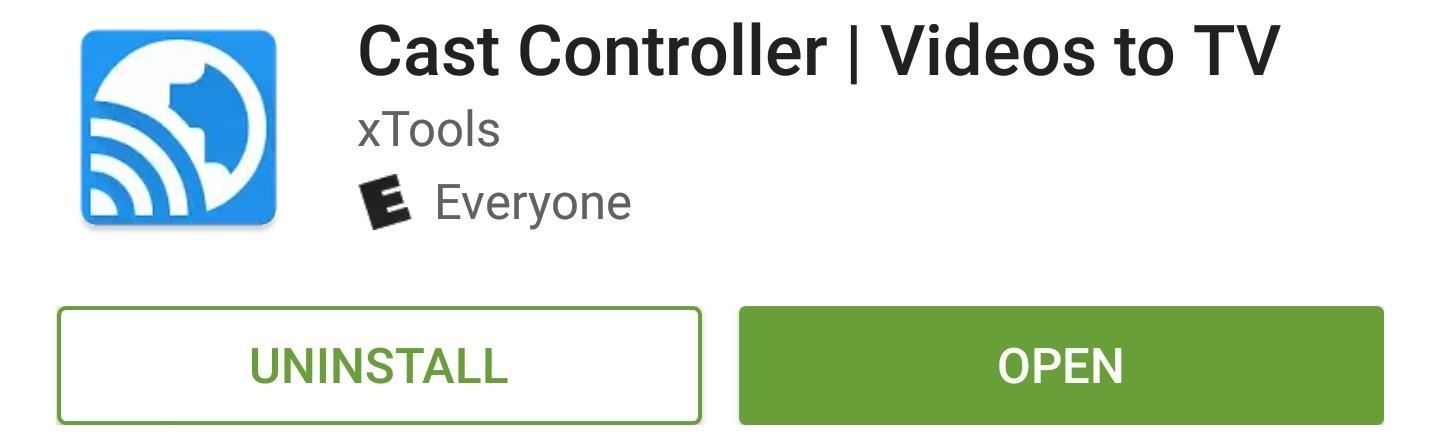
Step 1: Install Cast ControllerTo get this one going, start by installing Cast Controller, the browser built for Chromecast, Fire TV and Android TV.Install Cast Controller for free from the Google Play Store
Step 2: Cast Almost Any Web VideoWhen you first launch Cast Controller, you'll get a feature tour. After dismissing that, you'll be ready to try it out—and as a rule of thumb, any video that will play in a mobile browser can be sent to your TV, so keep that in mind.So start by navigating to any website with the address bar at the top of the screen. From here, tap the cast icon in the top-right corner, then select your Google Cast device or Fire TV. Once you're connected, the developer recommends that you play any videos on the page so that the browser will recognize them, and when you do that, the button in the bottom right corner will turn orange. After that, just tap the floating action button in the bottom-right corner of the screen, then the video will start playing on your TV. You can use the controls at the bottom of the app to play, pause, and skip, so it's a regular casting experience, but it works with almost everything.There are similar browser apps for iOS devices, but they're clunky, don't support Chromecast, Android TV, and Amazon Fire TV together, and still won't play all video types. So, if you want to cast videos from your browser, Android is definitely the winner here, which is no big surprise.Follow Gadget Hacks on Facebook, Twitter, Google+, and YouTube Follow Android Hacks on Facebook, Twitter, and Pinterest Follow WonderHowTo on Facebook, Twitter, Pinterest, and Google+
Cover photo and screenshots by Dallas Thomas/Gadget Hacks
Here are the step-by-step instructions to easily back up the full system image of Windows 10 to a safe location on your PC's hard drive: Steps to perform a full image backup in Windows 10 .
How to Restore System Image Backups on Windows 7, 8, and 10
With 16 megapixels and optical image stabilization technology, it's safe to say that the Samsung Galaxy S6 is well-equipped to take badass pictures. Packed with additional camera modes, like Panorama, Selective focus, and Virtual shot, there's always a way to capture an image as intended.
How to download and install additional Galaxy S7 camera modes
Short answer: It depends entirely on the specific model of phone you have, but if you can't go to Settings > About this phone > Software update and get an update, you'll have to install Lollipop yourself.
How To: Get Faster Access to Your Favorite WhatsApp Contacts on Your iPhone News: Android Gingerbread Will Crumble on WhatsApp in 2020 How To: Hide WhatsApp Photos & Videos from Your Phone's Default Gallery News: WhatsApp Will Let You Send Whatever Kind of File You Want Now
WhatsApp FAQ - Finding your favorites/contacts list
Whether you want to save some nice photos to your SD card or transfer photos back to your SD card, putting photos from you computer onto an SD card is very easy, and will only take a few minutes. The SD card reader is a USB plug-in device that allows you to easily transfer images and data from the card to your computer.
3 Ways to Move Pictures from Android to SD Card - wikiHow
These are just a few of the numerous amazing root-exclusive apps that are just a click away from revolutionizing your HTC ThunderBolt. Take your Android experience to the next level by rooting your HTC ThunderBolt using One Click Root - the easiest, fastest, and safest rooting solution available for the Android platform.
How to remove HTC bloatware apps permanently… | HTC Desire X
According to the link below, Android Pie has the temperature on the lock and ambient/peek screens. I have a new Moto X4 non-Android One "standard" version from Amazon (not the Prime version) on Pie and don't have them there, and would like to (it is on the home screen on the Time and Temp widget, but not on the lock or ambient screens).
How to Get Google's Hidden Weather App on Your Home Screen
Get Breathtaking Aerial Wallpapers for Your iPhone's Home
Deleting cookies in Firefox is pretty easy. Start by opening your Firefox browser. You will click a series of tabs to delete all or part of the cookies on your computer.
How to Delete Cookies in Mozilla Firefox Web Browser
You can make a security device with an old phone How To Make Thermite Out Of Batteries - Duration: How To Turn Your Phones Into WiFi Security Cameras - Duration:
RotaryX: How to Hack a Rotary Phone: 9 Steps
Top 10 Photoshop Tricks You Can Use Without Buying Photoshop. Whitson Gordon. but you can still select areas in the same way with the regular lasso tool. Sometimes your photos get pretty
How To Get Photoshop For FREE! Download Photoshop For FREE
Here's a fun weekend project you can use to add to a common toy. Get a yo-yo with concave sides, a few pieces of thin plastic (like from a CD case) and a few lithium-powered LEDs. Then follow this tutorial and get a yo yo that lights up when you play with it!
LED Yo-Yo Side Caps | Make:
How To: View Notification Details on the Lock Screen of Your Samsung Galaxy Note 2 or Other Android 4.2 Device
How do I change or hide notifications on my Samsung Galaxy
0 comments:
Post a Comment