How To: Play Any Nintendo DS Game on Your Samsung Galaxy S3
If you actually had to look up what "DS" stands for in Nintendo DS, that probably means you weren't a huge fan of the portable game system. To be honest, I never was. It's fairly bulky and has two tiny displays. Despite my hatred for the DS, Nintendo still delivered in the game department. Mario Kart DS, Pokémon SoulSilver, and New Super Mario Bros. are just a few of them.In today's softModder guide, I'm going to show you how to get these and other DS games on your Samsung Galaxy S3 or other Android device so you can play them anytime you want—without the bulk. Please enable JavaScript to watch this video.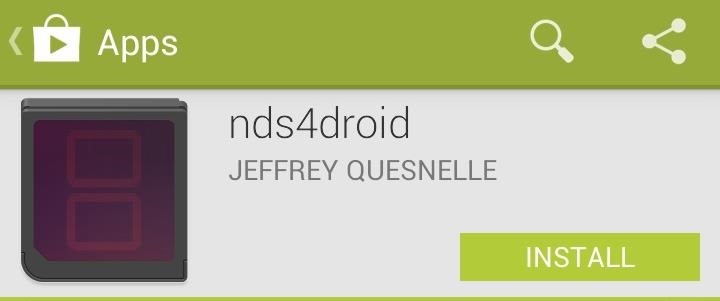
Step 1: Download a DS EmulatorIn order for your to play those swaggy Nintendo DS games on your GS3, you'll need to download nds4droid (by Jeffrey Quesnelle) from the Google Play Store. There are other Nintendo DS emulators on Google Play, but most of them cost upwards of 7 dollars. Nds4droid is free and still allows you to save games, a feature that almost always comes at a cost.
Step 2: Download a Nintendo DS Game ROMNow, as with any other console emulator, nds4droid does not come with any preloaded games. That means you've got to convert your own DS games or find ROMs online that have already been converted. Just search the Web for the game ROM you want and download it directly onto your GS3.Make sure the ROM is an .nds file, or a .zip, .7z, or .rar file with an .nds contained within. Nds4droid will extract them and use the first .nds file in the folder.Remember, you should already have the rights to a Nintendo DS game ROM (meaning you own a copy of the game) before you go ahead and download it online.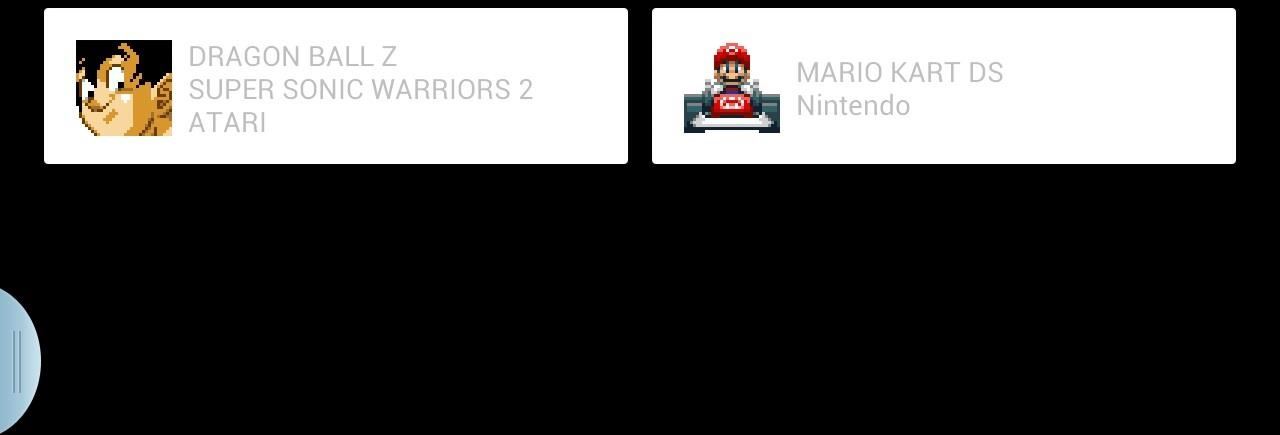
Step 3: Load Your GameAfter download your ROM(s), you can head straight to the nds4droid app. Once you open the emulator, it should automatically load your available ROMs. Just select the game you want to play and launch.
Step 4: Play Your DS GamesYou can play with vertically or horizontally, just depends on your preference. I always go horizontal. You'll also notice that your games will be split into two screens, thus the "DS" in Nintendo DS. You can tap the small gray button to switch between touchscreen and regular controls. I did notice some lag when playing Mario Kart DS, but I was still able to finish my Grand Prix comfortably. To make it even smoother, turn off the sound. It helps alleviate some emulation stress so it can concentrate more on the game instead of the game and music.For more old-school gaming options on your GS3, check out our other gaming guides.Nintendo DS photo by tiseb
The Real Story Behind Rooting the Samsung Galaxy S4—And Its
Email is one of the least private and least secure forms of communication, although few people realize this. MixMaster is one way to allow secure, anonymous communication even over the very public medium of email. This tutorial will get you started with MixMaster quickly and easily.
Anonymize Your Emails with MixMaster | Linux Journal
A few weeks ago we released Google Buzz for mobile. There are many ways to access Google Buzz from your phone, but the web app (buzz.google.com) provides the most complete viewing and posting experience on an iPhone or Android 2.0+ device (more platforms are coming soon).
How to Back Up an Android Phone on the Google Cloud
Back in the day, turning your iPod touch into an iPhone required a jailbreak, but now, thanks to some wonderful apps and other tools, using your iPod touch as an iPhone alternative is a piece of cake.
How To Perform Untethered Jailbreak On Your iPod Touch 4G
Microsoftify your Apple phone How to make your jailbroken iPhone feel more like a Windows phone While jailbreaking iPhones may not be for everyone, it is a good way to customize your iOS device.
How to Make Windows 10 More Like the Mac OS X
How to Reset a Frozen iPhone - Tips and Tricks | iGotOffer
You can further customize the Lock screen by changing Touch ID & Passcode settings. iOS 11's new Lock screen allows you to view notifications and more without unlocking the phone. You can decide what items you want to see in Lock screen on "Settings" > "Touch ID & Passcode".
How to Disable or Turn Off Windows 10 Lock Screen
Here's what you need to know about Microsoft's Chromium based Edge browser you can download the new Edge Insider browser from this page. You don't need to be a Windows Insider to start
How to Reinstall Microsoft Edge Browser on Windows 10 Quickly
Above, Android 4.1.2 with Sense 5.0 (left) and Android 4.3 (right). So, if you want the Quick Settings feature on your HTC One—or any Android device running Android 4.1 or lower—you'll have to use a third-party app like Power Toggles by Painless Death.
Control Spotify Music from an Easy-Access Notification Center
I am developing one android app in two different languages. When user click on "Change language" button it ask to choose language from two different languages option and change keyboard according to that language. For example : User choose "Arabic" language then keyboard input language should automatically change from English to Arabic.
Google Chrome's incognito mode doesn't keep records of any browsing and downloading activities. Though it's easy to switch to Incognito mode in Google Chrome, you may forget—thus, compromising your privacy. There's an easy way to open Google Chrome in incognito mode by default.
How to use incognito mode on Android? (private browsing)
There are many ways to enjoy books on your Nook. One of these options is through Adobe Digital Editions. Digital Editions is a way to buy and transfer real life books onto your computer and then your e-reader. You can do this with rented library books as well. Check out this clip and learn how to transfer a DRM book to your Nook fast and easily.
Transfer Downloaded eBooks from Computer to Nook Tablet?
Android Pie vs Android Oreo: volume control Press the volume buttons on an Android Oreo phone and the control that pops-up will vary depending on the context. If there's a song or video playing
bacidea.com
0 comments:
Post a Comment