Coinbase 101: How to Send & Receive Bitcoins & Other Cryptocurrencies
With all the hype surrounding meteoric rise of Bitcoin (BTC), Litecoin (LTC), Ethereum (ETH), and Bitcoin Cash (BCH), it's easy to overlook the fact that you can send and receive cryptocurrencies as a form of payment. And thanks to Coinbase, sending and receiving digital coins couldn't be any easier.Unlike buying and selling, Coinbase doesn't charge any fees when it comes to sending and receiving cryptocurrencies. Due to the nature of the blockchain, however, transaction fees are incurred whenever digital currency is sent from one wallet to another, and can vary from coin to coin, but also in relation to USD. If you'd like to learn more about the average fees for bitcoins, litecoins, ethereum, and bitcoin cash, head over to Bitinfocharts to get a clearer picture.Don't Miss: How to Buy & Sell Bitcoin, Bitcoin Cash, Ethereum & Litecoin That said, sending and receiving digital currencies on Coinbase is easy once you have your account set up, and the process is the same regardless of whether you're using an iPhone or Android device. We've covered the process in more detail below, so read further learn more about sending and receiving cryptocurrencies.
Step 1: Pick a Cryptocurrency to Send or ReceiveTo get started, open Coinbase and access your wallets by tapping on "Accounts" at the bottom of your screen. From there, tap on the wallet you wish to conduct a transaction with.You'll now be taken to that particular coin's wallet, which shows your transaction history. We'll use Bitcoin Cash (BCH) for the rest of this guide, but the steps are exactly the same regardless of which cryptocurrency you choose.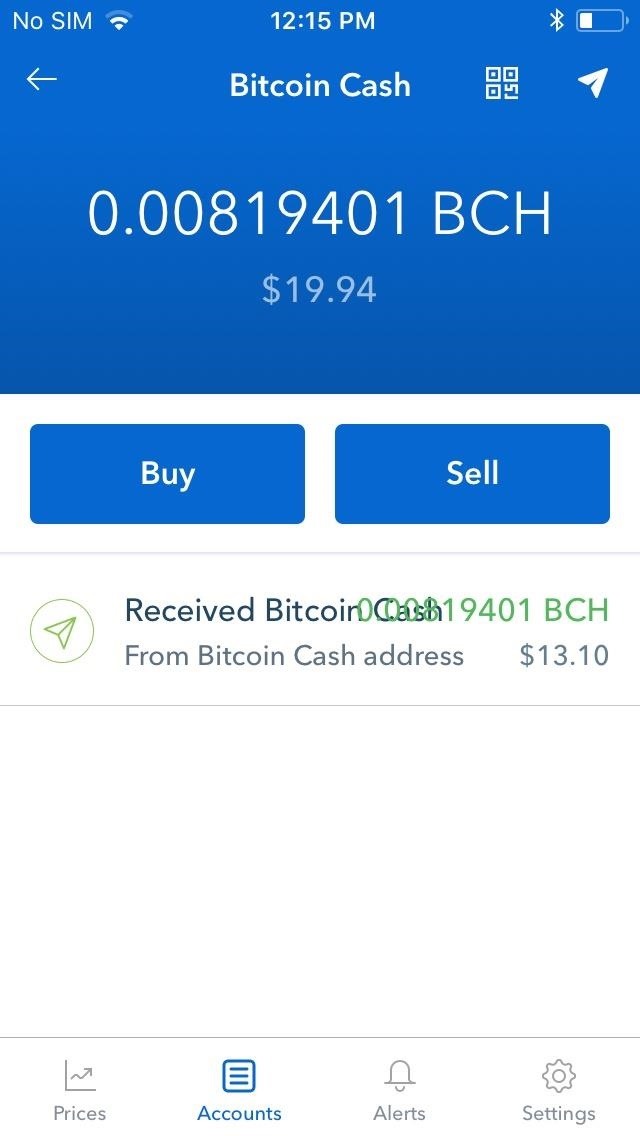
Step 2: Send Bitcoin CashTo send bitcoin cash, first tap on the paper airplane button in the upper-right corner of the screen. Inside the "Send" page, pick the amount of BCH you want to send.You can choose between BCH or USD by tapping on the arrows next to the denomination to rotate between the two. If you go with BCH, you have the additional option of sending the entire content of your wallet by tapping on the "Use Max" button below the BCH amount. Once you're satisfied with the amount of BCH you want to offload, tap on the blue "Send" button (iOS) or hit "Continue" (Android). You'll now be taken to a confirmation page to enter the recipient's address and any additional notes you may have.If your recipient has a Coinbase account, you can simply input the email address associated with his or her account. If you're sending to a wallet that's not connected to Coinbase, you'll have to either input or paste the exact wallet address, or use your phone's camera to scan a QR code. To use the latter, tap on the QR button to the right of the recipient's address tab, then grant Coinbase access to your phone's camera from the permission prompt that appears. Now, use your phone's camera to scan the QR code of the wallet you're sending BCH to, and its address will automatically populate the recipient's address tab. Tap on "Send" in the upper right corner of the screen once the address has been populated. Coinbase will send out the funds and take you back to your BCH wallet page, showing your most recent transaction at the bottom.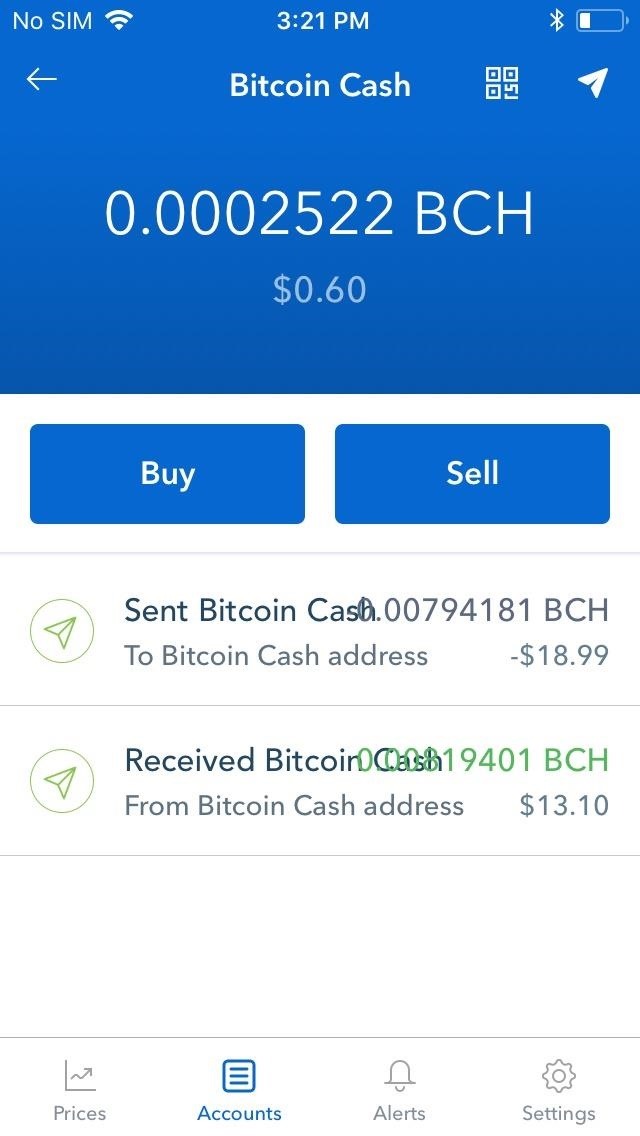
Step 3: Receive Bitcoins (Optional)Receiving any cryptocurrency — no matter its current price — is always awesome. To receive BCH, start off by tapping on the QR button next to the paper plane icon in the upper-right corner of the screen within your BCH wallet page. You BCH address will now appear in QR form, so if you're doing a face-to-face transaction, simply have the sender scan it using the same method outlined in Step 2 above. If the sender is farther away, either tap on "Share" or "Copy Address" if you have an iPhone, or simply "Copy Address" for Android users to share your address to the sender by email or text message. Once the sender sends cryptocurrency your way, the pending transaction will be logged — usually within minutes — into the coin's corresponding wallet under the transaction history tab on the bottom half of your wallet. When the transaction finally clears, the amount received will be added onto your wallet's balance. Don't Miss: The Fees & Fine Print You Need to Know Before Trading Bitcoins & Other Cryptocurrencies on CoinbaseFollow Gadget Hacks on Facebook, Twitter, YouTube, and Flipboard Follow WonderHowTo on Facebook, Twitter, Pinterest, and Flipboard
Cover image and screenshots by Amboy Manalo/Gadget Hacks
RAR Password Refixer is specialized RAR password recovery software, which can help crack the RAR file's unknown password, or recover RAR file password when you forgot or lost it. It is such a program that makes it possible and easy to unlock encrypted RAR files without password.
How To: Open ANY App Instantly & More Securely from the Lock Screen on a Samsung Galaxy Note 2 News: The Samsung Galaxy S4 Rumor Roundup (Live Updates) How To: Get a Feature-Packed, iPhone-Like Lock Screen for Your Galaxy S6 or Other Android Device
How to Increase Security on Your iPhone's Lock Screen
Turn the classic 70's wireless toy into a modern high-tech spy device with the instructions in this how-to video. I never picked up any chicks with it anyway. This is another fantastic video tutorial by KipKay.
How to Make a high-tech spy stethoscope « Hacks, Mods
How to Turn Your Smartphone Into the Ultimate Spy Tool. Mobile Hidden Camera for Android is about as stealthy as it gets. The app lets you take pictures from a totally blank screen, or even
How To Turn Your Android Device Into A Security Camera
This is a video showing all of you guys how to SSH into your Iphone/Ipod Touch with or without WiFi and its really easy. Cyberduck Download: Http://cyberduck
How To Easily SSH into your iPhone Without a WiFi Network
Mobile 10 ways to make your smartphone's battery last longer in an emergency. Hurricane Florence is expected to devastate the East Coast. Here's how to stretch your phone's battery life in an
The past, present and future of smartphone batteries | TechRadar
For now, to change your desktop background to the Bing daily image, select "Background" in the pane on the left, then click the Background dropdown menu and select "Bing." (You can also choose Windows Spotlight here, which is the daily changing image that appears on the Windows 10 lock screen by default.)
How to get daily Bing image as wallpaper on Windows 10
Booting the Nexus 6P into Safe Mode is going to temporarily disable any and all 3rd-party applications on the device. These will only be disabled while in Safe Mode, so when you reboot the Nexus 6P again, you will go out of Safe Mode and these applications will work like normal again.
How To Boot Into Safe Mode On The Nexus 6 Phone - YouTube
How to read Kindle books on an Android tablet / phone. With Kindle app installed, we can easily read Kindle books on our Android tablets and smartphones, like Samsung Galaxy/S3, Google Nexus 4 / 7 and HTC One, together with considerable free Kindle books and downloaded books (Mobi / PDF) from torrent sites. 1.
Amazon Kindle Lite - 2MB. Read millions of eBooks - Google Play
Mozilla Firefox Preview, new Firefox browser, is available on Google Play by Martin Brinkmann on May 16, 2019 in Firefox , Google Android - No comments Fenix, which is a codename, is a new browser for Android by Mozilla that will replace the current Firefox web browser for Android eventually.
Open With Google Chrome - Get this Extension for 🦊 Firefox
Nextbit camera and gallery for Redmi Note- Nextbit camera and Gallery app now working on redmi note 3, i personally test it, it work without any FC, Downl…
Nextbit Robin (Unlocked) Review & Rating | PCMag.com
Jun 30, 2017 · Thanks To Apple, Top Rival Samsung Keeps Winning have access to Samsung's OLED screens and offer Apple users the same beautiful screens. a report from ET News that Samsung is rumored to
How to Convert Your LG Optimus G into a Google Nexus 4
The Photoshop Express app is great for quickly editing your iPhone photos. This photo editing and photoshop app has a wide range of easy-to-use filters and adjustment tools. And you can make unique edits or collages using the app's creative tools.
Adobe Photoshop Express | Photoshop.com
If you're planning to buy a new iPhone, you need to figure out what matters to you and what doesn't. Here is some information about each model that makes picking the best iPhone for you a little easier.
How to Add Custom Words or Phrases to the Status Bar of your
0 comments:
Post a Comment