How To: Get Rid of the Search Bar & Task View Button in the Taskbar on Windows 10
More than likely, the first thing you noticed after booting up Windows 10 initially was a handful of new items in the taskbar across the bottom of your screen. Windows 8 users were probably glad to see the Start menu button back from the dead, but just to the right of that Windows logo are a pair of brand new entries.The first is a search menu that gives you quick access to Cortana, and the second item is a Task View button that allows you to switch between windows and create multiple desktops. But if you're like me and you either have your own search and multitasking solutions, or you don't plan on using these new features at all, then they really only serve to take up space. Luckily, though, they're really easy to get rid of.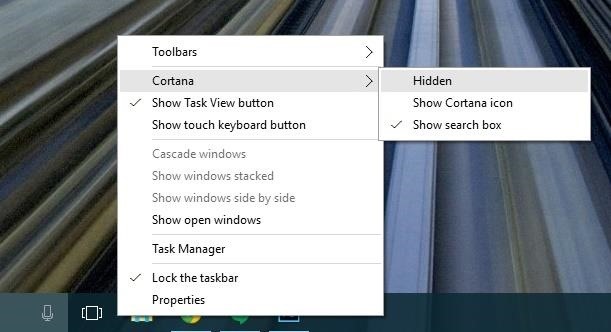
Disabling the Search BarIf you'd like to disable the search bar directly adjacent to the Windows Start menu button, start by right-clicking any empty space in the taskbar at the bottom of your screen. From here, hover your mouse pointer over the "Search" (or "Cortana") option, then a submenu will appear. Choose "Hidden" here to disable the taskbar search altogether, or select "Show icon" to reduce the search bar down to a small icon. Top: Full search bar; Middle: Search icon only; Bottom: Search bar disabled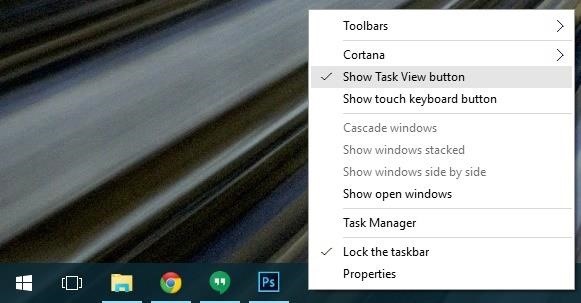
Disabling the 'Task View' ButtonIf you want to get rid of the small rectangular button next to the search bar in Windows 10 (aka the Task View button), then the process is even easier. Just right-click any empty space on your taskbar, then deselect the "Show Task View button" option. With both the Task View and search bar disabled, your task bar should now have a lot more room for your favorite apps or programs. Top: Default Windows 10 Task Bar; Bottom: Task View & Search bar disabled Did you opt to disable the search bar, the Task View button, or did you give both items the ax? Let us know in the comment section below, or drop us a line on Facebook, Google+, or Twitter.
Use any of these clients with your torrent files to download content over the BitTorrent network. While these programs are free and legal to use, it doesn't mean the actual content you're downloading via the torrent is legally available in this way.
if you were to have the main screens always black with white words, you would begin to see image retention or "burn in" since he white letters have activated pixels whereas the black backrolling has those pixels turned off. this is also the reason samsung didn't natively allow the black navigation bar at the bottom.
Change Navigation bar colors without root or… | Samsung Galaxy S8
The easiest way to update your console software is to connect to Xbox Live. To update your console by using Xbox Live, all you need is an Internet connection. To connect your Xbox 360 console to the Internet, see the Xbox 360 First-Time Connection Solution. Press the Guide button on your controller, go to settings, and then select System Settings.
How do I restart my Netflix account? - Netflix Help Center
If you experience a problem with music, movies, TV shows, books, or apps you purchase from iTunes or the App Store, you can request a refund directly from Apple. You'll need to have a valid reason for the request—it's not meant to be a way to get free trials or short-term use— but if you buy
Apple presents the best of 2018 - Apple
While screenshotting a received Snapchat has never been a hard thing to do, saving one without being noticed is a completely different story. Previously, you would have to have either a rooted Android or jailbroken iOS device to save one of those self-destructing messages undetected, but one particular app has opened this trick up to the masses.
How to Save Snapchats on Android Undetected (No Root Needed
Live streaming using Compute Engine, Cloud Storage or Cloud CDN enables you to take advantage of the power, scale and pricing innovations that no other cloud provider can offer the media and entertainment industry.
To sideload/read DRM-protected content on Nook HD/HD+ with Reader and/or OverDrive: 1. On your Nook HD/HD+ go to settings (the gear in the upper right corner of home screen) and choose "All Settings", then choose "Account Settings" and press on "Adobe Digital Editions" and "Add User". Enter your ADE account (Adobe ID & pwd). 2.
How to Get Adobe Digital Editions and Overdrive for Your NOOK
The awesome thing about Android is that you rarely need to settle for what comes stock on your device. If your music app sucks, switch it. If you don't like your home launcher, swap it for a better one. Don't Miss: 7 Cool Things You Can Do with the Developer Options That being said, if you need
How to Create Custom App Shortcuts on Your Android Device
The Samsung Galaxy J5 is a mid-range device and while it has received quite a lot of positive reviews because of its specs and performance, it's still prone to having performance-related issues
9 Smart tricks to improve Samsung Galaxy S7 battery life
Looking for awesome Google Chrome or Android Easter eggs? In this video tutorial I show you how to find and play a hidden game in Google Chrome. This works on both the chrome desktop browser as
How to play the dinosaur mini-game in Google Chrome - YouTube
How to access blocked websites: 13 useful methods! 1. Use VPN for unblocking. VPN (Virtual Proxy Network) allows you to connect your device to a secure connection to another network over the internet.
How to Find Out if Somebody Has Blocked You on Facebook
Explore Elena Valladares's board "HOW TO HIDE SPEAKERS" on Pinterest. See more ideas about Diy ideas for home, Living Room and Music speakers.
If you're suffering from digestive distress, these tips may help you feel good again. 10 Tips for Getting Your Digestive Health Back on Track - SheKnows sheknows.com
9 Warning Signs You're On the Wrong Track
CNET is the world's leader in tech product reviews, news, prices, videos, forums, how-tos and more.
Best Buy | Official Online Store | Shop Now & Save
0 comments:
Post a Comment