How To: Get Custom Lock Screen Shortcuts on Android Lollipop
Android's lock screen has evolved quite a bit over the years. From the Donut days of two tabs that launched the phone app and unlocked the device, to KitKat's clean and simple approach, shortcuts have come and gone.Lollipop marked the return of a pair of lock screen shortcuts—one for the Phone app, and the other for the Camera. These two apps are always a quick horizontal swipe away, which works quite well for a lot of people.But not everyone needs a quick-draw Camera or Phone app—some folks might prefer a different set of apps that can be accessed this easily. So developer TheFrenchTouch created an Xposed module that will allow you to launch any app with your lock screen shortcuts. Please enable JavaScript to watch this video.
RequirementsRooted device running stock Android 5.0+ (AOSP) Xposed Framework installed "Unknown Sources" enabled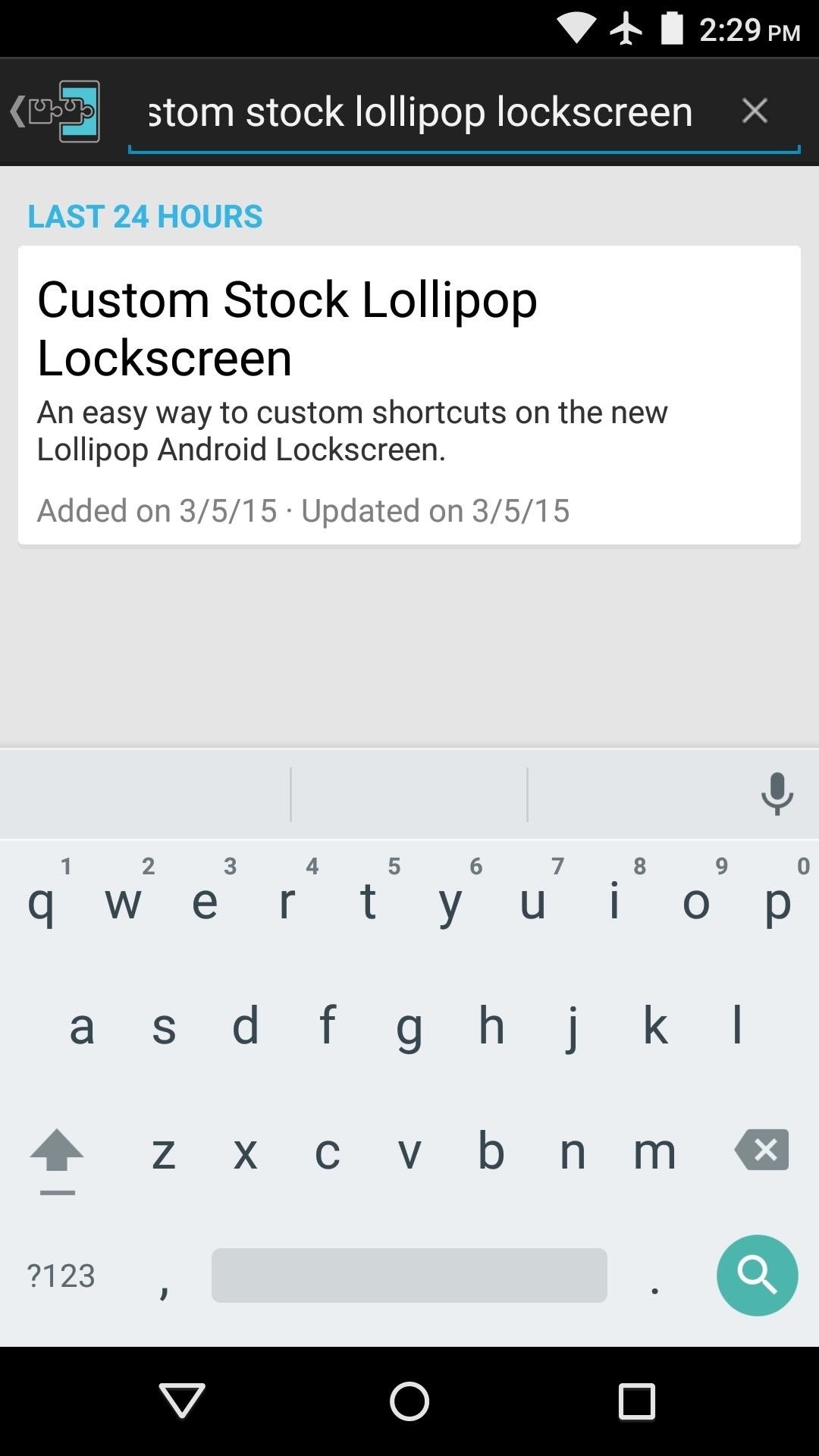
Step 1: Install 'Custom Stock Lollipop LockscreenTo begin, head to the Download section of your Xposed Installer app and search for Custom Stock Lollipop Lockscreen, then tap the top result. From here, swipe over to the Versions tab, then hit the "Download" button next to the most recent entry. Within a few seconds, Android's installer interface should come right up. Simply tap "Install" on this screen.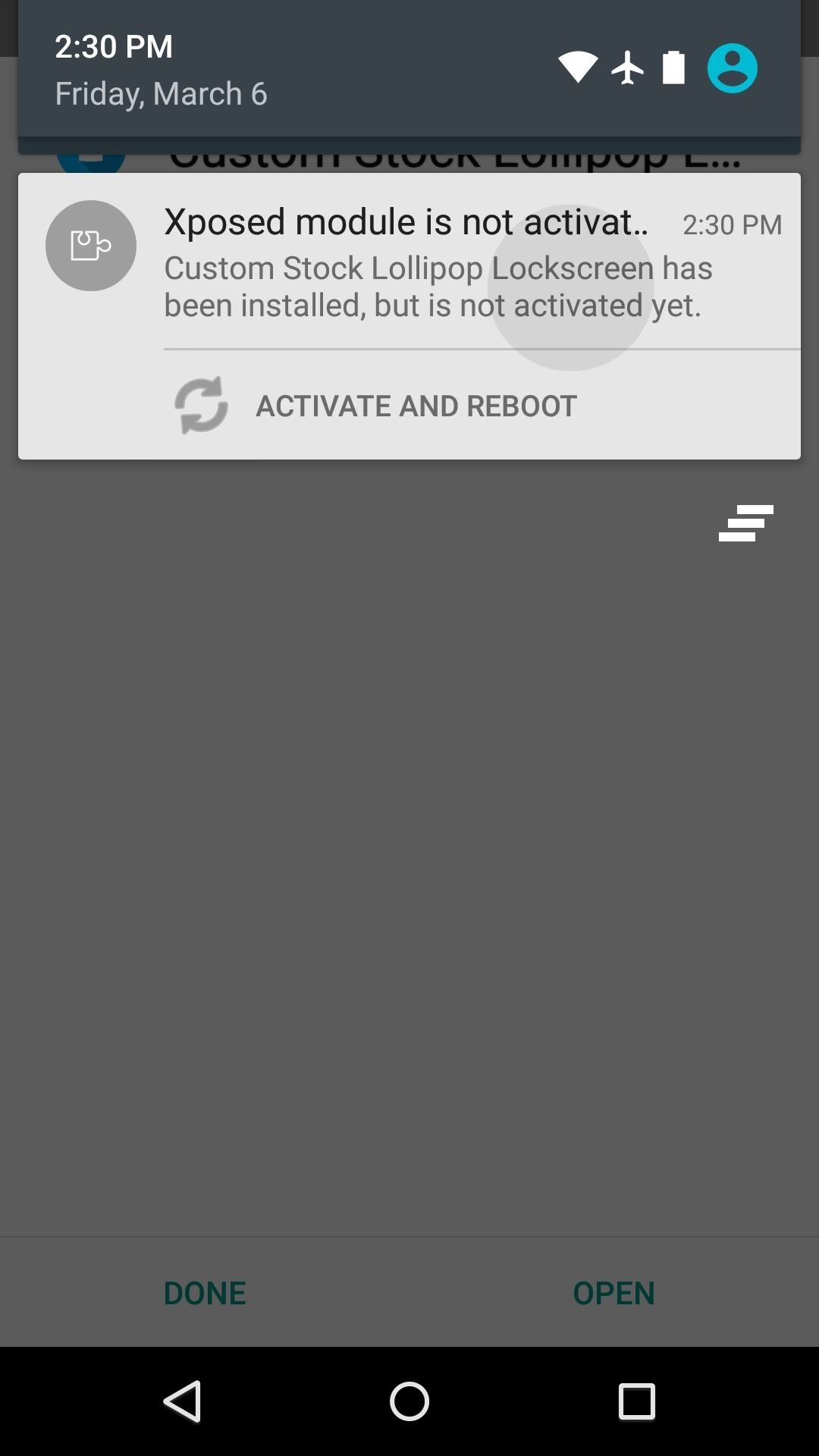
Step 2: Activate the Module & RebootWhen installation has finished, you'll get a notification from Xposed telling you that the module hasn't been activated yet and that a reboot is needed. So tap this notification, then on the following screen, tick the box next to the newly-installed module. From here, use the drop-down menu at the top of the screen to head to the Framework section. After that, tap the "Soft Reboot" button, then press "OK" on the popup.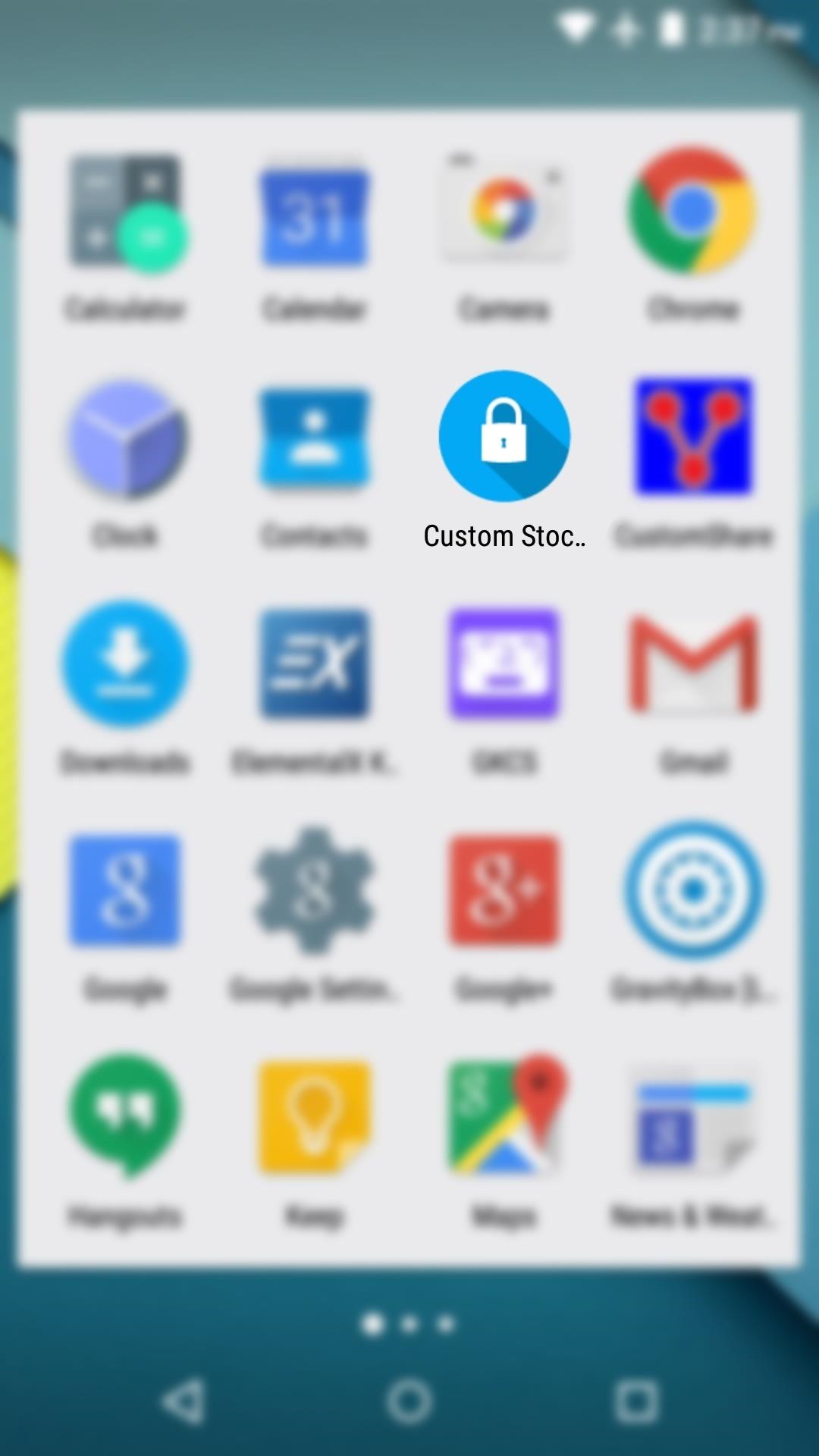
Step 3: Set Your Custom ShortcutsWhen you get back up, open the "Custom Stock Lollipop Lockscreen" app that you'll find in your app drawer. There are only two options in here—"Left Shortcut" and "Right Shortcut." These refer to the swipe-in gestures that you can perform from either side of your lock screen, which open the Phone and Camera apps respectively.To make one of these gestures launch a custom app, tap the associated entry. From here, simply choose your favorite app from the list. You can repeat this process for the other gesture if you'd like, but it should be noted that replacing either gesture will cause the corresponding icon in the corner of your lock screen to turn into a small circle.Nonetheless, you can now launch your custom app directly from the lock screen. Just swipe in from the edge, and your app will open immediately. (1) Left shortcut set to launch Chrome. (2) Chrome opened directly from lock screen. Which app or apps did you set as your custom lock screen shortcuts? Let us know in the comment section below, or drop us a line on Facebook, Google+, or Twitter.
You may be paying $80 a month for your wireless bill, but that doesn't stop Verizon from selling your personal data to advertisers. Who you call, your travel patterns, the websites you visit, which mobile apps you use, whether you're a pet owner-all that and more is for sale through its new program, called Precision Market Insights.
iOS Tips: How to Stop Sharing Your Location in iMessage | The
If you instead want a non-PDF file to be a .PDF file, you can use a PDF creator. These types of tools can take things like images, eBooks, and Microsoft Word documents, and export them as PDF, which enables them to be opened in a PDF or eBook reader.
60 Best Websites To Download Free ePub and PDF EBooks
In this video, you shall get to know, how to customize some of your phone's UI elements, display battery percentage on battery icon in status bar, change order of tiles, add or delete tiles in
How to Hide the VPN 'Key' Icon on Android — No Root Needed
【How to make your own stylus pen】 This Misa. I made a stylus pen and did the drawing with the ibis Paint. It is easy to make with a bag of snacks and a cellophane tape, and try to challenge it.
Turn any Pen into a Capacitive Stylus for your iPhone and iPad
Carrier Cell Phones | Amazon.com
Complete Guide for Cut The Rope Holiday Gift Complete 3 star solutionsUsing our tips you will be able to finish each level successfully with all three starsRetina display compatible.Cheats and walkthrough.Compatible with iPod/iPod4, iPhone/iPhone4/4s/iPad 1/2Now you will be able to… more
How to Cut stars for can shell aerial fireworks - WonderHowTo
Instagram Hacks #1: Add Spaces and Lines to Your Instagram Captions. Have you noticed that the old trick for creating line breaks and spaces in your Instagram captions doesn't work anymore? Ever since Instagram's update in May last year, Instagram has removed the ability to add line breaks and paragraph spacing to Instagram captions.
Well, a father has invented a new app that will make your ignored calls and texts a thing of the past! It's called ReplyASAP and you can download it now! It can freeze your child's phone and sound an alarm, in silent mode, to remind them to call you back. It essentially forces teenagers to stop what they are doing and reply to their parents.
This Dad Created an App That Freezes Your Kids' Phones Until
Delete your activity - Computer - Google Account Help
Click your name at the top of any Facebook screen to go to your profile. Click the Edit Profile tab that appears in the bottom corner of your cover photo. Unclick the boxes next to the information you want to remain private. This includes boxes next to education, your current city, your hometown, and other personal information you've added to
How to Change Your Name on Facebook - wikiHow
Have a load of games you want to play, but don't want to be seen in public playing on your old school Nintendo DS system? Play them on your Samsung Galaxy Note 2! Now, I've already covered how to play N64, GBA, and SNES games on your Galaxy Note 2, so it only makes sense to continue my gaming series with the Nintendo DS portable console.
Play N64 (Nintendo 64) Games on Your Samsung Galaxy Note 2
In this guide, we'll show you the steps to configure Cortana to respond only to your voice commands as the Windows 10 Fall Creators Update doesn't make it very intuitive.
15 Most Useful iPhone & Android Voice Commands - Techlicious
0 comments:
Post a Comment