How To: Password-Protect Your Apps from Annoying, Nosy Friends on Your Samsung Galaxy Note 2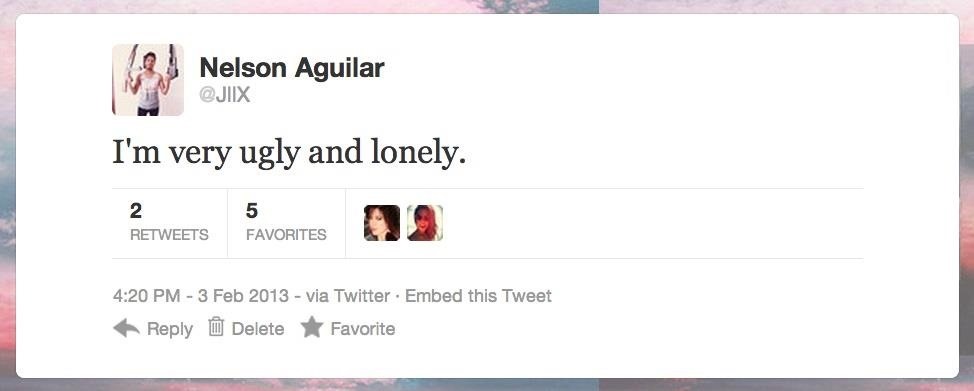
It starts innocently enough, with a nosy friend hovering over your shoulder to see what you're texting. Somehow, that doesn't satiate their inexplicable thirst for curiosity, so the first chance they get, they're rummaging through all of your super private photos—even though you told them not to.Eventually, their tick metastasizes into this horrible thing, where they go on your Twitter account when you're not looking and post something stupid and mean. Argh.Sure, you could activate a passcode on your lockscreen, but a good friend will always know what it is, even if you don't tell them. However, there are other ways to keep those assholes off of your Samsung Galaxy Note 2 or other Android device, and my new favorite way is with HI App Lock from the Hi Mobile Team.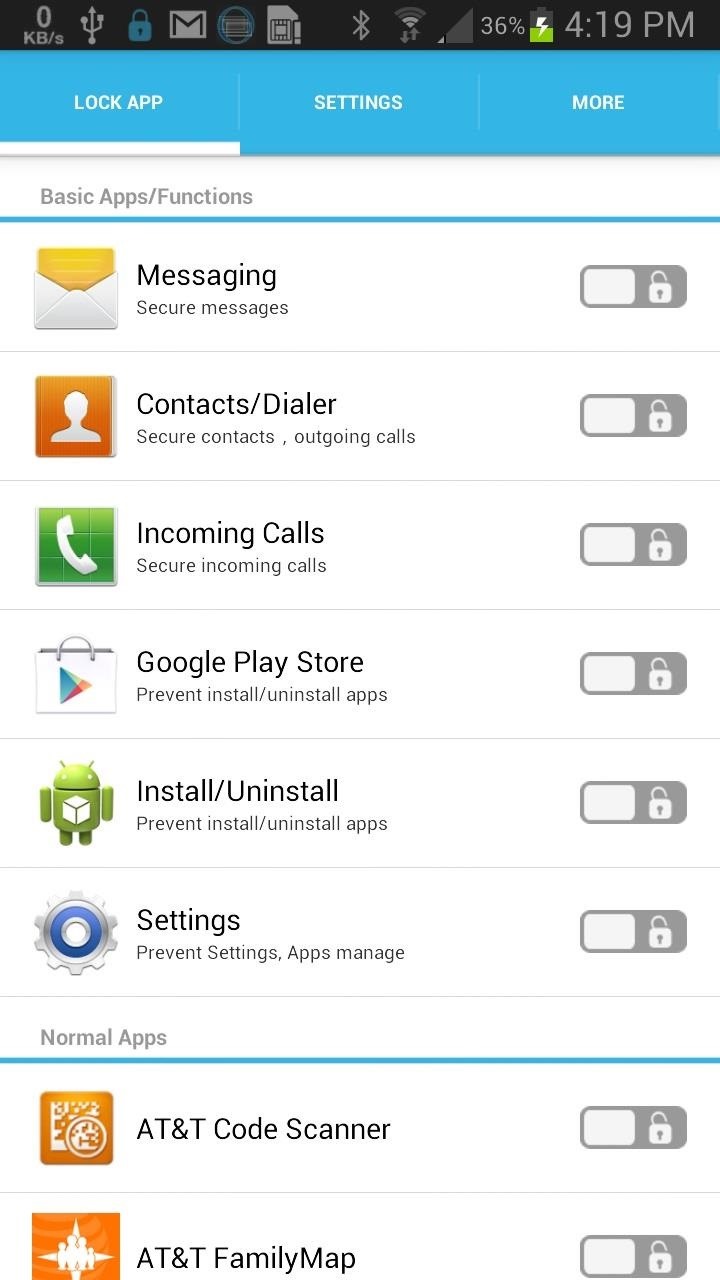
How to Password-Protect Your Apps with HI App LockHI App Lock is a new privacy app for Android 2.1 and higher that protects all of the applications on your device using a numbered passcode. While there are loads of password-protection apps (like APP Lock) on Google Play, this one excels in its simplicity and energy-saving. Please enable JavaScript to watch this video.
A few of the cool features include:Widget and status bar for quick locking/unlocking. Re-lock policy allows you to exit any app for a short while, and then regain entry without having to retype the password. Prevent apps from being uninstalled. Hide the icon from launcher. Cannot be killed by task killers or be uninstalled. One of the cooler features, which really sets this app apart from the rest (and the sole reason for me downloading it), is the Fake Error Message. This feature (exclusive to the premium version) gives you the ability to make a fake error message pop up (like the one above) when someone tries to use an app on your phone. That way, they think the app has crashed and that you're not actually blocking them from accessing it. To type the password in and access the app, simply hold down OK and you'll be greeted with the regular prompt.If you don't want to pay for the premium version, there is a loophole for getting this particular feature for free. If you share HI App Lock to other users, you get 15 days of the premium version for free for each share, and there is no limit to how many times you can do it. You may have to restart your Note 2 for the fake message to start appearing.Also part of the premium (or share-premium) version is the ability to hide HI App Lock itself, so there's no trace of it on your system, and to use a random keyboard, which randomizes the placement of the numbers on the keypad. So, next time your friends try and get on your phone, just sit back and laugh as they're unable to lurk your Instagram. Just don't laugh too hard when they throw your phone on the floor out of frustration. The app doesn't cover that kind of protection.
2) Under the Account Preferences section click Delete your account or services. 3) From here, you have two options: Delete products (such as Gmail, YouTube, etc.) or Delete Google Account & Data. Since this is a guide on how to delete everything from Google, we'll select Delete Google Account & Data. 4) Google will ask you to re-enter your
How to Delete Activity History of Your Google Account on Android
In this article we tell you how to install on the Samsung Galaxy S7 additional camera modes. Just open from the home screen the menu and then the camera app. In this tap below on "modes". There are now displayed all camera modes installed on the Samsung Galaxy S7. Tap now on "Download". You will be redirected to the Galaxy App Store
How to download and install additional Galaxy S6 camera modes
Google Teases Nexus 6 in Leaked Android Ads « Android
Most safe are quite simple to unlock without a key. Insert a small knife that has a pointed tip into the key hole and jiggle it a little bit and the lock is open, it literally takes seconds to do this. For those with a digital safe it may seem a little complex but it is also equally simple to open armed with the right tools.
How To Open A Combination Safe Lock | Safe Locksmith
The iPhone 8 is rumored to have the most advanced hardware yet, as well as the iPhone's first OLED screen. But no one outside of the company knows exactly what it will look like.
Here's A Look At What A Tesla Designed Foldable Smartphone
In order to remove Secure Chrome Pro Chrome Extension completely you will need to refresh Firefox back to its initial settings. It does this by removing all add-ons and personalized configuration
Remove the SecuryBrowse Chrome Extension - bleepingcomputer.com
The insiders of SamMobile reported that Samsung is testing Android 4.1 for the Galaxy S III and Galaxy S II. Samsung is almost ready to update their Galaxy S III devices to Android 4.1. There is no date planned yet but it could be around August / September.
Install Android 4.3 Jelly Bean XXUGMJ9 Test firmware on
In Just a Clik, Turn Your Smartphone into a YouTube Remote
The option to press the Home button to unlock the device didn't appear to find favor among many users. If you are also not happy with the new functionality, there is an option to enable the "Slide to Unlock" on your iPhone. Let's give it go! How to Enable "Slide to Unlock" Feature in iOS 10 on iPhone/iPad. Step #1.
How to install or uninstall iOS beta software - Apple Support
As a kodi user, we used to watch tv shows, movies, live streaming videos, PPV and much more. Watching these from your own IP address is totally risky. Also, few kodi add-ons are geo-restricted and can't be accessed by all the users. In order to get rid of such issues, a Kodi VPN is always recommended.
25 Best Kodi Movie and TV addons that Still Work [Tested May
The Genome Browser is for visualization. To get data in many formats use the UCSC Table Browser then select the output format of your choice. You may also need to select the right group and track to get the data you want.
UCSC Genome Browser - Wikipedia
0 comments:
Post a Comment