How To: Access Your Favorite Apps Right from Your Android's Pull-Down Menu
You gotta love Android—not only can you replace your default home screen entirely, but there are tons of options that provide alternative methods for launching apps with ease. We've covered some of these options in the past, including an app called Bar Launcher that lets you launch apps from your notification tray—but that one's starting to look a little dated these days.For a much more modern option, a new app called Diesel will still let you launch apps from any screen, plus it comes with several theme options that will match your phone's existing UI. On top of that, it can even pin your most commonly-used apps to your notification tray automatically, so you'll have instant access to your favorite apps from any screen.Don't Miss: How to Add Widgets to Your Status Bar 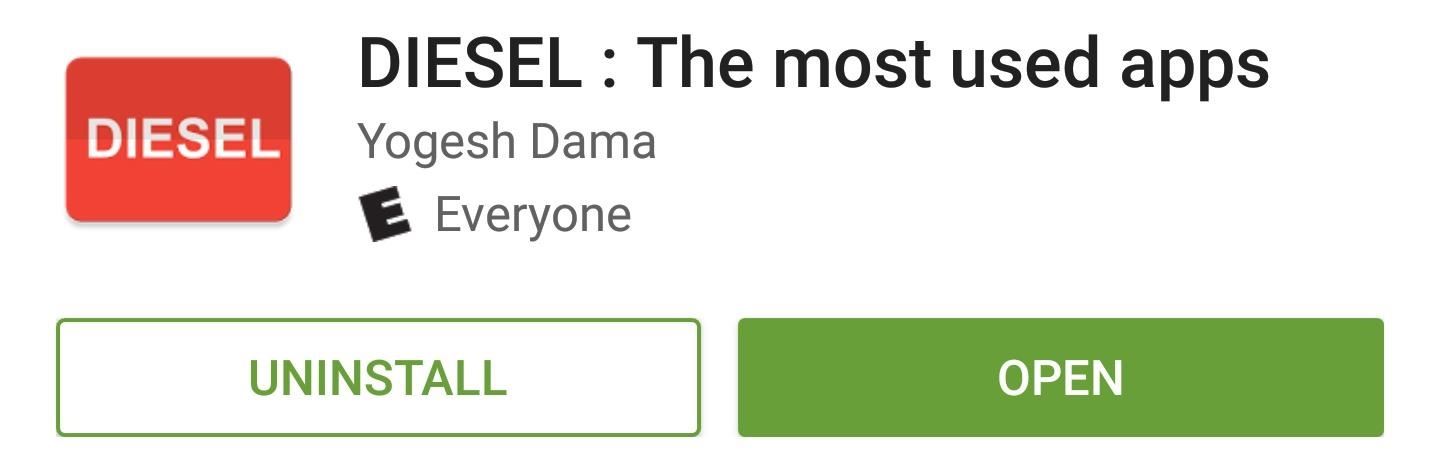
Step 1: Install DieselTo get started, search for and install Diesel on the Google Play Store. Alternatively, you can skip straight to the download page by tapping the following link:Install Diesel for free from the Google Play Store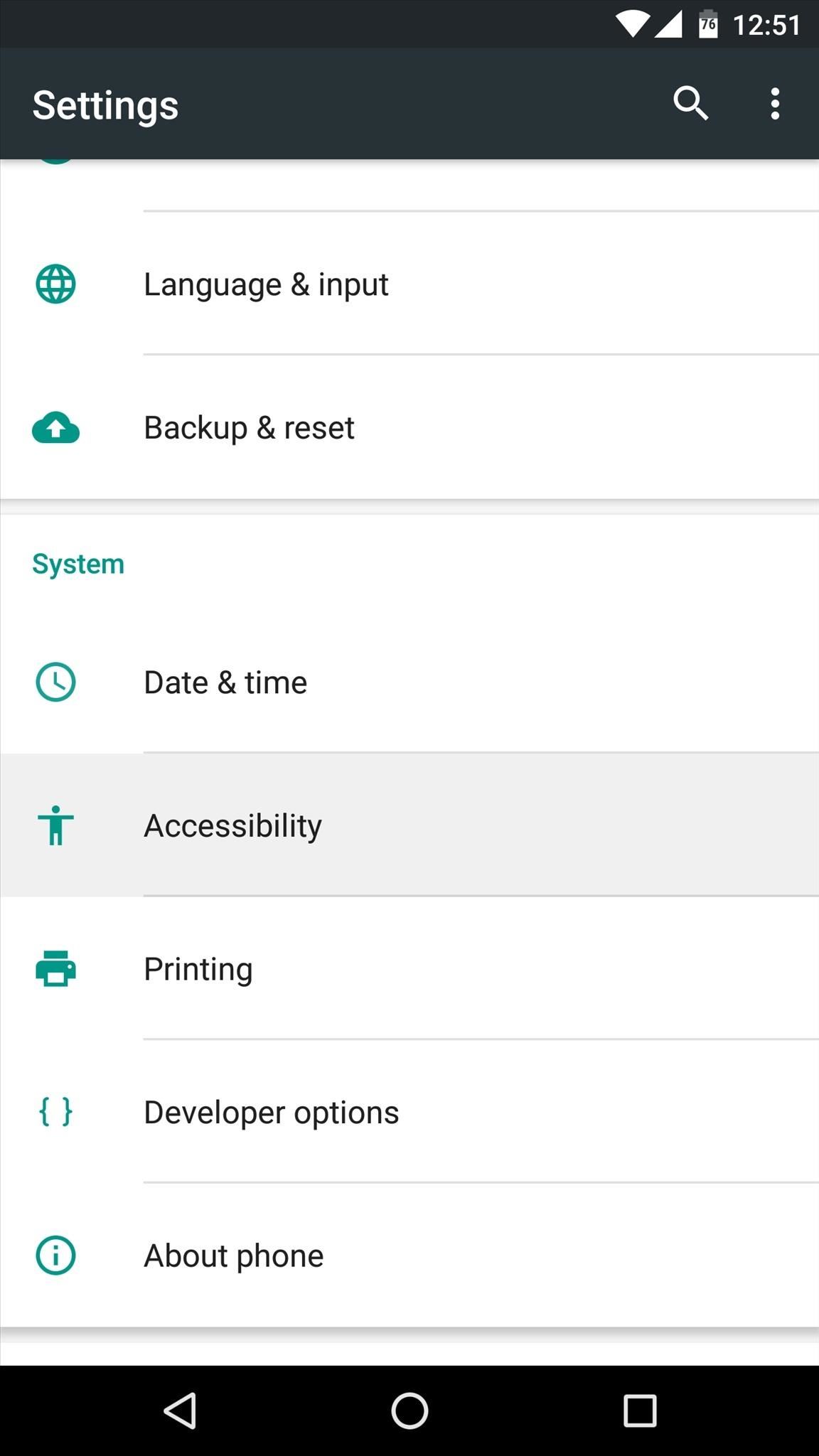
Step 2: Enable the Accessibility PluginFor Diesel to be able to actually launch apps, you'll need to enable its Accessibility plugin. So once you've got the app installed, head to Android's main Settings menu, then select the "Accessibility" option. From here, choose the Diesel option on the following menu, then use the toggle switch at the top of the screen to enable the plugin.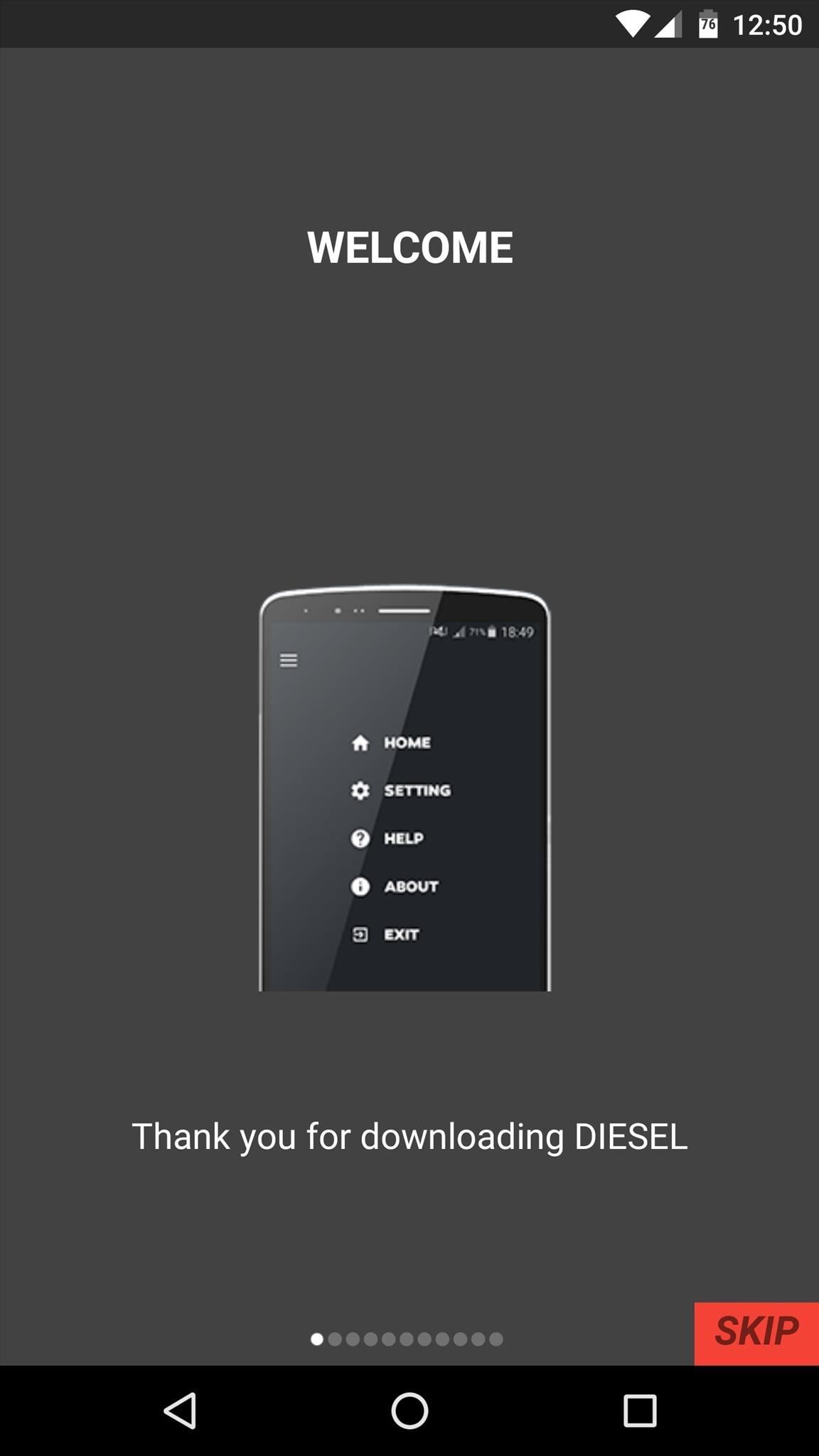
Step 3: Add Apps to Your Notification TrayFrom here, go ahead and launch Diesel—at this point, you'll see a set-up guide, which you can skip by tapping the button in the bottom-right corner. Once you've made it to the main menu, though, select the "Home" option to start adding apps to your notification tray. From here, there are two ways you can go about it—first, if you'd like Diesel to automatically add your most commonly-used apps to your notification tray, simply enable the first toggle switch. Otherwise, if you'd like to add your own apps manually, long-press the icons at the top of the screen, then select your apps from the list that pops up next. If you scroll down a bit further on this same menu, there are some options for adjusting the look of the app icons. For instance, with the "Apply custom background" option enabled, you'll be able to set custom shapes and colors that appear behind the icons. On top of that, Diesel supports icon packs, so if you turn on the "Enable Icon Packs" option, your icons can be themed with any icon pack app you've installed from the Play Store.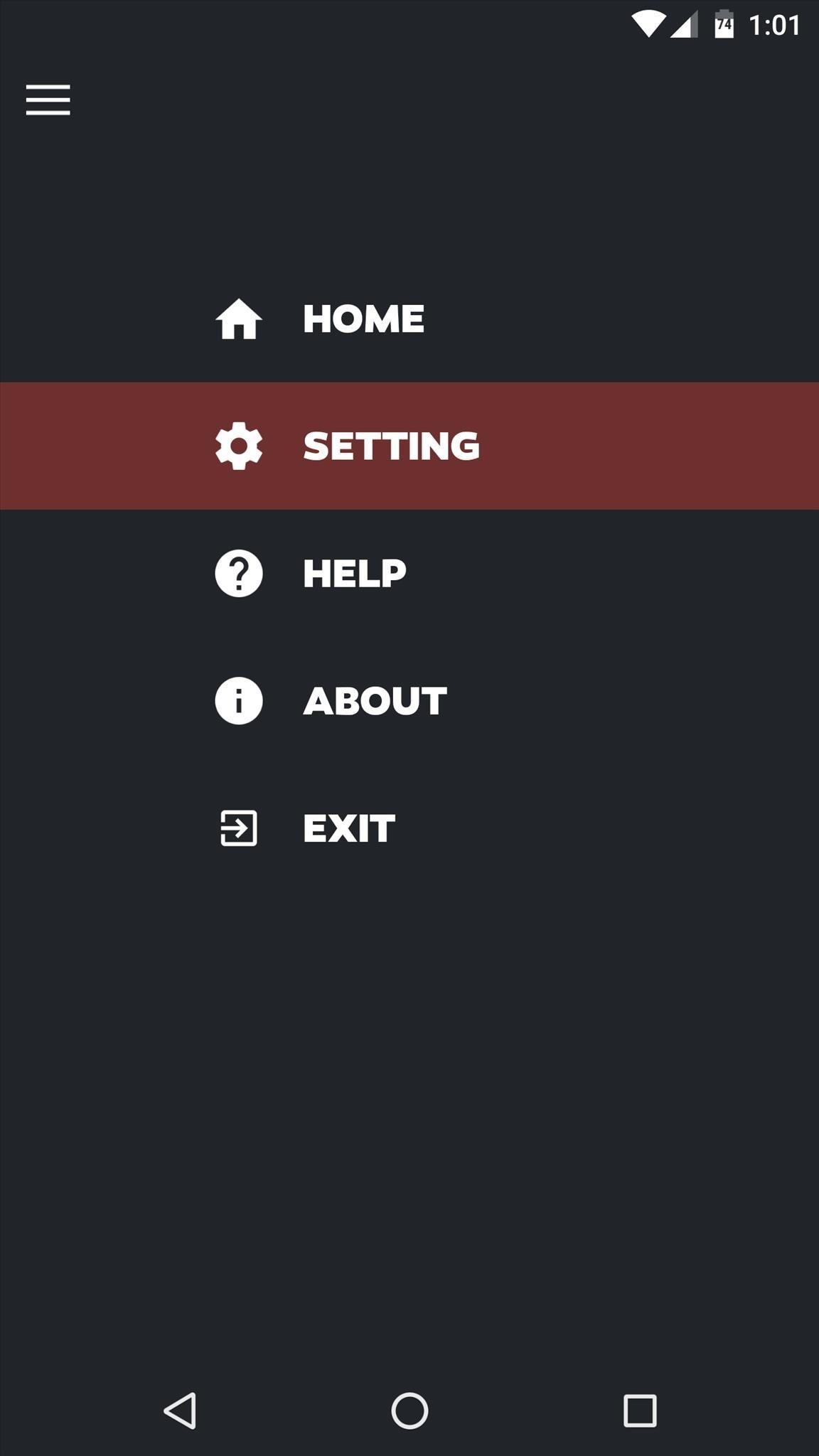
Step 4: Adjust Theme OptionsWith your app shortcuts adjusted to your liking, back out to Diesel's main menu and select the "Settings" option. From here, you can enable a second row of app icons with the first option, and you can set these shortcuts to be shown or hidden on your lock screen with the second option. But the coolest entry in this menu is the "Theme" option. Select this, and you'll see several preset themes for the background of your notification tray app launcher. From here, you can select a theme that will perfectly match your phone's existing UI in most cases, which will make Diesel look like a native feature.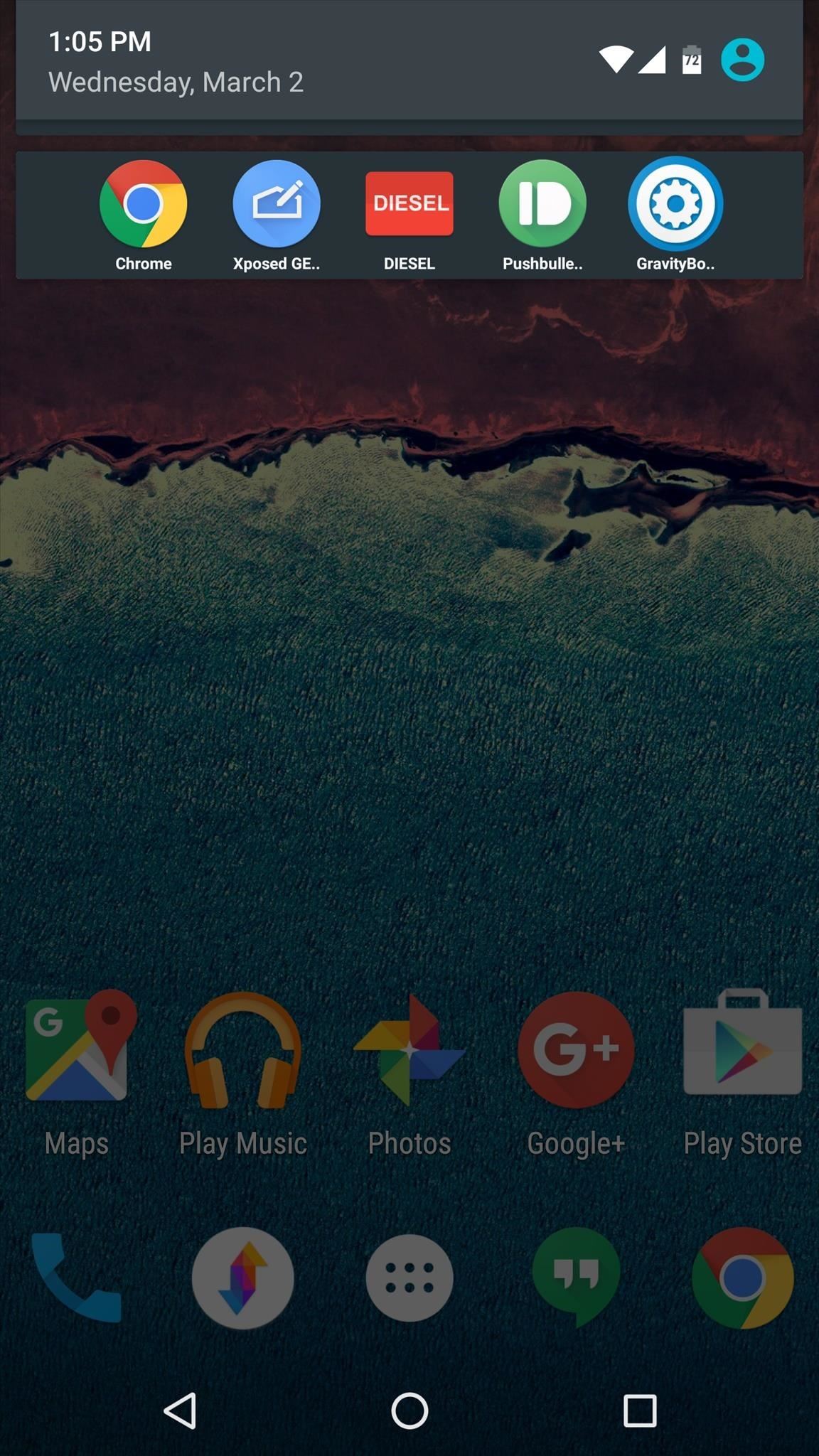
Step 5: Access Your Favorite Apps from Any ScreenOnce you're finished setting everything up, you can exit Diesel and even forget you have the app installed if you want to. From now on, simply swipe down from the top of your screen to see your favorite apps, then tap any of the icons to launch them from any screen. Follow Gadget Hacks on YouTube, Facebook, Google+, and Twitter Follow Android Hacks on Facebook and Twitter Follow Apple Hacks on Facebook and Twitter
xda-developers Verizon Samsung Galaxy S III Verizon Galaxy S III Android Development [RECOVERY LOCKED] Safestrap Recovery v3.71 [2014-01-10 Alpha] by Hashcode XDA Developers was founded by developers, for developers.
How to Unlock Your Bootloader, Root Your HTC One, & Install a
Samsung has finally rolled out the Android Oreo update for the Galaxy S8 and S8+. If you're just now getting the update, you'll be happy to know that your Galaxy just got upgraded with plenty of cool new features.
Android Oreo Galaxy S8 update - Every new features coming to
San Jose, California — Apple today previewed iOS 11, a major update to the world's most advanced mobile operating system, bringing new experiences and hundreds of features to iPhone and iPad this fall. iOS 11 is the biggest software release ever for iPad, with powerful multitasking features, the Files app and more ways to use Apple Pencil.
BIAS AMP 2 - for iPhone on the App Store - itunes.apple.com
Here's how to turn your Android device into a security camera. 1. Download AtHome Video Streamer from Google Play. There are a number of different security camera apps available, including IP
How To Make A Spy Camera Using Android Phone (3 Methods)
The difference is that when you hide someone from chat, you don't actually block much except for their ability to see that you're online and ready to chat.On the other hand, if you block the user from your Facebook profile, they won't be able to add you as a friend, message you, invite you to groups or events, see your timeline or tag you in posts.
Facebook: How to hide your online status or disable chat
Sorry football fans: You have to wait another week for the 2019 Super Bowl kickoff. But there is still one NFL game today for fans to watch: The 2019 NFL Pro Bowl starts at 3 p.m. ET on Sunday
NFL Events | NFL.com | NFL.com - NFL Pro Bowl
Portrait mode is a shooting mode in the iPhone's built-in Camera app. It uses clever software to blur the background in your photos. It uses clever software to blur the background in your photos. Portrait mode allows you to take jaw-dropping, professional-looking portrait photos.
How to Track Someone Whatsapp Online (Any Device) - Duration: 6:25. How to download music from soundcloud on android - Duration: 2:34. OB Experience 540,611 views. 2:34.
How to Download Songs from Soundcloud for Free - 1001 Tricks
How to Share & Scan PayPal QR Codes for Faster Transactions When Receiving or Sending Money There are many ways to send and receive money on PayPal. You can use an email address, a phone number, or a PayPal.Me link, but if you're standing right next to the person you're trying to pay or get digital cash from, the easiest way, by far, is to
How to Scan QR Codes in Your Pixel's Camera App « Android
The New-Fangled Way: You can also simply sync up your iPhone over iCloud. During setup, you'll need to connect to Wi-Fi, and select whether you want to set up as a new device, restore from an
Set up your iPhone, iPad, or iPod touch - Apple Support
How To: Flash the SBF file with RSD Lite when rooting a Motorola Droid cell phone How To: Root the Motorola Droid Bionic using the one click method How To: Root Motorola's Droid X cell phone from Verizon How To: Installing Motorola Droid device drivers on a Microsoft Windows PC
How to Hack the Motorola XOOM Android Tablet (Rooting Guide
I have an iphone 5 with 16 GB and want to change to another iphone 5 with 32 GB. The 2nd phone has no contract nor SIM card. Can I not just take the SIM card out of the original phone and pop it in the 2nd one
How to transfer SIM / Data from Iphone 5s to Iphone 6 or 6
News: The Revolution of the Hacked Kinect, Part 2: Even MBAs Gotta Have One News: The Revolution of the Hacked Kinect, Part 4: The Future Is YOU News: Hacked Kinect Captures 3D Video in Real Time News: The Revolution of the Hacked Kinect, Part 1: Teaching Robots & the Blind to See
Kinect Real-Time Motion Capture with XNA | Kinect Hacks
0 comments:
Post a Comment