How To: Cortana for Android Has Leaked & Here's How to Install It (Update: It's Now on the Play Store)
Cortana, Microsoft's personal assistant for its Windows Phones and Windows 10, will soon be released for Android. That is, officially released. It's hard to keep a good thing locked away, and to that end, Cortana for Android has been leaked, thanks to APK Mirror.Don't Miss: How Cortana Puts Siri & Google Now to Shame Entering a space already crowded by Apple's Siri, Google Now, and Soundhound's Hound, Cortana is impressive, even in it's a leaked unofficial build, and we'll show you how to get it up and running on your Android right now.
Update (August 24, 2015):Cortana has now been officially released as a beta, and can be installed for free from the Google Play Store on most Android devices. However, at last check they had maxed out on beta testers, so you may have to resort to the leaked version below still.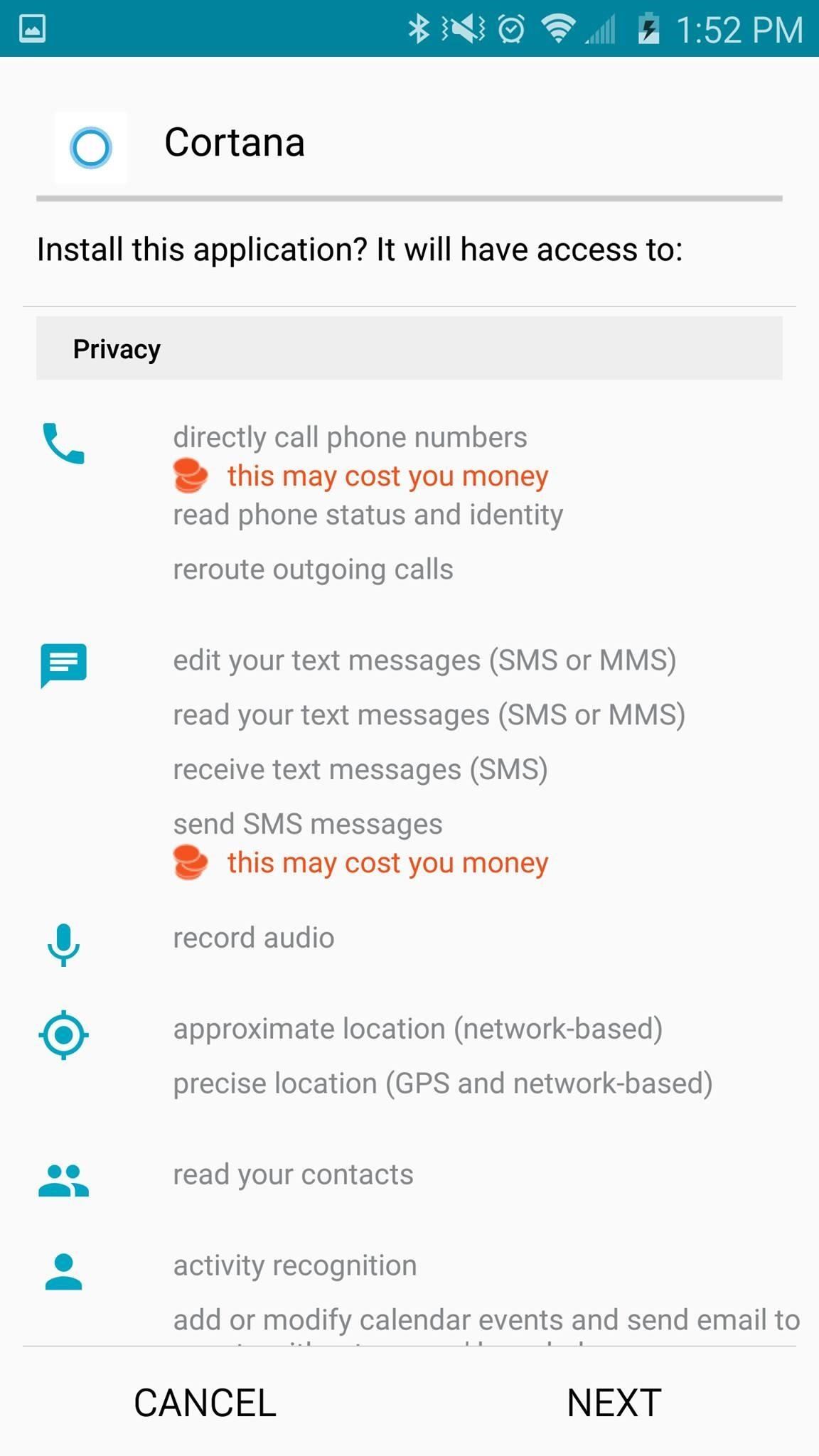
Step 1: Install the Leaked CortanaMake sure you've enabled app installation from unknown sources, as the app isn't found on the Google Play Store just yet. Download the app directly from the link below, or from APK Mirror, then install it by tapping on the download finish alert in your notification tray and following the on-screen instructions.Download Cortana for Android (.apk)
Step 2: Set It UpWhen you first open the app, you'll want to set up a few things, like providing your name or nickname and registering with your Microsoft account. And if you haven't done so already, you should be running Windows 10, which for can do right now, for free, before its official launch.Don't Miss: How to Install Windows 10 for Free Right Now Note that Windows 10 isn't required, but will offer Android-to-PC syncing features, much like how Google Now syncs with Chrome.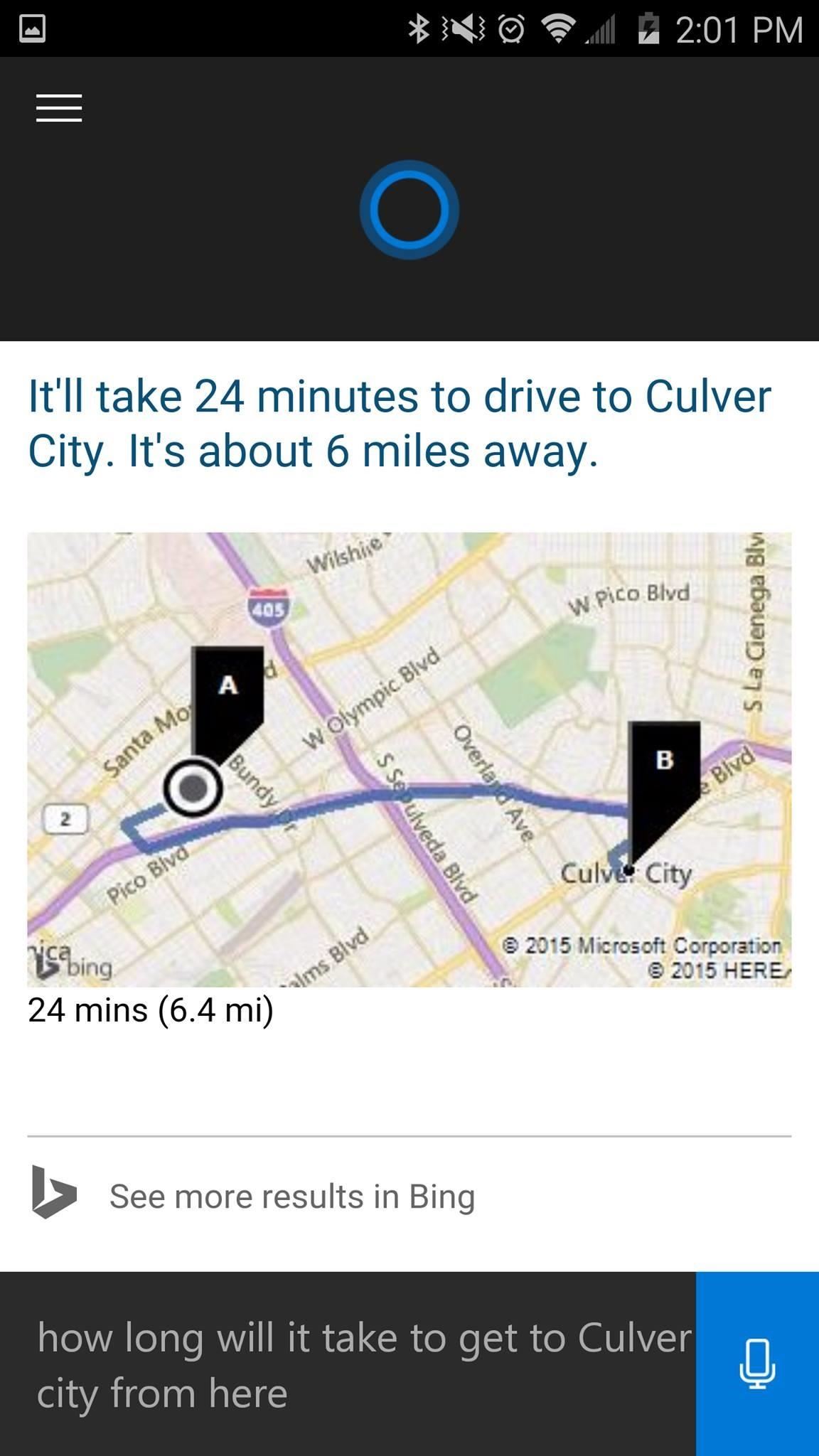
Step 3: Use CortanaNow it's time to start asking stuff. Try asking about the weather in a few days, or when your home team has its next game, or how long it'll take you to get to that party you're going to tonight. You can set reminders for tasks at a certain time or location and see them in a list through the Reminders section in the slide-out menu.
Step 4: Adjust SettingsMuch like Google Now, Cortana provides "cards" for information that you might find useful, and allows you to adjust the information it shows. From the slide-out menu, select "Notebook" to access settings for individual topics, such as Music, News, and Weather, to name a few. Keep in mind that this is a pre-release beta version of Cortana, so expect fewer bugs and more features and polish in the official version, set to be released in the coming weeks.Follow Android Hacks over on Facebook and Twitter, or Gadget Hacks over on Facebook, Google+, and Twitter, for more Android tips.
Siri Exploited: Bypass the iPhone's Lock Screen to Browse Contacts, Make Calls, Send Emails, & Texts (iOS 7.1.1) How To: New iOS 9 Flaw Exposes Private Photos & Contacts—Here's the Fix How To: Use S Voice Commands on a Samsung Galaxy Note 2 & Galaxy S3 to Unlock, Open Camera, & More
Now, I've already shown how to unlock and root the HTC One M7, but I'm gearing this one specifically for the new M8 with Android 4.4 KitKat, so there's no confusion.These instructions will also work for the M7, though.
How to Root HTC ONE M8 / Unlock Bootloader / Custom Recovery
How to Unlock EVERY iPhone X, 8 Plus, 7, 6S, SE on iOS 11.3.1 & 11.4.1 - iOS 12 - Fresh off the iOS 11.3.1 through 11.4 beta jailbreak, we're going to teach you how to unlock any iPhone! For those who are unfamiliar with the term, unlocking an iPhone is fundamentally different than jailbreaking.
How to Unlock/Jailbreak Your iPhone 2G on OS 3.1.3 Using
How To: Save Custom Shooting Presets in Filmic Pro So You Don't Have to Adjust Settings Later for Similar Shots How To: Play 'The Sims Mobile' on Your iPhone or Android Right Now How To: The Safest Way to Disable ALL Bloatware on Your Galaxy S10
How to Delete All Your Personal Settings in I-Cockpit « Car
LOL. You have absolutely no idea what you are talking about. Keep on riding your high horse. This is about Verified Boot, not SafetyNet. There is a hash-tree based signature added to the end of the xxx.img. Reading the various images, chain of trust is established and that is how you get those new screens saying it can't trust the images, etc.
SafetyNet Attestation API | Android Developers
Sn0wBreeze Jailbreak Tool Guide For iPhone, iPad, iPod Touch
Shortcomings of Using System Image Backup of File History. It can not be denied that File History has provided us a solution to create a system image backup in Windows 10. However, the disadvantages cannot be ignored, either. 1. System image will occupy a large amount of free space on your disk or external hard drive. 2.
How to perform a full Windows 10 system image backup
How To: Get a Feature-Packed, iPhone-Like Lock Screen for Your Galaxy S6 or Other Android Device Messages 101: Get Text Sounds & Vibration Alerts for Specific Contacts in 'Do Not Disturb' Mode How To: Enable or Disable the Wallet from Showing on Your iPhone's Lock Screen in iOS 9
Android P's Lock Screen Weather Not Working? Try These Tricks
4 DSLR Remote Control - Camera Tethered Shooting. DSLR Remote Control is an android photography app that millions of people use to control their Canon camera. It allows you to control and trigger canon camera from your android enabled smartphone remotely by using USB OTG cable.
Chainfire creates Android tethered control app for Canon
Method 1. How to Transfer Photos between Samsung Phone and Computer (PC/Mac) Here it is strongly introduced to you this Samsung Photo Transfer - Samsung Backup Assistant (Windows/Mac), which is the most practical tool to help share files between Samsung and PC/Mac. By running it on computer, you can transfer photos between Samsung phone and
Android file transfer: How to move data between your phone
How to Make a Mini Rechargeable LED FLASH LIGHT - Duration: 3:57. How to Make a Solar Powered USB Mobile Phone Charger - DIY - Duration: 5:05. How to Raju 91,830 views.
10w LED - Solar Rechargeable Light | Power Full | Experiment
How to Use Instagram Stories. Henry T. Casey · how can you join in the fun of Instagram Stories? First, which adds zooms and music to your Stories. Open Stories mode, and swipe the slider
Learn How to Use All of The New Instagram Stories Features
If you're going to be using them a lot, it's best for them to be just as cool looking as functional. And with a little ingenuity, you can make your own awesome container made from things found around your home, like this zippered soda bottle container that looks like Pac-Man.
How to Make an Amazing Pac-Man Shower Curtain! « MacGyverisms
0 comments:
Post a Comment