How To: Set Volume Levels to Change During Scheduled Times on Android
Different times call for different ringtone volumes. When you're at work or school, you need your phone to be quiet so it doesn't make a disturbance—but when you're at home or out and about, the volume should be turned back up so you don't miss any important notifications.Some phones let you set volume levels on a schedule, but most don't. You could use Tasker to solve this issue, but that would be more trouble than it's worth. Luckily, developer Yogesh Dama has come up with a super simple app that will automatically change your volume levels based on the time of day and day of the week.
Don't Miss: How to Make Your Volume Buttons Control Media Volume by Default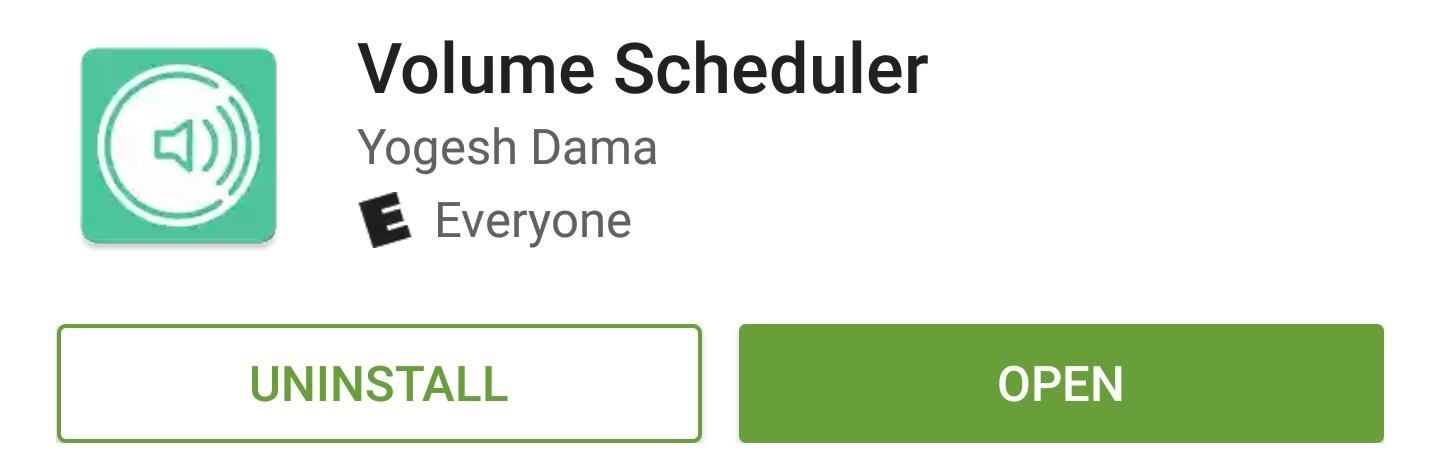
Step 1: Install Volume SchedulerTo get this one going, start by installing Dama's free app, which is called Volume Scheduler.Install Volume Scheduler from the Google Play Store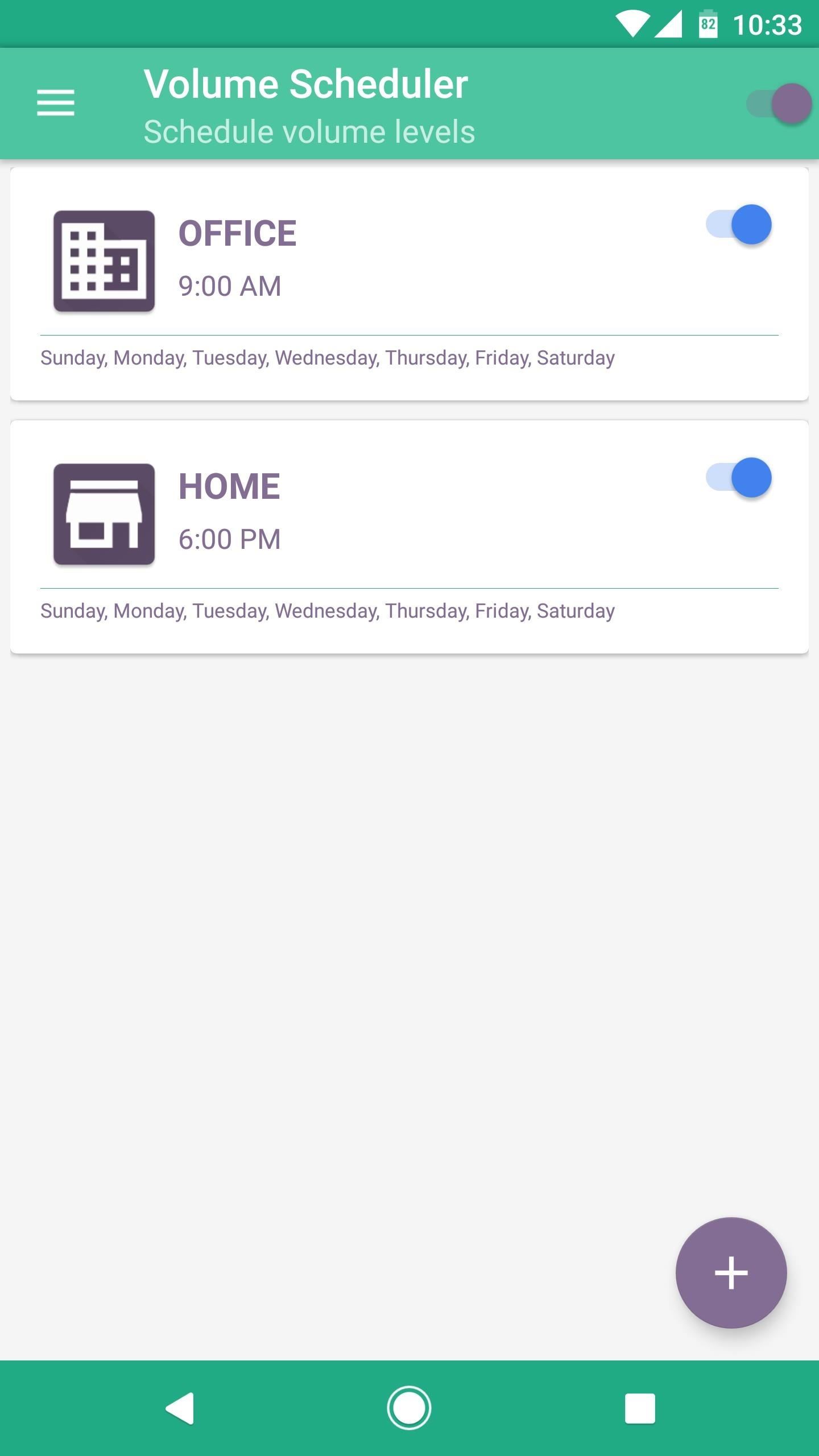
Step 2: Set Up a Volume ProfileNext up, make sure Volume Scheduler is enabled by turning on the switch at the top of the app's main menu. From here, you'll notice two preset volume profiles named Office and Home. You could use the + button at the bottom of the screen to create your own profile from scratch, but to make things easier, just tap one of the presets, then select "Edit" from the menu to make it your own. From here, you can rename the profile if you'd like, but make sure to tap "Volume Profile" to adjust the individual volume levels for when this profile is active. Beyond that, you can set a custom ringtone and notification sound for this profile using the other two entries in the Profile Settings category. Setting volume levels to zero for the "Office" profile. Next, scroll down a bit and use the options in the Schedule Settings section to choose the time when this volume profile will become active, as well as the days of the week.Beyond that, take note of the "Show popup and ask before applying on schedule time" option. With this enabled, your volume levels won't change automatically, and instead, you'll see a popup asking if you'd like to set the volume. So to make things as seamless as possible, I'd recommend disabling this option, which will cause the volume levels to be applied automatically during your scheduled hours. When you're done there, back out to the main menu, then repeat this same process for the other volume profile. In the end, you should have one profile that lowers your volume levels during work or school hours, then a second profile that raises your volume levels when you're at home.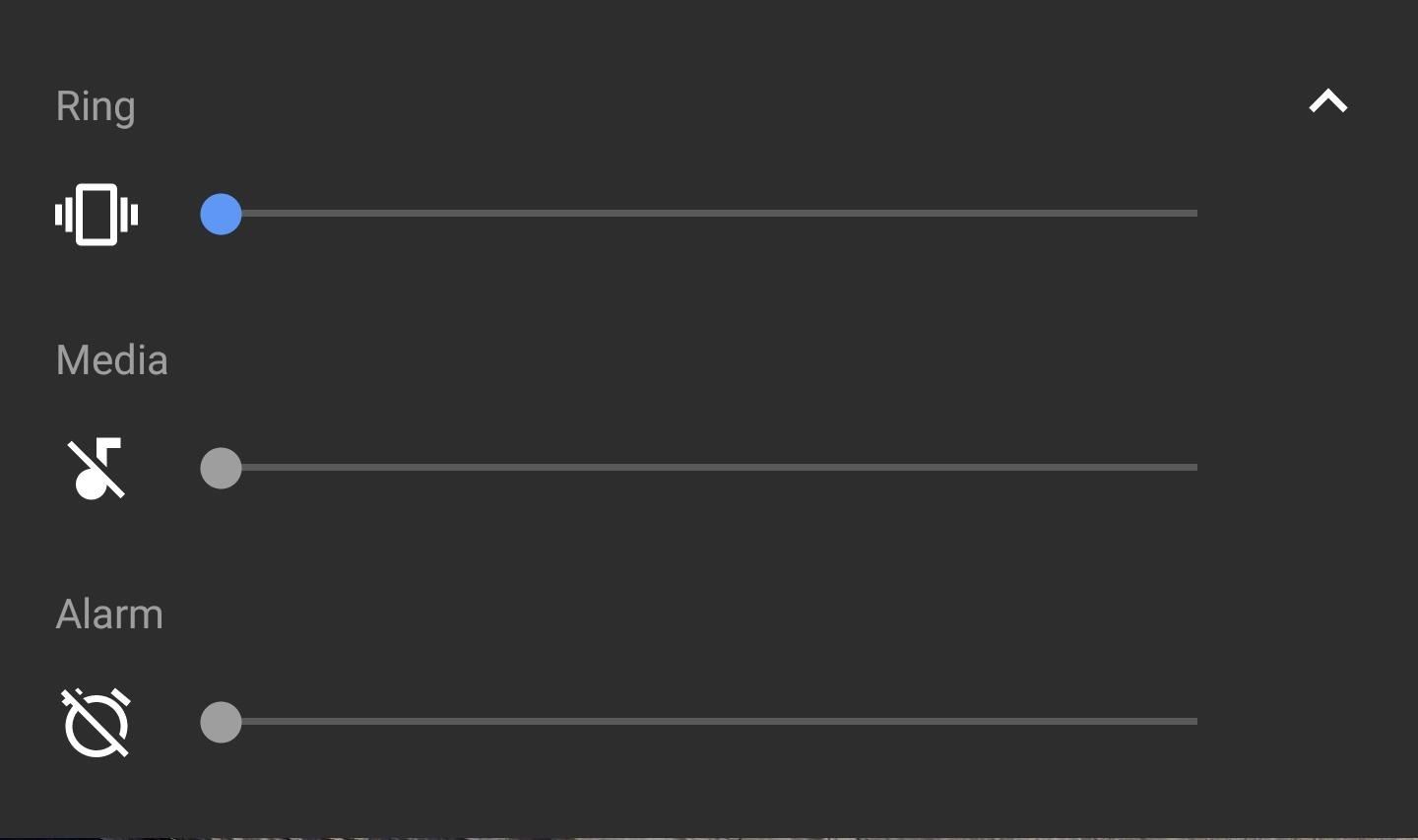
Step 3: Never Adjust Volume Levels AgainFrom now on, you can stop manually adjusting your volume levels, because Volume Scheduler will take care of that for you. When the time comes, all of your volume levels will automatically be set to the values you chose in Step 2, so there's no need to worry about disturbing your coworkers anymore. Follow Gadget Hacks on Facebook, Twitter, Google+, and YouTube Follow Android Hacks on Facebook, Twitter, and Pinterest Follow WonderHowTo on Facebook, Twitter, Pinterest, and Google+
Cover photo and screenshots by Dallas Thomas/Gadget Hacks
Pipe CNC Step 1: Linear Slide Mechanism and Concept November 22, 2007 Happy thanksgiving for those who live in the United States. This is my first post in the Research and Development section of this website. You are probably wondering why I am adding the pipe CNC machine in such an illusive section.
Build Your CNC: Pipe CNC Step 1: Linear Slide Mechanism and
How To Play Free Web Browser Games On Xbox One. A lot of people might have a new generation home console and assume that it's only good for playing the blood and guts, Hollywood-blockbuster
How to Download Games to Your Xbox One From Your Phone
Your Apple Watch can receive these alerts if your iPhone can receive them and is nearby, or your Apple Watch is on a Wi-Fi network. With a cellular plan from a supported carrier, your Apple Watch Series 3 (GPS + cellular) can receive these alerts without your iPhone nearby. For more information, contact your carrier.
Emergency: Alerts on the App Store - iTunes - Apple
Make your phone easier to use with one hand, no root What are your thoughts on a display notch like on the iPhone X or Essential Phone? Labs is an independent app store that gives
Apple's iPhone X notch is an odd design choice - The Verge
Skip the battery tester and use this quick and easy way to test if your batteries are dead: Just drop them. The video above by electrical engineer Lee Hite explains why dead batteries bounce, in
Google's new Motion Stills app turns Live Photos into GIFs - and here's how Here's everything you need to know about this new app, including how it works. but because it uses Live Photos
How to Create 8-Bit Pixel Art & Animations on Your Samsung
One of Android 8.0's best features is also one of its most subtle — customizable lock screen shortcuts give you more control over the two functions you care about most. Your Galaxy S9 has the Phone and Camera apps in those spots by default, but you can quickly and easily change them if you have
How to Change the Lock Screen Shortcut Icons on Your Samsung
To force a request for a fresh web page from the Internet Protocol (IP) proxy, the BlackBerry Browser cache can be cleared on the BlackBerry smartphone using either the BlackBerry Desktop Software or the BlackBerry smartphone. To use the BlackBerry smartphone to clear the BlackBerry Browser cache complete the following steps:
How to clear the cache/cookies on my BlackBerry Z10
In today's video, we're showing you how to completely reformat your Mac back to factory settings without the need for a recovery disk or drive. Check out the video above to see how!
How to Reformat / Reinstall OS X without Recovery Disk or DVD
If you're seeking out the best Black Friday bargains and price cuts on new phone cases, wireless charging pads, portable battery chargers, and more, then step right up. We've gathered together all
15 Black Friday deals on accessories for all of your new
The easiest way to view your cellular data usage is within the Settings app, but this is only really helpful for users who have T-Mobile or some overseas carrier. If you have AT&T, Sprint, or Verizon, you won't be able to see your actual data usage, but you will still be able to work out a method for estimating your monthly data usage, though
8 Tips to reduce high data usage on your iPhone or iPad
0 comments:
Post a Comment