How To: Who Needs Camera Roll? Use MyRoll on Your iPhone Instead
While there isn't a "Camera Roll" anymore in iOS 8 for your iPad, iPhone, or iPod touch, the photos that were once in it are not missing—they're just not as convenient as they once were. In the upcoming iOS 8.1 update, Camera Roll will be making a comeback, but we've found something better that you can use right now—even after Camera Roll returns! Please enable JavaScript to watch this video.
MyRoll: Your New Camera Roll ReplacementThe app we'll be using to replace Camera Roll is called MyRoll, by Flayvr Media, and it's available for free in the iOS App Store. This app brings back the same basic functions of Camera Roll, as well as a few extra features that make it even better.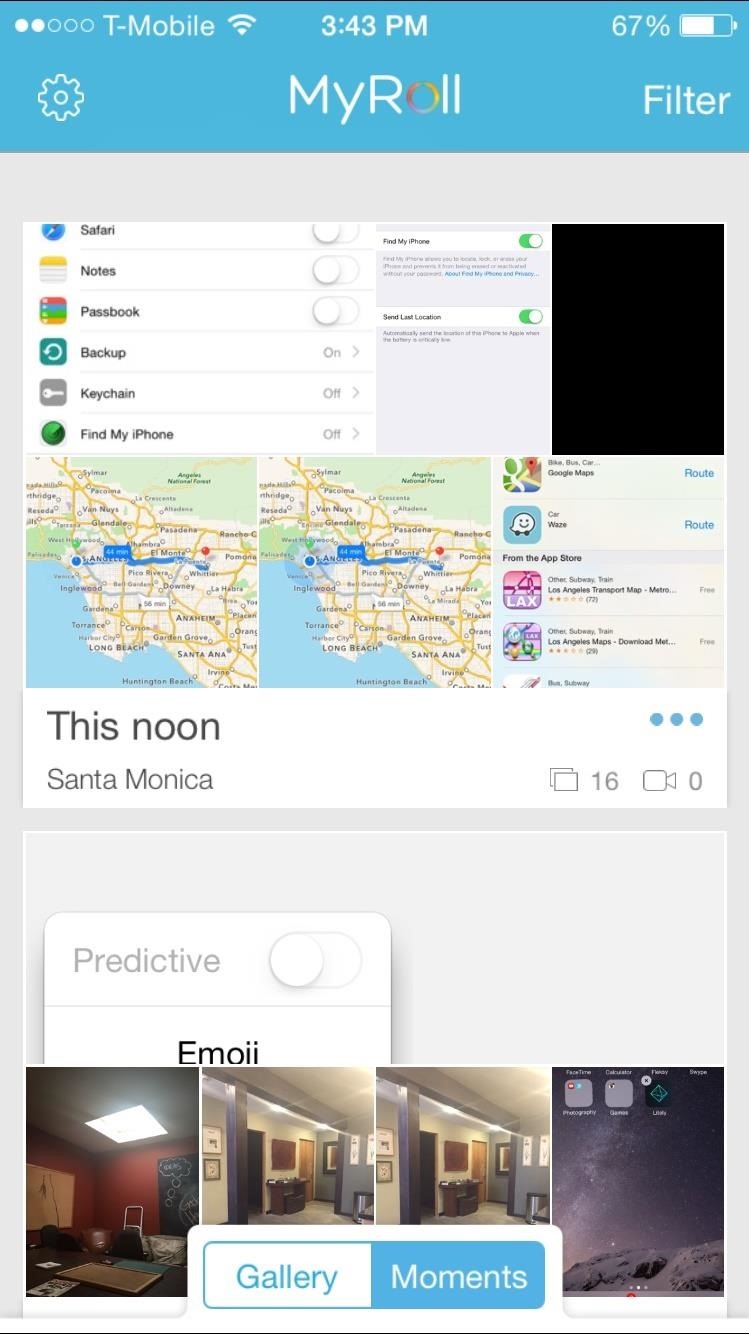
The Layout Is Simple & ConvenientIn MyRoll, all of the images on your iPad, iPhone, or iPod touch can be seen with two different views: Moments and Gallery.Moments automatically organizes images into moments, much like the stock Photos app does, but you can also sync MyRoll with your calendar to help organize pics further with specific events. Gallery functions as the Camera Roll replacement, with all of your photos and images located in one place. The Moments view also allows for some basic gestures to help hide or merge events. To hide an event, simply swipe to the left—you can see these hidden images by selecting Filter -> Show Hidden. To merge two events together, just select them both, then pinch 'em together. (1) Hise photos. (2) Merge moments. If you hit the cog icon in the top left, then choose Select Album, you can pick which album will be displayed in MyRoll. The default one is Camera Roll, but you could also switch between Instagram, VSCO Cam, and any other third-party photo albums you have.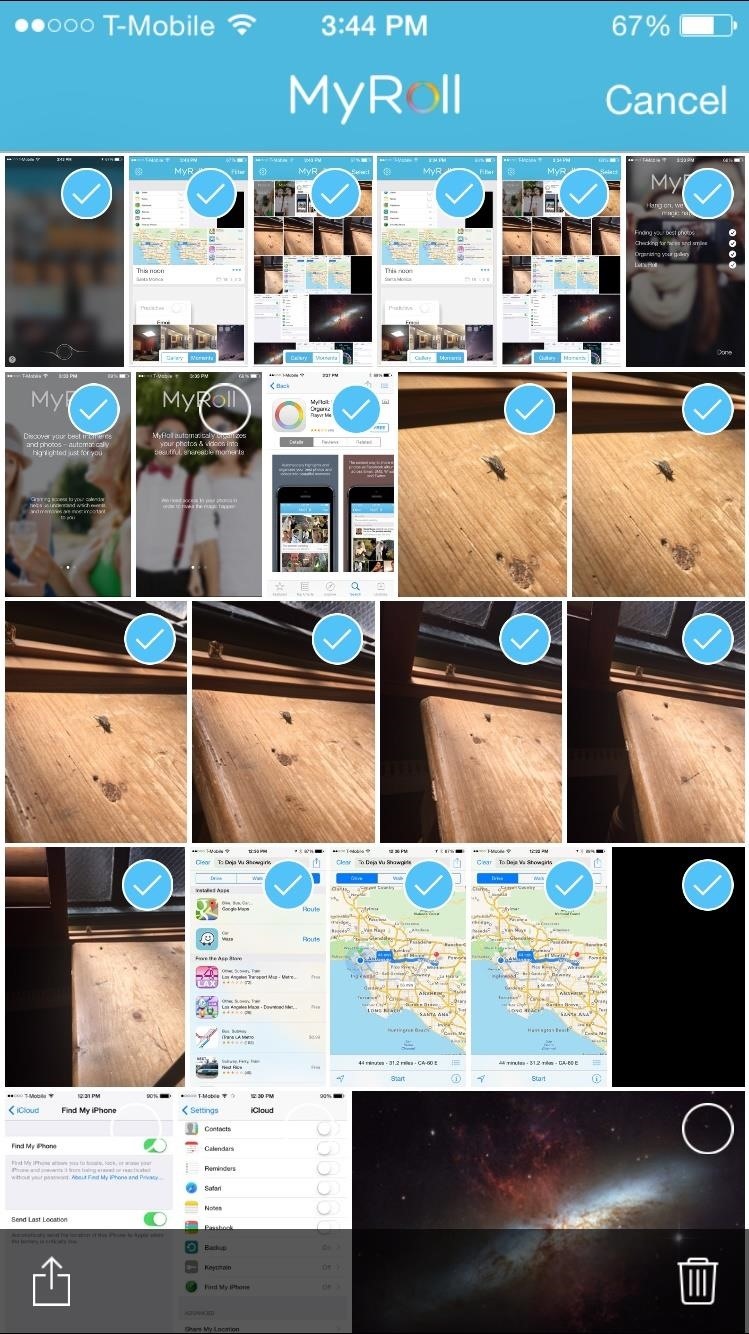
Lots of Sharing Options (Including Facebook Albums)One of my biggest frustrations with iOS 8 is the inability to email more than five images at a time. In the first iOS 8 beta, they did include this feature, but removed it shortly thereafter and it never came back. With MyRoll, you can email as many images as you want! Hallelujah. The ability to share images via Facebook or Twitter is also available, just like the Photos app. MyRoll does not require you to sign in, but it is, as stated, the "only app around that lets you to create Facebook albums from mobile, on the fly." Packed with great features, MyRoll is definitely worth trying out, especially if you've been missing Camera Roll.
The Only Downside to MyRollOne small downside that I noticed, unlike in the stock Photos app, is that MyRoll does not distinguish between HDR photos and regular ones. So, if you take a lot of HDR pictures, figuring out which ones they are could be difficult.Will you stick with MyRoll even when the Camera Roll returns in iOS 8.1? Let us know what you think about MyRoll in the comments section below as well as on Facebook and Twitter.
More iOS 8 Tips...To see what else you can do in Apple's latest mobile operating system, check out the Coolest Hidden Features of iOS 8, as well as the Best Hidden Safari Features, Top Hidden Features in Messages, Biggest Privacy-Related Settings You Need to Know, and our other iOS 8 tips.
Unlock your Samsung Galaxy S3, Note 2 and Ruby. Free. No Rooting. No Hacking. Just dial the following keys *#197328640# (Verizon users see below) Main Menu [
How to Unlock a Samsung Galaxy - wikiHow
How To Change Facebook Profile Picture On Android: Launch the Facebook app and sign in if you haven't. Go to your profile page by clicking on your profile picture or from the menu. On your profile
How to Update Facebook Profile Picture Without Notifying
Hallelujah, a miracle tool has been released to the world. This Windows/Mac tool is called Spirit and it enables you to jailbreak any iPhone, iPod Touch or iPad quite easily.
What you see when you open the Play Store is completely dependent on your country settings. Search results and top charts are specific to each region and there are lots of popular apps and games that simply won't show up unless your Play Store country matches up. Until recently, changing these
Zone Game |
In addition to a sleeping headband, AcousticSleep also has a line of sports headbands called RunPhones.Made from washable fabric (a mixture of polyester and spandex which protects the headphones and microphone), the headband fits comfortably against your your ears, but tight enough that it won't fall off when running around.
How to Wear a Fabric Headband That Goes All Around Your Head
How to Instantly Translate Foreign Text from Within Any App
Apr 06, 2016 · But a new trick has surfaced that can free up iPhone storage space without requiring users to delete a thing. This iPhone trick appeared on Reddit last month (hat tip to Cnet ), and it requires
How to free up space on an iPhone - Macworld UK
How To: Use Biometrics to Change Your LastPass Master
With Adobe Photoshop Express, you can turn up the color in a photo to get an effect that is more true to life, or you could max out the color to get a magical-looking picture, with more life than ever thought possible. Don't Miss: Fix Lighting Issues Using PS Express for More Balanced Images
Solving Lighting Issues with Photoshop Express for Balanced
Your friends are ditching Snapchat for Instagram. After the social network turned camera company announced it lost $13.30 per user in its first quarter as a publicly traded company, well, it doesn't look too good for the platform's future, y'all.
Facebook is losing its younger U.S. audience to Snapchat, and
10 Awesome Android Apps You Won't Find on Google Play
This video teaches how to convert a value in Celsius to Fahrenheit in simple steps. First take a paper and marker and keep in mind a Celsius value (e.g-32) to convert into Fahrenheit.
How to Take your baby's rectal temperature « Parenting
Instructions to Install the Android 4.4 KitKat Launcher on your Android Phone Step 1: Download the Android 4.4 KitKat launcher from this link . after the zip file is downloaded , extract the zip file and copy over all the 3 apk files on your Android phone .
Install Android 4.4 KitKat Launcher On Your Android - YouTube
I think with all the WiFi tethering apps there is nothing you need to install on your computer. I installed "Wireless Tether" it works easily. Activate the App, go to your wireless network setting on your pc and connect to the phone.
Root app for mobile hotspot? - Motorola Droid | Android Forums
0 comments:
Post a Comment