How To: Hide the Notch on Any Android Phone
After several Android phones started incorporating the iPhone X's notch, the online community was vocal, with many expressing hatred for the trend. Well, thanks to XDA Forum Moderator Zacharee1, we already have an app to undo the incoming wave of notches.As we wait for the arrival of more notch phones such as the LG G7, Huawei P20, and OnePlus 6, we were able to test the app on the first phone to start the notch trend — the Essential PH-1. While its notch wasn't as controversial as Apple's, it was a deciding factor for a few. For those individuals, and for the loud many who hate the notch trend in general. you no longer have to worry about this problem.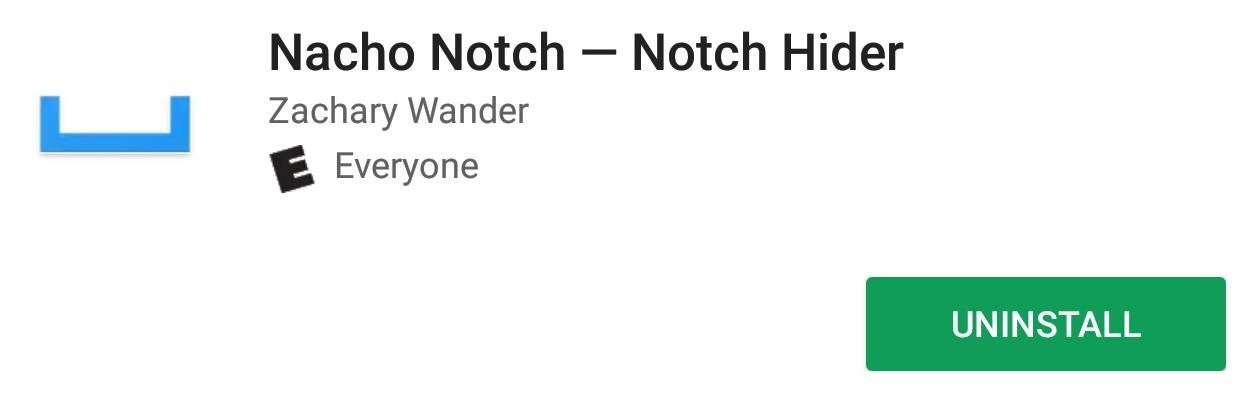
Step 1: Install Nacho NotchTo begin, you'll just need to grab the app, which is called Nacho Notch - Notch Hider. First spotted by the XDA Portal team, this app hides the notch by placing a black bar all around it.Install Nacho Notch for free from the Google Play Store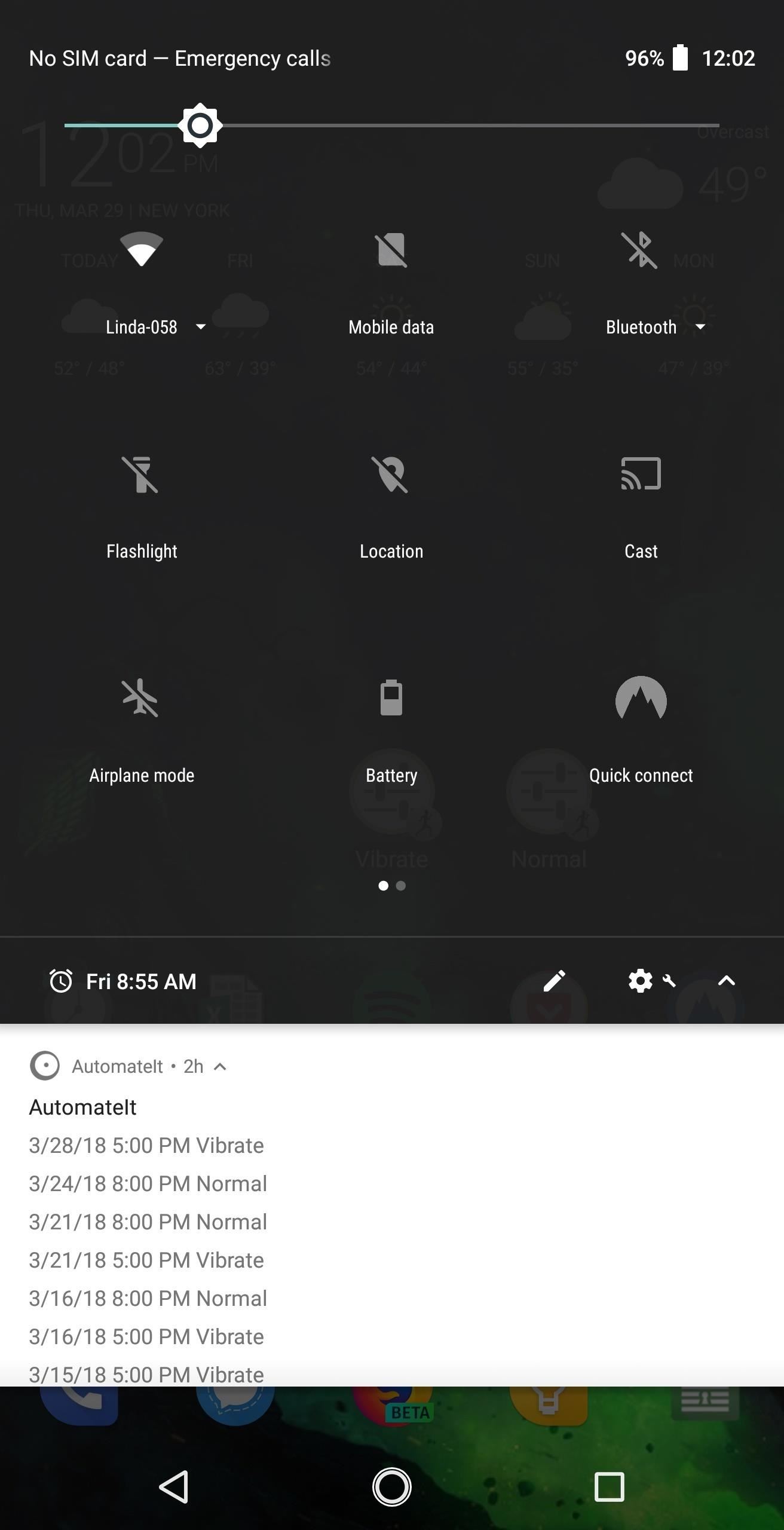
Step 2: Add Nacho Notch to Your Quick SettingsBecause of its simplistic functionality, developer Zachary Wander didn't create an icon for the app. Instead, he created a Quick Settings tile to make it easy to enable and disable the anti-notch feature.By default, the app won't be seen in your Quick Settings menu, so you'll need to add it. Swipe down twice from the notification shade to reveal the full list of Quick Setting tiles. Along the bottom of this menu will be a pencil icon — select this to enter edit mode. Note that this may be slightly different for some OEM skins, which sometimes replace this icon with either an "Edit" button or three vertical dots.Once in edit mode, you'll find additional rows of tiles below your active Quick Settings toggles. Scroll to the bottom and look for the "Hide Notch" tile. Press and hold this tile, then drag it up to the top portion of this menu to place it among your active tiles. From there, tap the back arrow in the upper-left corner of your display (some OEM skins may replace this with a "Save" button) to return to your Quick Settings menu with the added toggle.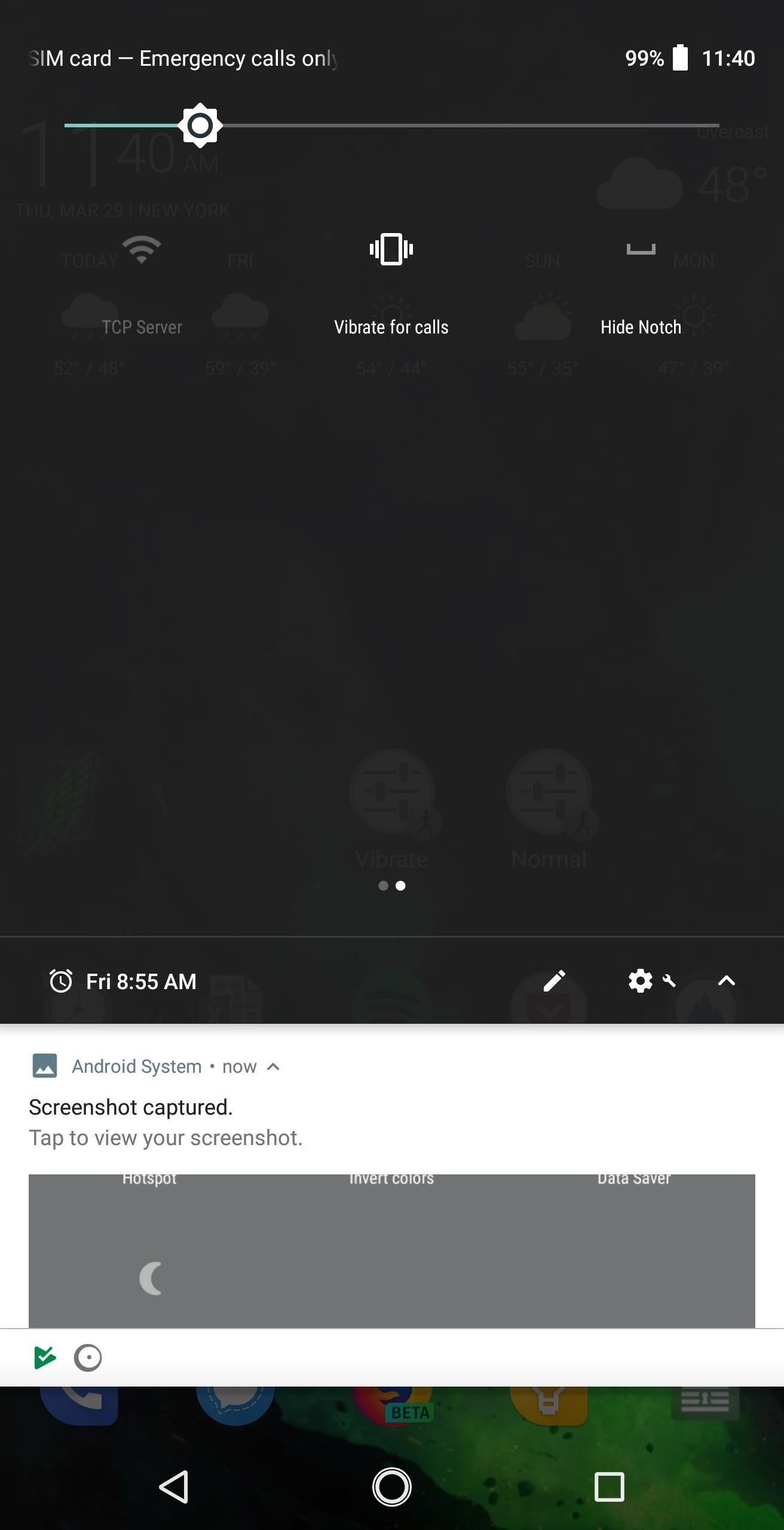
Step 3: Hide Your NotchAfter adding the "Hide Notch" tile, expand your Quick Settings menu again, then simply tap the tile to hide your notch. Once selected, the tile should turn white and text will change to "Show Notch" instead. Open up an app and you will find along the top a solid black bar that perfectly hides the hideous notch. The app will also work with simulated notches for those running the Android P Developer Preview. For those of us without a notch phone, there is a beneficial side effect. When enabled on any phone, including those without a notch, it will provide a black status bar everywhere. This will override options from third-party home screen launchers (such as Nova) that alter the status bar. Images by Dallas Thomas/GadgetHacks No longer do Android users need to fear the new display notch trend. While rumors have it that phones such as the LG G7 will include an option in Settings with similar functionality, with Zachary Wander's app, we don't need to depend on OEMs. What do you think about Nacho Notch? And how do you feel about display notches? Let us know in the comments below.Don't Miss: This is How Android P Will Handle NotchesFollow Gadget Hacks on Facebook, Twitter, YouTube, and Flipboard Follow WonderHowTo on Facebook, Twitter, Pinterest, and Flipboard
Cover image and screenshots by Jon Knight/Gadget Hacks
How to Use a Bluetooth Device. Bluetooth is a wireless technology that has been around for over 20 years. It allows multiple devices to connect, interact, and sync without needing to set up complex networks and passwords.
How To: Reveal Saved Website Passwords in Chrome and Firefox with This Simple Browser Hack News: Turn Your Android into a Workhorse with These 11 Productivity Apps How To: Have Your Friends Ever Used Pandora on Your Computer? Well, You Can Steal Their Passwords
View & Export Saved Password in Chrome & Firefox Browser
How To: Enable a Translucent Navigation Bar in All Apps & Screens on Android How To: Get Full-Screen "Immersive Mode" on Android Without Rooting How To: Add Color to Your Nexus 7's Navigation Bar How To: Unlock Nougat's Hidden Nav Bar Tuner to Customize Your Nexus' Buttons
Working with transparency to create immersive Android experiences
Here you'll find the option Manage Wireless Networks. If you experience wireless network connection problems or if you don't see the network you want to connect to in the network list when working through the steps above, go here and click Manually Create a Network Profile. Work through the wizard to add the connection.
How to Close All Open Apps on Your Mac with a Single Click
HTC Touch Pro 2 Screen Repair. Lowest Price Guaranteed Call 877.320.2237 for details. When the glass cracks on an HTC Touch Pro 2, there's a big chance that the LCD can break too. In this case, you can usually see the dead pixels on the display and the device won't respond to your touch.
HTC One (M7) Screen Repair & Disassemble - YouTube
Report Ad
A Tablet For Everyone. Plus Get Free Shipping at BN.com or Buy In Store.
A detailed guide on how to add, edit, delete/remove text for an instagram story post. - Please check out my brand & other projects:
How to Download and Watch YouTube Video on Samsung Galaxy Tab? August 26, 2011 / Posted by Irene on Online Video Sites One of the world's largest video sharing websites— YouTube has played an important role in entertainment life.
How to download YouTube videos on Samsung Galaxy Edge?
This video will show you how to do all of the following in Candy Crush Saga for iOS devices (iPad, iPhone, iPod touch). 1. Bypass the countdown clock for new lives immediately 2. Skip the 24-hour
How to Skip Time Restrictions for Candy Crush Saga on Your
Join our Smartphones World now to meet up with other cell phone users on the Web. Learn how to set your phones alarm, store calendars on your PDA, sync your iPhone with iTunes, download apps from the Android store, and more. And don't forget to share your own mobile tips and tricks for others in need. - Ask questions in the [/forum/ Forum].
How to Use Instagram - cheatsheet.com
Well, if you own an Android device, all you need is SwatchMatic to be installed on it. This free app has the capacity to instantly identify virtually any color that comes within the sights of the viewfinder of your device's camera.
Paint Color Matching App: ColorSnap - Your Sherwin-Williams
My blackberry won't turn on! Please help! Blackberry Curve 8520 Screen Repair / Replace / Change a Broken LCD - Duration: 11:40. LE55ONS 266,417 views. 11:40. How to Revive Your Dead Cell
BlackBerry Docs
0 comments:
Post a Comment