Outlook 101: How to Connect Third-Party Apps to Your Calendar
If you've read our list of the best email clients for iOS, you'll know Apple's Mail app doesn't cut it when it comes to third-party integration. If you want to use some of your favorite apps directly in your mail client's calendar, go with Outlook.Outlook will let you connect four third-party applications with its in-app calendar: Evernote, Facebook, Wunderlist, and Meetup. If you use any or all of these apps and services, you can quickly and easily set them up to work with your calendar in Outlook.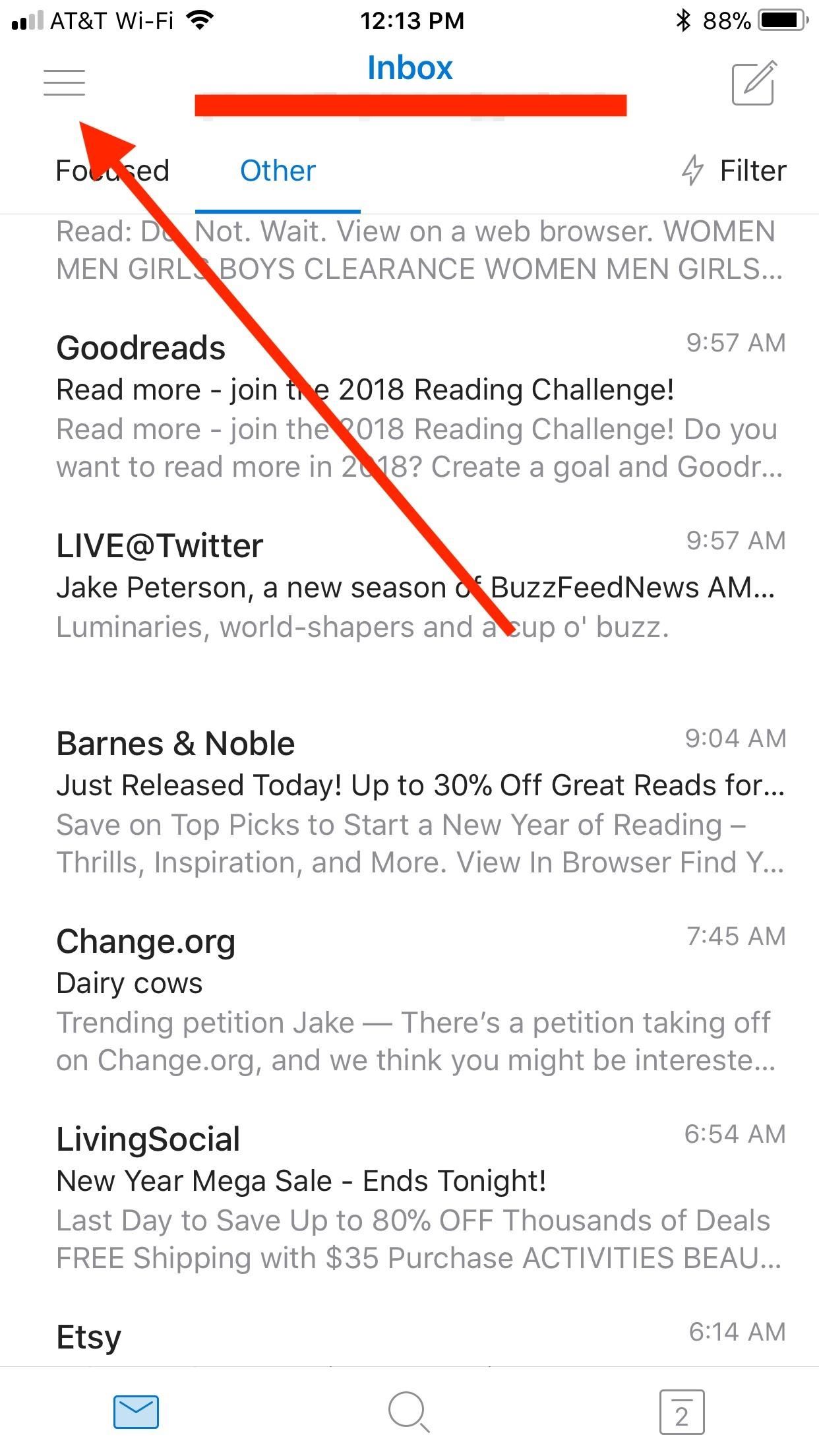
Connecting External Apps to OutlookTo begin, tap the hamburger menu icon in the top-left corner of the display, then tap the settings gear in the bottom-left corner. Scroll down on the following page, then tap "Calendar Apps" under Integrations And Add-Ins (or Connected Apps and Add-ins on Android). Here, you will find the four aforementioned apps for you to choose from. To connect each to your Outlook calendar, simply tap the plus symbol next to the app you'd like to add, then follow the on-screen instructions to set up your account.You'll have to provide your user name and password for the external app, then you will need to authorize Outlook to access that account. That's as simple as signing in, then tapping "Authorize."Outlook will let you know everything it needs access to, as well as everything it doesn't, so you can feel a little more secure about what information you give to Outlook. From now on, events from that service will now appear in your Outlook calendar, so you'll have a one-stop shop for all of your scheduling needs. You can repeat the same process for any of the other third-party apps you'd like to add to Outlook.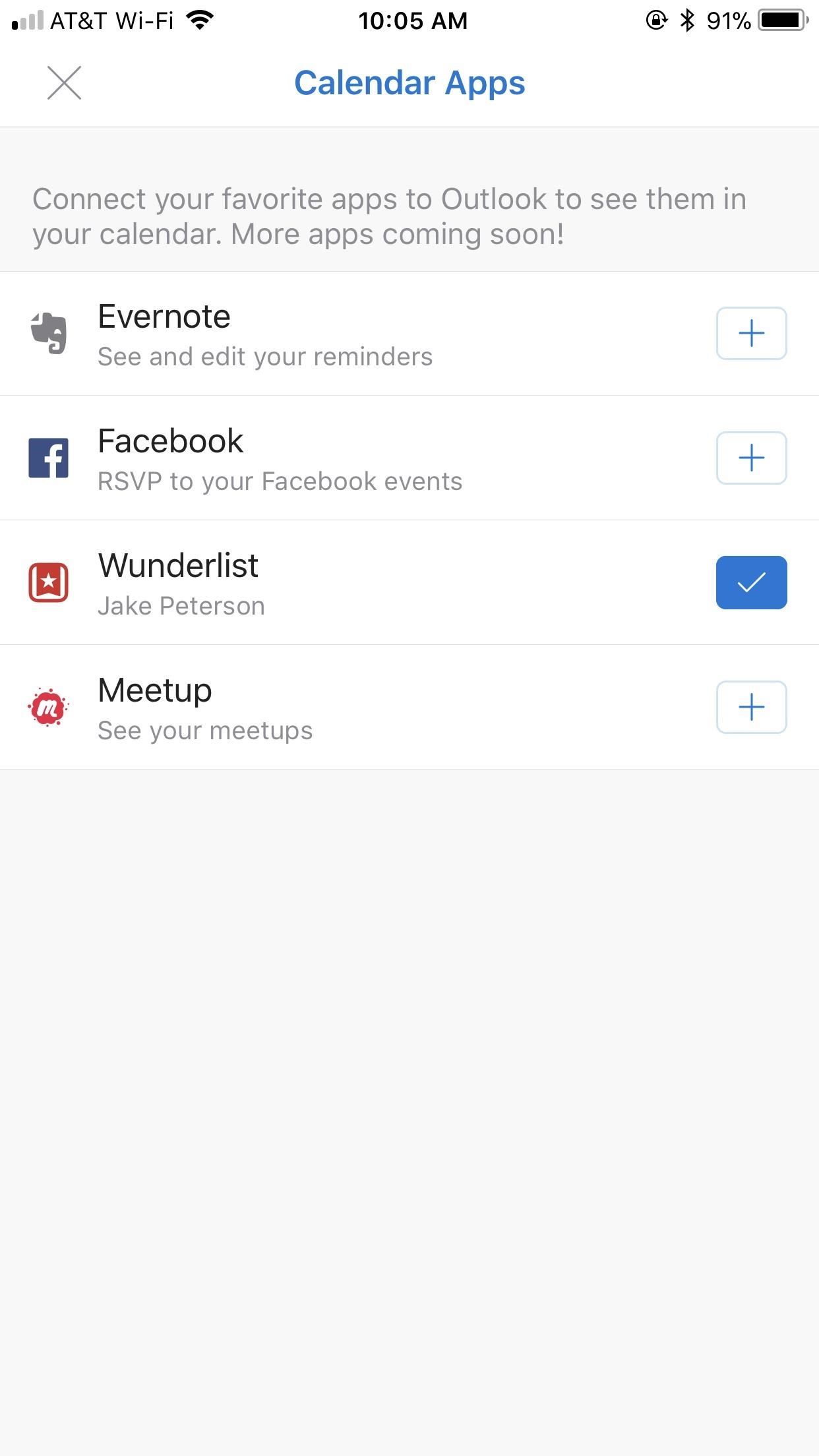
Disconnecting an External App from OutlookIf you find you no longer require or want your app(s) to be connected to Outlook, disconnecting them is simple. Head to the same "Calendar Apps" menu depicted above, tap the checkmark icon, then tap "Disconnect <App Name>." If you ever need to reconnect that app, just follow the instructions above. Don't Miss: How to Customize Notifications & Alert Sounds for Individual AccountsFollow Gadget Hacks on Facebook, Twitter, YouTube, and Flipboard Follow WonderHowTo on Facebook, Twitter, Pinterest, and Flipboard
Cover image and screenshots by Jake Peterson/Gadget Hacks
Samsung kicked off their Android Oreo rollout earlier this week. The update already improved the lock screen significantly with new wallpaper color-matching for the clock. With the newest update, we also get the ability to tweak the transparency of lock screen notifications. To change the
How to Change the Color of Android's Clock Widget « Nexus
If mainstream media has taught us anything, it's that being beautiful can get you ahead in life. The notion isn't necessarily correct, but it's what the general consensus accepts and it seems to hold quite a bit of weight (no pun intended) in the western world.
Perfect Video Selfies by Putting a Teleprompter on Your
iOS 11.1 mostly fixed bugs and brought us a bunch of new emoji, but iOS 11.2 is more substantial, with the addition of Apple Pay Cash. After six beta releases, Apple made the unusual move of
Apple rolls out iOS 12.2 with Apple News+ and support for new
How To: Use Your Android's Volume Keys to Move the Cursor in Any Text Field—No Root Needed How To: Make Your Volume Buttons Control Media Volume by Default, Not Ringtones How To: The Difference Between the Control Panel & Settings Menus in Windows 10
How to Fix Your Cell Phone's Broken or Missing Volume Buttons
With the knowledge you've given, it is possible, but unlikely. If I were to attempt this knowing the information I know, I'd have one basic method of going about this…
How To: Use the Panorama tab manager in the Mozilla Firefox web browser How To: Use multiple start-up pages in your web browser How To: Surf in Firefox using mouse gestures How To: Save and restore tabs in the Google Chrome web browser
Best web browser 2019: Chrome, Edge, Firefox, and Opera face
We changed carriers from Verizon to T-Mobile. Video covers how to swap the sim cards on an iPhone 6.
Remove or switch the SIM card in your iPhone or iPad
Runaway from the album Hybrid Theory - the debut album by the American band Linkin Park, released on October 24, 2000 through Warner Bros. Records.
Learn the proper way to say and pronounce the name Apple Siri in English. Apple Siri iPhone Voice Directions Questions Help. Pronounce and say English words correctly. English and American
How to correct Siri's pronunciation | Macworld
All about mobilephone guide, tips, repair guide iPhone 6s Maps. Get directions and navigation using the Maps app.
How to Use Turn by Turn Navigation on an iPhone or iPad - wikiHow
Cut Off Your Phone Addiction with Android P's 'Wind Down' Mode on Any Device By admin On 28 maggio 2018 · Thanks in large part to our phones, many of us don't get the recommended eight hours of sleep.
Android 9.0 Pie Makes It Way Easier to Take Screenshots
How to Set Speed Dial on Android. Android is an operating system developed by Google for a variety of smart phone devices. Setting a speed dial may be an old-fashioned thing, but it is still used by many people all across the world.
How to Speed Dial via Favorite Contacts on Any Android
0 comments:
Post a Comment