How To: Swap Your Old 1st Gen iPod Nano for a New, Free 6th Gen Model from Apple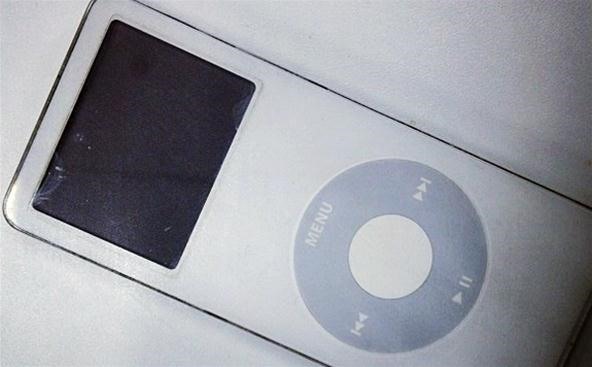
Is your iPod nano feeling a bit warmer than it should be? If you've got the first generation model, then it might actually be a fire starter masquerading as a digital music player. But you just might get a new 6th generation model out of it.Apple has recently concluded that some 1st generation iPod nanos have a faulty battery with a manufacturing defect that can cause overheating, which can obviously pose a safety risk. So, if you have an old iPod nano that you purchased between September 2005 and December 2006, stop using it now and head on over to Apple's iPod nano (1st gen) Replacement Program.The first generation nano models have a silver metal backing and either a white or black plastic front. If you've got one of the newer all-metal ones, then you're in the clear.If you indeed have a 1st gen nano, then you might qualify for the replacement program. To see if you qualify, you'll need to find the serial number on your device (picture below) and enter it into Apple's system. You can start the process here. The program is only offered in 19 countries, so select your country and proceed to check your serial number.If you're eligible, just follow the steps on Apple's site to claim your replacement model. Many users have reported getting refurbished 1st generation models, but it seems like Apple may have run out of refurbished versions. Some owners are now claiming to have received new 6th generation iPod nanos as replacements. So, if you act now you might be lucky enough to snag one, complete with a touchscreen, pedometer, and FM radio!If your current model has a personal engraving, you will be getting an un-engraved version back. Apple will send you a box or padded envelope to mail out your faulty nano, then once they receive it, expect to receive the new one in about 6 weeks.If you live in one of the 19 countries not supported by the online program, you'll have to visit an Apple retail or authorized service provider to send it out.And before you send out your device, make sure and back up the data with iTunes. If you need instructions on that, click on either Mac or Windows for your respective operating system.
Photos by gleam_df, pcmag, Jason Bache
How to Build a Space Communication System Out of Lasers. Engineers are outfitting observatories like these with laser communication capabilities. How to Build a Space Communication System Out
Laser Communication Sold Direct on eBay | Fantastic Prices on Laser Communication
AD
The new Apple iOS 7 is here for your iPad Mini. Closing running apps prevents them from taking up precious memory, resources and battery. Simply quitting an app by pressing the home button doesn't work; the application is still running. Watch the video below to see how to close them completely.
How to close apps on your iPhone or iPad | Macworld
Here's how to jailbreak (or in the case of phones, unlocked) any iPod Touch, iPhone or iPad, using the new Spirit tool. But first, a disclaimer:
Spirit Jailbreak for Iphone, Ipod & Ipad| With Guide
thebigboss.org/guides-iphone-ipod-ipad/spirit-jailbreak
Spirit is now released. This jailbreaks your iPhone / iPod touch 3.1.2 / 3.1.3 and iPad on 3.2. Here is are the download links for Windows or OSX: Unlockers note!! (If you dont unlock your iphone and are a subscriber to a legitimate carrier, skip this warning. It does not apply to you). Spirit is
How to Jailbreak iPhone 3GS 3.1.3, iPad and iPod Touch 3.2
How to Bypass a Firewall or Internet Filter. This wikiHow teaches you how to view blocked websites or content on a restricted computer, as well as on a mobile item if you're using a Virtual Private Network (VPN).
Read articles behind paywalls by masquerading as Googlebot
If you'd like to disable lock screen security while connected to a Bluetooth device, such as headphones or smart watches, use these two options. Additionally, cell towers can be set as a trusted environment, so that lock screen security will be disabled any time you're connected to your local tower.
How to Delete the Wallpaper on the Lock Screen of an iPhone
Emulators are a way to play your favorite childhood games on your iPhone, iPod touch, or iPad without carrying the game disks or cartridges and game consoles around with you. Instead, they sideload the games on your device as a piece of software, and they're given controls that are adapted for the touch screen.
While the majority of attention is being placed on Apple's new iPhone and iOS 8 this News Apple TV Gets Redesign, Beats Music, and More a time or two and when the update is complete, you
Apple previews iOS 10, biggest iOS release ever - Apple
Group messages make for some hilarious conversations with your friends, and are also a great way to update multiple people without sending individual text messages. But as awesome as they can be, they can also be as equally annoying. We've all been there; you either get preoccupied with something or
How to Leave a Group Chat in Messages for iOS on iPhone and iPad
osxdaily.com/2014/09/23/leave-group-message-chat-ios/
How to Leave a Group Chat in Messages for iOS on iPhone and iPad Sep 23, 2014 - 42 Comments If you've ever been included in a group text messaging thread that you had no intention on being a part of, you know how annoying it can be to have your iPhone (or iPad) chime repeatedly as new messages come in to the conversation you aren't following.
How to Leave Group Chat on an iPhone | Your Business
You can in Google Earth AND you can delete your results and start a new search (which you could never do in Maps) without destroying your map. You make a lot tweaks to a KMZ you can't make in My Maps. You can do "tour" along your route. You can change the width of your track. When done, save the file and import it back into My Maps.
How to Stop Google From Tracking Your Location | WIRED
Unfortunately, the iPhone 5 has a history of power button issues. Apple even offered a repair program for iPhone 5 owners due to extremely high failure rates in regards to the power button. If you missed out on the aforementioned program, we can help you repair it yourself for far less than what a
How to Fix a Broken iPhone Home Button - mashable.com
Discover what's draining your iPhone battery and what you can do about it. the more likely they are to run out of juice when we need them most. You do not need to close apps to save power
Closing All Apps to Save Your Battery Only Makes - WIRED
Every time you close or swipe an app away on your iPhone, Closing Apps to Save Your Battery Only Makes Things Worse. a reset. Best of all, with no apps running, your battery's in great
How to Kill or Force Quit Apps on iPhone 8 and iPhone 8 Plus
Face Ended Your Call? Lock Your iPhone During Conversations
How To: Reveal Saved Website Passwords in Chrome and Firefox with This Simple Browser Hack just one of the many ways to reveal saved passwords in a browser.
How to Reveal Saved Password on Any Website Easily (2018)
0 comments:
Post a Comment