How To: Find Missing Apps on Your iPhone
Unlike on Android, you can't easily hide your iPhone apps. Sure, you can nestle them away in folders labeled "junk," but they're supposed to be omni-present somewhere on your home screen. That is, until one day they're just ... gone. The fact that some of your apps disappeared only makes it more frustrating because there's no logical reason why they should have, right?Fortunately, we have a few things you can try out in order to dig for all your missing apps. These methods involve making sure the app is still on your iPhone (which usually means it's just hidden somewhere on the home screen somewhere), making sure you're not blocked from using any apps, and finding ones that are hidden.
Step 1: Make Sure It's Still on Your iPhoneOne way to see if the app is still on your iPhone is to use the Search feature. From your home screen, swipe down on the page somewhere below the status bar and above the dock. Next, type in the app's name in the Search box. If it's still on your iPhone, it should show up near the top under Applications.If the app is not currently installed on your iPhone, it may show up under the App Store heading instead. If so, tap on "View," then the cloud button to quickly redownload it. If you see "Get" instead of the cloud button, then you've never installed the app before on any of your devices.However, if you see "Open" instead of "View" under the App Store heading, that most likely means you are restricted from accessing the app (see Step 2 below). If an app isn't appearing under Applications or App Store in Search, it doesn't mean it's not on your iPhone at all. When an app you're looking for appears under the Settings heading instead, that usually means the app is hidden from Search. To show it in Search, just tap on the Settings icon for it, then if "Siri & Search" is set to "Off," tap on it and toggle on both "Show App" and "Search & Siri Suggestions." Not all apps and games have iOS-specific settings available for them, believe it or not, so you if you don't see the app you're looking for anywhere at all in Search, you'll want to open up your Settings app, head to "Siri & Search," and see if the app is listed in there. If it is and it says "Off," tap on it and toggle on both switches. Aside from these Search tips, you can also go right to the Settings app and see if it's listed there. However, like mentioned above, not all apps have iOS-specific settings, so it might not show up there anyway. A better way is to go the App Store and search for it there. If it says "Open" next to it, it's on your device somewhere.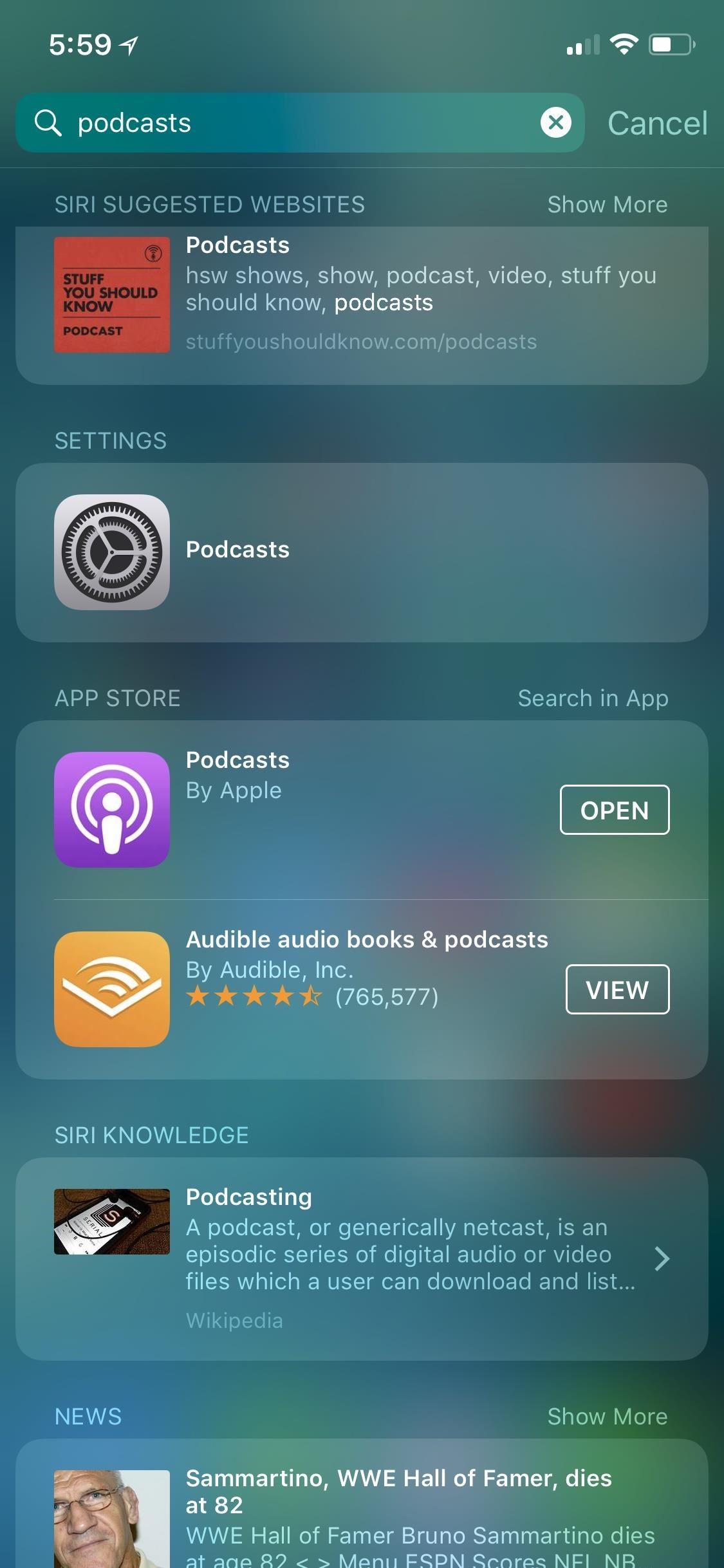
Step 2: Make Sure the App Isn't RestrictedIf you share an iPhone with family or you're using one with a management configuration profile installed on it by either your parents, school, or work, then they could have restricted access to the app you need for some reason. They can restrict any third-party apps by age, as well as hide Apple apps such as Safari, FaceTime, and Podcasts. These apps may still appear in Search, but you won't be able to open them or their settings.More Info: Hide or Restrict Apps, Features, Content & Settings on an iPhone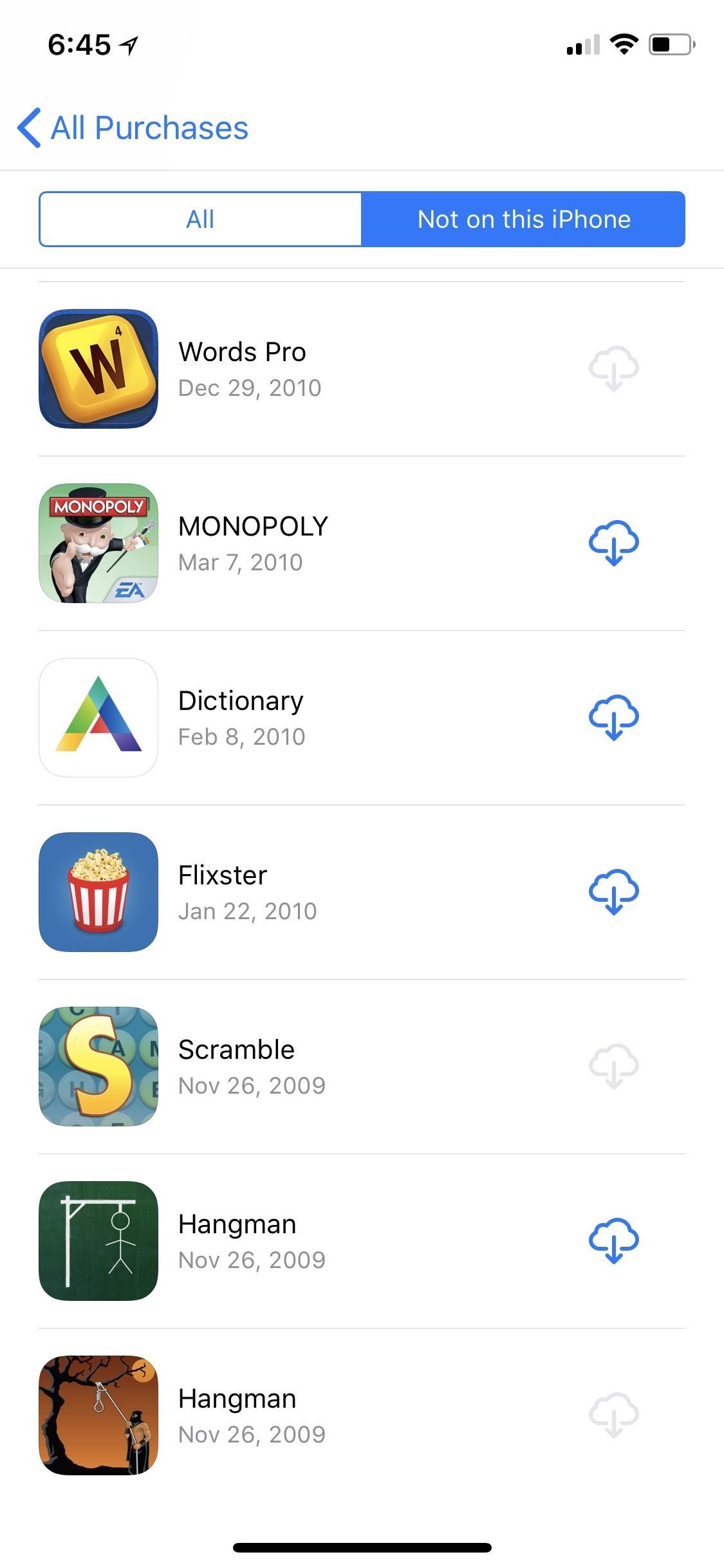
Step 3: Make Sure the App Is Even Still AvailableSome apps no longer work in iOS 11, those that are only 32-bit compatible and haven't been updated yet. So if they're missing on your device, you might as well forget about them for good. If you try to find them in your list of previously purchased apps in the App Store, you'll see them, but won't be able to download them anyway. They might also just be missing from the App Store period.
Step 4: Perform a Force RestartIn some cases, an app won't show up because of an iOS bug. To combat this, try restarting your iPhone, either the manual way or with AssistiveTouch. If that doesn't work, try a hard reset.On an iPhone 8, 8 Plus, or iPhone X, press/release the Volume Up button, then press/release the Volume Down button. Next, press and hold the Side button until the display shuts off, and keep holding until the Apple boot screen appears.If you have an iPhone 7 or 7 Plus, hold down the Side and Volume Down buttons together until the Apple logo appears. For other iPhone models, hold down the Home button and Side (or Top) button together until you see the Apple logo.
Step 5: Make Sure You Didn't Change the App IconSome apps will let you change their app icons. There are also services and Mac apps that will let you change an app's icon to something else. If you see a profile in Settings –> General –> Device Management, it's possible an app's icon was changed outside of the app's permission.If you have a plain-looking wallpaper, it's also possible that you or someone else, at some point, tried to make some apps hidden inside invisible folders, a trick that requires a clean wallpaper, some adjustments to "Reduce Transparency," and some known glitches for removing folder names. You can simply change your wallpaper to spot any obvious "hidden" folders.Think this might be the case? Try the next step to double-check for sure.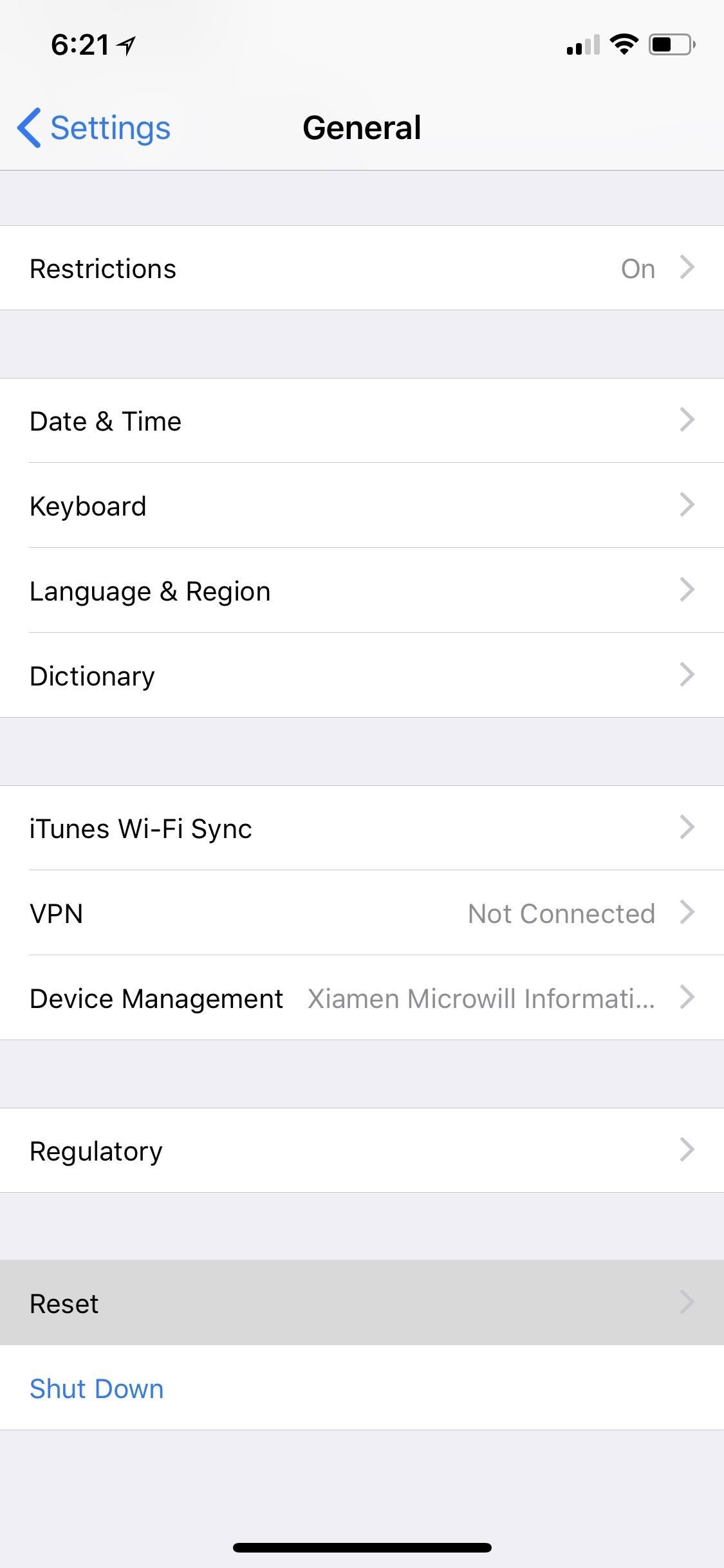
Step 6: Reset Your Home Screen LayoutAnother good way to weasel out some missing apps is to reset your home screen layout. By doing so, all your apps that are hiding inside folders will be thrust out into the open. Go to your Settings, tap "General," then hit "Reset." Next, tap on "Reset Home Screen Layout," then confirm with "Reset Home Screen."Your home screen will be reset to factory defaults, so only Apple apps will appear on the first page, while everything else will appear on the subsequent pages. You'll need to completely re-organize your home screen now, so only do this if you're sure.
Step 7: Re-Download Offloaded AppsChances are you've enabled "Offload Unused Apps" at some point, whether intentional or not. You could have even offloaded a single app to make room on your device. If this was the case, and that app you're looking for is on your home screen, it will have a cloud icon next to it. Simply tap on it to re-download the app.More Info: How to Stop Apps from Automatically Uninstalling Themselves If you're still missing an app and you know it's installed on your iPhone, you could try restoring your iPhone from a backup or even pushing it back to factory settings.Don't Miss: 100+ Apps iOS Users Need on Their iPhonesFollow Gadget Hacks on Facebook, Twitter, YouTube, and Flipboard Follow WonderHowTo on Facebook, Twitter, Pinterest, and Flipboard
Cover image and screenshots by Brian Lang/Gadget Hacks
Now Instagram is taking a big step toward surfacing the stuff you might buy, and making it easier Instagram will enable in-app checkout for its shoppable posts. The new feature also brings
Selling on Instagram: How to Use Instagram's Shoppable Posts
You can in Google Earth AND you can delete your results and start a new search (which you could never do in Maps) without destroying your map. You make a lot tweaks to a KMZ you can't make in My Maps. You can do "tour" along your route. You can change the width of your track. When done, save the file and import it back into My Maps.
How to Stop Google From Tracking Your Location | WIRED
how to stop electric digital meter in pakistan and cut your electricity bill in half.the help of this method you can pay half electricity bill.so do not forget to subscribe my channel.like and
Hack Electricity Meter « Wonder How To
To control myFloppyDriveQuartet (select the music track, start/stop the floppy drives, transpose music notes etc), I created two user interface options. PC/Laptop Interface: a simple LabVIEW VI which communicates data from a front panel to a library of network-published shared variables hosted on the myRIO
Floppy Drive Music Mix using LabVIEW myRIO - YouTube
In general, we never really put much thought into fonts, but they comprise a huge portion of our online experience. A whimsical mood can easily be set by using something like Segoe Script, but switch it up to Sentinel and you've got a more sophisticated feel all of a sudden.
BMW Uses ARKit to Let You Customize Your New Car in iOS
How To: Make the Status Bar's Battery Percentage Text Easier to Read on Your Nexus 7 How To : Mirror Your Android Notifications Over to Your Nexus Player How To : Enable the Hidden "Double Tap to Wake" Feature on Your Nexus 6
How to Customize the Status Bar on Android (Without Rooting)
I need to make a radio at school but I need to change the earplug to something louder. Is it possible to just change the earplug for a stereo or something like that? Another thing i need to change is the source of energy, is it possible to just put a battery in the circle? and where do I need to put it . I would really appreciate the help :)
Build a Foxhole Radio! - instructables.com
Instagram 101: Why You Should Never Put Hashtags in Your Posts Instagram 101: Take Your Hashtag Game to the Next Level with Focalmark Instagram 101: How to Track & Manage Your Hashtags Instagram 101: How to Add #Hashtags & @Account Tags to Your Bio
How to CRUSH Your INSTAGRAM HASHTAG Game! [2/4] - YouTube
The beat holds the song together and controls how good the music is. To make a good beat, listen to dance music and try to pick out the characteristics of the drums only. Dance music is almost always in 4/4 such as Galvanize by The Chemical Brothers in which they throw in a 2/4 bar every few instrumental measures.
LEDs light up to the sound of music. - Arduino Forum
The Titan M chip may be small and discreet, but it helps make the Pixel 3 and its beefier sibling, the Pixel 3 XL, among the most secure smartphones you can buy. The Titan M draws inspiration from
Although you're given multiple sharing options, like Facebook Messenger, the only stable format to share to is Hangouts, which is one of few problems with the app. Hopefully there is an update scheduled in the near future because it force-closes on occasion and takes a little too long, in my opinion, to generate GIFs.
3 easy ways to resell your old iPad - mashable.com
0 comments:
Post a Comment