How To: Hide WhatsApp Photos & Videos from Your Phone's Default Gallery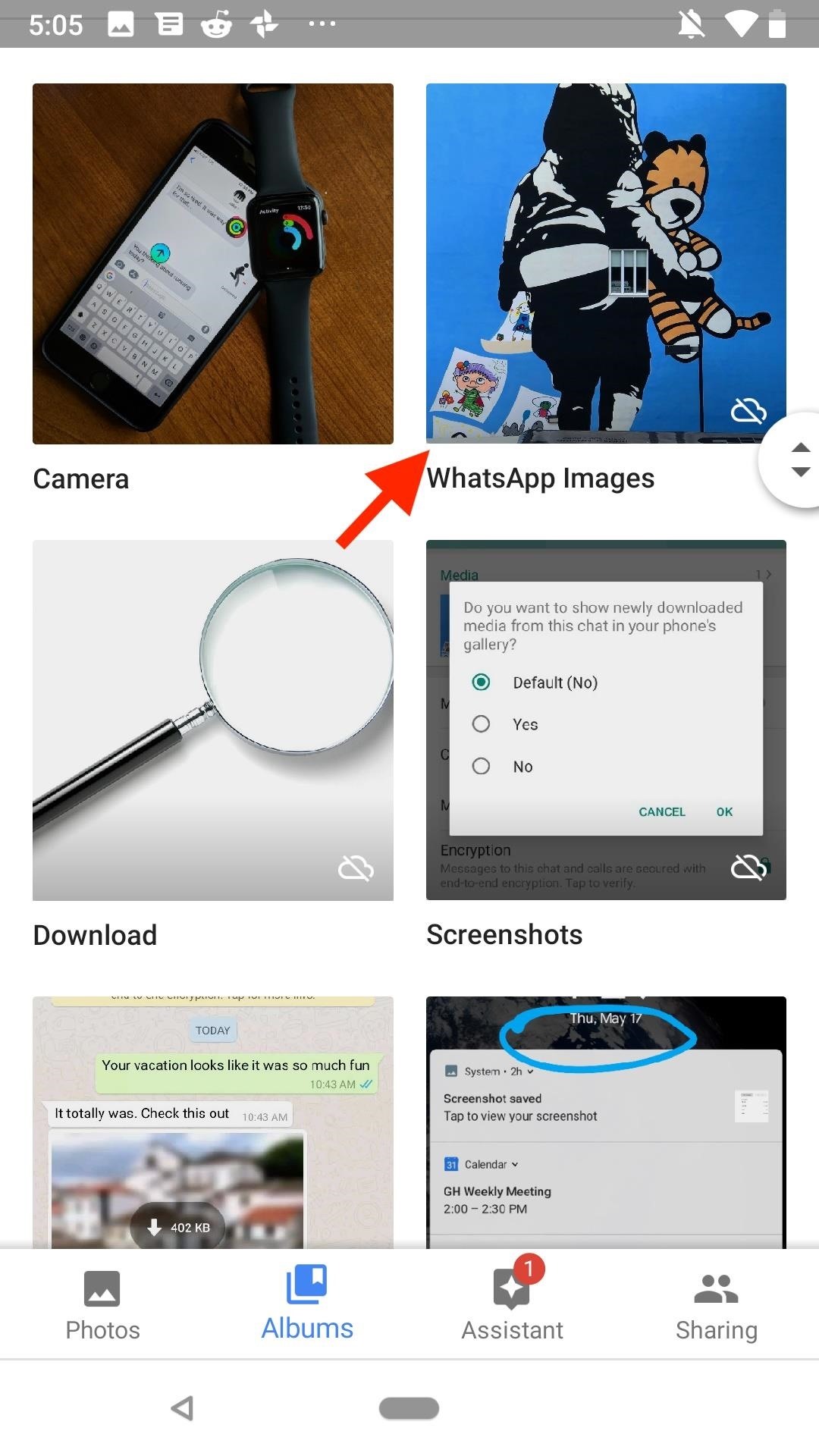
When you receive a photo or video from a contact in WhatsApp, after you load it, it's automatically saved to your phone's local storage. That means all received content from WhatsApp is visible to anyone who gains access to your default photo gallery. Luckily, there's a new feature available for the Android version of the app that can prevent this from happening.For now, this new feature is an experiment in the WhatsApp beta for Android, but you can try it out right now by joining the WhatsApp beta from Google Play.The new feature in the WhatsApp beta for Android will prevent photos and videos from automatically being saved to your device's default gallery. Any media you have in your gallery from WhatsApp already will still remain; Only new media received going forward will be blocked from ending up in your gallery app. All media will still be available to view in the WhatsApp threads that they were received in.Don't Miss: The Easy Way to Clean Up Your WhatsApp Chat Logs Not hidden (left) vs. hidden (right). Once you have the beta installed, there are two ways to implement this feature: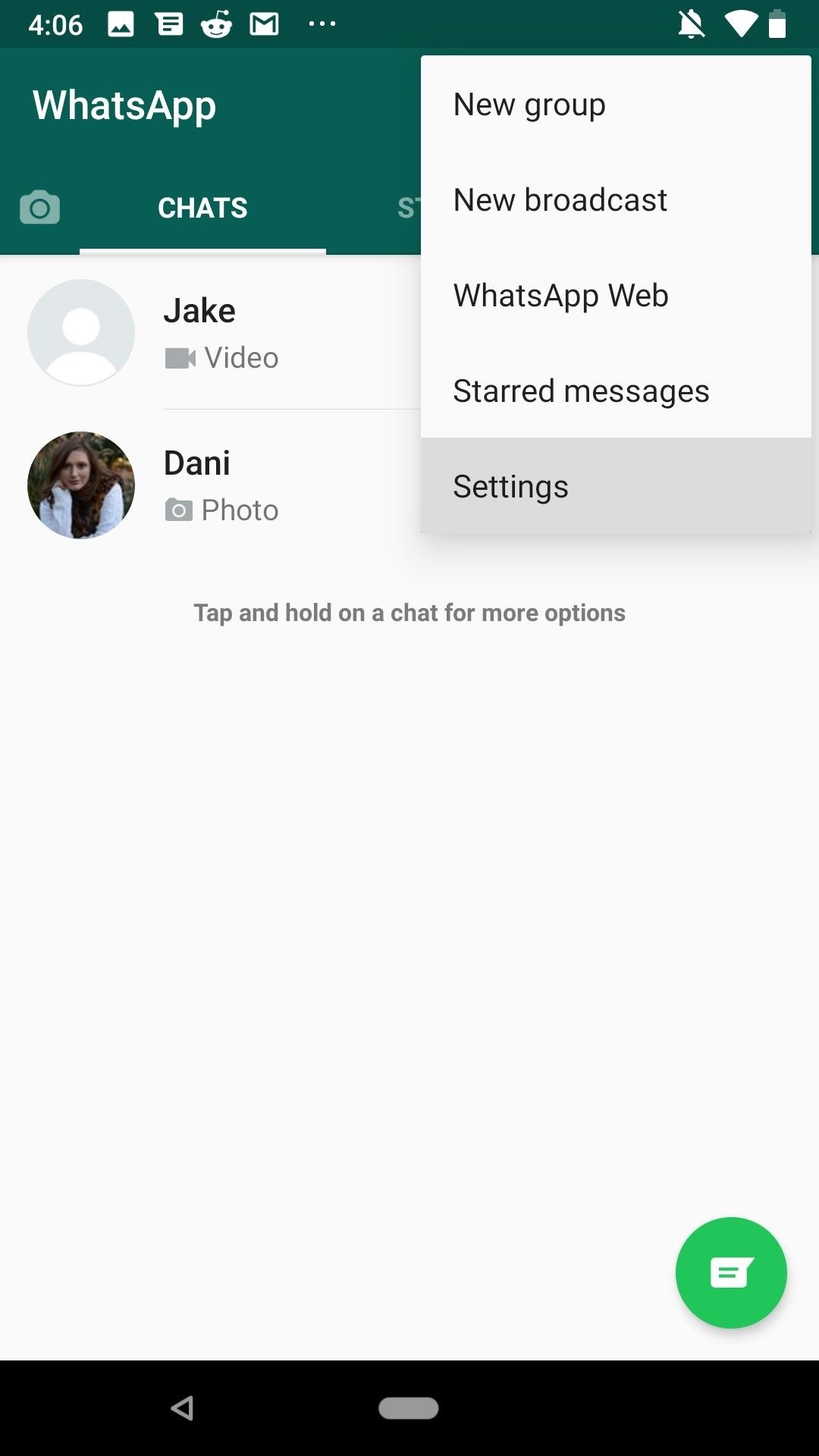
Option 1: Hide All New Photos & Videos in WhatsAppIf you want WhatsApp to make hiding photos and videos from the gallery the default option for all chats, from the WhatsApp main screen, tap the overflow icon (three vertical dots) in the top right. Next, tap "Settings," then select "Chats." Finally, make sure "Show media gallery" is deactivated under Media visibility to ensure this option becomes the default for all of your chats.
Option 2: Override the Default App-Wide Setting Per ChatIf you only want one or some of your chat's media hidden from your gallery, you don't have to rely on an app-wide setting to get the job done. You can change each chat's setting to best fit your needs.To start, enter one of your chat threads, then tap the contact or chat name at the top. Next, under Media, tap "Media visibility." You'll be greeted with three choices:Default: This will be applied to all chat threads unless you change it. All threads, by default, will use whatever setting you have set for the whole app. For instance, if you didn't use the step above, it should say "Yes," but if you did hide media app-wide, it will say "No." Yes: This overrides the app-wide setting to save all photos and videos to your device's default gallery app just for this conversation thread. No: This overrides the app-wide setting to hide all photos and videos from your device's default gallery app just for this conversation thread. Choose whichever option fits your situation. However, keeping a chat on "Default" will switch its individual setting any time you change the default option in Step 1. With both these options in mind, remember that you aren't stopping photos and videos from being received in WhatsApp. If you hide media either app-wide or on a per-app basis, photos and videos will still be visible in the WhatsApp chats themselves (unless you delete the media or whole chats).And, of course, you can reverse these settings at any time. Just know that individual chats will need to be changed one by one unless you have them set to "Default."Don't Miss: How to Recover WhatsApp Photos & Videos Deleted from Your Phone's StorageFollow Gadget Hacks on Facebook, Twitter, YouTube, and Flipboard Follow WonderHowTo on Facebook, Twitter, Pinterest, and Flipboard
Cover image and screenshots by Jake Peterson/Gadget Hacks
Battery drain. Numerous users have reported problems with the battery life of their devices. One of the easiest ways to prolong your smartphone's battery is to change your locations and brightness
The optimum configuration for watching content on your television is with a straight cable (such as HDMI or DisplayPort) that is the shortest possible length between the source and your TV. Cell phones such as the Nokia N8 have an HDMI output port so you can connect the phone directly to your TV via an HDMI cable.
How to Use Your Cell Phone As a Wi-Fi Hotspot - Lifewire
How To: Lock Your Apple Watch with a Passcode to Increase Security & Keep Prying Eyes Out How To: Extend Battery Power on Your Windows 10 Laptop or Surface How To: Temporarily Override Your Mac's Sleep & Screen Saver Settings from the Menu Bar
iPhone security tips: How to protect your iPhone from hackers
Let's get this out of the way — many of the wallpapers apps you'll find on the App Store are pulling their content from Unsplash, a royalty-free photo service that takes great pride in the images it hosts. Because of how high-quality the photos on its site are, Unsplash makes for a great resource of iPhone wallpapers, for users and wallpaper
Get iOS 11's New Wallpapers on Any Phone - Gadget Hacks
Have you ever wanted to change the status bar on your Android phone or tablet? Maybe you wanted to change the position of the clock, add a battery percentage, or just get a different look. Whatever your reason, there's a simple way to customize your status bar-and it doesn't even require root access.
Get Battery Percentage Indicator on Any Android Device
Creating an Indoor Wind Chill. When using fans with air conditioning to boost the cooling effect in your home, you have multiple, powerful options to choose from. The classic pedestal fan or box fan are trusted favorites when it comes to keeping cool in homes with central air conditioning. Place your fan beside or under the vent where the AC
4 Ways to Make a Laptop Cooling Pad - wikiHow
We'll see a Snapdragon 450 in the Moto G6, according to the leak, with a Snapdragon 630 in the Moto G6 Plus. Don't know what that means? Well, they won't produce the smoothest, most beautiful 3D graphics on the market - but those processors ought to be enough for strong Android OS performance across games, apps, and media.
The Motorola Moto G7 Mid-Range Smartphone: What we know so far
I don't have a fixed broadband connection at home, just my iPhone 4 and 3G iPad. I'm considering getting an Apple TV v2 as my girlfriend is pregnant with our first child due in June and I would love to take some HD videos on my iPhone and stream them to my TV by just hooking everything up to a Router without the Internet connection.
How do I stream from my phone to my tv without internet
How To Change Boot Animation On Any Samsung Mobile For those of you who want custom Android boot animations on your Samsung devices such as Galaxy S4, S5, S6
Easily Change Boot Animations on Your Samsung Galaxy S5
drippler.com/drip/easily-change-boot-animations-your-samsung-galaxy-s5
Easily Change Boot Animations on Your Samsung Galaxy S5. Most Android devices allow you to simply replace a ZIP file in your /system/media folder if you want to change your boot animation. Unfortunately, though, this isn't the case for the Galaxy S5, as it's been buried deep in Samsung's TouchWiz skin.
How to change your Android Boot Animation - androidfact.com
androidfact.com/how-to-change-your-android-boot-animation/
If you need to revert your boot animation back to the stock Boot Animation, just delete your current bootanimation.zip file, (this is safe to do, because this was the file we downloaded, so it's disposable, as long as you didn't delete the backup of the stock boot animation we had earlier), and rename the stock boot animation file from
[Boot Animation] [TW] [SAMSUNG] Change Boot … | Samsung
Yes, iOS 12 has kernel exploits available and iOS 11.4 / 11.4.1 do not. If you judge only by that then yes, iOS 12 looks like the heaven for jailbreaking, but a kernel exploit a jailbreak doesn't make.
Cydia 101: How to Re-Enable a Semi-Tethered Jailbreak « iOS
If you don't like any of the alternatives that Google has provided, there's a way you can choose your own default search engine on either your iPhone or Android phone. For example, if you wanted to make your default search engine Ask, you would visit ask.com in Chrome, then perform a search for anything.
How to fast search in Windows 10, Slow search problem in
If you switch phones, you'll probably want to bring your contacts along. If you're switching between ecosystems, it can be tougher. Using Gmail as a middleman, we'll show you how to sync your contacts between Apple and Samsung's devices.
How To Sync Your Mac and Windows Mobile: Contacts Synchronization
0 comments:
Post a Comment