How To: Add Descriptions to WhatsApp Group Chats to Coordinate Discussions Better
There's a fine line between order and chaos in group chats. With all the cross-talk, threads can easily devolve into a random mess that has nothing to do with the original discussion topic. WhatsApp group chats certainly aren't immune to this problem, but they've recently taken a step in the right direction.WhatsApp lets you add a description to your group chats and grant admin privileges to anyone within it to keep chats organized and focused on the topic at hand. This feature is especially useful for businesses that rely on the popular messaging app to keep communication between employees productive and on track. Best of all, the feature works almost the same way for both iOS and Android.Don't Miss: 3 Ways to Read WhatsApp Messages Without Alerting the Sender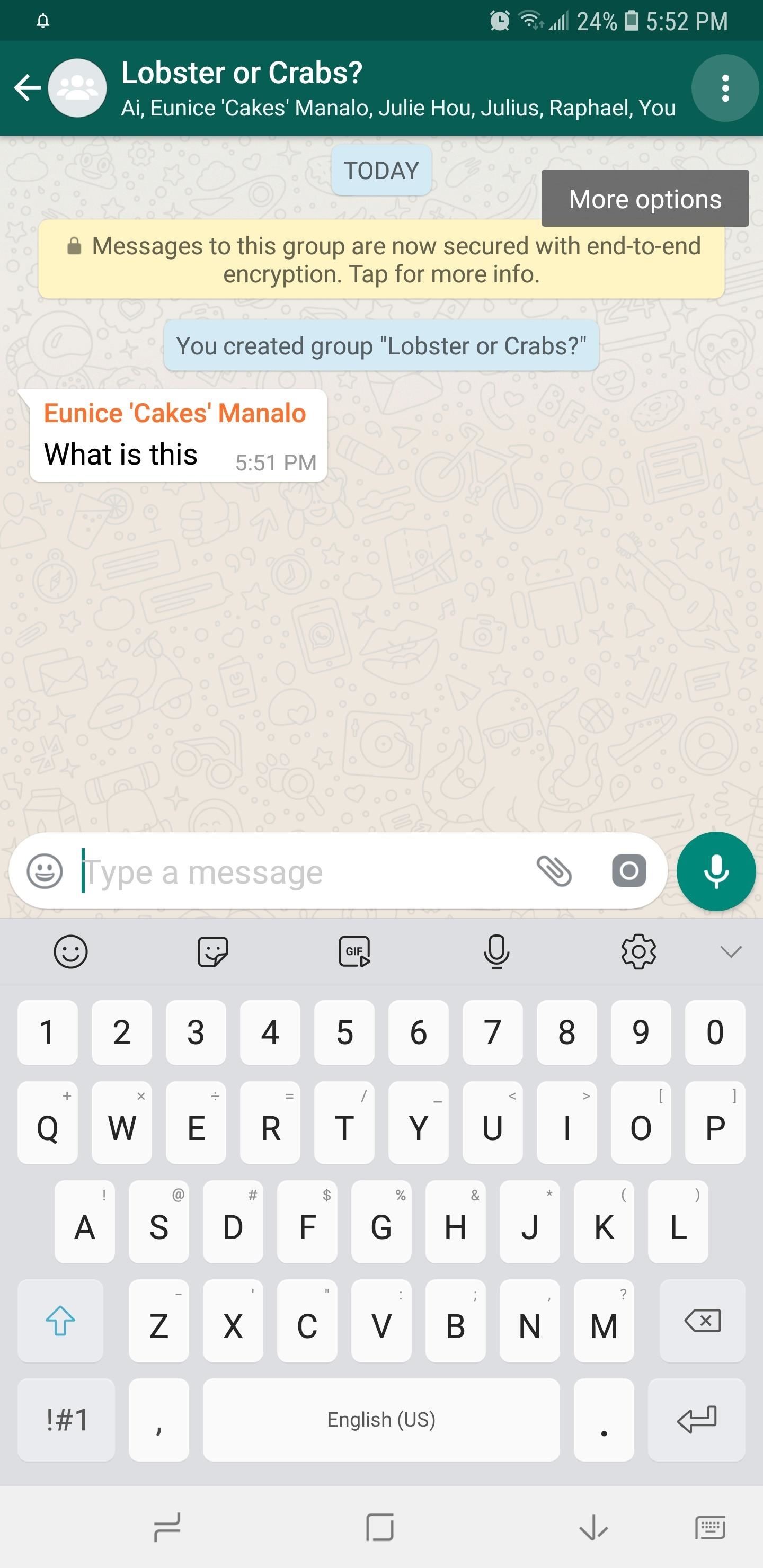
Adding a Description to Your Group ChatsWhatsApp allows for up to 500 characters to state a group chat's purpose and help stay on topic. To do so, either create a new group chat or choose an existing one, then tap on the menu button in the upper-right corner of the screen (Android) or the subject line itself (iOS). Now, select "Group info" from the popup menu, then tap "Add group description." Next, type a description in the provided field, then tap "OK" (Android) or "Save" (iOS). A brief explainer will now be displayed right below the group chat's title stating that anyone in the thread can view and edit. Other contacts will also be notified of the description's addition within the chat box itself, which they can view anytime by tapping on the notification message.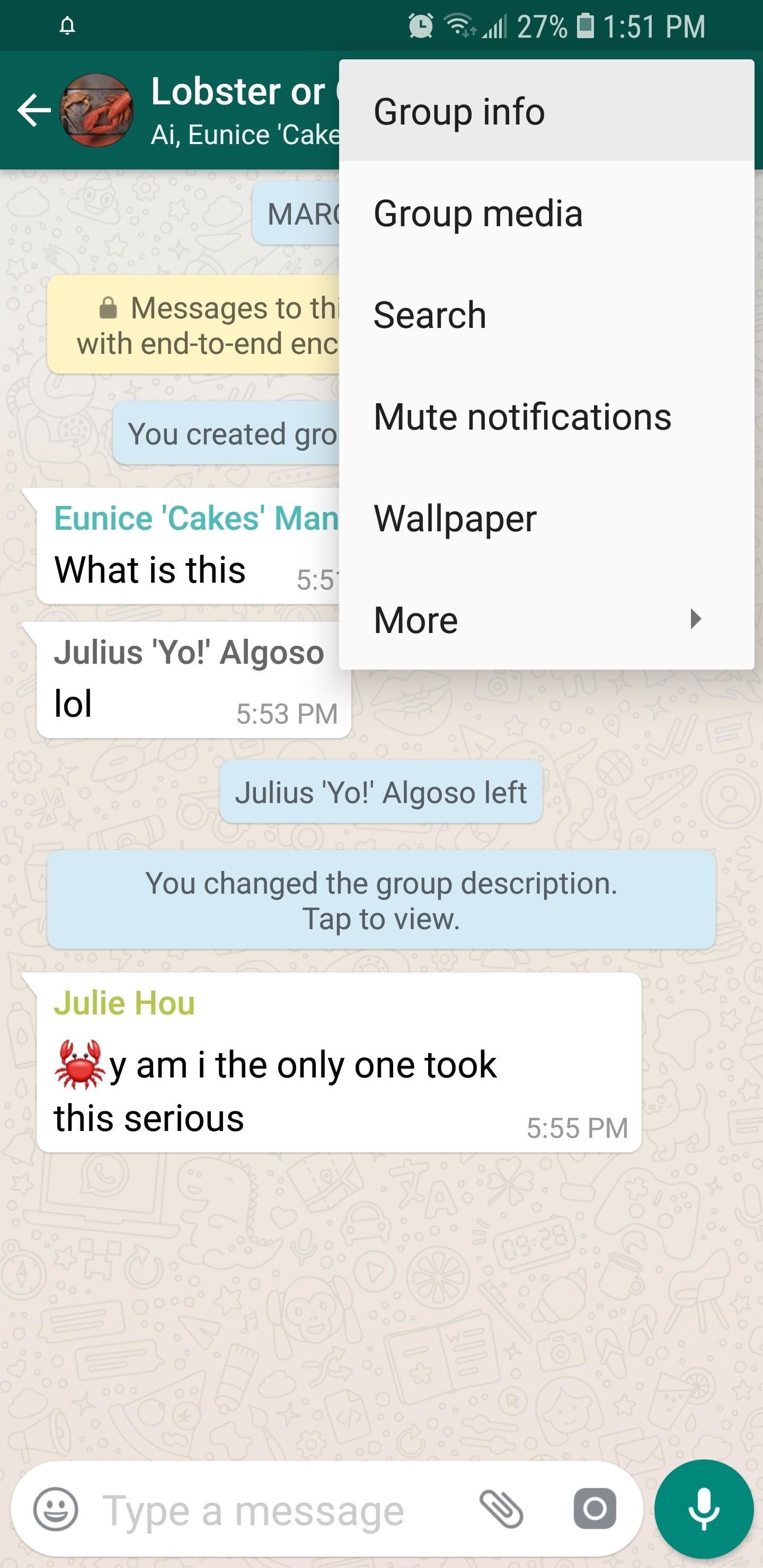
Granting & Revoking Admin Privileges in Group ChatsAdditionally, WhatsApp gives you the ability to grant or revoke administrator privileges within group chats. Administrators have the ability to invite other people into your group chat, in addition to editing the chat's picture and description.To designate an admin, first open the chat, then either tap on the three-dot menu icon on the upper-right corner of the subject line and select "Group info" (Android), or tap on the subject line itself (iOS) to reveal the group chat's info page. From there, tap on "Group settings." Now, tap on "Edit Group admins," then simply select the people you want to have admin privileges. To remove an admin, either select the admin's name from the group list, or tap on their icon on the top of the page. WhatsApp places no restrictions on the number of admins you can add in your group chat. So if you want to grant everyone in the chat the power to make edits to the group chat's description or invite their contacts to join in on the fun, simply select all the people listed in the chat What do you think of these features for group chats? Let us know by posting in the comment section below.Don't Miss: More WhatsApp Tips & Tricks for All Your Messaging NeedsFollow Gadget Hacks on Pinterest, Reddit, Twitter, YouTube, and Flipboard Sign up for Gadget Hacks' daily newsletter or weekly Android and iOS updates Follow WonderHowTo on Facebook, Twitter, Pinterest, and Flipboard
Cover image and screenshots by Amboy Manalo/Gadget Hacks
The cell phone may have replaced the pocket watch, but thanks to some clever mods and hacks, "old-fashioned" time telling is making a comeback. Smart watches that connect to your mobile device cannot only tell you what time it is, but also change the song you're listening to and let you know how many Facebook notifications are waiting for you.
कलर्स में टाइम बताने वाली टोटली गीकी एलईडी पॉकेट वॉच बनाएं
How to Improve Sound Quality on Android: 5 Audio Mods for
How to design an app pro tips tip create empty es between apps on the home screen no modernizing the home screen how ios could take cues from design the 35 best fintech app home screen ref images on Whats people lookup in this blog:
Get Circular Icons with Circles for iPhone Theme [Review]
Internet Download Manager is the best tool to download stuff without any downtimes though there are various Download Managers available for us. But there are various instances where the speed of the IDM being manipulated by the internet service provider, the type of connection (Mobile Data/Wifi Network) you are using.
How to Increase Download Speed with Internet Download Manager
This tutorial will show you how to view your iPod or iPhone screen on your desktop. First of all, you need to have a jailbroken iPod for the applications necessary and secondly you will need Wi-Fi.
How to View or Mirror an iPhone Screen on PC - wikiHow
Understand the electric motor. The electric motor is a device that runs on electricity to make something move. The object that rotates is called the electromagnet; this is where the electric current runs through. The electric motor is more flashy than the homopolar motor. It requires more effort but offers more of a spectacle.
How to Build a Simple Electric Motor: 10 Steps (with Pictures)
How To: Play Your Favorite N64 (Nintendo 64) Video Games on Your Samsung Galaxy S3 How To: Play Nintendo DS Games on Your Samsung Galaxy Note 2 How To: Play Super Mario 64 and Other Popular Nintendo 64 (N64) Games on Your Nexus 7 Tablet
How to Play Super Nintendo Games (SNES) on Your Samsung Galaxy S3
Finstagram, finsta for short, is a mixture of Fake & Instagram. People, usually girls, get a second Instagram account along with their real instagrams, rinstagrams, to post any pictures or videos they desire.
What Does 'Finsta' Mean? | Slang Definition of Finsta
If you're one of the eager masses, use this how-to to enable tethering on any iPhone running iPhone OS 3.0--without jailbreaking--on a Mac. (Other blogs have reported Windows tethering steps
How To "Tether" Your iPhone For Free Without Jailbreaking
You can create photo masterpieces right on your iPhone, iPad, and iPod touch. After you take your photo, open it in the Photos app and tap Edit. Then you can adjust your photo's size, angle, light, and more. If you don't like how your changes look, tap Cancel and you can revert back to the original.
How to navigate Photos for iPhone and iPad | iMore
There are numerous features and functions in Windows Photo Gallery to get you doing more with your photos, but first you need to get it installed on your computer. Luckily a Windows Photo Gallery download takes only a few minutes. Follow the simple steps below, and you'll be up and running in no time. You'll need:
downloading pictures from my cell phone to my computer
We are going to help you to easily change the carrier boot animation on Galaxy S4. You can use either Samsung original boot animation logo or a custom one that you may like. This is a very simple method and it works with all variants of Galaxy S4. Firstly you will need to root your phone.
How To Change Boot Animation On Any Samsung Mobile - YouTube
0 comments:
Post a Comment