How To: Keep Porn Away from Your Kids with This Root Content Blocker for Android
The internet's an amazing place. The entirety of human knowledge is now accessible in an instant, and all sorts of media can be streamed directly to the palm of your hand. But, of course, that also includes the darker side of humanity, so there's plenty of NSFW content floating around out there that's certainly not suitable for children.Porn and other risqué media are now more prevalent than ever, so as much as your kids can benefit from having access to a smartphone or tablet, you still have to be vigilant and keep an eye on their internet usage. Even a seemingly innocuous site can have some seriously indecent pop-up ads, so it's a hard thing to really keep track of.Thankfully, developer Mahadi Xion has an app that should help quite a bit. It's a ported version of the popular content blocker AdAway, but customized to specifically block porn sites and popups instead of ads. Fair warning, though: You will need to root the device to pull this one off, but if you can stick with it and overcome that first hurdle, the rest of the set-up process is fairly easy.Don't Miss: Android Parental Controls 101: Settings to Tweak on Your Kid's Phone
Requirementsrooted Android device "Unknown sources" enabled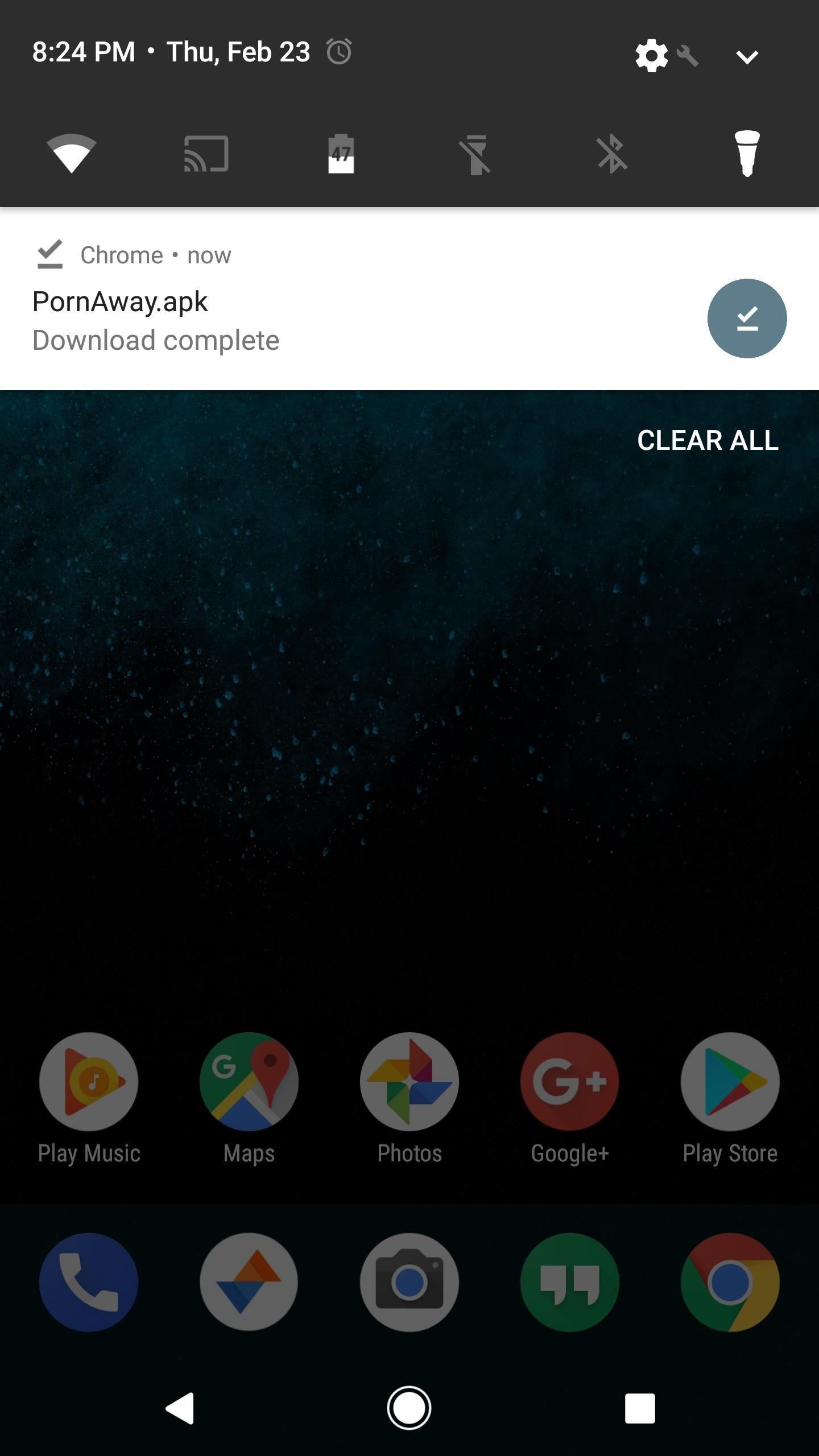
Step 1: Install PornAwayOnce you've got the device rooted (or if it was already rooted to begin with), the first thing you'll need to do is install the porn-blocking app, which is fittingly called PornAway. To do that, tap the following link, then press the Download complete notification when the file is finished downloading. From there, simply tap the "Install" button when prompted.Download the PornAway content blocker app (.apk) Note: Future updates to this app can be found at the developer's thread on XDA.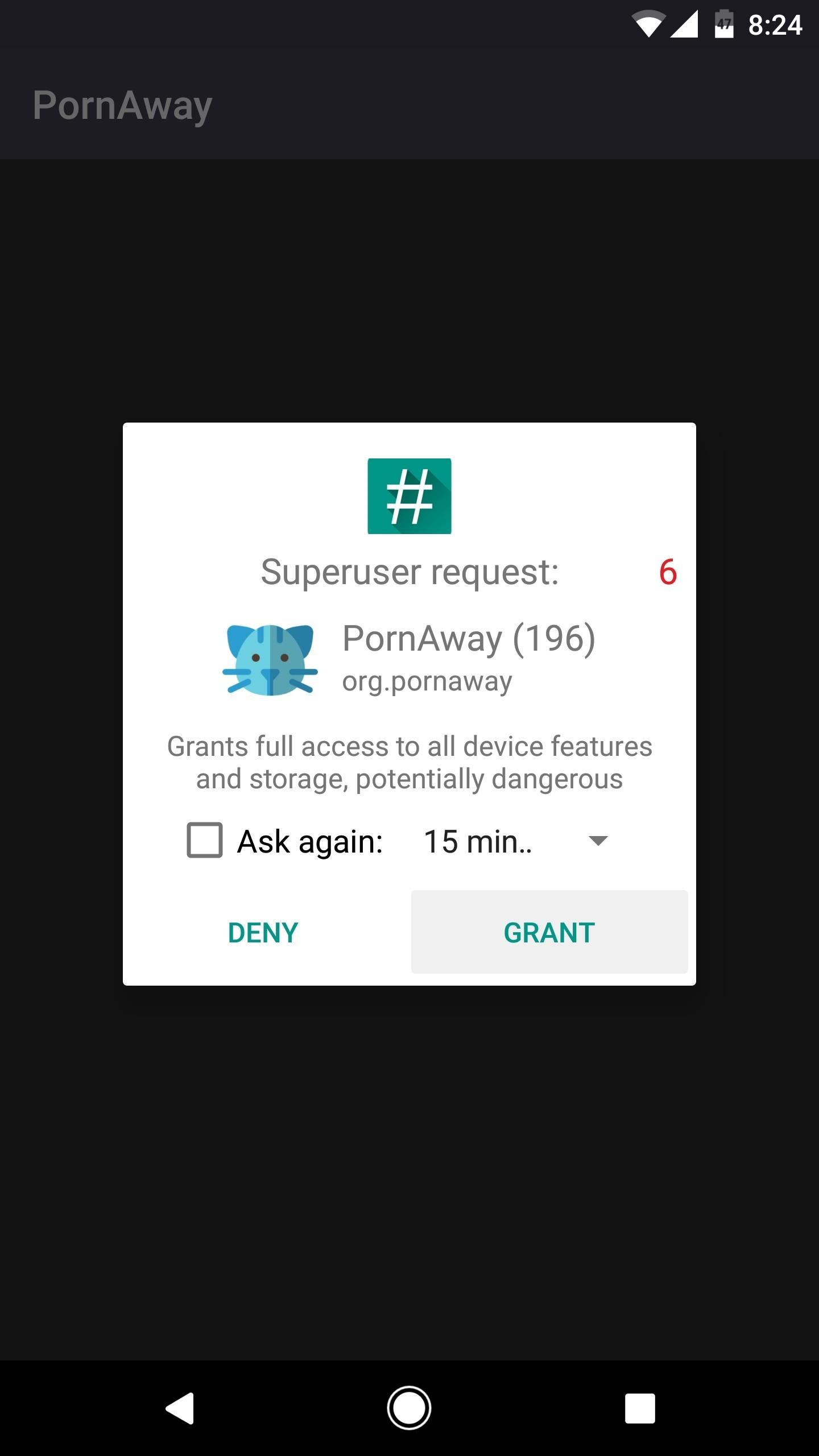
Step 2: Patch Your Hosts File & RebootNext, open PornAway, then within a few seconds, you'll be prompted to give the app root access, so tap "Grant" on the popup. From there, press the "Apply Porn Blocking" button near the top of the app's main menu, then tap "Yes" when asked to reboot the phone. It's worth noting at this point that PornAway functions exactly the same as AdAway, and that's by modifying the device's hosts file to add a blacklists of sites that simply won't be allowed to load. This makes it very effective at blocking content, but it does have one downside: It won't work in conjunction with AdAway, since the two apps modify the same file.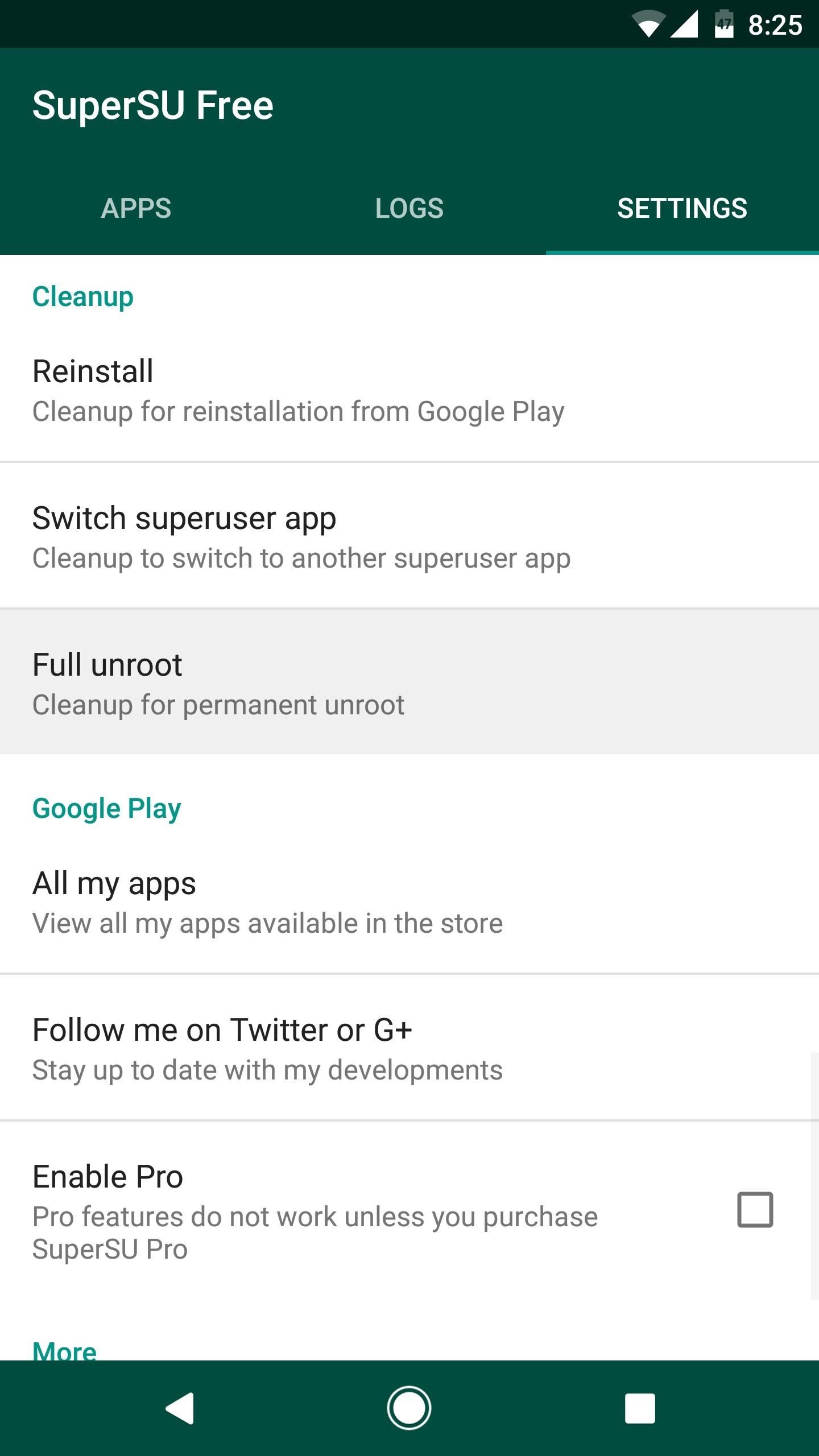
Step 3: Unroot (Optional)Once the device finishes rebooting, you can completely uninstall PornAway if you'd like, as the app has already done its job. While you're cleaning things up, you may also want to unroot the device, which would be helpful if you have a teenager who you think might be compelled to undo your porn-blocking modification. Without root, there will be no way to revert the modified hosts file, so porn content would be permanently blocked on this device.So if you'd like to unroot, open the SuperSU app from the app drawer, which was installed automatically when you rooted the device. From there, head to the Settings tab, then scroll down a bit and tap the "Full unroot" option. Finally, press "Continue" on the popup, then wait as long as a few minutes while the process takes place. When it's done, the phone will reboot and it will be completely unrooted.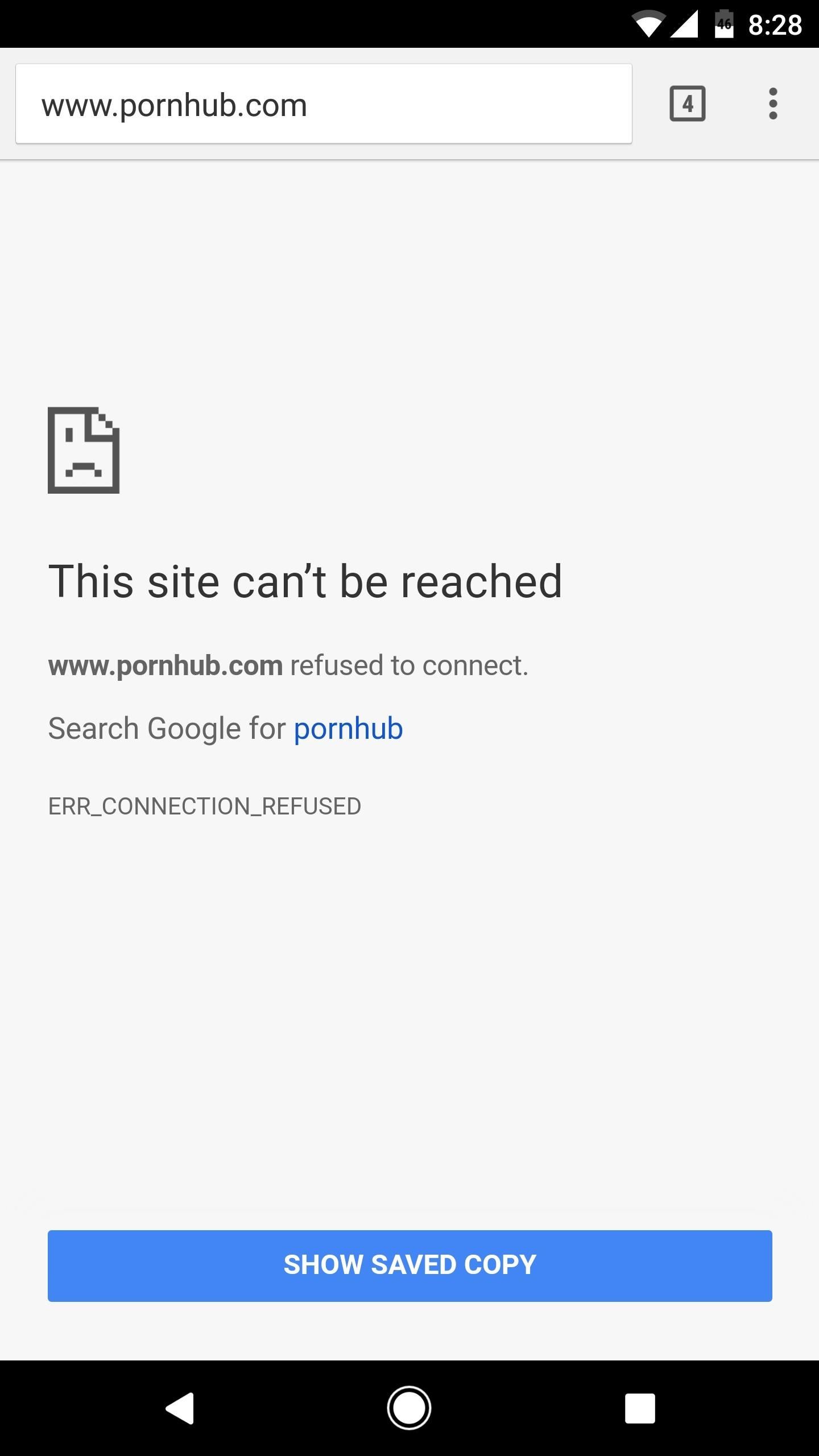
Step 4: Enjoy a Kid-Safe SmartphoneFrom now on, porn sites will simply refuse to load on this device. The porn-blocking blacklist is quite extensive, so every major site in this category is blocked. Of course, it's possible that a new porn site might be created and make its way through in a rare situation, but the internet should now be a much safer place for your children. Follow Gadget Hacks on Facebook, Twitter, Google+, and YouTube Follow Android Hacks on Facebook, Twitter, and Pinterest Follow WonderHowTo on Facebook, Twitter, Pinterest, and Google+
Cover image by cospv/123RF
In this video, we learn how to use the ring/silent switch on your iPhone. First, you will find the switch which is on the side of the phone. This will allow you to turn your notifications on or off. Simply flick the switch until you see an orange dot, which means it's off. If you wish to receive
How to put your iPhone on vibrate, ring, or silent mode
During one of these post-keynote sessions titled "What's new in Safari and WebKit," Apple employees spoke directly to devs about new features and enhancements coming to its Safari 12 web
Features - Safari - Apple Developer
Once you've completed the steps, the XAMPP Control Panel will launch, and you can begin the web server environment configuration. How to configure XAMPP on Windows 10. The XAMPP Control Panel includes three main sections. In Modules, you will find all the services available. You can run each service by clicking the Start button.
Configuring XAMPP on Windows | Develop guide on Drupal.org
How to Stop Friends from Asking You What Your "Relationship
I was able to view and download a person's full sized, high resolution profile picture on Instagram until even a few days ago. I usually remove the 's150x150' from the URL and it worked fine for me
How To: Download Instagram profile pictures in full
Why should you reinstall Cydia? As you already know, Cydia bundled with Electra jailbreak is riddled with bugs. Going by Saurik's latest comments, he isn't too keen on working alongside Coolstar or patch Cydia for iOS 11 firmware.
How to Reinstall Cydia via SSH!! - ModMy Forums
Samsung's popular Good Lock app has been updated to work on One UI and now lets you take full advantage of its awesome add-ons to customize your S10 in a few simple taps. One add-on in particular lets you get rid of mostly redundant indicators like the NFC "N" for a cleaner status bar. QuickStar is
How to Make Your Status Bar's Color Auto-Match Current Apps
Instead, you now get a more fluid gesture which basically entails swiping up to open the app switcher, then swiping up again on a target app to close it. You can even use multiple fingers to swipe up and kill a number of apps in one go. It's pretty much just like any other iPhone, except when it comes to accessing the app switcher since there
I did this a while back (using a pair of transistors instead of an LM386), using a small fan motor. The idea was, the fan motor would play music with its internal coils while spinning, keeping me cool. Turned out the motor would turn/respond to only the lowest of frequencies, even then, it hardly worked. Sigh
DC motor Hack | make speaker using Motors - YouTube
How To Screenshot A Snap On Snapchat Without Them Knowing 2018 12 Dangerous Android Apps You Need to Delete *NEW* How To OPEN Snapchat WITHOUT Them Knowing!! May 2019 New Method*EASY
How to Save Snapchat Pictures Without the Sender Knowing (Shhhh)
With iOS 12, Apple is making up for mistakes from the past, with iPhone batteries being no exception.The new update builds upon both battery health and performance throttling tools introduced in iOS 11.3 by offering users more information about your iPhone's battery usage than ever before.
All the Features You Need to Know About in iOS 11
How to enable developer settings on Android 4.2 Google has hidden the developer settings in the latest version of Jelly Bean - here's how to get them back
Configure on-device developer options | Android Developers
How To: Auto-Lower Music Volume Gradually on Android to Drift Off to Sleep More Peacefully How To: Install the Xposed Framework on Your Samsung Galaxy S4 for Quick & Easy softModding How To: Save Snapchats on Android Without Being Detected (No Root Required)
Music Randomly Pauses? « Samsung Galaxy S3 :: Gadget Hacks
Instagram 101: How to Frame Your Instagram Stories with the
How to Use a Palm Treo 650 « Smartphones :: Gadget Hacks
0 comments:
Post a Comment