How To: Unlock the Hidden Menu & Run a Diagnostic Test on Your LG G3
If you notice any issues with your LG G3, pinpointing the culprit can be an arduous task. It could be a hardware issue, a resource-heavy app, or a bloatware-infested operating system.Regardless, you'll want to know where the issue lies so you can better troubleshoot the problem. And if you need to take your device back to a retailer, knowing the problem for yourself will ensure you don't get screwed by someone who assumes to know more than you.With a useful, built-in feature on the G3, you can easily run a diagnostic test to ensure things like your LED backlight and camera are functioning properly. All you need to do is enter a code that will unlock the G3's "Hidden Menu", allowing you to cross items off your troubleshooting list.
Warning: This procedure is not for the faint-of-heart. As evidenced in the comments below, entering this test menu can lead to different results on different carrier variants. If you have any issues, please leave us a comment below.
Step 1: Get Your Carrier-Specific CodeThe codes vary depending on which carrier's device you have, so note the correct one for your LG G3 below.AT&T: 3845#*850# Sprint: 5689#*990# T-Mobile: 3845#*851# Verizon Wireless: ##228378 (+ send) International Models: 3845#*855# Also, each carrier's Hidden Menu can offer different options—I'll be showing off the Hidden Menu on the Sprint variant, but yours may be slightly different.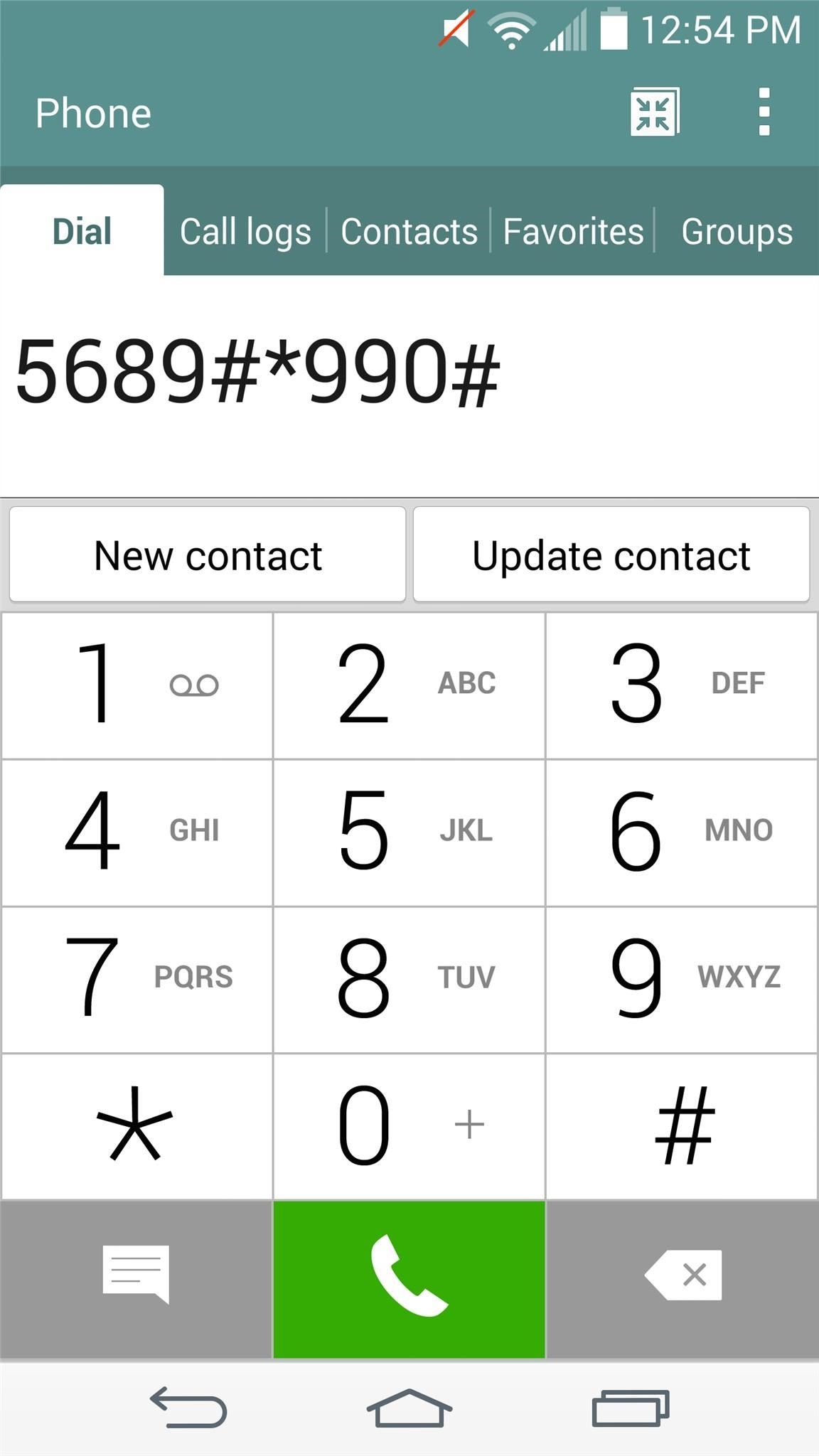
Step 2: Input Your CodeHead to your Phone app's dialer to enter your code. When you reach the final character, your device will reveal the Hidden Menu. If you have a Verizon Wireless variant, you'll need to actually "dial" the number after the last character.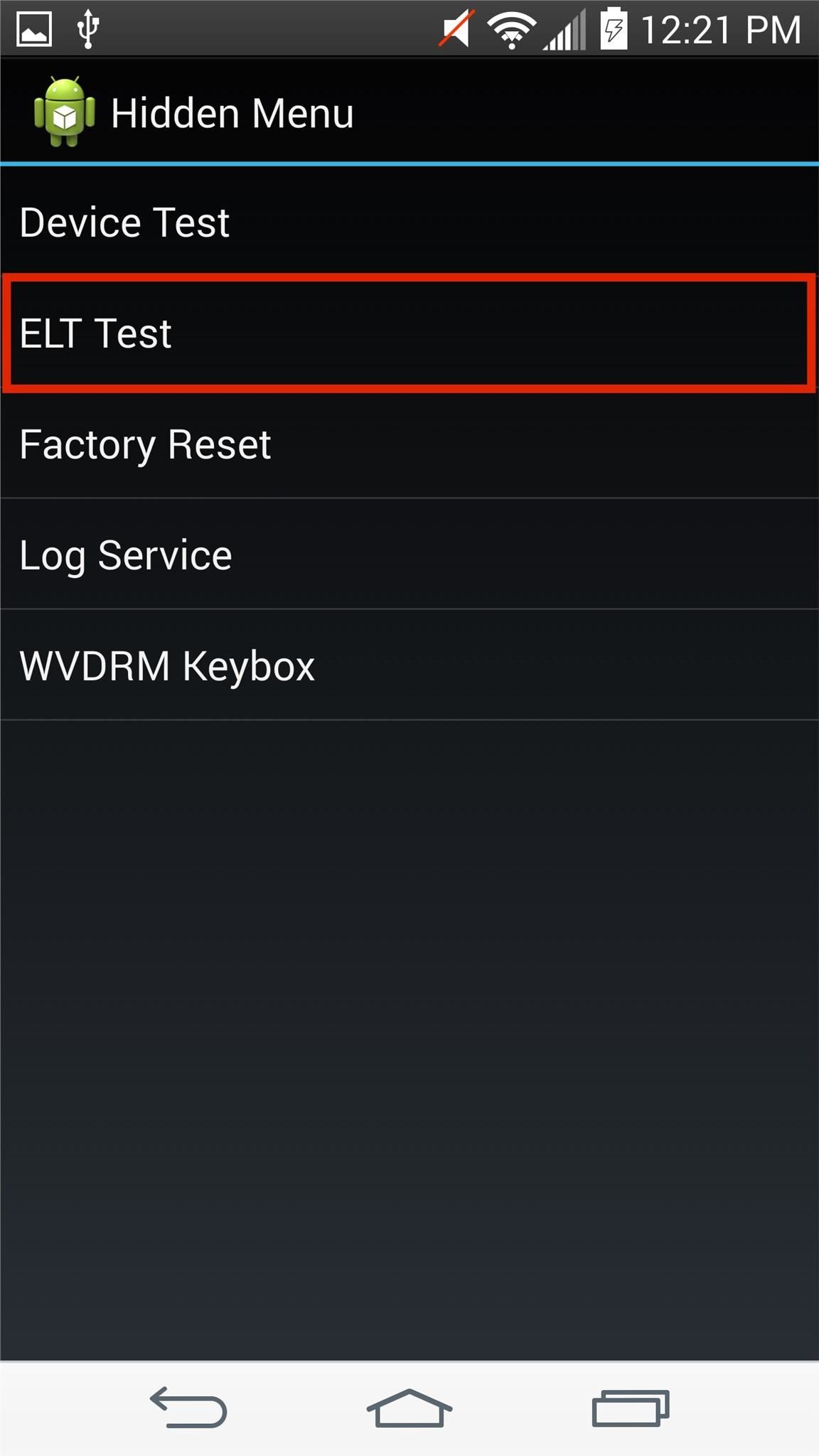
Step 3: Run an ELT TestNow that you've unlocked the Hidden Menu, select ELT Test. You can choose between Automatic or Manual, but personally, I run the Manual test so I can see it for myself. The test will allow you to check your LCD backlight, ringtone, vibrator, camera, audio loopback, and microphone.Note: Unless you're an advanced user, do not explore the Hidden Menu, as you can open pages you may not be able to navigate out out of. Select an item to test, then tap Test Start. Depending on what you're testing, the device will utilize the feature and open a dialog box with the results. You would then select Stop when done.
Fix for Frozen Screen for D855 VariantSome users have reported a frozen screen when entering or running tests within the hidden menu. If you find yourself in this situation, press and hold the Power button, then select "Normal Boot". Thanks to our members for pointing this out, and for Anarconda over on XDA for the fix.Hopefully your device does not have any serious issues, but if it does, make sure you get the proper information to provide the manufacturer or retailer.
If you're using a smartphone, tablet, or computer, you can make it discoverable, too. On an iPhone, iPad, or Android device, just open the Bluetooth settings screen — your device will be discoverable as long as you have that screen open. On a Mac, just open the Bluetooth settings screen.
How to Use a Bluetooth Device: 6 Steps (with Pictures
Once you flashed the Custom ROM on your phone, Flash this Gapps zip file to install all the latest Google Apps on your phone. Or check out our below mention guide to install the Gapps on your Android Pie phone. Whats Included in the Gapps or Google Apps Zip file. GApps packages basically consist of all the Google apps that are useful for your
How To: Color Your Status Bar to Match Any App in Android Lollipop How To: Pick Your Own Status Bar Icons for Wired or Bluetooth Headphones How To: Add Custom Words & Phrases to Your Status Bar on the Samsung Galaxy Note 3 How To: Turn Your G3's Status Bar into a Brightness Slider
I used to be able to just turn on my bluetooth speaker and the volume would always default to a certain volume number like 22, but now when I turn on my bluetooth speaker it defaults to max volume, 100, so I have to turn down the volume. How do I set the default volume back to 22 every time I turn on my bluetooth speaker?
How to Use Bluetooth to Control Your DSLR (Or Any Device with
NetBus—Swedish for NetPrank—is a Trojan horse application that will allow you to remotely control any Windows system that runs it (provided that system is not running anti-virus software). For more information, and to get started using the NetBus hacking tool for yourself, watch this video guide.
How to Hack Any Computer Using Netbus - blogspot.com
This trick will work on pretty much any flat, removable smartphone battery—not just the Samsung Galaxy S3 one. You could use this test on batteries for the Galaxy S4, Galaxy S5, Galaxy Note 2, Galaxy Note 3, and LG G3. Performing the "Spin Test" Remove your battery from your phone, and lay it on a flat surface.
Test If Your Batteries Are Dead By Dropping Them on a Hard
Dropped your iPhone in water? Our 5 emergency tips show how to dry out a wet phone and fix any damage So your iPhone has got wet. You dropped it in the bath, or maybe the sea. And now you want to
Apple leak shows how it decides to repair or replace iPhones
I'll be unlocking the bootloader on my HTC EVO 4G LTE, but it can be used for most HTC smartphones. I'll also be using Windows to do this, but the process is pretty much the same for other operating systems.
Samsung, Google To Announce "Google Edition" Galaxy S 4 With
Oct 29, 2012 · 5 ways to keep your phone charged in a power outage. chargers are just two ways to keep your mobile phone viable during power outages. and background apps to extend smartphone battery life
An open source Messenger App Disa is planning to merge every other messenger experience inside one app, so that you can choose 1 app instead of browsing lots of others together. Disa Messenger: This is an open-source messenger app, aimed at uniting every other messengers into one. The app is smooth and user friendly.
How to combine your messaging apps into one - setapp.com
Feb 27, 2017 · It's easy to dismiss smartphone innovation as dead. In fact, one in two people think the smartphone itself will be obsolete within five years, according to an Ericsson survey of 100,000 people
Electric Vehicle Battery Shrinks and So Does the Total Cost
Change Navigation bar to black in Samsung Galaxy S9 !! Recently the Samsung launched their flagships the Samsung Galaxy S9 and S9+ at MWC 2018. No Doubt the Phones have and best and high end features , and some noticeable things like the Ultra Slow motion videos at insane 960fps(How does it works) and AR Emojis(How to use them).
Change the Galaxy S8, S8+, or Note 8 Navigation Bar Color
xda-developers Samsung Galaxy S9 Samsung Galaxy S9 Guides, News, & Discussion [HowTo] Disable Those Annoying 'Displaying Over Other Apps' Notifications by Xperience Z XDA Developers was founded by developers, for developers.
How to Disable & Hide Bloatware Apps on Your New Samsung
How To: Clear the RAM on Your iPhone X S, X S Max, or X R to Fix Problem Apps & Boost Performance News: iPhone X S vs. Samsung Galaxy S9: The Battle of the Small Giants News: The Best Black Friday 2018 Deals on Smartphone Cases
iPhone Xs/Xs Max Tips and Tricks: iPhone Xs New Features
0 comments:
Post a Comment