How To: Customize the Home Button Shortcut on Your Samsung Galaxy S3 for Any App You Want
As mentioned before, the Home button is one of the most important keys on your Samsung Galaxy S3, and pretty much all Android devices for that matter. However, when it comes to customization, it's rather tame.If you've ever used Activator on a jailbroken iPhone, you know the potential that one button can have—and we can do something similar on our Android devices using an app called Home2 Shortcut by Android dev Hideki KatoSo instead of pressing the Home button on your GS3 to go to the Home screen or double-pressing to access S Voice (something I rarely use), we softModders can customize those actions to better suits our needs. Please enable JavaScript to watch this video.
Step 1: Disable the S Voice ShortcutCurrently, when you double-press on the Home button, S Voice will launch. It's the default shortcut assigned when double-pressing the Home key. So, in order to open up that shortcut, we'll first need to disable this one.Launch the S Voice feature by using the shortcut or by searching for it in the app menu. Once inside S-Voice, hit the Menu button to access the S Voice settings, and from there, simply deselect the "Open via the home key" option.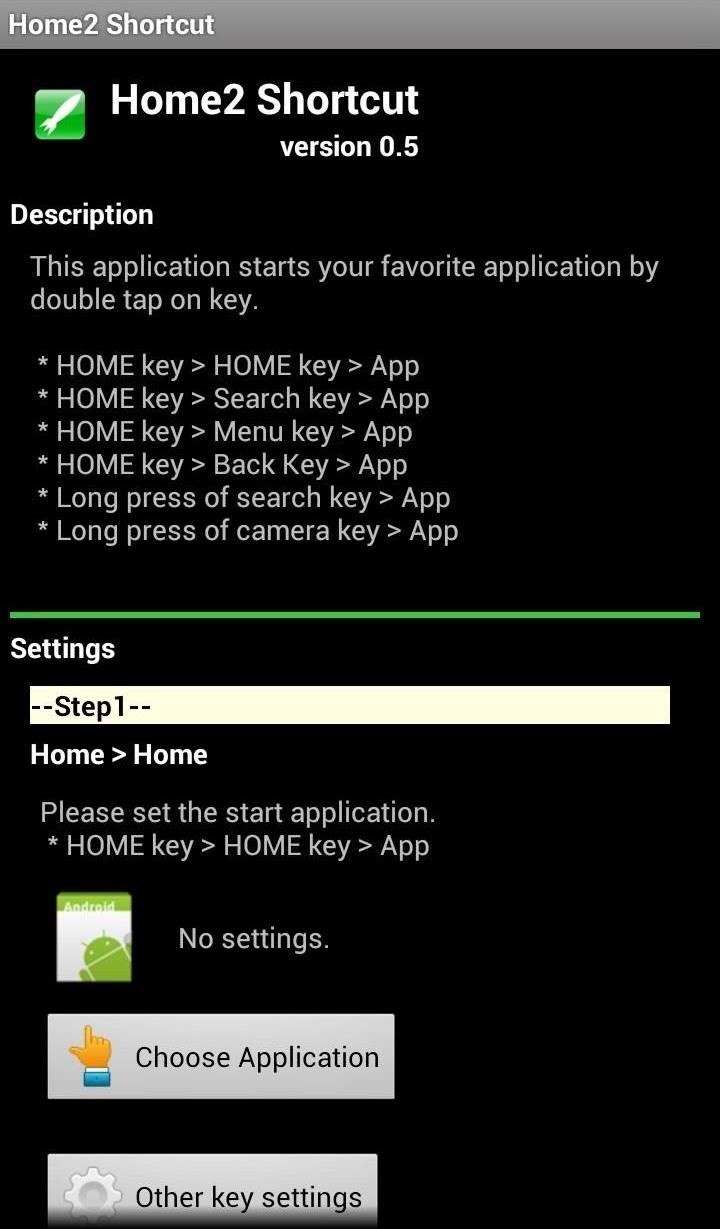
Step 2: Install Home2 ShortcutNow, if you have done so already, download and install the free Home2 Shortcut app from Google Play. Once installed, open it, and you'll be taken to a very basic black screen that actually lays out the directions for you in easy-to-follow steps. Images via wonderhowto.com But I'll lay out the basics for you here...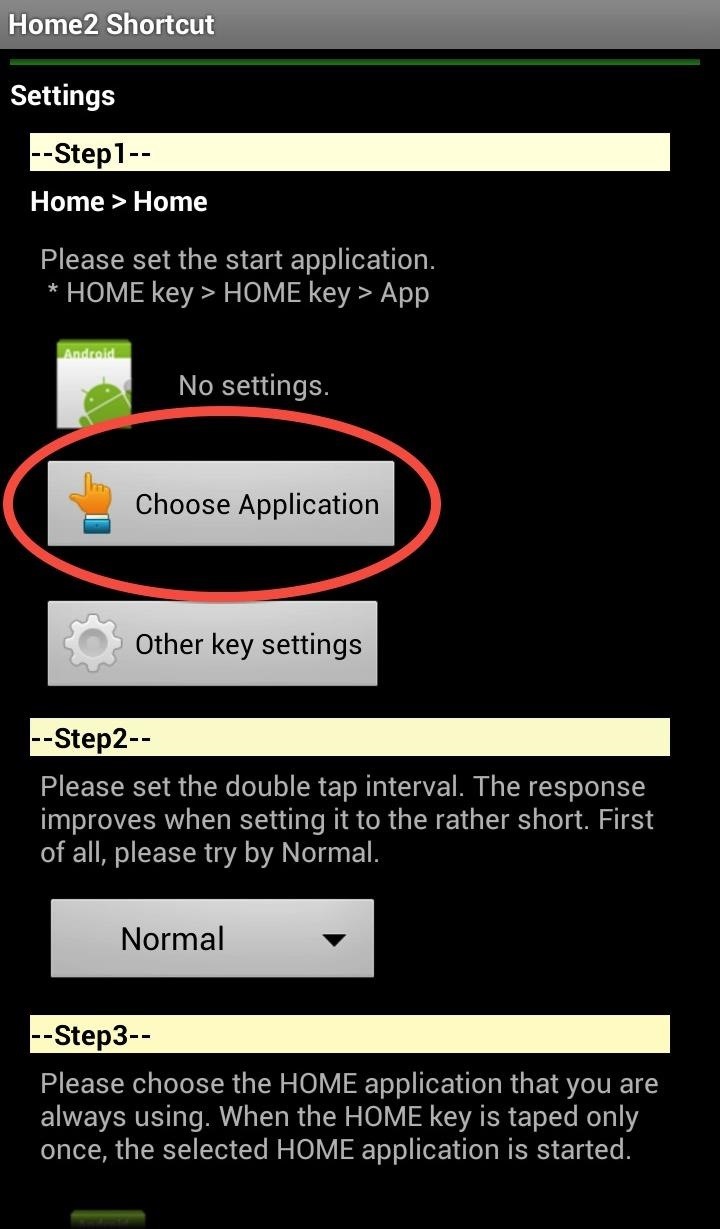
Step 3: Select Your Home Button Double-Tap ShortcutWith the S Voice feature unlinked to double-pressing, we can properly set up another shortcut. In the Home2 Shortcut app, you'll see HOME key > HOME key > App and a large button that says "Choose Application." Click on that button and you'll be able to select from a wide array of Installed Apps, Shortcuts, and Plug-ins.
Step 4: Set the TimingI'm not one to mess with things I find unnecessary, but after choosing your application, you can change the response time of your double tap. So, if you want a longer pause between taps, you can select very slow, but I would suggest just sticking with the default "Normal."
Step 5: Select Your Home Button Single-Tap ShortcutIn the second to last step, you can now choose between third-party launchers. I do not have any currently installed, so I went with the default TouchWiz app.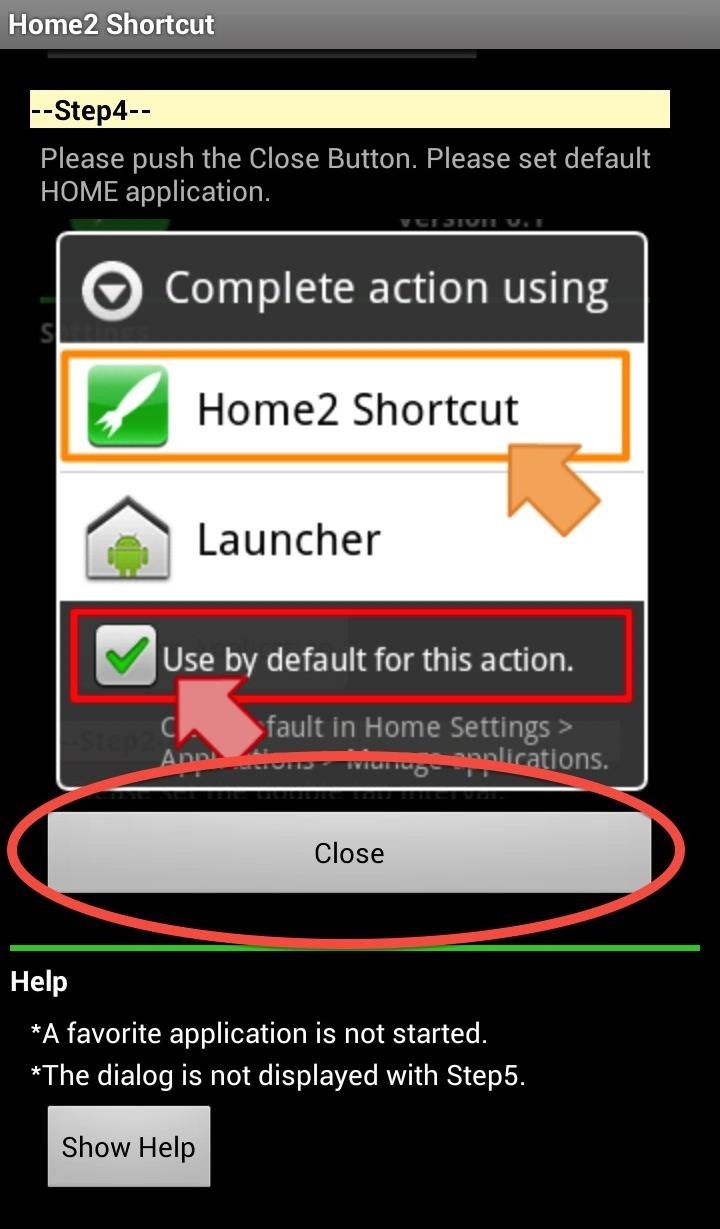
Step 6: Close & FinishNow just hit "Close," and make sure to select Home2 Shortcut for completing the set action, and select "Always." Now whenever you double-tap the Home button, you will be taken to whatever app or shortcut you you chose.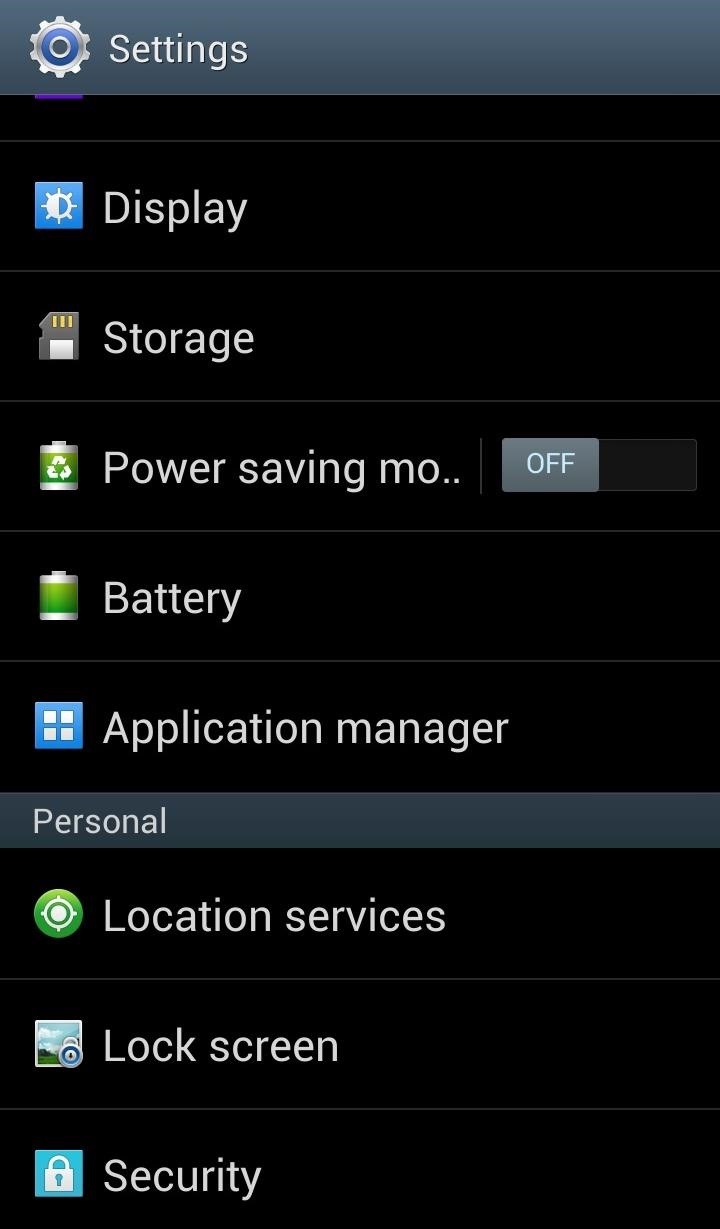
TroubleshootingIf your favorite app is not working, it could be because you selected TouchWiz home as your option instead of Home2 Shortcut. To fix this, simply go to Settings -> Application manager -> All and find the TouchWiz home app. Then just scroll down and hit Clear defaults to reset what app launches the shortcut. Then, just go back into Home2 Shortcut and retry, making sure you select it as the app that always launches the shortcut. And if you ever want to go back to the default TouchWiz home, just do the reverse and clear the defaults in the Home2 Shortcut app.
Learn how to hack Google with this amazing video. This video will teach you how to hack Google by using advanced search operators and esoteric search terms to find "hidden" files and mp3s quickly and easily; you'll also learn how to use Google to hack unprotected Internet-controlled devices like webcams and security cameras.
What is the interview process like at Google? What are the
Gmail Tutorial and Tips — Plus, How to Get to Inbox Zero - How to get to inbox zero - Email productivity tips you can use in your own life. 3 Exercises to Get RIPPED V-Cut Abs FAST
How to Get to Inbox Zero Faster (The Best Free Tools/Apps)
Oavsett hur cool min 3D live tapeter är, eller hur ofta mina Google Nu-tapeter automatiskt ändras, vill jag alltid ha mer bakgrund. Zedge har gjort det lätt för mig att hitta nya och 500 Firepaper hjälper mig att hålla min bakgrund livlig med roterande tapeter, men det räcker inte med.
How to Give Each Home Screen Page Its Own Unique Wallpaper
Don't Miss: How to Disable Apple Music's Auto-Renewal Previously, in iOS 8.3 and lower, you could go to the Songs tab in the Music app, pull down to bring up additional options, and select "Shuffle" to start a totally randomized mix of all of the songs in your library. In the iOS 8.4 version of the Music app, the Shuffle option is gone for Songs.
3 Ways to Shuffle Music on iOS 10 - wikiHow
I was SO EXCITED to try out the new phone and had waited months in anticipation. Unfortunately, tilting it to 5 degrees resulted in severe blue shift that was distracting, so I sent it back. I'm ok with a little blue shift, every phone has it, my Pixel 1 XL has it barely, (never noticed it at all) but at 80 degrees looking at the edge.
Facebook has announced that it is rolling out a new, beefed-up search function, which will let you search all of its public content in one go. Search "New Statesman" or "Eastenders", and the site will soon mine all posts with "public" privacy settings to throw up any relevant posts.
How to Find Old Posts on Facebook: 13 Steps (with Pictures)
Make the Most of Your Trip to the Movie Theater with These
Use Tasker to block heads up notifications while gaming or watching videos on Android so you won't get interrupted with notifications ever again!
How to Block Notifications from Any App in Android
I just moded my phone via kingo root. then installed super su. i read the tutorial on xda dev. it rooted successfully and i got root access and all too. now i am trying to change my phone's rom. i have downloaded the zip file for my phone but i am unable to boot into recovery. i tried pressing the power and the volume down key together while startup but its not working. the simple startup occurs.
Sony Xperia Z - Price, Full Specifications, Reviews At
Samsung's Galaxy S9 Could Arrive in a Burgundy Red Color
You can change how the date appears on your Android phone. One of the salient advantages of a Google Android smartphone over, say, an Apple iPhone, is the inherent extendibility of the open-source Android mobile OS. There are a seemingly infinite number of settings to tweak and advanced features to
How To Change Date & Time on Android Smartphone / Tablet
Here's how you can get access to the release golden master build of iOS 11 today without having to wait until September 19 like everyone else. Must read: Buying a new iPhone just got more
How to install iOS 12 on your iPhone or iPad today - The Verge
How to Fix "Site Is Using Outdated Security Settings" on Browser Browsers have recently increased efforts to encourage administrators to take advantage of updated SSL security in order to better protect sites and users.
Configuration Settings - Cisco Meraki
Here you can find the answer of all question about how to put an iPhone or iPad into DFU Mode. DFU Mode is a "Device Firmware Update" mode, when you wish to Jailbreak your iPhone/iPad or update latest iOS release on your device, activating DFU Mode is necessary to bypass the standard restoring procedures and load custom firmware on your iOS device.
If you can't update or restore your iPhone, iPad, or iPod
0 comments:
Post a Comment