How To: Theme the Android System UI on Your Nexus 5
When it comes to theming your Android device, it's the little touches that count the most. That's why developer SArnab created the Android Theme Engine, an Xposed Module to theme those hard-to-reach corners of the Android System that often go untouched with other themes.So, if you've ever had a hankering to theme things like power menu icons and status bar elements, you should definitely give this one a try. While the module is still in its early development stages, it can already add quite a bit of personal flair to your device, and more theming options are rolling in fast.Theming with Android Theme Engine is a breeze, too—just make sure you're rooted with the Xposed Framework installed and Unknown Sources enabled. Please enable JavaScript to watch this video.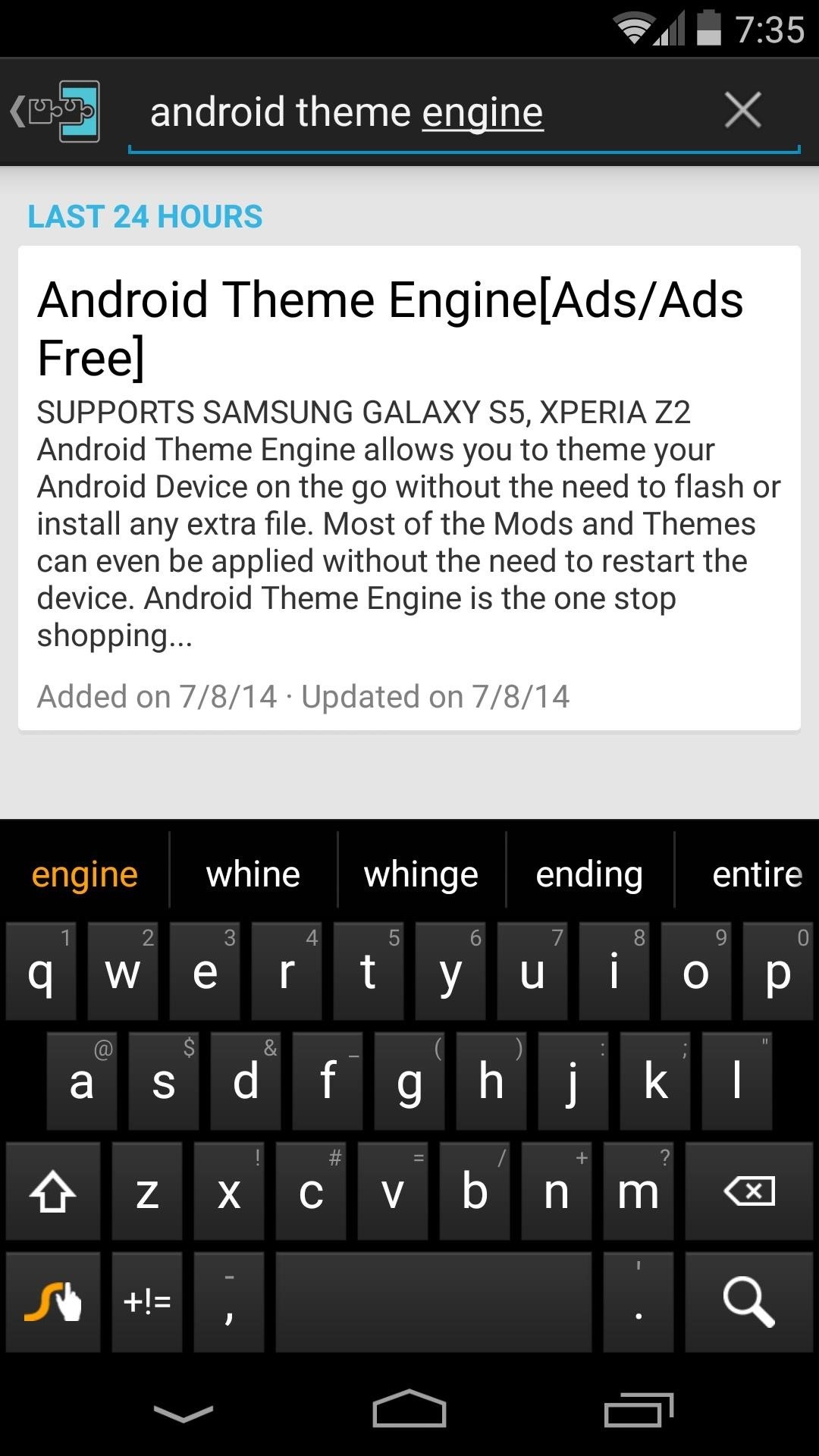
Step 1: Install Android Theme EngineSArnab's Xposed Module can be installed like any other—just head to the Download section of your Xposed Installer app to begin. From here, search Android Theme Engine and tap the top result. Swipe over to the Versions tab, then hit the Download button on the most recent entry to launch the installer. Next, tap Install on the following screen. When it's finished with that, you'll get a notification from Xposed that tells you the module you just installed needs to be activated. So tap the Activate and Reboot button, and Xposed will take care of the rest.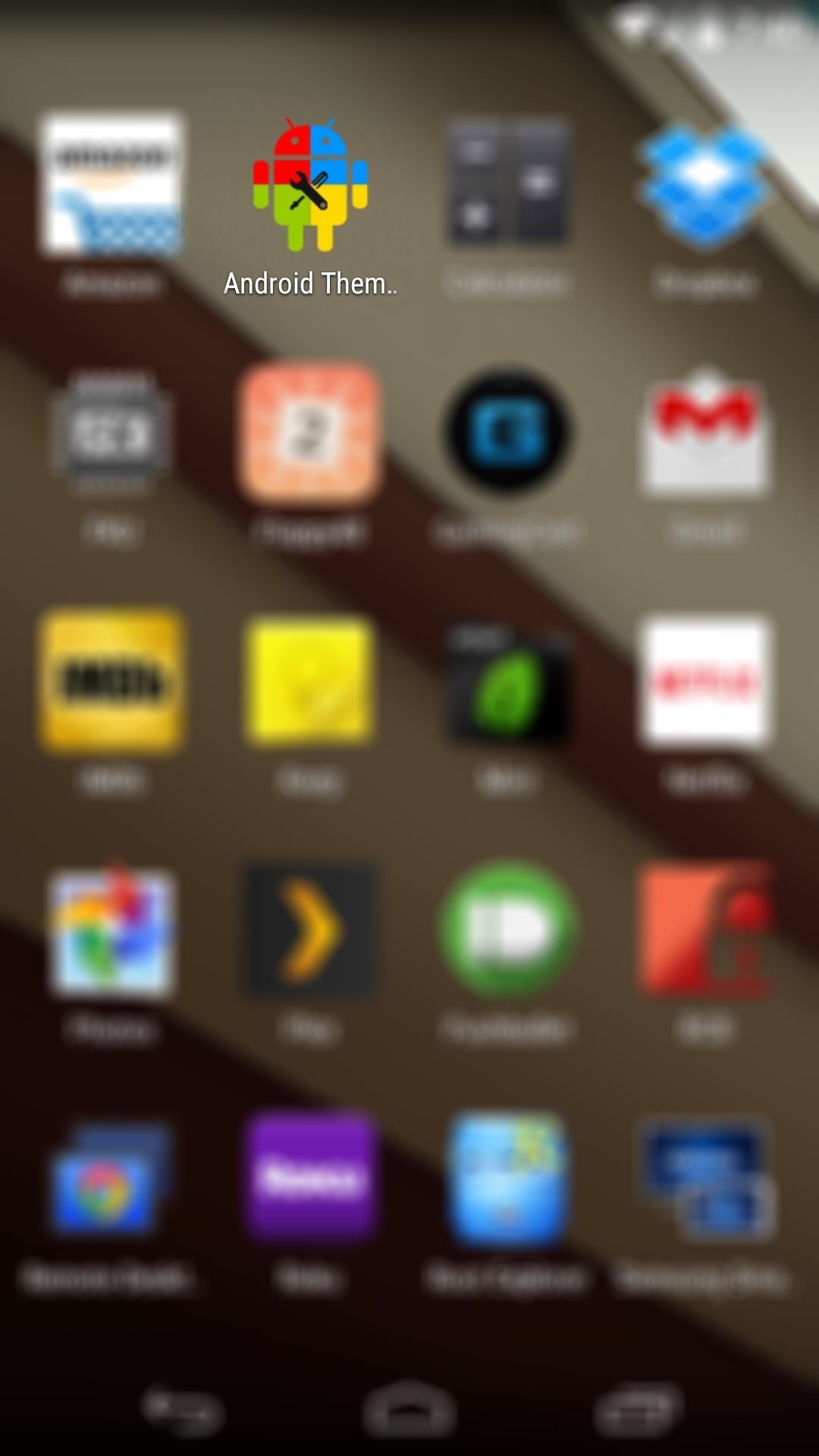
Step 2: Disable Ads (Optional)When you get back up, you'll notice that Android Theme Engine is ad-supported. This is evidenced by a floating sidebar that shows a tray of ads when tapped. But the developer has been kind enough to offer you an option to disable these ads. Keep in mind though, that this is how the project is funded, so consider leaving some of the less intrusive ads enabled.When you first launch Android Theme Engine, the app will ask for Superuser privileges. Hit the Grant button on this pop-up. Next, tap the Settings button near the top-right of the app's main screen. Towards the bottom of this menu, you'll find all of the different types of ads the module uses. Just untick the boxes next to any types of ads that you'd no longer like to see, and they'll immediately disappear.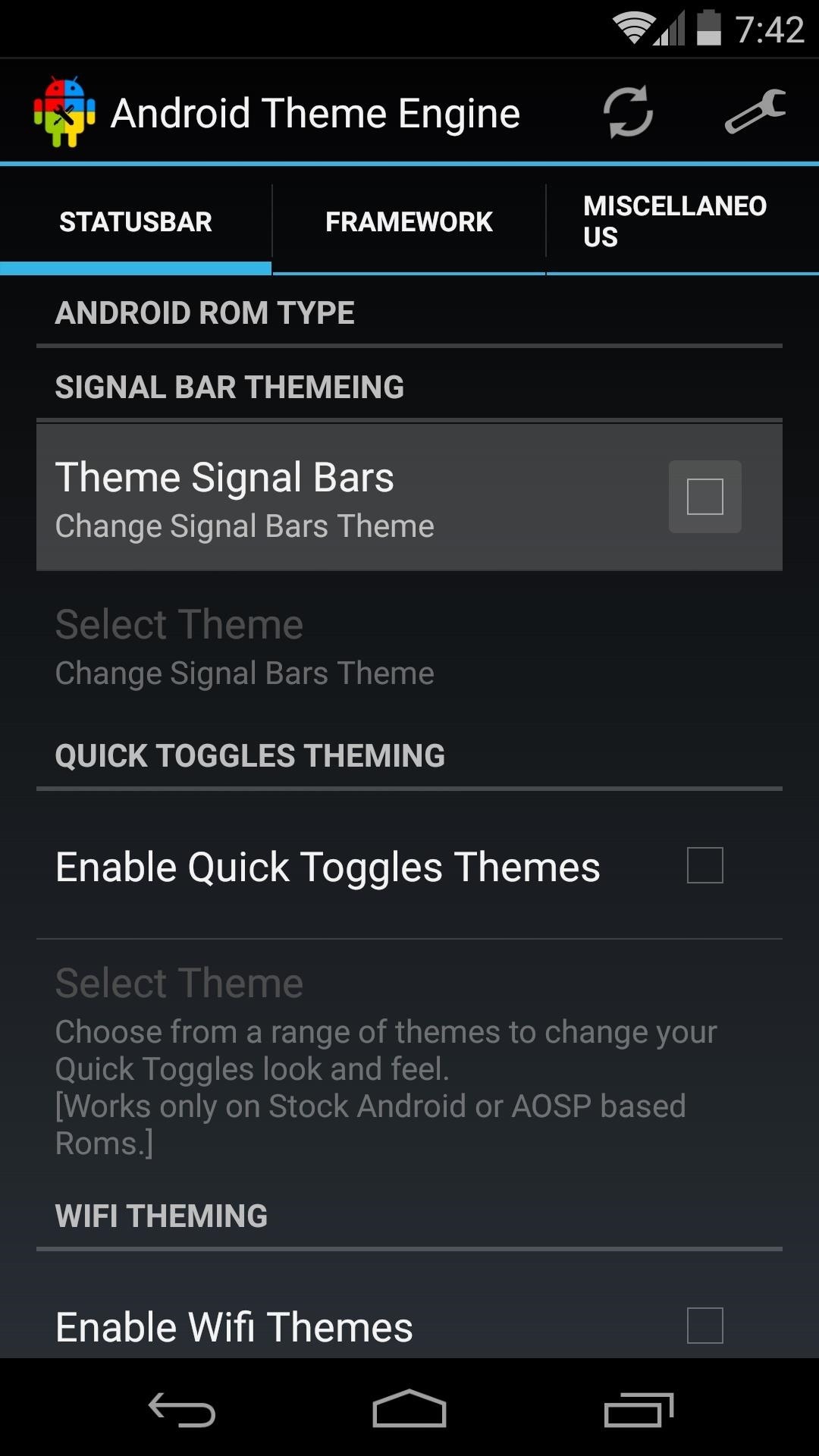
Step 3: Theming Various Aspects of the System UIStarting from the top, you can enable Signal Bars theming by ticking the first box. This opens up the next menu item, Select Theme, so tap that. Here, you'll get a list of all the available signal bar icons that you can apply to your phone's status bar. Choose the one that looks best to you. This method of enabling a theme—via the first check box, then selecting the theme you want to apply—is the same throughout Android Theme Engine. As such, I'll simply highlight the rest of the options for you. Note that some of these options might not work on every different phone model and ROM, but I can show you the ones I've had success with on my Nexus 5 running stock Android.Next, you can try enabling Quick Toggles Themes, but I haven't had much success with this option yet. The same goes for Wifi Themes, though I was able to get this one working on a Galaxy S5. Next, if you head to the Framework tab, you can access even more theming options. Power Menu Icons will theme the icons that appear when you long-press the power button on your Nexus 5. Various themes are available that can change the look of the toggle switches throughout the OS, but some are not compatible with the Nexus 5. If you head to the Miscellaneous tab, you'll find some of the more fun theming options. You can opt to Show Clock in Lock Screen Status Bar, and you can even change the color of the system clock that appears at the top of every screen, or hide it altogether. Tick the box next to Enable Custom Text On Status Bar to open up the option that will allow you to type any text that will appear inside of your status bar. This text can be centered on the left edge of the status bar, or even replace the system clock. When you're satisfied with your selections, tap the Refresh icon at the top of the screen. This will restart the System UI so that your changes can come into effect. Some options in Android Theme Engine theme elements outside of the System UI, so if you notice anything missing, you might have to perform a reboot. When you get back up, you'll find all of your finishing touches applied. What items did you decide to theme? Let us know in the comments section below.
APA (American Psychological Association) style is most frequently used within the social sciences, in order to cite various sources. This APA Citation Guide, revised according to the 6th edition of the APA manual, provides the general format for in-text citations and the reference page.
General Format // Purdue Writing Lab
The boot animation is the first thing that you see when powering on your Android phone or tablet, after the operator or manufacturer logo. Although it does not serve a purpose functionally, an eye-catching boot animation can certainly make your device stand out while booting.
How To Download and Install Android 8.0 Oreo on Any Android Phone
Rearrange: Tap the profile icon at the top of the main screen > tap the pencil icon or Edit Info > press, hold and drag photo you want to move Smart Photos When you enable the Smart Photos feature, Tinder tests your profile photos to make sure you're always leading with the ones most likely to be swiped right.
Why can't I reorder my photos anymore? : Tinder - reddit
Equalizer's do not improve sound quality! You were right to mention that buying headphones is the best bet, then improving the hardware that the sound runs through (obviously not an option), but you can buy external (small) amps that your headphones plug into which then in turn plugs into the phone.
Boost Sound Quality on Your Nexus 6 with Viper Audio
Going by the assumption that next year's Zenfone 5 release will be better than this year's Zenfone 4, users can study the current ASUS flagship to estimate what they will be seeing come 2018. Information for the Zenfone 5's models are scarce but there are existing reports about the Zenfone 4 and Zenfone 4 Max.
Asus Zenfone 6 to launch in India on June 19, Check Price and
What to do when you have more content than room on your iOS device it will skip the unchecked songs, so the only way to listen to music that I don't want on my iPod is to check the boxes and
Game of Thrones soundtrack For The Throne lyrics and
New apps for Instagram Stories are popping up every day, which means stories are getting more and more creative, interactive, and engaging!. It makes sense; with 400 million daily active users, brands want to level-up their Instagram Stories to connect with their followers, drive traffic to their profile, and take back control of their reach.
How To Choose the Perfect Filter for Your Instagram Theme?
In my case with no front door, that is sufficient. But in your case, you could mount one or two small fans (just 120 VAC plugged into the wall, not driven from the computer's PSU) on it to suck air out the back (in through the front grille), establishing a fresh air flow through the computer "cubbyhole".
With the subsidy system long gone, figuring out who's eligible for an update is a tiny diverse than it made use of to be. To be certainly selected, you'll will need to test with your cellular phone company (or Apple, if you bought your cellular phone instantly).
How to See if You're Eligible for an iPhone Upgrade
3 Ways to Hard Reset Android Without Volume Buttons Smartphones are very popular and have become an important part of our lives and it is especially Android devices that take the crown for being the most used smartphone devices in the world.
24 hidden Android settings you should know about | Popular
Images via ggpht.com. If you don't like the way that Lux is adjusting, you can teach it to behave a certain way. All you have to do is open the Dashboard and adjust the brightness levels to your desire, hold the link button down, and the app will now use this as its new reference from now on.
Turn On Your Android's Flashlight Using the Power Button
How To: Pimp Out Your Tweets with Rich Text Formatting on Twitter News: Play Kinect today! How To: A Guide to Steganography, Part 2: How to Hide Files and Archives in Text or Image Files How To: Code Your Own Twitter Client in Python Using OAuth
This Adorable DIY 'Magpi Radio" Twitter Bird Reads Your
How To Install Custom ROM on Android. If you are installing a ROM running on 4.4.2, you'll want a GApps package for 4.4.2. Google Photos is Google's latest Android app to get a dark theme.
How to Install a Custom ROM on Your HTC One for a Completely
0 comments:
Post a Comment