How To: Get the OnePlus One Lock Screen on Your Nexus 5 or Other Android Phone
Depending on who you ask, the OnePlus One smartphone has so far been either a bit of a letdown or a rousing success.New to the industry, manufacturer OnePlus has been unable to keep up with the high demand for its first flagship device. Even today, a few months after the launch party, customers can only purchase a OnePlus One if they have an invitation to do so. Invites can be given by other One owners, or by winning one in an official (sometimes insulting) contest.The high demand is partly due to the CyanogenMod firmware that comes pre-installed on the One. In a move to attract some of the more hardcore Android fans, OnePlus contracted the development team at Cyanogen, Inc. to build the stock software that ships with their flagship. This build was tailor-made for the One, and featured many exclusive tweaks and optimizations that won't be found on the standard version of CyanogenMod.One such feature is a sleek new revamped lock screen. Originally exclusive to the OnePlus One's "CyanogenMod 11S" build, developer Selçuk Erkol has ported this lock screen to all devices. Installing this lock screen app doesn't require root or any special permissions, and you don't even need an invite to try it out. Please enable JavaScript to watch this video.
Erkol's OnePlus One lock screen app is not available on Google Play. As such, you'll need to be sure that your phone is set to allow for installation of apps from unknown sources.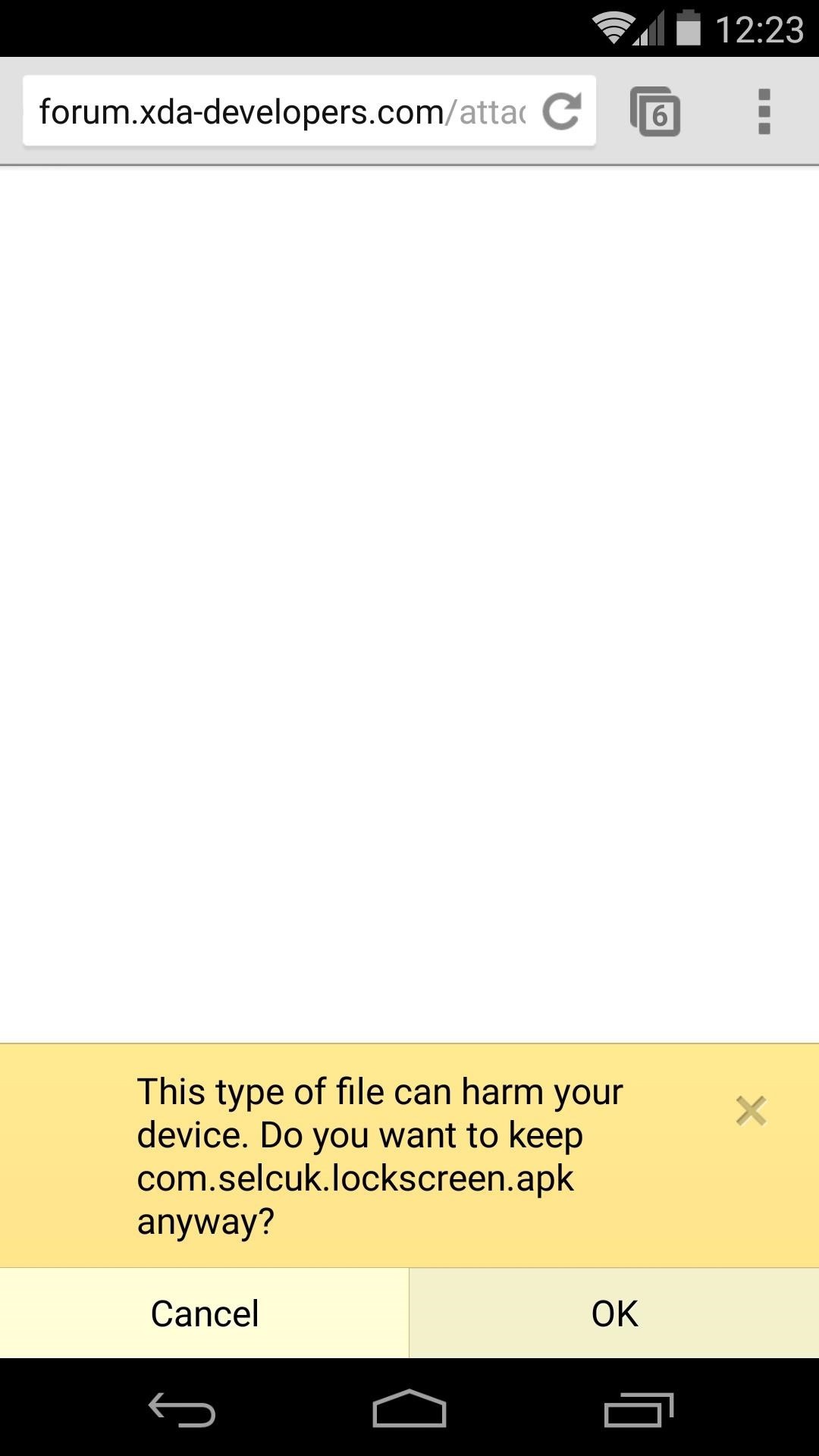
Step 1: Install OnePlusOneLockScreenInstalling the lock screen replacement app is simple—you'll just need to download an installer file. From your Android device, tap this link to get the file.If you're using the Chrome browser for Android, you'll have to press OK on the pop-up that shows directly after you've tapped that link. From there, wait until the file has finished downloading, then tap the Download Complete notification. At this point, Android's installer interface should come right up. Review the permissions and tap Install from this screen, then press Open when it's finished.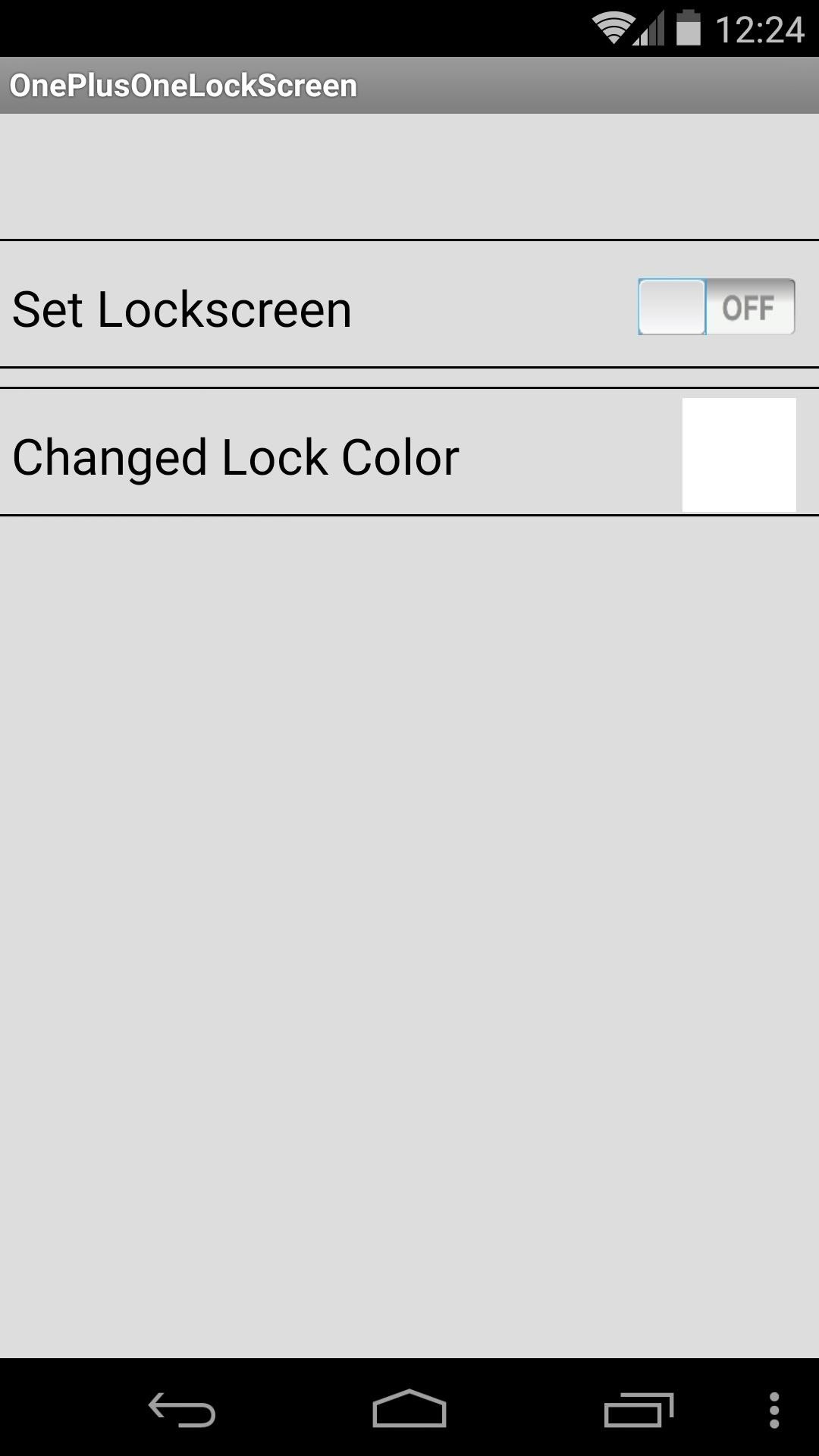
Step 2: Configure OnePlusOneLockScreenThe interface is pretty drab, but the app functions beautifully. To enable the OnePlus One lock screen on your phone, just toggle the Set Lockscreen option to On. Next, you can use the Changed Lock Color option to change the color of the lower half of the OnePlus One lock screen.
Step 3: Disable Your Existing Lock ScreenAt this point, your new lock screen will already be in place. But the existing Android lock screen will be hidden behind it, effectively leaving you with two lock screens.To remedy this, a quick trip into Settings is needed. From here, head into Security, then select Screen Lock. To disable the stock lock screen and leave only the new OnePlus One lock screen in place, select None from this menu. With that out of the way, you're ready to start enjoying your new lock screen. To unlock your device, you'll simply need to swipe downward on the lower half of the screen. I opted for the cyan background color on mine, because, well, CyanogenMod. Which color did you go with? Let us know in the comments section below.
Commentary Mobile iPhones and iPads need multi-user support now. Commentary: Multi-user support on the iPad is essential for the classroom, but it's well past time Apple brought it to the masses.
Read the latest headlines in the Apple News app - Apple Support
How to Get Android's New "L" Keyboard on Your HTC One or
This is the "Learning Android Functions" video from the "How To Use Android Phones: The Video Guide" vook. To learn more about this or other Vook titles, please go to
The beta video feature is available in U.S. and Canada to Android and iOS users. U.S. and Canadian BBM users now enjoy cross-platform video calling with each other. Latin America. On June 1st, (beta) video calling arrived to iOS and Android users in 26 countries in Latin America.
WhatsApp group video call feature rolled out to Android and
Microsoft has been listening to user feedback, and they've finally done something about one of the most common minor gripes with Windows 10. As of build 10525, there's now an option for changing the title bar color in apps, so you won't have to use this old workaround to personalize your window coloring anymore.
How To Change Title Bar Color In Windows 10
How To: Turn Your Samsung Galaxy Note 3 into a Personal Ambient Weather Station with These Apps & Widgets How To: Get Real-Time Effects That Describe the Weather Outside on Your Android's Wallpaper How To: Get Weather Forecasts in the Notification Shade on Your Samsung Galaxy S4
How to Get Google's Hidden Weather App on Your Home Screen
The shut-down button combo is similar to how you would force-restart older iPhone models, so how do you hard reboot the iPhone X S, X S Max, or X R? Well, it's the same process as on the iPhone X . Quickly press and release the Volume Up button, then do the same for the Volume Down button.
How to Force Reboot iPhone XS Max, XS or XR - unlockboot.com
Report Ad
Check Out Development Board Usb on eBay. Fill Your Cart With Color Today!
You can decide to have Guided Help delete the cookie files from your computer for you, or you can manually delete cookie files from your computer. The "How to automatically delete cookies in Internet Explorer on Windows XP" section contains instructions on how to have Guided Help perform the steps for you.
Clear the Windows XP system file cache in to get more free
The SanDisk Connect Wireless Stick is a flash drive designed to work seamlessly with iPhone, iPad, iPod touch, and Mac. Buy online now at apple.com.
How to fix iPhone won't connect to App Store problems Can't connect to the App Store to download apps on your iPhone or iPad? Or are you having problems downloading an app or an update to an
For how to change slow motion video to normal video on iphone check out the quick tip above. This is a pretty awesome little trick if you were not aware you could do this. How to make SLOMO
How to convert slow-motion iOS videos to regular speed - CNET
Amazon Prime Day is quickly approaching. The retail holiday, which started back in 2015, has grown from a small 24-hour birthday sale to a massive 36-hour Black Friday like event with deals on
Best Smartphone Deals for Amazon Prime Day UK 2019: What to
missdog.byethost5.com/wp/2019/06/06/best-smartphone-deals-for-amazon-prime-day-uk-2019-what-to-expect/
Amazon's sales bonanza - Prime Day 2019 - is almost upon us, and there are already some great deals available for the best smartphones around. Here's a quick round-up of the best. If you're looking to upgrade your smartphone, this year's Amazon Prime Day might just be the ideal time to do so.
Amazon Prime Day 2019 US: the date, best deals, and how it
Removing the skin from a potato should be a quick and easy task. In order to peel a raw potato quickly, use a standard, swivel vegetable peeler, available at your local grocery or department store. Vegetable peelers are most commonly used for peeling carrots, but can also provide a quick way to remove the skin from any type of potato.
How to Peel Potatoes the Fast Way - Hacks, Mods & Circuitry
0 comments:
Post a Comment