How To: Browse Your Mac's Hard Drive Using Your iPhone
When it comes to sharing files between a smartphone and a computer, there are several solutions available for a Windows and Android pairing. But for those of us with Apple devices, the selection of apps in this category isn't quite as great. You can use AirDrop to quickly share files, but searching for files is not so easy.Luckily, though, an awesome app called Find It from developer Appersian is all you need to easily search, view, and download files from your Mac directly to your iPad, iPhone, or iPod touch. While the app has previously been available for $3.99, you can grab it for $0.99 right now—so if you own an iOS device and a MacBook or iMac, I'll show you how to set it up below.
Step 1: Install Find It on Your iPhoneTo get started, simply install "Find It : Search your Mac on iPhone" on your iPad, iPhone, or iPod touch, then open the app and grant the permissions it requests on its first run.Install Find It from the iOS App Store ($0.99)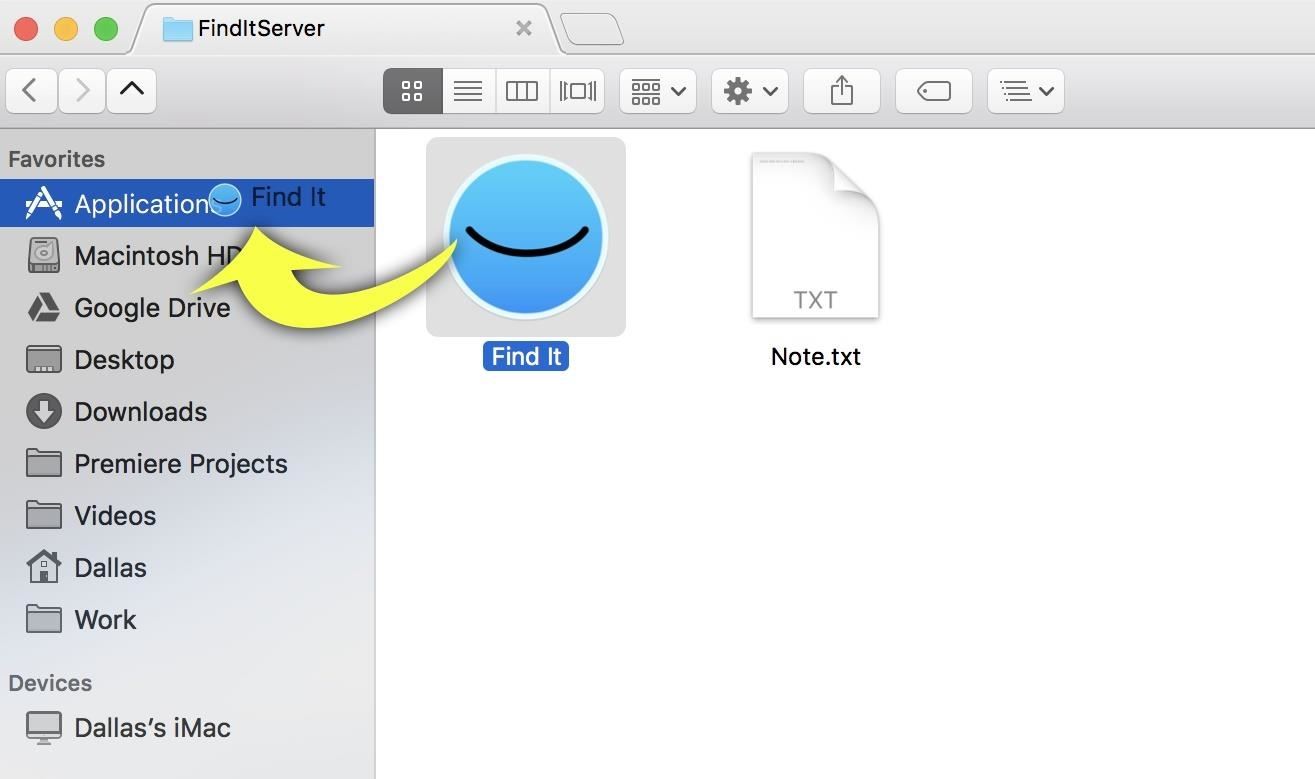
Step 2: Install the Find It Server on Your MacNext, switch over to your Mac, then download the Find It server app from Appersian.Download Find It Server from Appersian for free (.zip) Once you've done that, double-click on the ZIP file you just downloaded to extract it. From there, you'll find a folder labeled "FindItServer"—open this folder, then drag the "Find It" app icon from this window over to your Applications folder so you always know where it's at.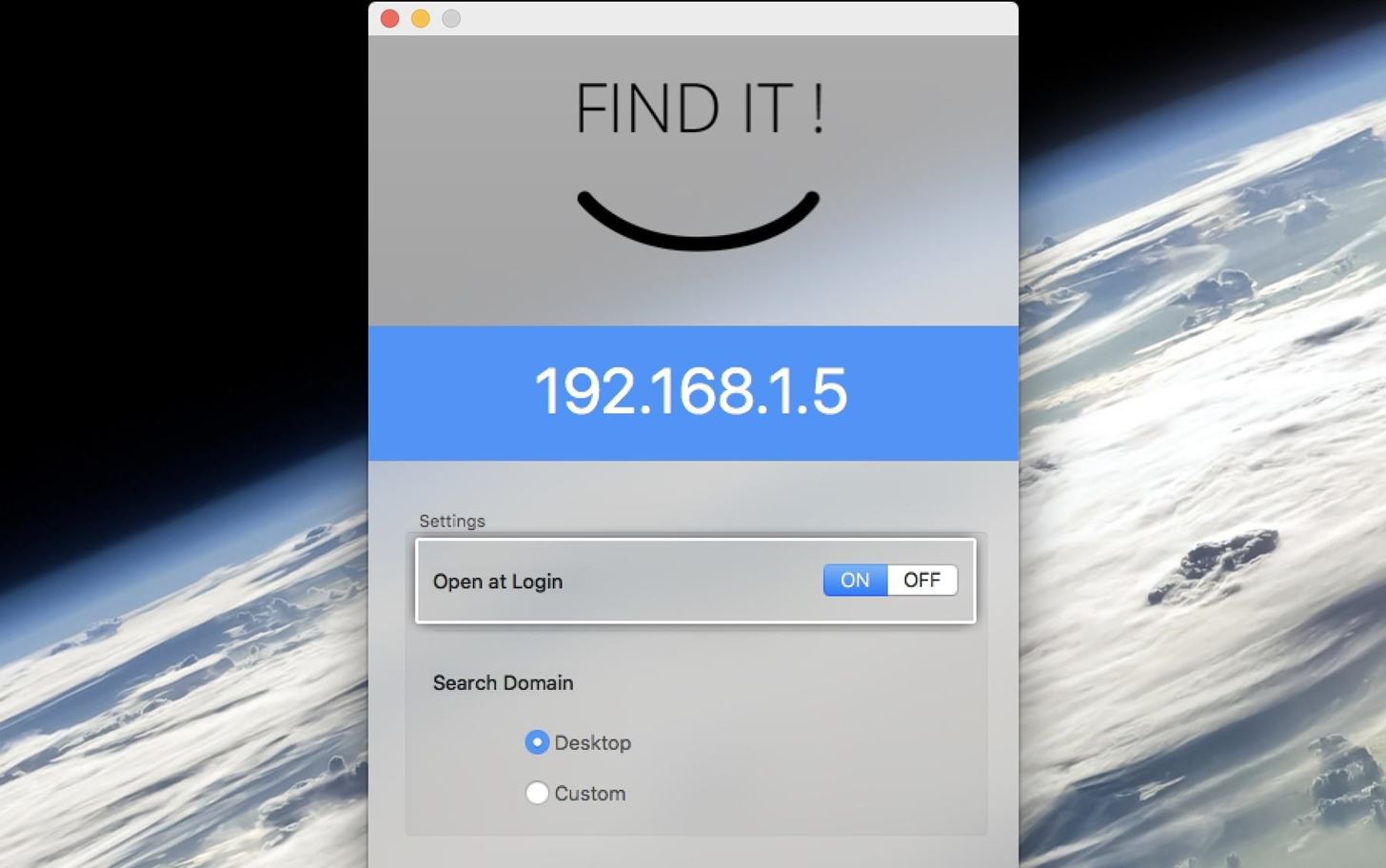
Step 3: Configure the Find It Server on Your MacNext, go ahead and open the Find It Server app that you just installed on your Mac. From here, jot down the IP address that will be listed near the top of the window. Beyond that, you should also enable the "Open at Login" option to make sure Find It Server is always running.Don't Miss: How to Open Third-Party Apps from Unidentified Developers in Mac OS X By default, the Find It Server is configured to only allow searching of files on your desktop. If you'd like to be able to search more folders, change the option under the Search Domain field from "Desktop" to "Custom." From here, you can select any folder on your system, then click "Open," and from now on, all files in that folder will be searchable from your iOS device.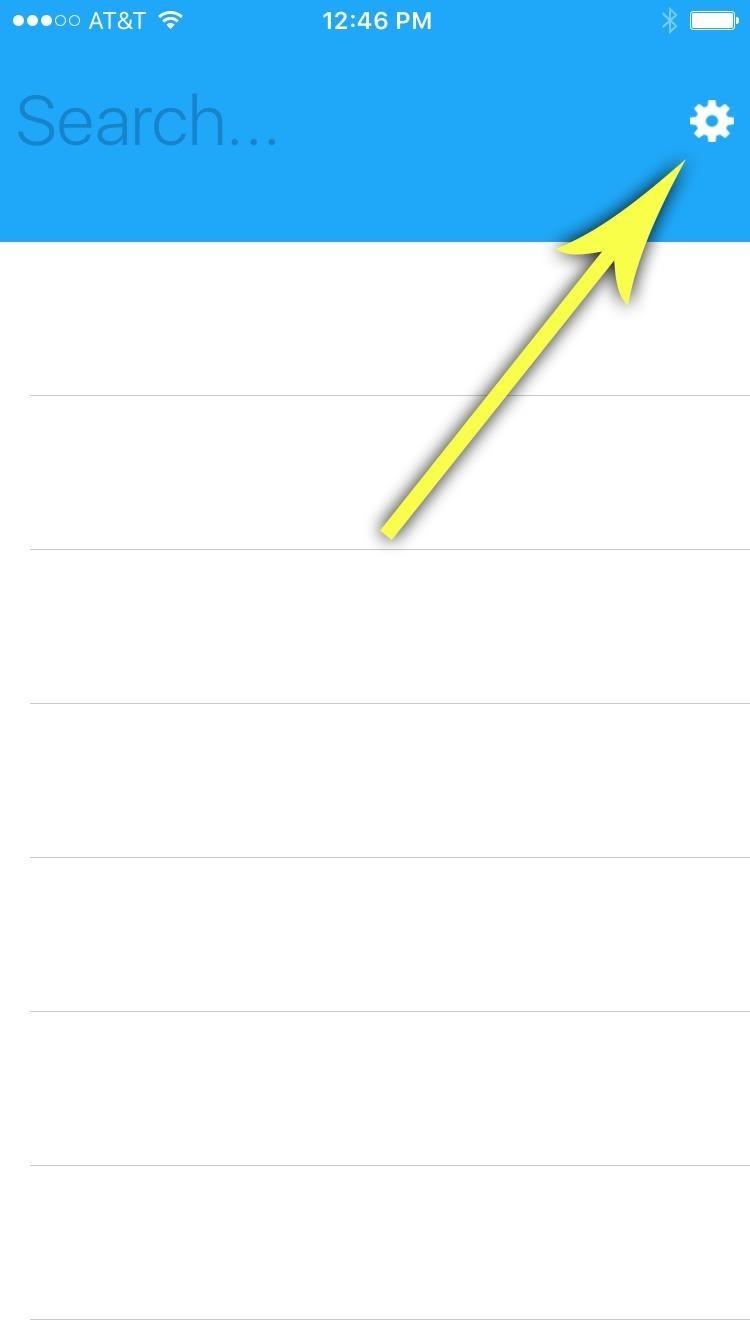
Step 4: Configure the Find It App on Your iOS DeviceAt this point, you're done with setup on the Mac side of things. So back on your iPad, iPhone, or iPod touch, open the main Find It app, then tap the settings icon in the top-right corner. From here, type your Mac's IP address into the field at the top of the screen, then head back to the app's main menu.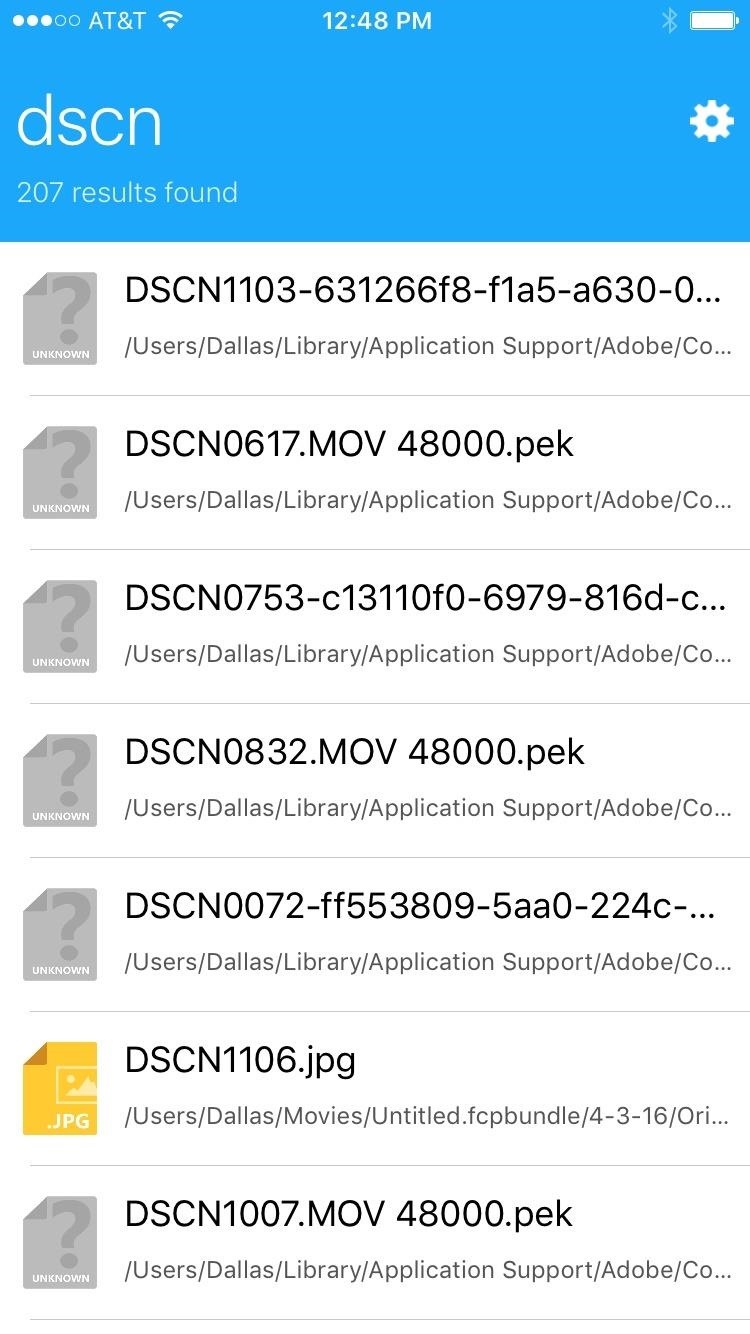
Step 5: Search & Browse Mac Files from Your iOS DeviceFrom now on, whenever your iPhone (or other iOS device) is on the same Wi-Fi network as your Mac, you'll be able to find, view, and download any file from your computer. To try it out, just open the Find It app, then type a file name or extension into the field at the top of the screen. Within seconds, you'll see a list of all the files on your Mac which contain that keyword in their file names, and all you have to do to view a file is tap it in the list. Once you've selected a file, you can tap the "Preview" button to view it on your iPhone. Otherwise, you can tap the "Options" button, then choose "Open In..." to either share the file with a compatible service, or simply save it. File transfer speeds are lightning-quick, so your Mac and iOS device are now interconnected like never before. Follow Gadget Hacks on Facebook, Twitter, Google+, and YouTube Follow Apple Hacks on Facebook and Twitter Follow Android Hacks on Facebook and Twitter Follow WonderHowTo on Facebook, Twitter, and Google+
Cover photo and screenshots by Dallas Thomas/Gadget Hacks
In general, we never really put much thought into fonts, but they comprise a huge portion of our online experience. A whimsical mood can easily be set by using something like Segoe Script, but switch it up to Sentinel and you've got a more sophisticated feel all of a sudden.
BMW Uses ARKit to Let You Customize Your New Car in iOS
Feb 21, 2018 · Uber rides are about to get cheaper, but only if Uber. Here's how it works: Passengers who choose to use ExpressPool will see a highlighted area on the map that shows possible pick-up points. During an admittedly limited test during rush hour in San Francisco, the estimated wait time for a car was
Uber Surge Pricing Explained [+ Tips For Drivers] - Ridester
Create an empty application. To create a Ruby program from scratch, do the following: Run RubyMine and click Create New Project on the Welcome Screen.. In the New Project dialog, make sure that the Empty Project group is selected on the left pane.
Getting Started with Rails — Ruby on Rails Guides
A tutorial on how to set up and install Substratum's new add-on, which brings custom themes to your Android Oreo device without needing root!
Step by step on how to repair your remote control that has some buttons or all buttons not working. This works with remotes that you have to push the buttons really hard to get it to work.
15 common Android problems and how to fix them - CNET
It's best to change the default download location when you've just set up a new Windows 10 computer, recently reset your computer, or have only a few files in your original Downloads folder. It may take some time for the files to move from the old path to the new path.
How to Change Default Download Folder Location on Any Web Browser
So, is that red glow around the edges of your Android phone's screen really a serious thing to be bothered about? I do not think so because it is just a tiny glitch resulted from a misconfiguration on your phone's settings and it is known as "Strict Mode". It is not one of those features that are meant for normal use.
Flashing red frame OR border Around Android Screen - Fix
Pros / MasterCook comes with more than 8,000 preprogrammed recipes. Cons / The company does not offer phone support. Verdict / MasterCook's many and varied features, along with some unique capabilities that set it apart from the competition, such as storing your favorite wine pairings, make it the most comprehensive cookbook software we reviewed.
Allrecipes Magazine Subscription Discount | Magazines.com
What's new with the camera? If you were hoping the dual-camera system on the iPhone X would make its way over the the iPhone XR, I've got some bad news: the iPhone XR only uses a single rear camera like the iPhone 8. That being said, it still shoots up to 4K at 60 frames per second and is optically stabilized.
Do These 12 Things First When You Get a New iPhone
I'm Feeling Lucky. 4.4. Your Google Assistant hosts a fast-paced trivia game show for up to five people. Tell me your easter eggs. 4.3.
The 93 best Google Home Easter eggs to try right now
HTC Touch Pro 2 Screen Repair. Lowest Price Guaranteed Call 877.320.2237 for details. When the glass cracks on an HTC Touch Pro 2, there's a big chance that the LCD can break too. In this case, you can usually see the dead pixels on the display and the device won't respond to your touch.
HTC One (M7) Screen Repair & Disassemble - YouTube
0 comments:
Post a Comment