Instagram 101: How to Track & Manage Your Hashtags
Hashtags are one of the most important marketing tools available to you on Instagram. Although, it's hard to know which hashtags are working for you or not. You may think #fun is a good one to use but is it really? Okay, yeah, it's a popular one. But that doesn't mean it's the right one for you to use.There are more than enough third-party apps out there that will help you amp up your hashtag game. And copying and pasting 30 hashtags or more may seem like the best thing ever. But if you aren't tracking each of those hashtags, how do you know if they are really working for you?You've got to track them.Don't Miss: Why You Should Never Put Hashtags in Your Instagram PostsYou can search each hashtag individually within Instagram's Explore tab to see what kind of engagement comes with each tag, but if you are running more than one IG account, it's hard to keep up with all the tags that you may be using.A lot of third-party apps require a subscription. I don't know about you, but I'd rather not pay for anything, so at the moment, I'm testing Hootsuite. It's a free app and one that allows you to add multiple Instagram accounts and save and monitor individual hashtags for each of those accounts.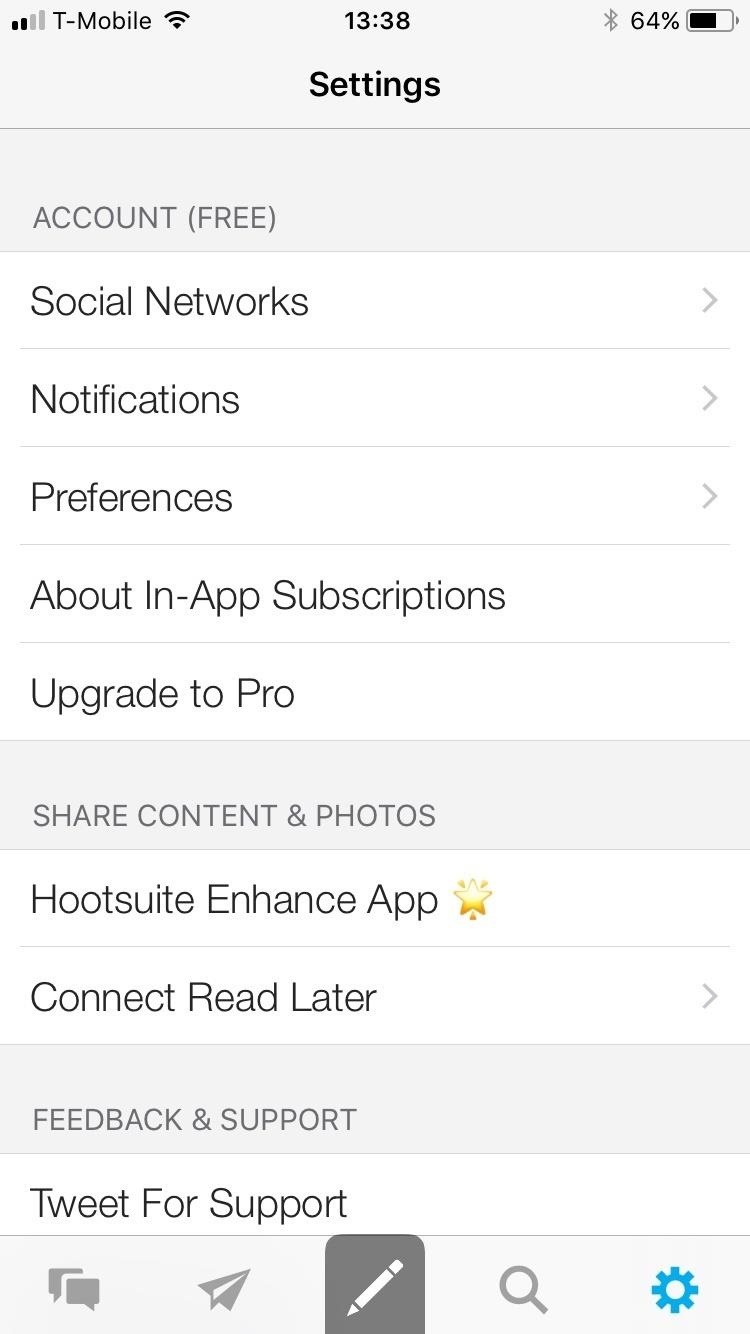
Step 1: Set Up Your Instagram Accounts on HootsuiteYou can get Hootsuite for either iOS or Android. Once downloaded, you can choose to sign up through Twitter, Facebook, Google, or your email. Sync your account through whichever social account you prefer. Once in, go to Settings, then tap on "Social Networks."If you're using an Android device, tap on the "+" sign at the top to add your Instagram account. If you're using an iPhone, tap on "Add Social Network." From here, enter your login details and authorize Hootsuite for your Instagram account. After logging in, you should see your account listed under "Social Networks." You can add up to three social accounts before you have to upgrade to Pro for $14.99 per month.Don't Miss: Change Your Profile Name on Instagram to Increase Search Traffic to Your Account
Step 2: Track & Save Your HashtagsNow that you're all set up, start adding your hashtags to your accounts. Tap on the Search icon within the Hootsuite app, then choose "Instagram." Next, type in the hashtag you want to research.Under your chosen hashtag, you'll see popular related tags, related accounts, as well as places. Tap on the hashtag you want to track, and you'll see an infinite feed of other accounts using the same tag. This is where you can see how well the same hashtag works for others. This also gives you a chance to see related hashtags people are using and how they are using the tag to increase engagement.If you want to save a hashtag, tap on "Save" at the top right-hand corner, then choose which account you want to save that particular hashtag to. Don't Miss: Geotag on Instagram to Increase Engagement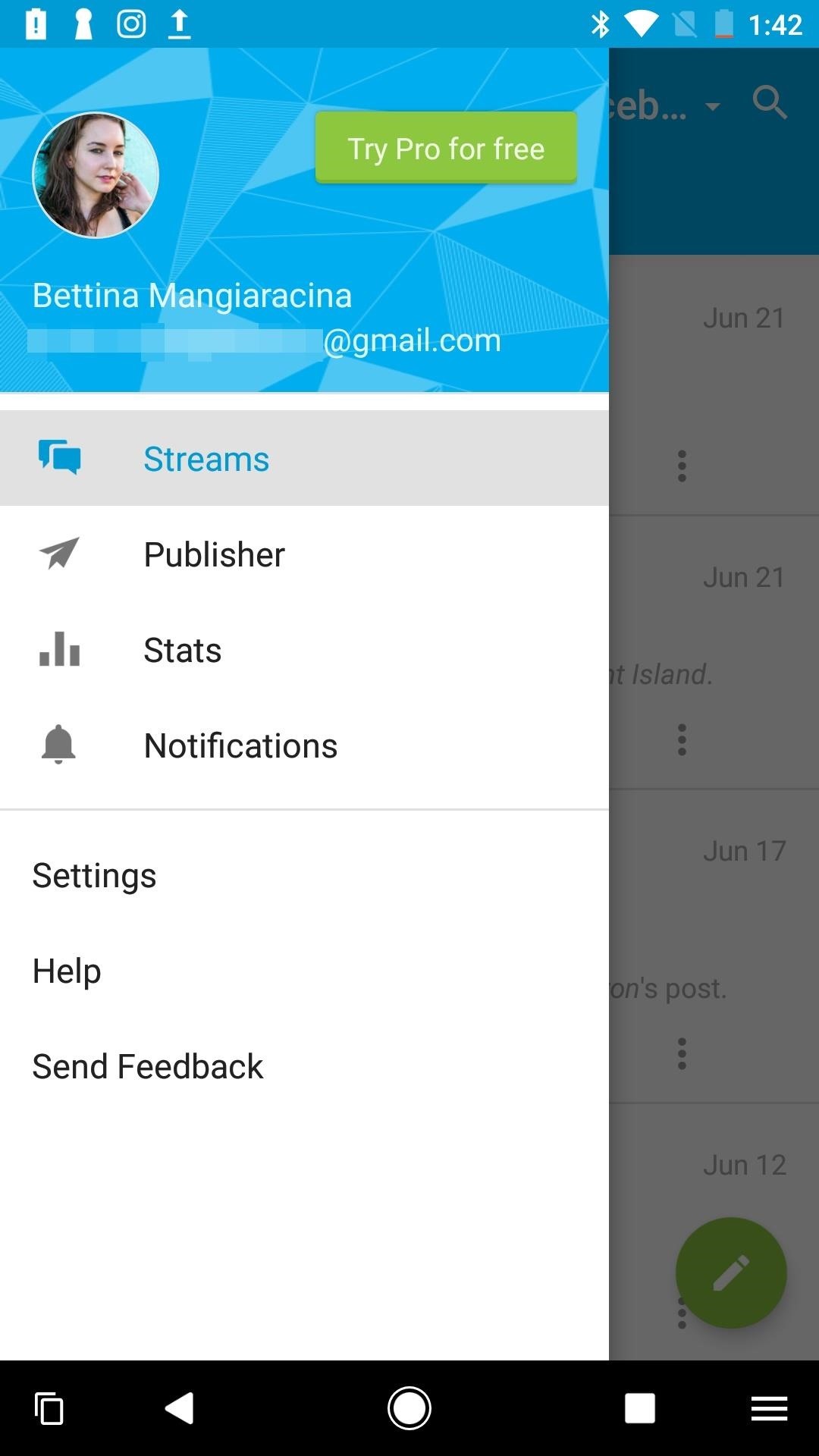
Method 1: Manage Your Hashtags on an Android DeviceOnce you've saved all your hashtags, you can manage them by going to your "Streams." To access your Streams on an Android device, tap on "Streams" in the menu bar, then tap on the pull-down menu with your name/account at the top.From here, tap on "Manage Tabs & Streams." This is where all your saved hashtags live. You can also delete any you no longer use by swiping left.
Method 2: Manage Your Hashtags on an iPhoneTo access your saved hashtags on an iPhone, tap on the blurb icon at the bottom left-hand corner of your screen. This is where you'll find all your Streams and saved tags. To delete a saved tag, swipe left. Now, you can manage and track all your hashtags in one place. Check out which tags are trending and find out if a tag is really working for you or not. Hashtags are one of the best ways to improve engagement on your posts, so make sure you are using the best ones to further expand your audience.Follow me on Instagram @b3t.Tina to see how I'm currently using these tips and tricks on my own profile page.Don't Miss: How to Hide Hashtags and Locations in Your Instagram Stories to Increase EngagementFollow Gadget Hacks on Facebook, Twitter, Google+, YouTube, and Instagram Follow WonderHowTo on Facebook, Twitter, Pinterest, and Google+
Cover image, screenshots, and .gifs by Bettina Mangiaracina/Gadget Hacks
How to Stop Uber from Tracking Your Location in the
Apple's scheduled to show off the first look of iOS 13 at WWDC 2019 on June 3, but what will the new operating system hold for iPhone? Rumors suggest that many features initially planned for iOS 12 will show up in iOS 13, codenamed "Yukon," and dark mode will be the big ticket item this […]
Flipboard: News: Features We Want in iOS 13 for iPhone
Get Rid of the Emoji Suggestions on Swype for Android [How-To]
Find out why Close. Google Nexus 7 Tips - Basics: #51 No, my Nexus 7 is not a Camera! detects your android device as a hard drive and not as a camera. to help you get the most out of your
How to Get the Most Out of the Galaxy S8's Display
iPhone Dev-team member Planetbeing (the same guy who ported the Linux 2.6 kernel to the iPhone in 2008) uploaded a video to YouTube Wednesday evening that shows him successfully running Android on
HowTo: Use Skype over 3G on an American Google Android
Windows Spotlight puts a Bing images slideshow on your lock screen, but right now only for Windows 10 Home. Here's how to get something similar in Windows 10 Pro.
2018 Gift Guide: Must-Have Phone Accessories for Audiophiles By admin On 10 dicembre 2018 · With MP3 players all but dead, phones are now the dominant portable music devices.
2018 Gift Guide: Must-Have Phone Accessories for Movie Lovers
Ya, tidak ada yang pernah menganggap BlackBerry sebagai platform game, tetapi dengan aplikasi kecil berbasis java ini, bernama MeBoy, Anda dapat menjalankan Gameboy Advanced ROMS di ponsel cerdas BlackBerry Anda.
BB Playbook Tutorial #22 How to Install Gameboy Advanced
Colorado dad campaigning to make smart phones illegal for preteens r. nial bradshaw Tm Farnum, an anesthesiologist and father of 5, founded the non-profit, Parents Against Underage Smartphones (PAUS) in February and has proposed a bill ( ballot initiative no. 29 ) preventing cell phone companies from selling smart phones to children under 13 in
How to Hack Someone's Phone Pics - ramsgateiftvfest.org
5 Ways to Block Websites on Firefox - wikiHow
Step 4: Remove from your "All Friends" page You can also remove a friend by going to the "Friends" tab at the top left and clicking "All Friends." Click the "X" to the right of the friend you want to get rid of.
How to Remove Friends From Facebook - YouTube
Using BlackBerry Maps. A good place to start is to find out where you are on the map. Once you have fired up BlackBerry Maps, press the menu button to bring up the context menu. Select Find Location and the top entry should be Where I Am. Press this to get a map of your current location.
How to find your location using Google Map in Android old
0 comments:
Post a Comment