How To: Resize Extremely Long "Open" & "Save" Dialog Boxes in Mac OS X Yosemite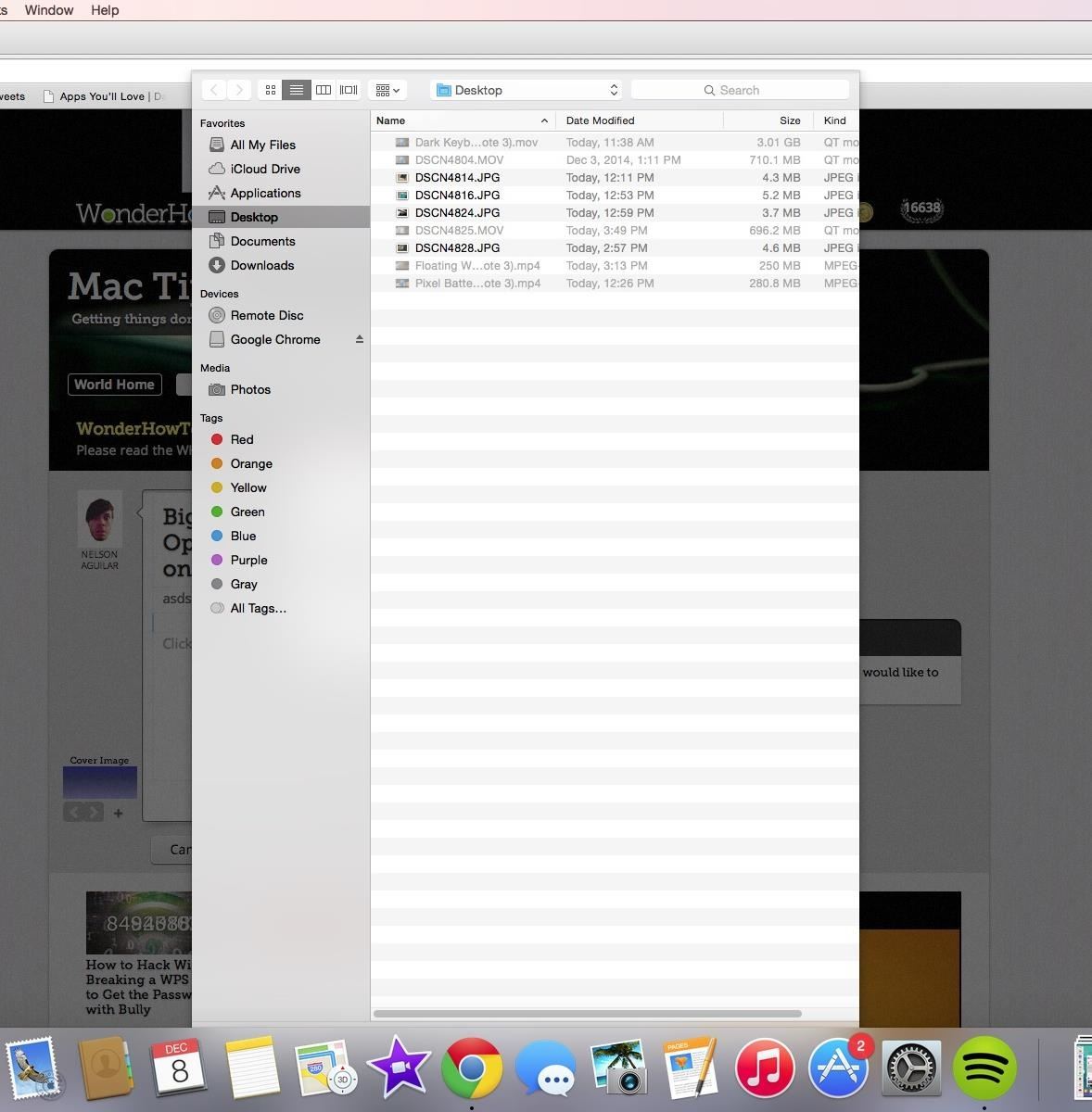
Yosemite is definitely an improvement over Mavericks, but there are still some painfully obvious and annoying bugs that occur within certain apps.One such example is the elongated "Open" and "Save" dialog boxes, which sometimes stretch all the way down so that the "Open," "Save," and "Cancel" buttons are either completely offscreen or obfuscated by the Dock.If you don't know what I'm talking, just look at the example below, which happens in Google Chrome. I don't even need that much space, but thanks to the bug, I'm given it regardless. Hiding the Dock is a quick fix in this situation, but I've also experienced cases where the dialog box drops well below the bottom of the screen. It's worth noting that the Mac OS X 10.10.2 update (to be released soon) should fix many of the bugs in Yosemite (including this one... hopefully). If you're not down for waiting though, we've got a trick that'll help you resize some of those unreasonably large dialog windows on Yosemite.
The Terminal Commands You'll Be UsingUsing Terminal, you can change the sizes of the open and save dialog windows on a per-app basis. Below are the two commands you'll be using back to back, with "BundleID" being the placeholder for the specific app you'll be making changes to.defaults delete BundleID NSNavPanelExpandedSizeForOpenMode defaults delete BundleID NSNavPanelExpandedSizeForSaveMode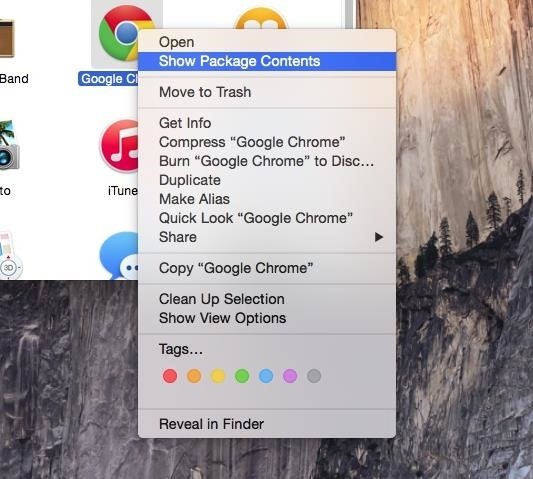
Step 1: Find the Bundle IdentifierBefore you enter any commands, you'll need to find the bundle identifier for the app in which you want to make changes. It's what you will be placing in the command to replace "BundleID."I'll be making changes to Chrome's dialog windows, since it happens most frequently to me in this app, but the process will be the same for all other apps. First find the app, right-click on it, and select "Show Package Contents." Go into the "Contents" folder and open "Info.plist" in TextEdit. Press CMD+F (find shortcut) and type in "CFBundleIdentifier," which will then appear highlighted in yellow. Beneath it you'll find the bundle ID, between <string> and </string>. Copy it.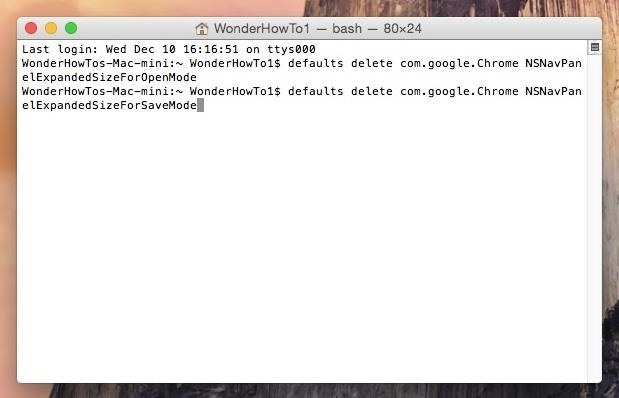
Step 2: Enter Commands into TerminalNow that you have your bundle ID, replace "BundleID" in the two commands with it. Like I mentioned before, I'll be using Chrome's bundle ID, which is "com.google.Chrome":defaults delete com.google.Chrome NSNavPanelExpandedSizeForOpenMode defaults delete com.google.Chrome NSNavPanelExpandedSizeForSaveMode (Note: the large spaces seen in the above two commands are actually just one space each; the lines stretch to fill the width of this article.) After entering the commands, there should be a one or two second pause. Don't enter commands for the same app twice, as that will lead to an error.Below you can see the difference in the dialog window after successfully executing the Terminal command. Just as a warning, your dialog window might resize back to its enormous size if you manually resize them with your mouse after already entering the commands, so you'll need to re-enter them.Yes, I know how frustrating that is, but for now it's the only fix we have, aside from just using the "Escape" and "Enter" keys instead. Hopefully, Apple puts out a Yosemite update sooner than later to iron out all of the issues in the current OS, including this one.
How to Install Facebook apk App on Your Mobile Phone android How To Get Facebook Lite For FREE Facebook lite for iPhone Télécharger Facebook Lite pour Android (gratuit) Subscribe me : https
How to Install Facebook Lite and Messenger Lite on Android in
The Windows 10 Anniversary Update offers more options when choosing colors and themes. In previous revisions of Windows 10, the window chrome and title bar color options were limited to one or the
How to Change Windows Update Setting in Windows 7
The Nook GlowLight doesn't officially have a web browser, but like the Nook Touch and Nook Touch with GlowLight before it, there's a hidden web browser that can be accessed if you know the special trick. The browser doesn't work very well and is very limited but it does function somewhat if you really need to use it for something.
nook simple touch - Good e-Reader
Just make sure not to get too comfortable with your new smartphone stand if you're in a public setting—having your wallet and phone out in the open is like Christmas morning for a slick (or not-so-slick) thief. So, watch your back and enjoy your free smartphone stand.
Turn Your Galaxy S10's Camera Cutout into a Battery Indicator
OnePlus 5T comes with many new features and improvements as compared to the OnePlus 5. Some of the top features of OnePlus 5T are Face Unlock, Gaming Mode, Parallel Apps, Gesture Support and
OnePlus 5T launched at Rs 32,999, comes with Face Unlock
This feature is not available right now. Please try again later.
iPod Touch 1st Generation Teardown - iFixit
Last year, it was bendgate with the iPhone 6 models. This year, it's chipgate with the iPhone 6 S models, which affects something important to all on us—battery life. Don't Miss: Coolest New iOS 9 Features You Didn't Know About; What You Need to Know. Essentially, not every iPhone 6 S is created equal.
Chipgate: How to tell if your iPhone 6s has a crappy A9 chip
How to unlock VLC's hidden jigsaw puzzle The process is straightforward and easy and a hidden feature of VLC media player that would help you to get the Jigsaw Puzzle Mode in it and for that, you just have to follow some steps that we have explained below.
How to Unlock VLC's Hidden Jigsaw Puzzle Mode - digitalmaza.me
how to send whatsapp message to all contacts at a time : 1.Today i get the answer to send lots of messages at once. 2.Using this method you can send bulk sms to 10 contacts to 256 peoples.
How to forward a WhatsApp message to multiple contacts
How to enable Flash notification in Samsung Galaxy A5-2016(SM-A510FD)? Last Update Date : May 10. 2018 When it comes to getting notifications or alerts for incoming calls or SMS messages, there's a few different options available.
The Galaxy S10 Doesn't Have a Notification LED — Here's Why
Discover the newest Samsung smart watch that's compatible with most Android smartphones. Choose from three Gear S3 models, including the new 4G LTE connected frontier.
Samsung Gear: Smartwatches & Fitness Trackers | Samsung US
0 comments:
Post a Comment