How To: Keep Your MacBook Awake with the Display Closed
It's pretty logical for your MacBook to sleep when you close its lid, but under certain circumstances, you may not necessarily want this feature to kick in.Personally, I'd prefer my MacBook's lid to be closed while relaxing and listening to music. Also, I don't like having to enter my password in after momentarily packing up my laptop to go to the next room or local coffee shop (even though I should).Regardless, whether it's while you're listening to music or simply taking your laptop to the next room, today I'll be showing you how to keep your MacBook awake with the lid closed using a free application called InsomniaX. Please enable JavaScript to watch this video.
RequirementsInsomniaX will not work for every device, so make sure you MacBook meets the following requirements in order for the app to function:MacBook Air or MacBook Pro Intel, 64-bit processor Mac OS X 10.8.5 or later Note: If you're wondering how to turn your screen off whenever connected to an external display, this would be called "closed clamshell" or "closed display" mode. More info about that can be found here.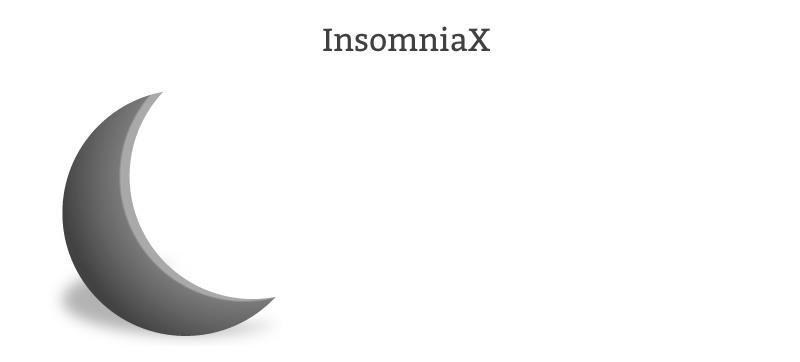
Step 1: Install InsomniaXAfter making sure your computer meets the necessary requirements, go ahead and install the InsomniaX app.
Step 2: Launch ItBecause we're getting this application from a source outside of the Mac App Store, your Gatekeeper settings might block it from opening initially. To bypass this security feature, check out our guide on opening third-party apps from unidentified developers in Mac OS X.
Step 3: Use ItOnce you've successfully launched InsomniaX, a small crescent moon icon will be added to your Mac's menu bar. To enable the utility, just click on the icon and select Disable Lid Sleep. You'll now be able to close your MacBook and continue playing music.
Step 4: Set Up a Hot KeyAs if clicking Disable Lid Sleep wasn't easy enough to do, you can set up a hot key that will enable the service automatically with just a combination of key presses. Open the app's Preferences and select Set Lid Sleep Hot Key. A small window will then launch where you can create your shortcut. I used Command + H, but create what you think is quickest for you.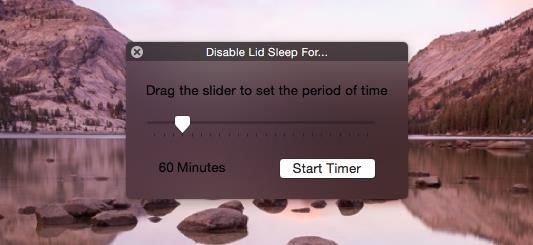
Additional FeaturesAlong with the hot key function, you'll notice that the app comes with additional features, like disabling lid or idle sleep when connected to an AC adapter and setting idle sleep or sleep display hot keys. You can also choose to automatically start the service upon logging in.By using the Disable Lid Sleep for... or Disable Idle Sleep for... functions, you can set a timer and have the utility disable itself once the time is up. Check out the video above to see how well it works, then try it out yourself. The app also has a feature called CPU Safety, which you should us, because it will put your MacBook to sleep if the temperature reaches 90 degrees, which is totally possible on a hot day, since there's less circulation with the lid closed.For another cool menu bar app, check out Caffeine, which temporarily overrides your screen saver and energy saver preferences to keep your screen awake for a predetermined amount of time.
How to Close All Open Tabs in the Chrome iPhone App June 2, 2015 By Matt Tabbed browsing is a feature that is used by almost every popular Web browser that you can install on your computer, and the feature has proved to be useful on mobile browsers as well.
How To Close All Tabs in Google Chrome for Android - ccm.net
Want to get even this Halloween? Want to scare somebody with nothing but a few lines of code? Here's how it can be done So, with arguably the best holiday quickly approaching us, I thought I'd do a fun post on a cool way to prank your friends, enemies, or maybe even the whole office (we'll get onto that in another tutorial).
Enfrente seus colegas de trabalho no Halloween: Windows
Please Visit My New Channel "Reality How To TV" How To Bose Sound Dock Line In Audio Hack-Modification for Android Phone or Tablet or iphone 5 while keeping ipod usability and charging functionality.
Can you convert an iPod dock to aux 3.5 stereo??? PLEASE HELP
Galaxy Oreo Update: Samsung Adds Screenshot Labeling Feature in Android 8.0 News: Google Beat Apple in the Next-Gen Smartwatch Race—And It Looks Incredible News: 5 Android P Features the Galaxy S9 Already Has How To: Get One of Samsung Galaxy's Best Features on Any Android
20 New Software Features in Android Oreo for the Galaxy S9
Email is one of the least private and least secure forms of communication, although few people realize this. MixMaster is one way to allow secure, anonymous communication even over the very public medium of email.
Anonymize Your Emails with MixMaster - YouTube
From what I recall it sounds like /var or some part of it is filling up. There are some threads on things you can do (GMMan prob has them in his sig) to fix it.
How to Install Apps in Windows 10 - Laptop Mag: Find the
How to Root Android Oreo on the Nexus 5X & 6P « Android
You never want to try to teach your dog guard or protection work on your own. All you will achieve is creating a very unstable dog that has learned to attack anyone that comes near. This is especially true for dogs with a history of abuse. Your dog is already unstable with the shy and timid behavior.
3 Ways to Train a Guard Dog - wikiHow
How to Use the ring/silent switch on your iPhone
Its stock navigation software was Nokia OVI maps 3.03. I was using the Nokia OVI Suite PC app to load offline maps to the phone. The downloaded maps went into the "/cities" folder on the SD card. As the old Nokia map servers have been turned off for some time, updating the maps is no longer possible. It's even impossible to download maps at all
HERE WeGo - Offline Maps & GPS - Apps on Google Play
With the 'Ok Google' voice commands, you can "cast spells" to turn the flashlight on and off. Just say the magic words - Lumos and Nox. Try 'Silenco' for the Silencing Charm to mute the ringer and notification on your phone/wand. To see what else you can do with Google and the Fantastic Beasts, check out here.
Google Assistant Doesn't Work with Your Account? Here's What
Images captured by Microsoft's next generation Kinect depth-sensing camera that will facilitate augmented reality experiences in the next version of the HoloLens and give computer vision to untold multitudes of connected devices in enterprise facilities, have made their way into the wild.
7 Amazing Microsoft Kinect Hacks -- Redmondmag.com
How to Use Google Maps Navigation on DROID. Part of the series: Motorola DROID. The Google Maps Navigation app on the DROID offers turn-by-turn driving directions, similar to a GPS device. Make
How to Root a Motorola Cliq XT or Quench Google Android
Now that the watchOS 6 beta is out too, you have the ability to test out the next-gen software for the Apple Watch. If you want the newest features for the Apple Watch, here's how you can download
Download watchOS 6 Beta 1 for Apple Watch [How to] - TT
0 comments:
Post a Comment