Android Basics: How to Use the Share Menu
If you're entirely new to smartphones, Android's share menu can seem like a foreign concept at first glance. In reality, it's one of Android's most central and unique features, and with a little experience, it can make your smartphone a lot easier to use.Don't Miss: More Android Basics for Your New Smartphone 
What Is the Share Menu & What Does It Do?Android allows all apps to share data with each other. For instance, if you're viewing a picture in your favorite gallery app, you can share this image over to any email app, where you can then send it to anyone. Or if you're looking at a web page in your browser, you can share the link over to any text messaging app and send it to your friend.This is the essence of Android's share menu, and it's available in almost all apps. Whenever you see the icon below, that means you can send the file you're currently viewing over to a different app or service. The Android share icon, as seen in many different apps.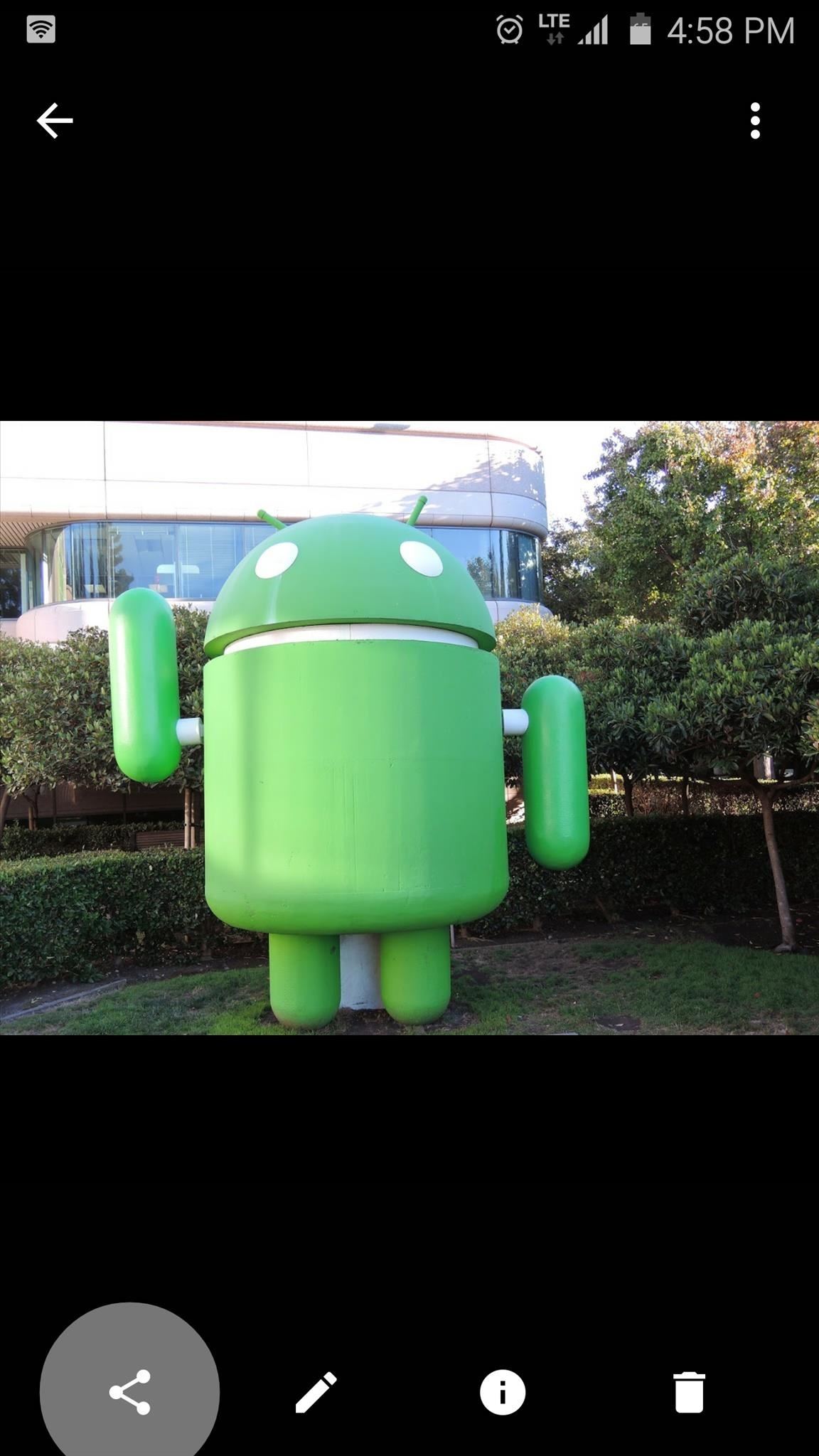
Using the Share MenuThe share button is not always in the same place, since it's up to the app's developer to choose where to put it. Most of the time, you'll see the share button directly beneath the file you're currently viewing, but sometimes, you'll have to tap the three-dot menu button in the top-right corner of your screen to access the share feature. (1) Share button in Google Photos app. (2) Share feature found in 3-dot overflow on Google Chrome. Either way, once you press the share button, you'll see Android's share menu. This is asking which app you'd like to send the file or link to, so select the target app from this list.At this point, the file you shared will be queued up and ready to use in the target app. For example, when sharing a picture to the Gmail app, the photo will already be attached and ready to send to any recipient. (1) Sharing a photo to the Gmail app. (2) Photo automatically attached in Gmail and ready to send. Now that you've mastered Android's share menu, what other Android Basics would you like us to cover next? Let us know in the comment section below, or drop us a line on Facebook or Twitter, or Gadget Hacks' Facebook, Google+, or Twitter.
Get Alerts for When Your Local Apple Store Has an iPhone 6 in
How To: Unhide App Purchases on Your iPhone in iOS 11
10 best news apps for Android! (Updated 2019 - Android
T-Mobile was among the first carriers to adopt RCS as a standard in 2015 -- and now the company is upgrading to RCS Universal Profile. Digital Trends. Here's everything you need to know.
RCS - everything I need to do in order to make it work
Video: Best Adapter for Samsung Dex Mode on Samsung Galaxy Note 9 | USB Type C to HDMI Subtitles Hey what's going on guys its Shade here and Samsung released their new note 9 in the recent unpacked event and along with that we get to see the Dex mode which allows you to get a full blown-out PC on your note 9.
Samsung DeX on the Galaxy Note 9 shows how to transform your
Windows 10 definitely has a sleek and modern look to it, but some of these visual changes have been made at the expense of functionality. For instance, the slider that appears when you click the volume icon in your notification tray now sports a completely minimalist look that lacks the quick link to the full volume mixer from past Windows versions.
How to bring back the old volume control to Windows 10
Here you can learn how to block pop-ups in Chrome Android or, also, how to enable them. Pop-ups are generally when you click on a link or anywhere on a website and a whole new tab opens — referred to as a pop-up.
How to Enable Ad-Blocker in Chrome Android | Beebom
3 Best Ways to Download Mp3 Music From MySpace
Thanks for watching! The Cheapest MP3 Music Players from Ebay Super-cheap MP3
How-To: MP3 Music Box | Make:
Once you get back up, you'll be running the latest version of Android, encryption will still be disabled, and your phone will still be rooted with its custom recovery in place. In the future, now that you have ADB and Fastboot installed on your computer and the necessary drivers are configured, updating again will be even easier.
How to Update Your Rooted Phone « Android :: Gadget Hacks
How to Track Firewall Activity with the Windows Firewall Log Rahul Saigal @rahulsaigal30 Updated July 11, 2017, 9:14pm EDT In the process of filtering Internet traffic, all firewalls have some type of logging feature that documents how the firewall handled various types of traffic.
0 comments:
Post a Comment