How To: 9 Apps That Every Windows 10 User Should Have
Windows 10 marks a new era for Microsoft with the return of the Start menu, the demise of Internet Explorer, and the introduction of the remodeled Windows Store.While the new Windows Store is meant to bridge the gap between every device running Windows 10, many apps have yet to receive the updates necessary to work properly with the new OS across all the platforms.Don't Miss: 10 Lesser-Known Windows 10 Features You Should Know Since that means you still have to download separate apps for different devices (for now), we're going to help you out by showing you some of the best apps currently available for your computer running Windows 10.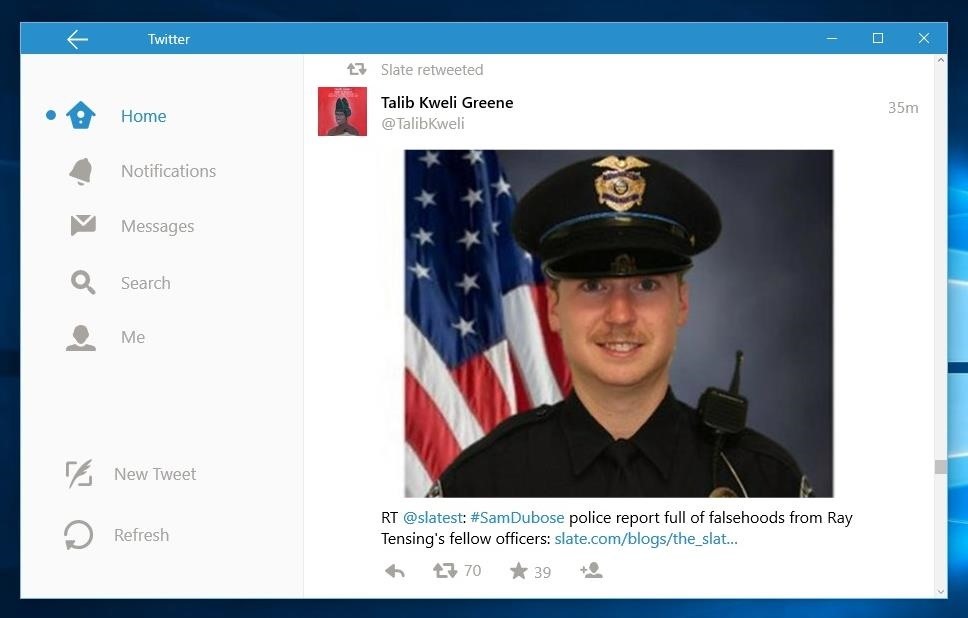
Social MediaTwitter Alongside the release of Windows 10, Twitter announced an updated and improved version of their popular desktop client. With tweets available from your Start menu, you'll also be able to upload multiple photos, attach GIFs, watch videos, and more. Facebook Since everyone you know and love is on Facebook, it's probably a good idea to download the desktop version on Windows 10. Similar in look to older web versions (which I personally preferred over the new look), you'll be able to message friends, view your timeline, post a status, and more.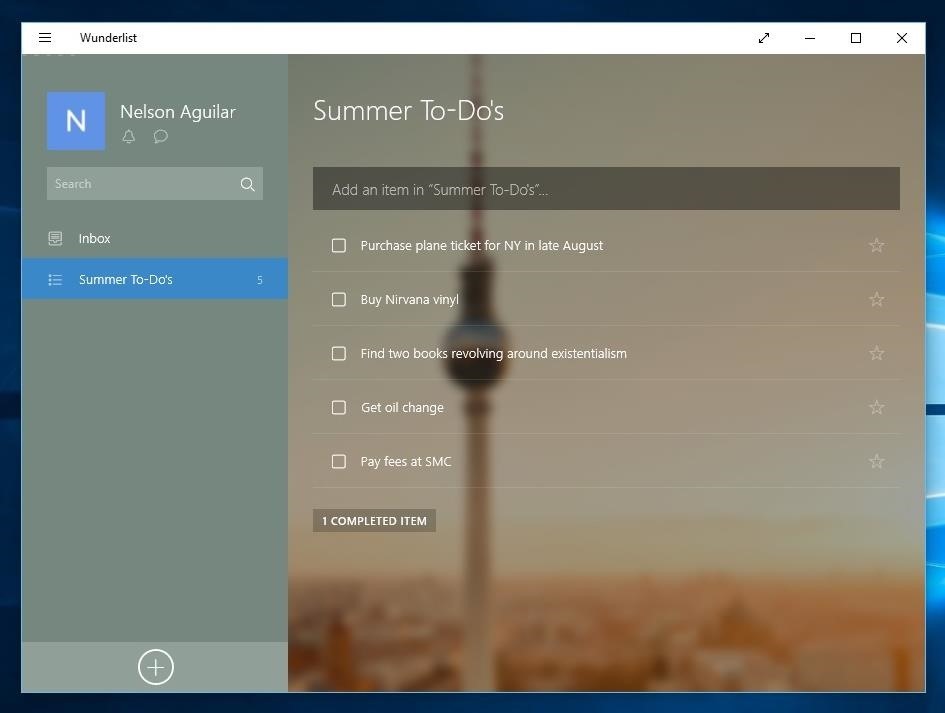
ProductivityWunderlist Wunderlist makes it easy to create everything from a grocery list to vacation plans so that you're ready for any event. You'll also be able share your lists with others so that you can collaborate together, and you'll even be able to keep track of them on your tablet and smartphone, for when you're on-the-go. Dropbox Thanks to cloud storage, you no longer have to fill up your computer's hard drive with all of your photos, but what happens when you want to quickly access the files? That's where Dropbox's desktop app comes in. Use it to view all of your stored files and upload local files, all in a matter of seconds.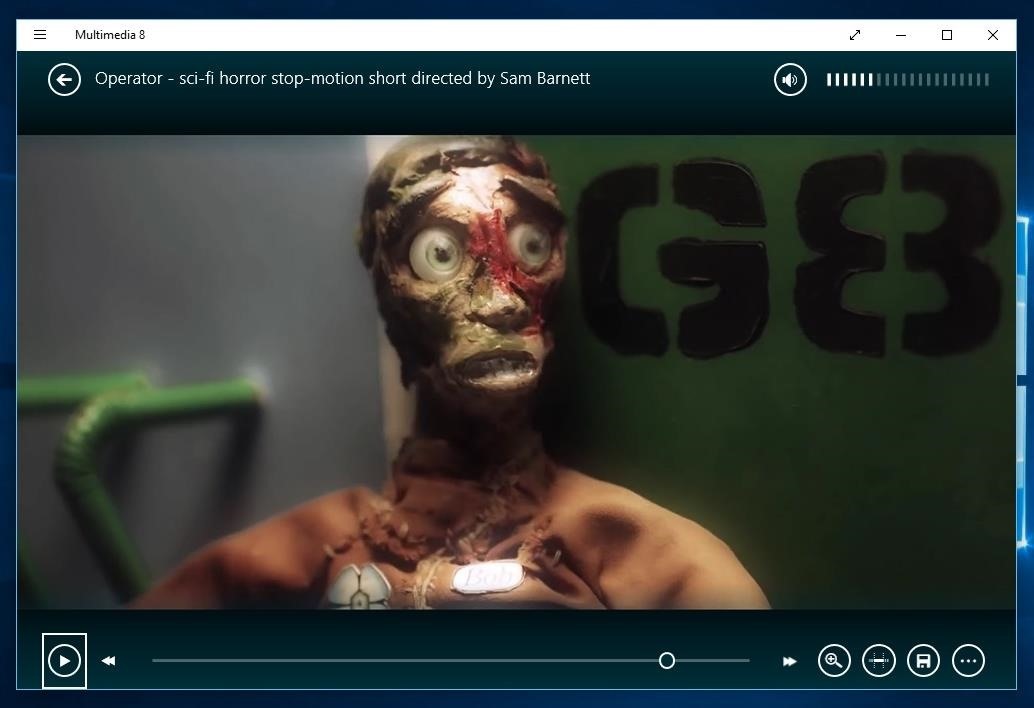
MultimediaMultimedia 8 Designed for those with all kinds of video and music files in different formats on their computer, Multimedia 8 offers a single app where you can play all of them. Not only that, but you'll be able to convert media, add subtitles, stream online videos, create playlists, and even render 3D videos.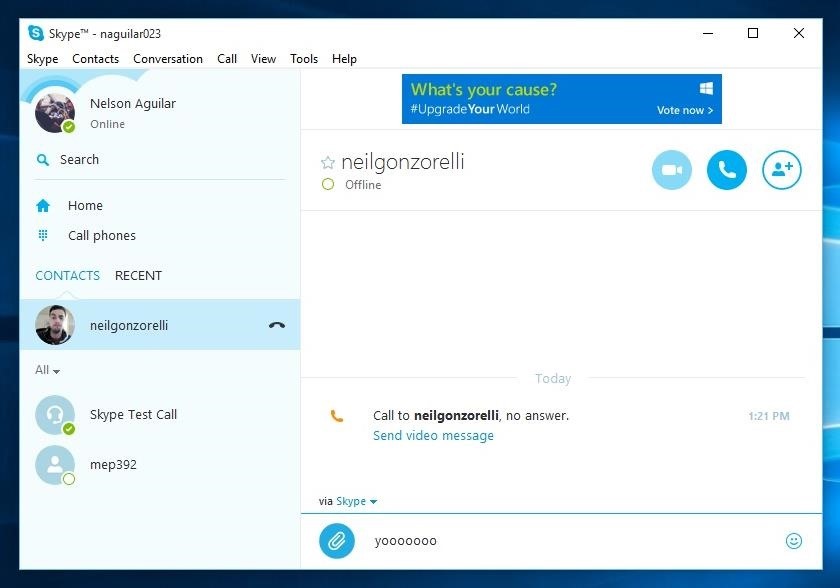
CommunicationSkype Needing no introduction, Skype is definitely one of the communication apps you should have on Windows 10, if only for the fact that all your friends and family are probably already on it. Viber With over 516 million users, Viber is one of the most popular telecommunications apps available in the Windows Store. Use Viber to send free text messages, make HD phone and video calls, and share photos and videos. Best of all, if you have Viber on iOS or Android, all of your messages and contacts will transfer seamlessly between the two.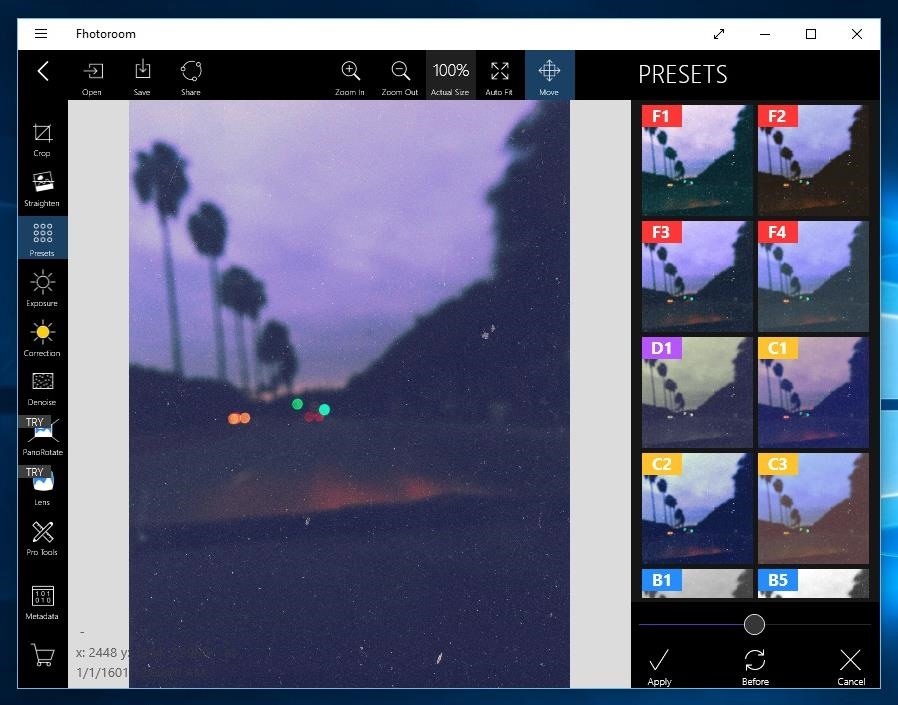
PhotosFhotoroom Packed with photo editing tools to crop, resize, adjust color and exposure, and more, Fhotoroom is the only tool you really need to polish all of your pictures. While some features are paid, there are many that are not, including tiny planet, drawing, masking tools, and preset filters. Font Candy Use Font Candy to add text and typography designs to your pictures to create interesting artwork, or simply because you need to say something more.
Honorable MentionsIn no particular order, here are a handful of other apps available in the Microsoft Store that you should check out if you're interested in education, security, sports, and more:Khan Academy - learn almost anything for free WatchESPN & ESPN - stay updated with scores, videos, and news for all sports LastPass - access the emails and passwords for all of your accounts Poki for Pocket - save online articles to read later Netflix - watch your favorite movies and TV shows iHeartRadio - listen to your favorite live radio stations Zip Opener - open ZIP and RAR files Are there any other apps from the Windows Store that you would love to tell us about? Leave us a comment below!Stay up-to-date on everything Windows 10 on Gadget Hacks' Facebook, Google+, or Twitter.
How to Import Your Health Records onto Your iPhone « iOS
How to disable apps with usage access on android Oreo. How to enable developer options in android P/android 9.0. Step 1: Go to Settings in your android 9.0 devices. You can view various settings in your android P devices. Step 2: Under system section, tap on About phone
How to enable Developer options on Android device?
How To: Turn Your Galaxy S10's Camera Cutout into a Notification LED How To: 7 Ways to Bypass Android's Secured Lock Screen How To: Use the Galaxy S8's Hidden Screen Recorder on Other Samsung Devices How To: Enable Samsung's New Dark Theme on Your Galaxy in Android Pie
Update Galaxy Tab 2 to Android 4.3 Jelly Bean OS with
Gmail note is yet another unique feature, which comes in handy with Gmail. Basically, Gmail note is used to create a record of each and every conversation in your inbox, and it also add labels or filter to your message. Just have a glance at this article to know how to add notes in Gmail. Steps to add notes in Gmail:
Notes for Gmail Adds Sticky Notes to Your Messages | PCWorld
You can view and manage your Location History information through Google Maps Timeline, which is available to both mobile and desktop users. In Timeline, you can edit specific entries from your Location History, delete information from ranges in time or delete all of your Location History data. Your Timeline is private, so only you can see it.
Google & Android Location History explained: Police usage
Update, Dec 1, 2016: Following our post below showing you how to check if your iPhone 6s is eligible for Apple's battery replacement program, the company has now added its own tool via the
How to Check Your iPhone's Battery Health
If you have a Mac, you've probably noticed that every time you take a screenshot of an opened window, it will add a nice drop shadow to this screenshot. While it does give the screenshot a little more character, sometimes, you just don't want to have this shadow effect in your screenshot.
SoundCloud 101: Create a Station to Discover New Artists & Songs . By Bettina Mangiaracina; Smartphones; SoundCloud 101; In the SoundCloud app, when you find an awesome song, you can build off of it by creating one killer music station that will give you like-minded songs you might not have ever discovered otherwise.
Create Music | Free Listening on SoundCloud
How To: The Easiest Way to Record Your Screen in Android Lollipop How To: The Easiest Way to Record Your Android's Screen Using a Mac How To: Enable Dark Mode in Google Play Games How To: Use the Galaxy S8's Hidden Screen Recorder on Other Samsung Devices
The Easiest Way to Record Video of Your Nexus 5's Screen
How to Enable Kids Mode on Any Android « Nexus 7 :: Gadget Hacks
Download and install all Android 5.0 apps on any KitKat ROM. Lollipop is the next generation of Android. It comes full of optimization and features. The apps also had been updated to the new look called as material design.
Install the Android Lollipop Recent Apps Menu on Any Android
0 comments:
Post a Comment