How To: Stream PC Games to Your Phone Using AMD Link
It is a great time to be a mobile gamer. Not only are there millions of mobile games on the Play Store and App Store, but thanks to some recent developments, we can also even play PC games. AMD recently released an app, which, among other things, lets you play your favorite PC games on your phone.The AMD Link app lets you stream PC games to a mobile device. It works on both iOS and Android. While on your home network, you can play your favorite games on your phone. Now you might be wondering, how will the games run on my phone's SoC, my PC can barely handle these games? The answer is the games stream over the air. Your PC handles all the processing and mirrors its output over a wireless network to your phone.
Requirements:iPhone, iPad, or Android device iOS 10 or newer or Android 5.0 Lollipop or newer Windows PC running Windows 7 64-bit or Windows 10 64-bit AMD Radeon graphics card (minimum 2 GB VRAM) AMD Radeon Settings Adrenalin Edition 2019 (version 18.5 or newer)
Step 1: Download the Latest Version of AMD LinkAMD Link connects your phone to your computer and its AMD-powered graphics card. This app gives you access to several features, including performance monitoring, voice controls, game capture, and game streaming. To start, install the newest version of the app from your phone's respective app store.Install AMD Link: Android (free) | iOS (free) Please note that this will not work with Apple TV or Android TV. If you wish to use this app to play your PC games on your television, you will need to connect your phone or tablet to the TV via the data port using adapters such as USB-C to HDMI or Lightning to HDMI. Just know this additional connection will introduce more latency.Also, unlike some other options, this service will only work if your phone is on the same Wi-Fi network as your PC. Therefore, turn on Wi-Fi now and connect to the same network as your PC. Ideally, if available, use the 5 GHz network, as it is capable of higher bandwidth despite its shorter range.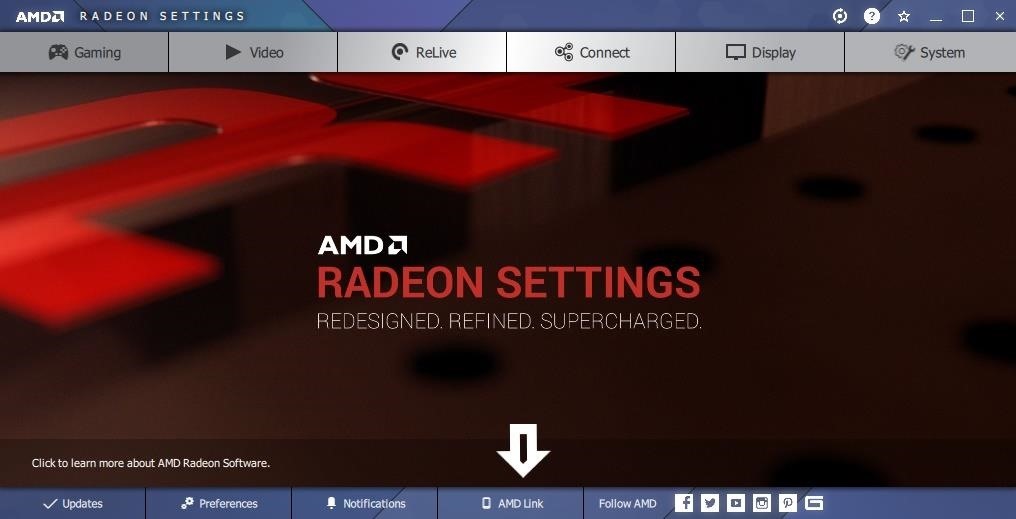
Step 2: Connect Your Phone to Your ComputerOnce installed, you'll need to connect your mobile device to your computer. The connection can be accomplished in one of two ways, with one method being much easier than the other. Either way, preparing your computer for this connection is the same for both methods.On your computer, open Radeon Settings and select "AMD Link." On the new page, turn on "AMD Link Server" by selecting the toggle. Then choose "Add Device." A QR code will now appear. You'll need to scan this using the AMD Link app on your phone. Open the app on your phone and choose "Add new PC." You will be presented with two options: "Scan QR Code" or "Manual Input."
The Easy WayThe easiest and preferred way is to scan the QR Code, so choose the green "Begin" button just below "Scan QR Code" to open up the barcode scanner (Android users will be prompted with a permission request from the AMD Link app which you must allow first). With your mobile device, scan the QR code on your computer.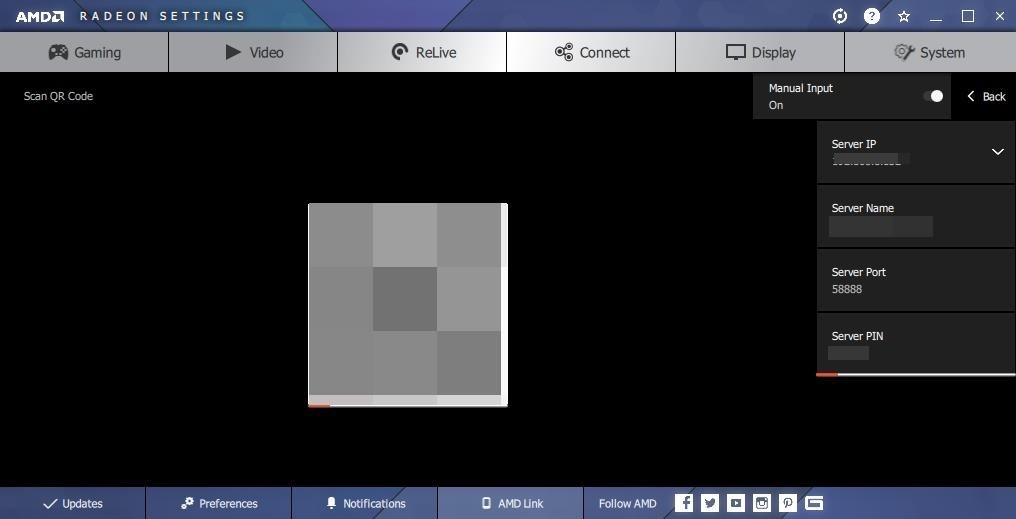
The Hard WayIf you're not taken to a new page after scanning the QR code, you will likely need to use the second option, manual input. On your phone, select the green "Begin" below "Manual Input" and press "Next" until this button now reads "Manual Input." You'll see a new page requesting four lines of information: Server IP, Server Name, Server Port, and Server PIN.To find this information, return to your computer and choose "Manual Input" on the same page where the QR code was displayed. The requested information will appear below the toggle. Input each line in the corresponding text box on your phone and choose "Connect." Be aware that this information provided by your computer is timed. Once the timer expires, the PIN will change and you may be kicked out of the QR code page on your computer. If this happens, repeat the process by choosing "Add Device," then selecting the "Manual Input" toggle.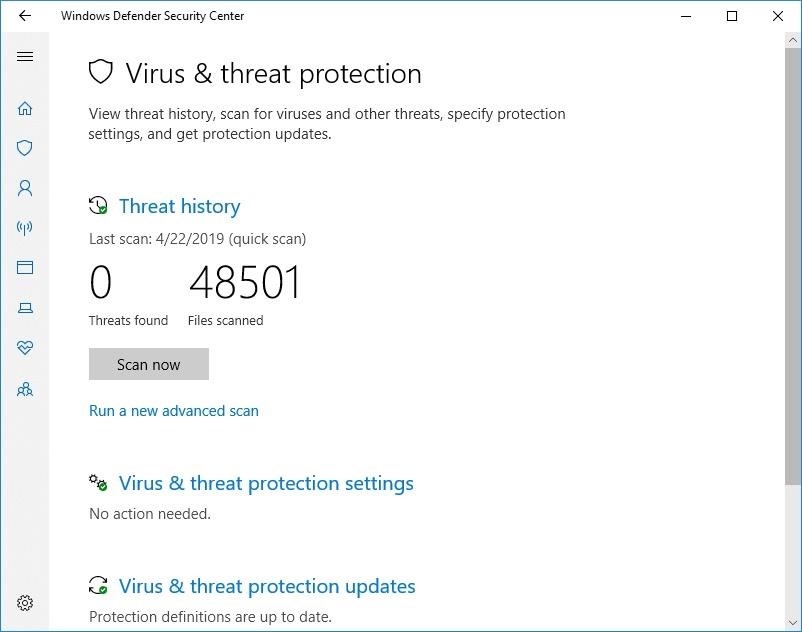
If It Still Doesn't WorkIf your phone still won't connect, you might need to make an exception for AMD Link in Windows Defender to allow for a connection. To do this, open Settings and choose "Update & Security." Select "Windows Security" and choose "Open Windows Defender Security Center." A new window should appear titled "Windows Defender Security Center." Choose "Virus & threat protection," then select "Virus & threat protection settings." Choose "Add or remove exclusions," then select the "Add an exclusion" button and choose "File." Select the following file: C:\Program Files\AMD\CNext\CNext\RadeonSettings.exe Once added, retry either of the above methods to connect your phone.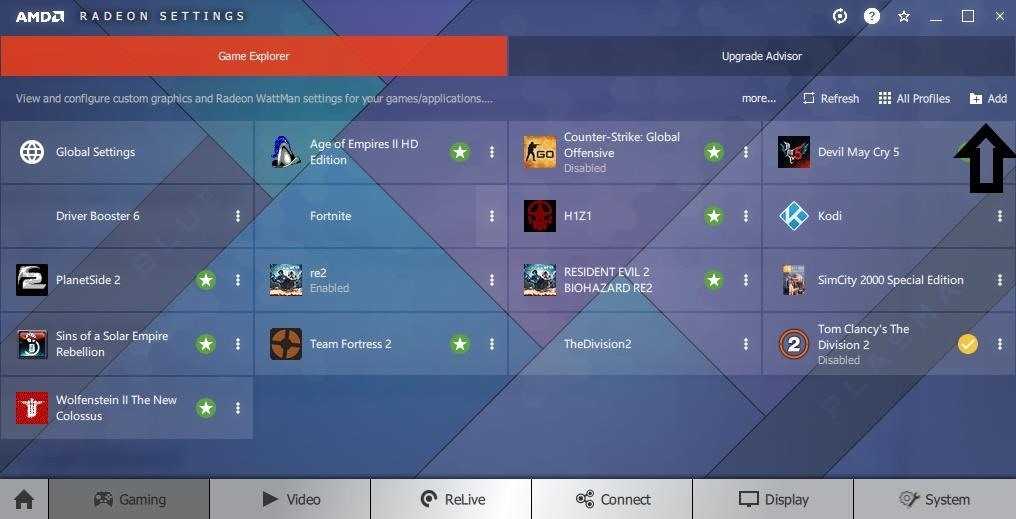
Step 3: Play PC Games on Your PhoneIf everything worked, you should see a new page with a series of five buttons along the bottom. Select the button which looks like a game controller. You will see a list of all the games installed on your computer. If you don't see a specific game, you can add it manually or scan your system by selecting the Gaming tab in Radeon Settings and choosing "Add." To stream a game, choose a game from the list. This will open the game on your computer and simultaneously mirror it to your phone along with an array of on-screen buttons to navigate the game.Be aware you'll need to sign into any game launcher first to launch the game. This includes Steam, Epic Launcher, UPlay, Origin, etc. Some games will not start without you first being logged into their service first.
Step 4: Improve the StreamTo improve the experience, you can also adjust various options in the AMD Link app that you can access via the three vertical dots in the upper-right corner. These options will help give you the best balance of performance and video/audio quality.Ideally, you want the resolution to be the highest available, 1080p. However, if you find the stream isn't smooth, you can lower the resolution to 720p to ensure you get a higher frame rate. For frame rate, the higher the better, with 60 fps being the maximum available. Check this option for a better stream.Bit rate lets you adjust the quality of the visuals to your phone, with higher quality requiring higher internet speeds, which AMD lists next to each setting. Audio bit rate controls the quality of the game's sounds. As with the video bit rate, higher quality requires higher bandwidth from your Wi-Fi connection.To figure out the best quality of both audio and video for your stream, select "Test Stream" to evaluate the performance of your gaming experience under the current bit rate. Another feature to take advantage of is "Turn PC display off." While your game is streaming to your phone, your desktop monitor will turn off, saving power.While on-screen controls are fine, using an external controller is better. For Android, any Bluetooth controller will work, including a PS4 controller or third-party gamepads. For iOS, any MFI-certified controller will work, such as the Mad Catz C.T.R.L.i Mobile Gamepad.Don't Miss: How To Connect Your PS4 Controller to Your Android Device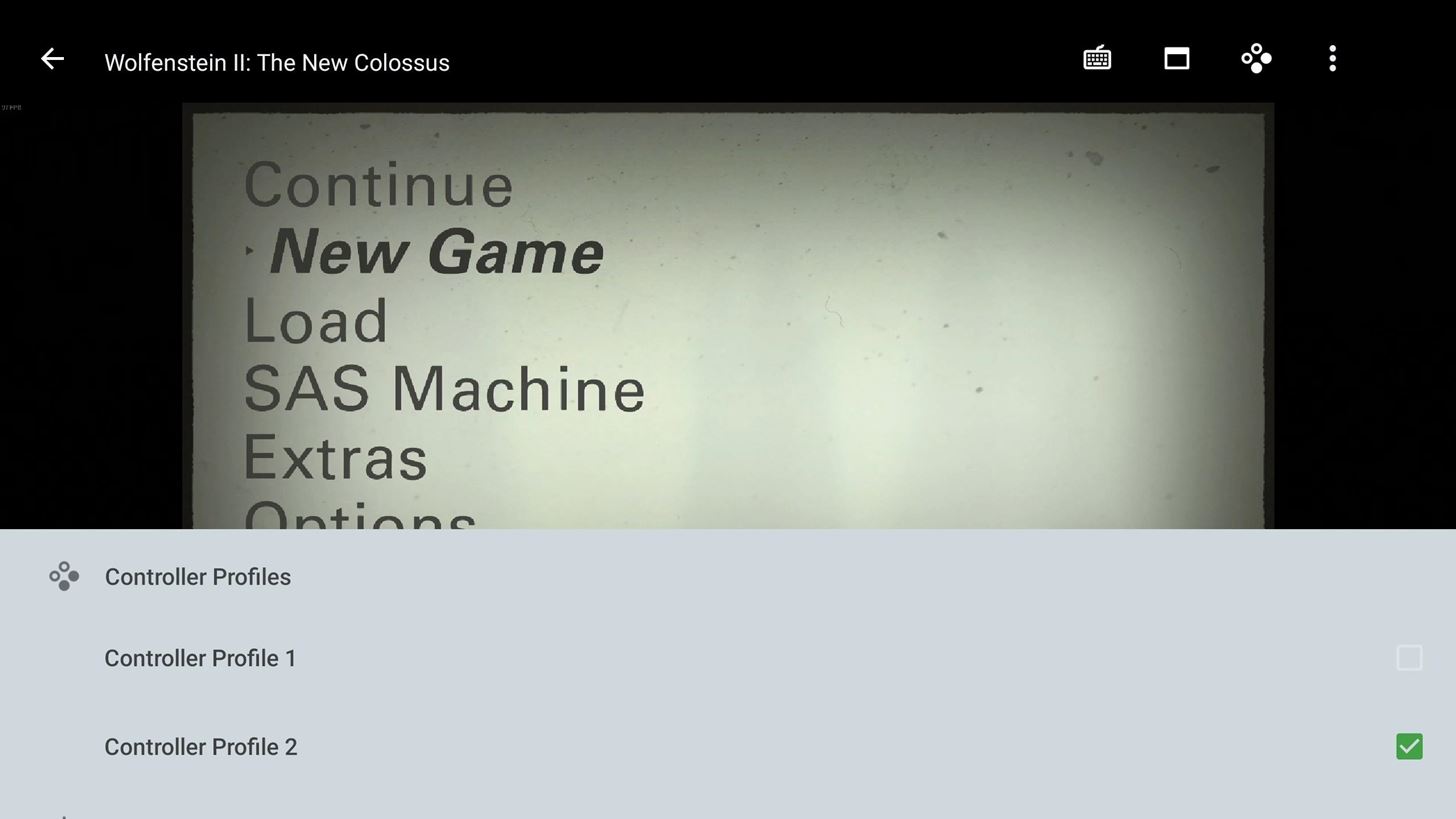
Issues You Should Be Aware OfThis app is very much a work in progress. Several games just don't work using this service, so if you come across any issues, try another game. While I personally was able to play every game in my library, there are countless posts online of games which didn't work.Make sure you sign into the game launcher before trying to start remote play. Some users have reported streaming not working if a login prompt is required. Launch the game first on your PC and sign into the launcher. Then exit the game and start it back up via AMD Link.Some games will not register any input from the on-screen controls. One possibility is to use a Bluetooth controller instead and switch the controller profiles. To do this, launch a game and select the third icon in the upper-right d corner. Choose "Controller Profile 2" to use a hardware controller. This option will also remove the on-screen controls. Additionally, Android users can remap the hardware buttons of Bluetooth controllers. This feature is helpful for games which don't have fully customizable controllers, leaving you with a series of profiles or no options at all.To remap your hardware buttons, select the game controller icon after establishing a link with your computer. Swipe right to reveal a new page containing each Controller Profile. Select "Controller Profile 2" and choose the second icon in the upper-right corner. On the new page, you can now select the game input and choose whichever button on your controller to register that action. For example, when the game prompts you to press "B," you can press "X" on your controller instead. Because this is mirroring the game using Wi-Fi, there will be a noticeable amount of latency. You can minimize this by having your PC connected via ethernet and your phone connected to the 5 GHz network. Even still, there will be a lot of latency, so we recommend avoiding competitive games such as fighting games and FPS titles unless you plan to play against easier opponents.When this works, it works pretty well. With a little help from the high refresh rate Razer Phone 2 and the Razer Raiju Mobile, I was able to create a replacement to my handheld gaming devices (at least while on my home network). It's far from perfect, but it does offer a comparable experience to Google's Stadia and Microsoft's Project Xcloud, and with your own games. If you run into any issues with a specific game, let us know in the comment below so that other users are aware and AMD will know to fix it.How to Play Your Favorite PS4 Games Remotely on Android & iPhoneFollow Gadget Hacks on Pinterest, Reddit, Twitter, YouTube, and Flipboard Sign up for Gadget Hacks' daily newsletter or weekly Android and iOS updates Follow WonderHowTo on Facebook, Twitter, Pinterest, and Flipboard
Cover image and screenshots by Jon Knight/Gadget Hacks
Forum Thread: Note 3 SM-N900 Exynos IMEI Null Baseband Unknown 3 Replies 2 yrs ago How To: Prevent Bricks by Backing Up the EFS Partition on Your Samsung Galaxy S6 Important: Back Up Your Galaxy Note 3's EFS & IMEI Data for Emergency Restores Forum Thread: Can It Be Fix
Backup and Restore EFS or IMEI on Samsung Galaxy Devices
Facebook CEO Mark Zuckerberg has announced plans to combine the functionality across the company's three massively popular messaging apps - Facebook Messenger, WhatsApp, and Instagram. It's
Facebook to merge Instagram, WhatsApp and Messenger
how to get internet browser on your xbox 360 Yours Truly. a suggested video will automatically play next. How to get FREE Xbox Live on any Xbox 360 Console working 100% on January 2015
3 Ways to Connect Your Xbox to the Internet - wikiHow
How To: Tailor your resume to the job How To: Add Title, Description, Keywords and/or Phrases for Xara Web Designer 7 Premium How To: Adjust your resume to the job How To: Create a professional resume How To: Use Pinterest & Tumblr to Find Your Next Great Job
A Prime Day thank you - The Amazon Blog: Day One
This Is The Absolute Easiest Way To Peel Potatoes · Jillee
Do you want to jailbreak your latest iOS 11 using Electra Jailbreak IPA? Read More: How to Jailbreak iOS devices using Electra IPA file [iPhone/iPad]. Conclusion: Sideload iOS Apps on Mac using Xcode 7 for free without Jailbreak. The above-given stuff will bring some ideas for sideloading the iOS apps.
Carica sideload e installa app iOS open source sul tuo iPhone
Quick Fixes for iPhone: "Could Not Activate Cellular Data Network." Go to Settings > Cellular and tap the Cellular Data Switch to turn it off. Return to the home screen and wait 30 or so seconds. Then, return to Settings > Cellular > Cellular Data and switch it back on. This process refreshes your device's data profile
How to Fix Cellular Data Not Working on iPhone and iPad
Turn Off and Disable URL Suggestions and Autocomplete in Firefox. The Firefox address bar, also known as the awesome bar has URL suggestions and auto-complete enabled by default. That means, when you start typing a URL in the address bar, a list of recently used URL that best matches what you are typing appears as a drop down menu.
How to Turn Off Address Bar Suggestion in Firefox 55
Less than a couple of weeks since Apple released iOS 10.3, the company has released a minor update to iOS 10.3.1 for all compatible devices.. Considering the release comes after just one beta release of the OS, it is likely that we are looking at some under the hood improvements to stability and security fixes.
iOS 12.3 Beta 6 Released for Testing - osxdaily.com
osxdaily.com/2019/05/10/ios-12-3-beta-6-released-for-testing/
Usually a developer beta build comes out first and is soon followed up by a public beta version of the same build. It's unclear why a sixth beta build of iOS 12.3 was released so quickly after the fifth beta build was released only days ago, but it could just be a natural acceleration of the beta release schedule, or perhaps a notable bug was discovered that Apple wanted to prioritize.
iOS 11.1 Public Beta: New Features and Changes - iDrop News
This tutorial shows you how to use voice commands with BMW Bluetooth and navigation. This video pertains in particular to the BMW 3 series/M3 (E46).
BMW Voice Commands - Navigation - YouTube
Going to take in and appreciate the art can be a fun way to pass the time, but make sure you're practicing good gallery etiquette. Watch this video tutorial and learn how to act at an art gallery. With increasing wealth, leisure time, and opportunities for employment, more original art is available to the masses.
The problem with Google's Art Project - Telegraph
A clean slate may be just what your Apple Watch needs. Whether you want to start fresh, wipe all your personal data, fix buggy issues, let someone borrow it, sell it, or get back in after you forgot your passcode, resetting the Watch back to factory settings is pretty simple, and you can do it with or without your iPhone.
SOLVED: How to repair this green screen? Please? - Samsung
How to record a conversation on your Palm Treo 680 There may be different reasons why you're interested in, recording a call on your Palm Treo 680 regardless if it's personal or business reasons.
For example, if you make a big phone call but have no way of taking notes, whether calls made by you […]
Palm - Download.com
Clint Eastwood, Actor: Million Dollar Baby. Clint Eastwood was born May 31, 1930 in San Francisco, the son of Clinton Eastwood Sr., a manufacturing executive for Georgia-Pacific Corporation, and Ruth Wood, a housewife turned IBM operator.
Master Your Classes™ | Course Hero
0 comments:
Post a Comment