How To: Remove the 'Emergency' Call Button from Your Lock Screen
When you have some form of lock screen security enabled, Android makes sure that you don't have to fumble around to enter your pattern, PIN, or password before you can call 911 in an emergency. It does this by adding an "Emergency Call" button to the bottom of the screen—but as handy as this may sound, most of the time it's more trouble than it's worth.Don't Miss: How to Prevent Accidental Pocket Dialing on Android With no built-in option for removing this button, and considering that it sits so prominently front and center, it's incredibly easy to pocket dial 911. But as long as you're aware of the risks associated with removing this easy link to emergency services, I'll show you a pair of workarounds that will finally get rid of Android's "Emergency Call" button.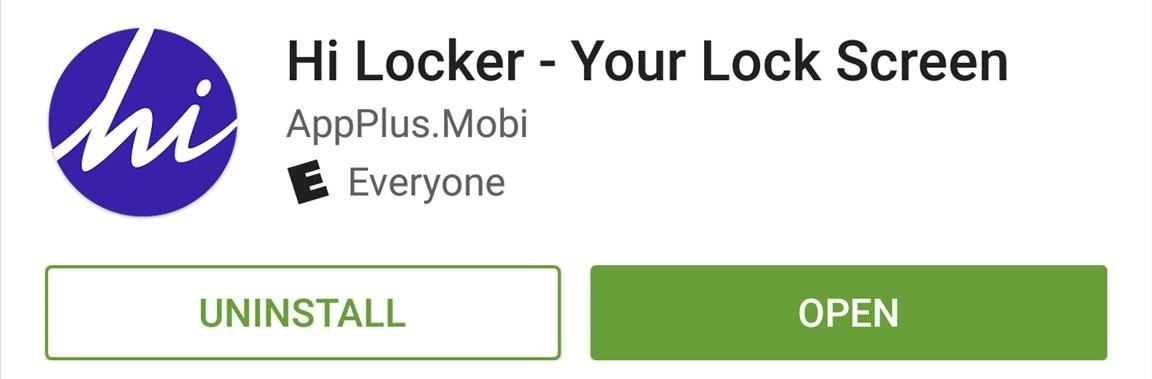
Method 1: Install a Lock Screen Replacement AppIf your device is not rooted, the only way to get rid of that pesky "Emergency Call" button is to install a third-party lock screen app, which will replace the stock lock screen on your phone. Our favorite such app is called Hi Locker, and it can be downloaded for free from the Google Play Store.Install Hi Locker for free from the Google Play Store If Hi Locker isn't quite your style, check out some of these alternatives, which each offer a lock screen replacement that doesn't have that annoying "Emergency Call" button:AcDisplay - Active notifications on your lock screen SnapLock - Snappy AOSP-style lock screen SlideLock - Simple lock screen with extra notification features NiLS - Lock screen with added "heads up" notifications Once you've installed your new lock screen app and set it up, you'll have to disable the old lock screen so that you don't have to unlock your device twice. Head to the Security menu in Settings, then choose the "Screen lock" option. From here, select "None," then press "Yes" if prompted. The next time you unlock your device, you should be greeted by your shiny new lock screen, and that stupid "Emergency Call" button will finally be gone.
Method 2: Use an Xposed Module (Rooted Users Only)If you're a rooted user and you have the Xposed Framework installed on your device, there are a few modules that will remove the "Emergency Call" button while letting you keep your stock lock screen.If you're using a device with vanilla Android or an AOSP-based custom ROM installed as its firmware, Lockscreen Tweakbox is the way to go. Otherwise, for users running Samsung's TouchWiz or HTC's Sense, try Wanam Xposed or xSense, respectively.Install Lockscreen Tweakbox for free from the Xposed Repo Install Wanam Xposed for free from the Xposed Repo Install xSense for free from the Xposed Repo The setup process should be about the same regardless of which module you're using. For Lockscreen Tweakbox, simply tick the "Hide Emergency" option. For Wanam Xposed or xSense, head to the Lockscreen section, then tick the box next to "Hide emergency call." Next, simply reboot your phone and that pesky button should be gone for good. (1) Lockscreen Tweakbox, (2) Wanam Xposed, (3) xSense Which method did you use to get rid of the "Emergency Call" button on your Android device? Let us know in the comment section below, or drop us a line on Android Hacks' Facebook or Twitter, or Gadget Hacks' Facebook, Google+, or Twitter.
Related. How to make firefox load youtube automatically when clicking open in new tab; Since I had to mess with content blocking yesterday - I can no longer play videos anywhere.
Can't Watch Youtube Videos on Firefox Fix - YouTube
Samsung wants you to be more productive with the Galaxy Note 9, and no, you won't need the dock. - Samsung DeX on the Galaxy Note 9 shows how to transform your smartphone into a PC
Launch of Samsung DeX w/ 3rd party USB-C to HDMI adapter
A man needs to learn to miss you and think about you or what you're doing or WHO you're doing it with in order to begin to feel something deeper with you AFTER a connection is already made. He needs a good reason to want to see you again. Your interactions must be fun, powerful, and SHORT.
What To Do When A Friend Ignores You - Elite Daily
How To: Use WinSCP to SSH into your iPod Touch or iPhone How To: Easily SSH into your iPhone without Wifi How To: SSH into your iPhone or iPod Touch with ease How To: Connect to an iPhone or iPod Touch from a PC via SSH How To: SSH on iPhone, iPhone 3G, and iPod Touch How To: SSH into a jailbroken iPod Touch or iPhone
SSH into iPhone over USB without Wi-Fi - SecurityLearn
Text messaging has always been fun. When sending a text message, you can write anything to convey your message. It is a very good feature that is available in every phone. And to make your text messaging experience more fun, Apple has introduced a way to send animated GIF images from your iOS device via text messages.
Want iPhone GIFs? Here's how to get the iMessage GIF keyboard
How to Record Audio on iPhone. This wikiHow teaches you how to record sound using your iPhone's Voice Memos app or GarageBand app. Since Apple doesn't allow you to record calls, you'll need to use a separate app or service if you want to
How To Hack Into Someone's iPhone Without Them Knowing
Best Black Friday 2018 deals: Computers New Atlas Team November 20, 2018 . Need to update your computer? Now is the best time to do it with some sensational Black Friday deals on laptops
Best Black Friday 2017 deals for phones - CNET
In today's video, we're showing you how to completely reformat your Mac back to factory settings without the need for a recovery disk or drive. Check out the video above to see how!
How to Reformat / Reinstall OS X without Recovery Disk or DVD
In the clip below, UC Davis researcher Dr. Oliver Kreylos demos the process. The fun stuff begins at the :44 mark. Kreylos explains, "By combining the color and the depth image captured by the Microsoft Kinect, one can project the color image back out into space and create a 'holographic' representation of the persons or objects that were
The Latest and Greatest Kinect Hacks « Hacks, Mods
To quickly disable the notification, just toggle the slider to off. A note will display letting you know this notification won't show up anymore. Again, this is only for the app that's currently running—a new notification will show up if another app is displaying over other apps. This is a very granular setting.
How to Disable the "Is Displaying Over Other Apps
The Galaxy S9 is truly a sight to behold. With a class-leading display, the best camera ever put into a smartphone, and Samsung's cutting edge design, it might just be the best piece of hardware on the market. Having said that, some of the most useful additions are actually in the software. Unlike
How to Be a Multitasking Ninja with - Samsung Galaxy S3
0 comments:
Post a Comment