How To: Take Screenshots (And Crop Them) in Windows 8
I know what you're thinking—taking a screenshot is super simple. While that is partly true, taking of a screenshot of the Start Screen in Windows 8 is little bit tricky, unless you're on your Surface.The new Windows 8 works in two different realms; the normal desktop mode that we're used to from XP, Vista, and 7, and the Metro-style Start Screen interface geared towards touchscreen devices.
Taking a Screenshot on Your Surface TabletIf you're on the Surface RT, you can easily take a screenshot of the entire display by holding the Windows button and Volume Up button simultaneously. Fairly simple, like most mobile devices. This works for both the Metro and desktop interfaces, but if you're on your PC, things get a little more complicated...
Taking a Screenshot of Your PC's DesktopAs in older Windows versions, taking a screenshot in desktop mode is quite simple using the Snipping Tool, Microsoft's own screenshot app first introduced in Vista. You can find the Snipping Tool by searching for it from the Start Screen... Or you an access it directly from the toolbar on the desktop. When the Snipping Tool is open, you can select a certain area you wish to capture and then edit that image. You can also take a screenshot of the entire screen if you want. Easy peasy.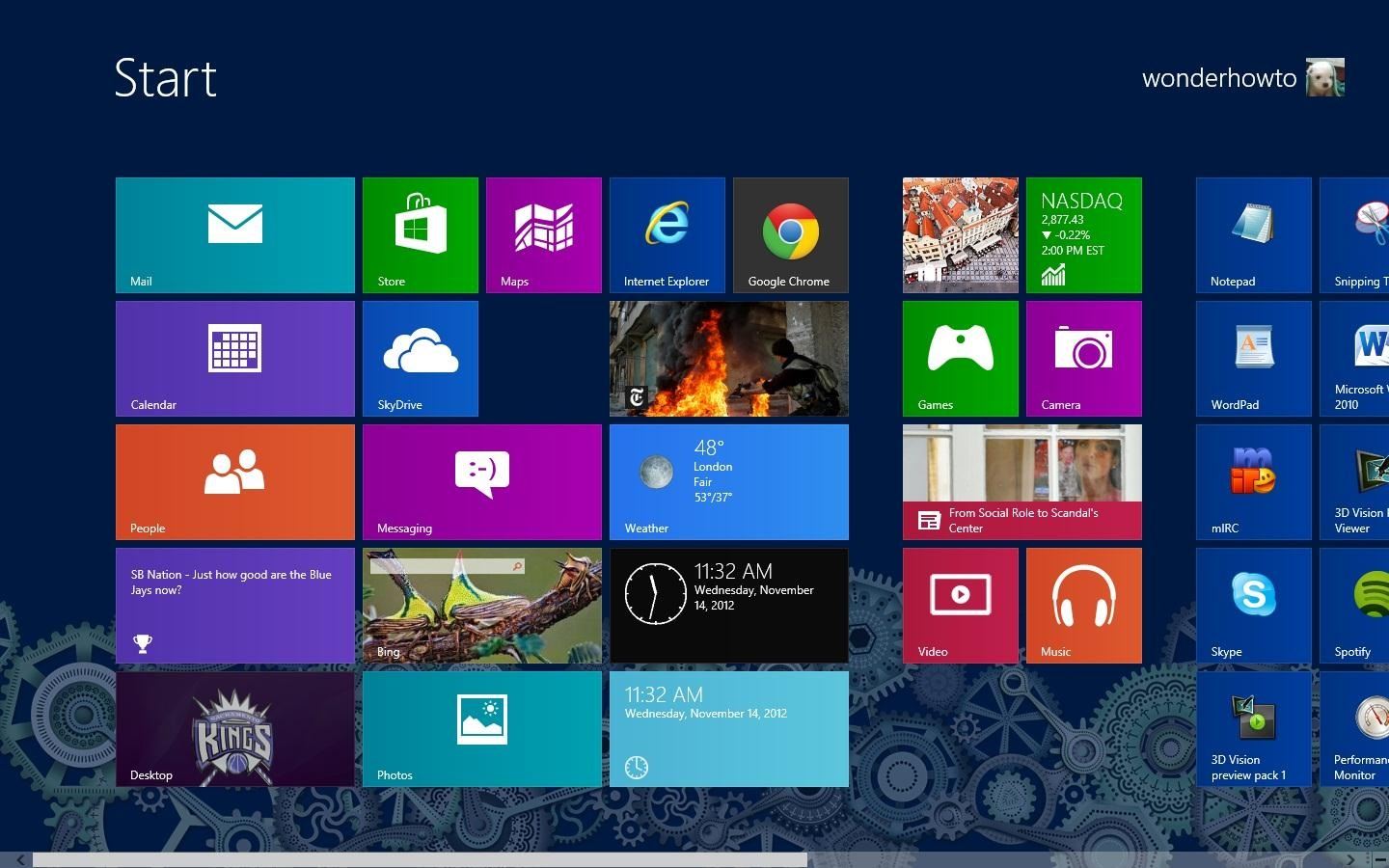
Taking a Screenshot of Your PC's Start ScreenNow, if you're on the Start Screen in Windows 8, you will not be able to use the Snipping Tool to take a screenshot. Once Snipping Tool is opened it automatically brings you to the desktop—the application has no compatibility in Metro.So, to take a screenshot of the Start Screen, you're going to have to kick it old-school, which is pretty much how you do it on the Surface tablet—two buttons.On the Start Screen, hit the Windows key and the Print Screen key. This will take a screenshot of the entire screen.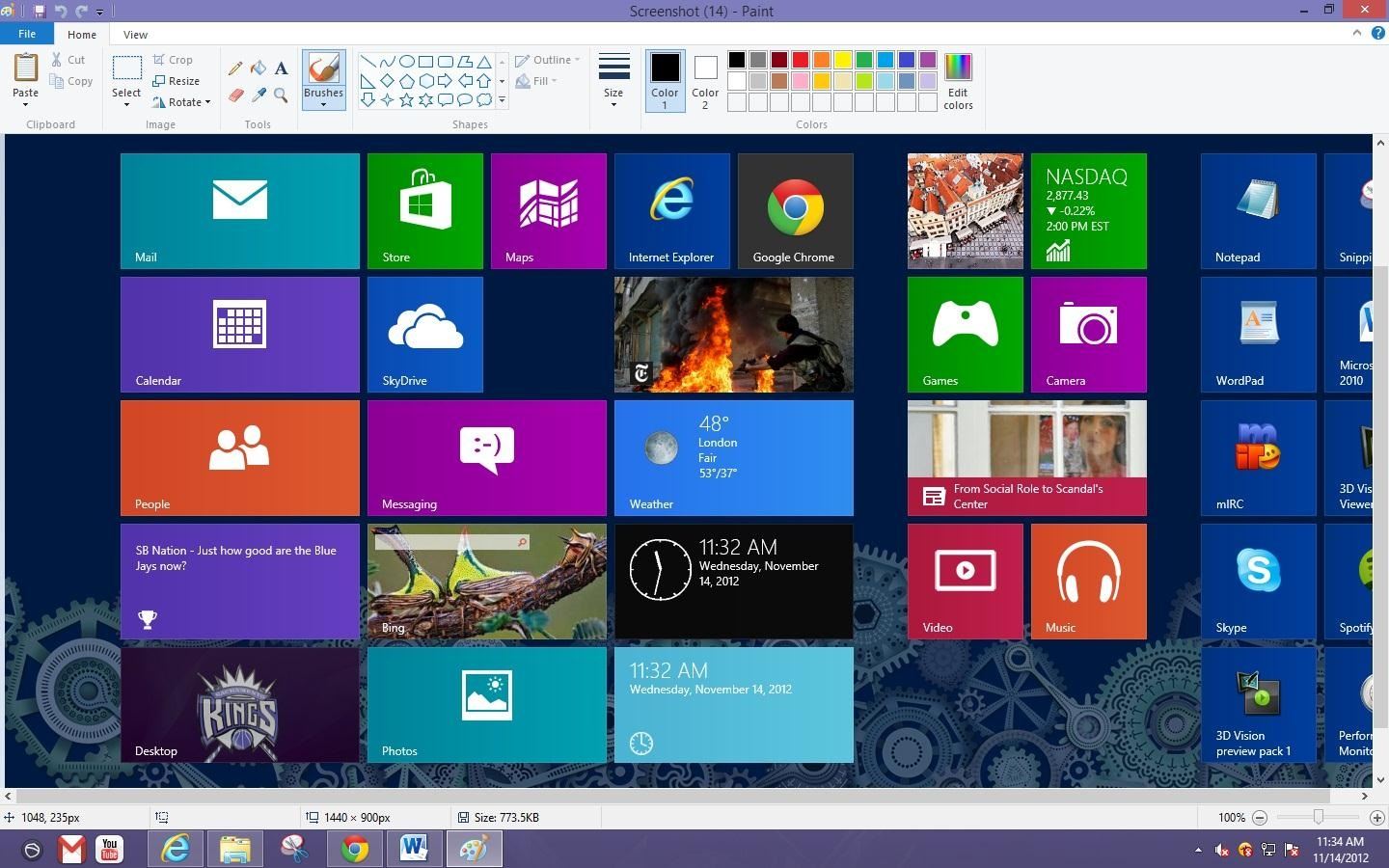
Cropping Screenshots on Your Windows 8 PC or TabletIf you only want a portion of the screenshot, you will have to open up Paint or any other editing program and crop it yourself. Paint is available for both PCs and the Surface.I only want to have the tiles in the far left column of the above screenshot for my final image. So, just open the image in Paint. And select the far left column, crop, and save. Pretty easy.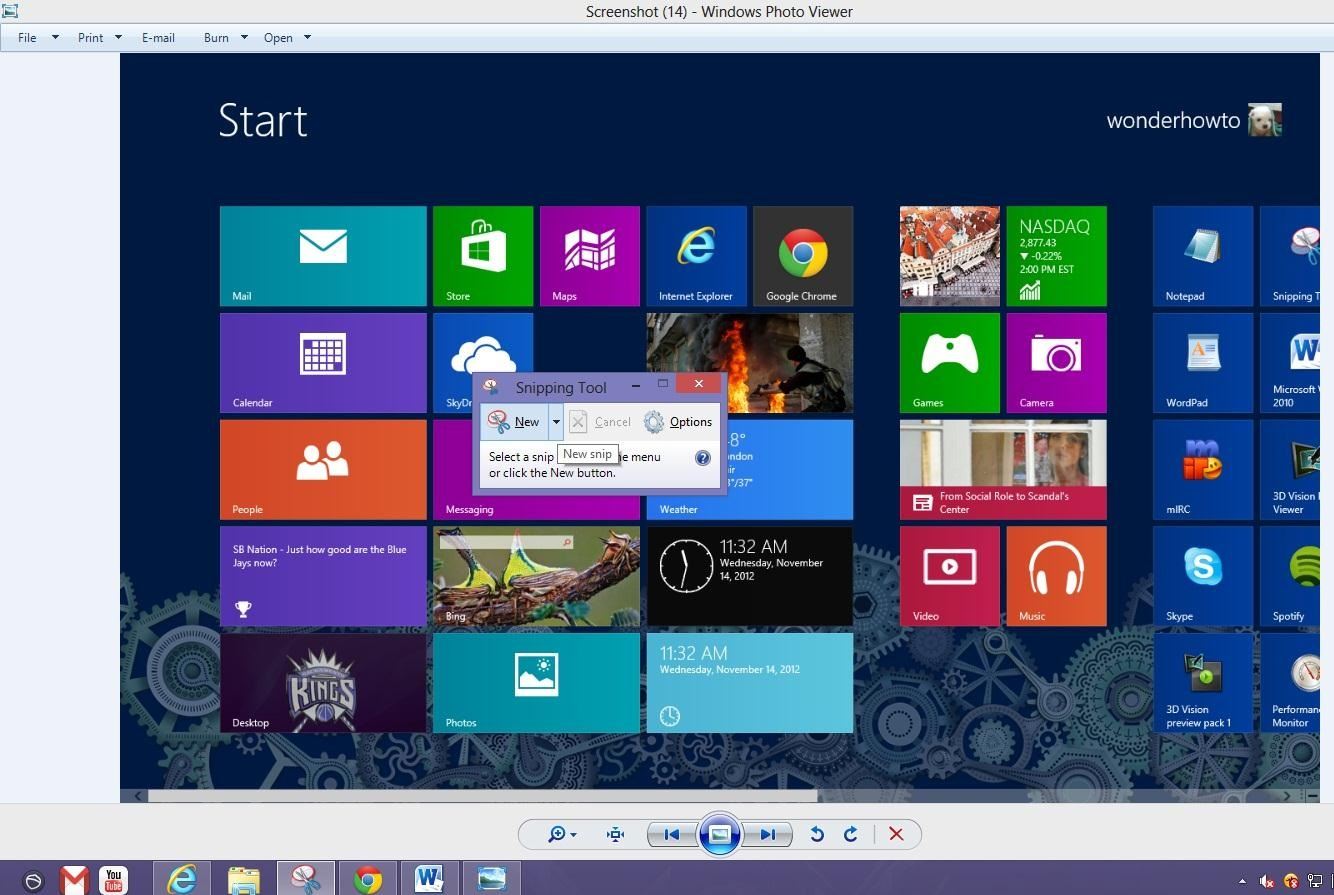
Alternative Cropping Method for Windows 8 PCsIf you're not a Paint fan, you could also open up the screenshot in desktop mode on your PC, which should be saved in Photos by default, and then use the Snipping Tool from there. These are the easiest ways I know of for capturing a screenshot of your desktop and Metro interface. Again, we can only hope that the next Windows 8 update will provide a better way to take cropped screenshot images, but until then, the above steps should work fine.If you have an alternative method for getting a Start Screen screenshot, let us know in the comments section!
How To: Use Biometrics to Change Your LastPass Master
Welcome to SheetMusicFox! Download hundreds of thousands of free public domain sheet music titles. SheetMusicFox.com News Septemeber 28th, 2012 - Our iPhone/iPad app is out! Now you can access your sheet music wherever you are! August 6th, 2012 - Complete redesign of SheetMusicFox with over 200,000 sheet music titles!
Free Sheet Music Downloads at Musicnotes.com
Now, the final "Gold Master" version of Apple's new iOS 10 software has now been released ahead of iOS 10's public launch next Tuesday, September 13th. iOS 10 GM is available as an
Get iOS 11 A Week Early - The Public Beta Golden Master Is
Moving iPhone icons is just a jiggle away with the tips in this electronics video tutorial. This how-to video will help you manage your iPhone desktop easily. New iPhone owners will find this instructional video especially helpful
How to Manage Apps on the iPhone Home Screen - Lifewire
iPhone XS, XR tips and tricks. There's a lot to learn when you start using Apple's iPhone X, XS, Max and XR.The lack of a home button, for one, completely changes the way you interact with the phones.
Print These iPhone XR, XS & XS Max Cutouts to See Which Size
You need not live with the unbearable proposition that you're stuck with only the apps that come preset on your Android's Home screen. Nope — you're free to add your own apps. Just follow these steps: Visit the Home screen page on which you want to stick the app icon, or launcher. The screen
How to Add Websites to the Home Screen on Any Smartphone or
MtAiryMd. This is a modified version of the Penrose "Impossible" Triangle which is an interesting example of how the brain can be fooled. The main difference in this version is the use of hardware to simulate the triangle side connections.
How to Replace a Refrigerator Evaporator Fan Blade « Home
GIFs are a fun way to communicate with others and have become highly popular. There are multiple ways to find and send GIFs on an iPhone, let's look at the option Apple has built-in to iOS as
how to share animated gif on facebook - Stack Overflow
You can repeat this process and add as many custom ringtones as you want using any song in your iTunes library. Let us know which tones you create in the comment section. Don't forget to check this page for the latest tips and tricks for your iPhone. You may like to check out: How to set any song as iPhone ringtone without using iTunes
How to Add Favorites on WhatsApp. WhatsApp for iPhone adds all of the contacts that also use WhatsApp to your Favorites list. You can add additional contacts to this list as well, but you'll be limited to inviting them to WhatsApp.
Use Your Computer to Send & Receive WhatsApp Messages Faster
An introduction to the Speed Dial feature on BlackBerry® smartphones. Speed dial is a handy function that does what the name implies: it quickly dials a phone number. With the push of one or two buttons (depending on your model of BlackBerry smartphone) your device is making an outgoing call.
Speed dial contacts - BlackBerry Forums at CrackBerry.com
If you are not familiar with LockInfo, the tweak essentially brings all the Notification Center elements to the lock screen, noticeably the iOS 8 widgets from App Store, sparing you the trouble of unlocking your device to get a glance at things.
How to Use New Lock Screen and Notification Center on iPhone
This was the first time I decided to try a Cydia reinstall instead of doing a restore (nice to do spring cleaning after months of app installs/upgrade, anyway), and I came across your post in search of the "best way" to reinstall Cydia. I essentially did what you did, but I did it all from the command line.
YaluFix IPA - Reinstall Cydia after Deletion [FIX ALL CYDIA
0 comments:
Post a Comment