News: Apple's iOS 7.1.1 Update Is Now Available: Why It's a Bigger Deal Than You Think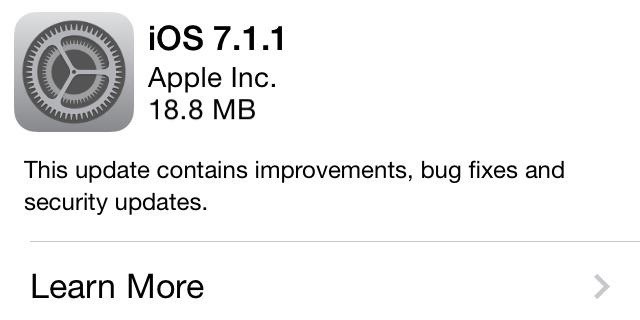
Incorporating features such as CarPlay, UI enhancements such as the new call screen, and several bug fixes, iOS 7.1 was the first major update to Apple's operating system since iOS 7 was released in June of last year.Now Apple has released a seemingly small update in the form of iOS 7.1.1, which contains several bug fixes—including one for a major security bug.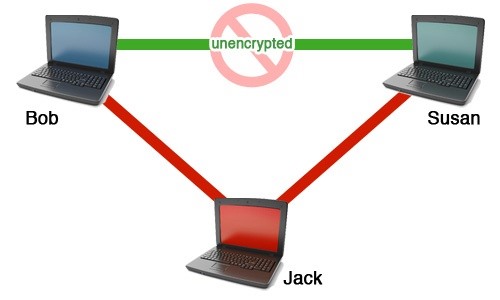
Another Apple Security Flaw?!Just a couple of months ago, Apple issued an iOS 7.0.6 update in order to fix a security issue that could potentially allow hackers to steal usernames/passwords, read through your emails, and collect other private information. Much like the Heartbleed bug that sent widespread panic across the internet, this iOS bug allowed hackers to capture any information being sent through SSL—which is meant to secure your information when it's sent from your device to any server. All they had to do was create a program that masked itself as "trusted" and collect information through a method known as man-in-the-middle attacks.Now, Apple is once again dealing with another vulnerability and they've been pretty hush about disclosing information, instead masking this most recent update as mostly "bug fixes". In this bug, hackers have the ability to bypass HTTPS encryption protections and monitor sensitive traffic being sent and received by any vulnerable devices. Working as a man-in-the-middle attack as well, the bug abuses the "triple handshake", which is used to secure connections and authenticate users. With this "triple handshake" attack, hackers can create two connections which have the same encryption keys and handshake. They then insert their own information into one connection and rewire it so that the private information may be forwarded between the victim and themselves, back and forth. Image via designbrooklyn.com It should be noted that although this bug doesn't seem as serious as previous security flaws, that's only because it affects a smaller amount of applications. Regardless, it's still a major flaw, especially because the applications susceptible are mostly government and business apps.If you're still running iOS 7.1 on your Apple device, you should update to iOS 7.1.1 immediately, in order to patch this most current security vulnerability.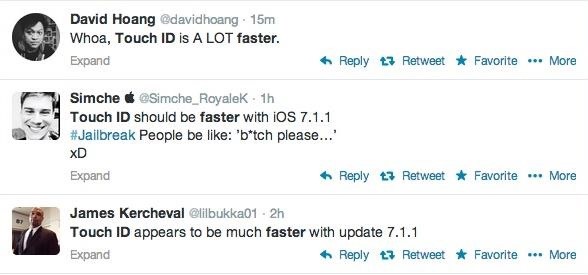
Touch ID Fingerprint ImprovementAs for improvements, this latest version of iOS enhances the Touch ID fingerprint recognition system (only for the iPhone 5S), which many complained became inaccurate and slow over time. According to early Twitter posts, Touch ID recognition is now much faster than before.
Other Bug Fixes and UpdatesIn addition, the bug fixes include a previous problem with keyboard responsiveness—dealing with the Bluetooth keyboard whenever the VoiceOver feature was enabled.Finally, the update also includes support for new top-level domains like .camera and .photo in Safari, which probably hasn't been a big issue for most of you just yet, but it's a good step in the right direction considering the amount of top-level domains being created lately.
Image via Design Brooklyn
With Unc0ver, Pwn20wnd was the first to successfully jailbreak an iPhone and iPad running iOS 12 up to 12.1.2. Unfortunately, the method is limited to A8X to A11-powered devices, which placed it firmly out of reach for newer, A12 models like the iPhone XS.
How to Spy Text Messages iPhone / News: Want to Jailbreak? If
That said, here are our picks for the best paid word games for any phone! Don't Miss: The 11 Best Free Word Games for Android & iPhone. 1. Jumbline 2/2+ An oldie but still definitely a goodie, Jumbline 2 is a simple word game where you form words from jumbled lines of letters.
Gaming: The 11 Best Free Word Games for iPhone & Android
Home News World News Huawei to Launch its Own Operating System. what-huaweis-rumored-mobile-os-means-for-us-market.1280×600. Photo Credit: gadgethacks.com. No Result .
The US Government's Spat with Huawei Is Depriving Americans
Solar USB Phone Charger With Battery Backup: In this instructable I will show you how to make a solar powered USB charger for your phone or mp3 player. This is item is great because it doesn't always have to be sunny for you to charge you phone or other USB device.
Amazon.com : PowerFilm USB+AA Solar Charger : Solar Panels
Lollipop API for controlling the Alarm icon in status bar I would like to know how to turn on / off the system Alarm icon in the status bar as shown in this image: From what I understand about the system, and what I've read in the past, it is controlled by the built in system alarm clock app.
JINA: App Drawer, Sidebar & Folder Organizer APK All of your apps at your fingertips, from anywhere!JINA is at the same time a smart App Drawer replacement, a Sidebar available from any app and a powerful Apps Organizer that lets you manage the Folders on the home screen.
Smart Drawer Alternatives and Similar Apps - AlternativeTo.net
As you may have heard, Verizon has jumped on the "giving up users' data to whomever will pay" bandwagon with its new AppFlash spyware app that's all set to be pre-installed on at least one of the Android phones they sell. Currently, AppFlash is only being tested on the LG K20 V, and Verizon has
But many people still use Snapchat daily and many among them are looking for an update to the Snapchat hack on iPhone without jailbreak. Recently, HiPStore has been updated and let me tell you that you can get the Snapchat++ from there, without jailbreak.
Fake Location In Snapchat On iPhone Without Jailbreak
In this tutorial, I'll be showing you how to kill background services automatically every 60 seconds. This app requires root, but a guide on that topic is available at the full tutorial linked
How to stop Android apps running in the background
A Guide on How to Find Your Phone's Screen Density Value (320 DPI, 480 DPI, 640 DPI, Etc.) By Pearl Sahni updated November 9, 2017 The Android devices are increasing their population all over the world at a very fast speed.
How to Find Your Phone Screen Density Value (320 DPI, 480 DPI
An iPhone expert explains how Apple's Auto-Correction software and shows you how to turn off autocorrect on an iPhone with a simple, step-by-step guide. An Apple expert talks about Apple's Auto-Correction software and shows you how to turn off autocorrect on an iPhone with a simple, step-by-step guide.
How To Turn ON And OFF Autocorrect On Apple iPhone 7 and
0 comments:
Post a Comment