How To: Delete Your Bumble Account (Or Snooze It)
You've had your fun swiping, but now it's time to walk away from all of your online dating apps. Whether it's because you found someone you're interested in or just need some time away, it's important to know how to permanently erase your online dating footprint — and that includes deleting your Bumble account.You have two options here. First, if you're finished with Bumble, you can delete your account and erase your profile, matches, conversations, and other personal data. Alternatively, if you're on the fence and think you may eventually return to the dating app, you can simply snooze your Bumble account to give yourself a break.
How to Permanently Delete Your Bumble AccountNote: Deleting your Bumble account means you will lose all of your current matches and conversations, as well as your profile, so only do this if you're sure about never getting access to your account again.Start by opening Bumble and tapping first on the user icon in the top-left, and then on the gear icon (also in the top-left). Scroll down and you'll have the option to log out and delete your account. Tap on "Delete Account" and you'll be prompted to type in the word "delete" to confirm the deletion of your account. Type it in, tap on "Confirm", and your Bumble account will be erased. No, you won't be able to access this account again. You'll have to make a new one if you ever want to come back. However, if you want to take a break from Bumble, but don't want to delete your account, you can use their new "Snooze" feature to put a pause on your online dating activity.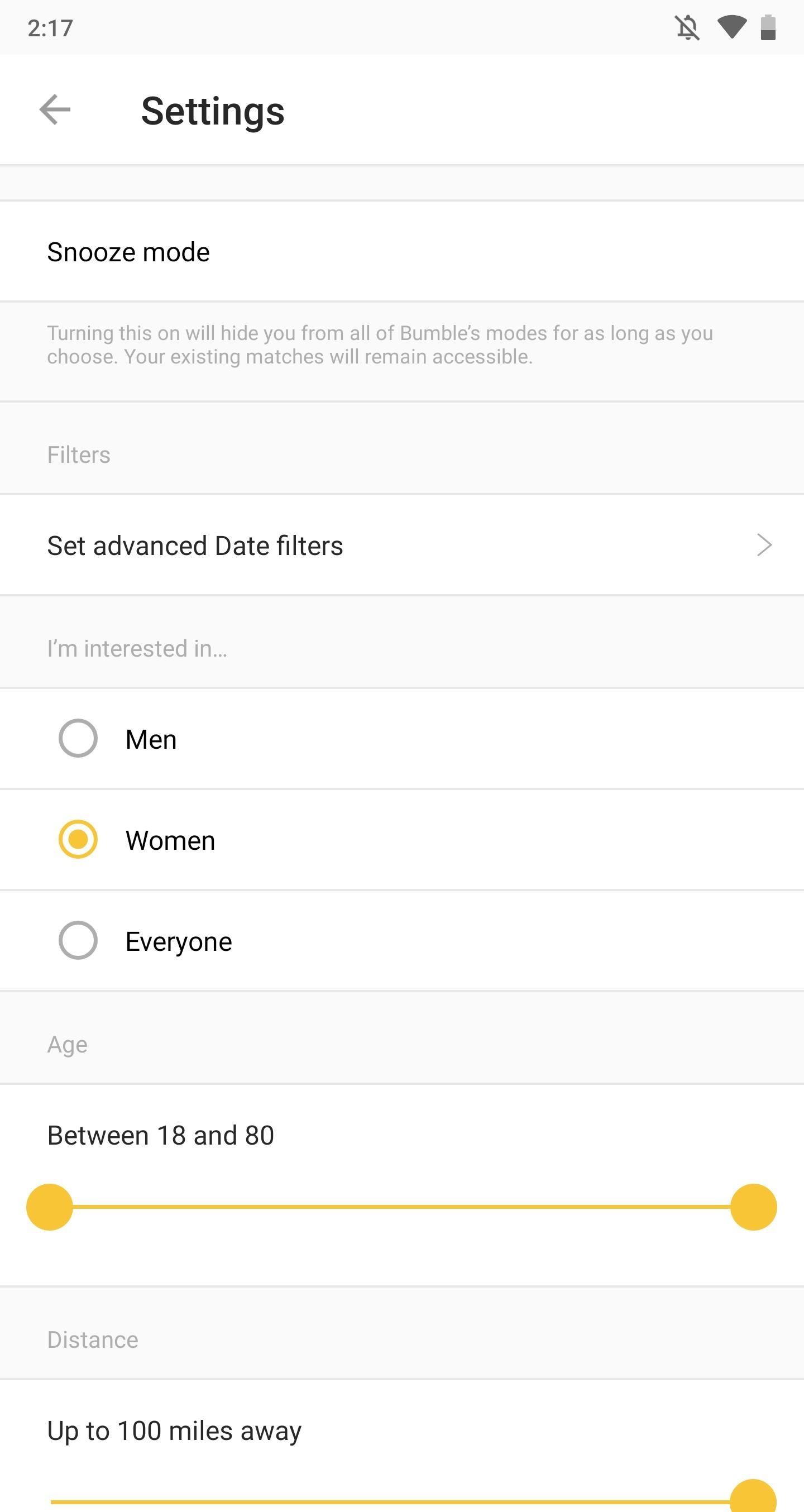
How to 'Snooze' Your Bumble AccountIn September 2018, Bumble added a snooze feature to allow users to take a break from swiping and interacting with matches, without having to delete their accounts. This "digital detox" is aimed at users who wish to take a step back from social media and instead focus on their own wellbeing.To go offline, open Bumble, tap the user icon in the top-left, then on the gear icon (also in the top-left), and hit "Snooze mode." The app will ask you how long you would like to take a hiatus for: 24 hours, 72 hours, a week, or indefinitely. You can also set an away status, including "I'm traveling" and "I'm focused on work," but that's optional. Once you're done, your Bumble account will be placed into snooze mode, which means your profile will be invisible and not appear in the swipe carousel. However, your existing matches will stay in the app, but they'll see that you're "away." Don't Miss: More Bumble Tips & TricksFollow Gadget Hacks on Pinterest, Reddit, Twitter, YouTube, and Flipboard Sign up for Gadget Hacks' daily newsletter or weekly Android and iOS updates Follow WonderHowTo on Facebook, Twitter, Pinterest, and Flipboard
Cover photo and screenshots by Nelson Aguilar/Gadget Hacks
How to Disable Heads-up Notification without Root Brian Umoh HeadsOff will disable all Lollipop Heads-up notifications on your phone. How to stop pop up ads on Android How To PC Advisor
How to disable "heads up" (popup) notifications in Lollipop
How To: Return Your HTC One to 100% Stock (Unroot & Update) News: 11 Hidden Features You Need to Know on Your HTC One M8 How To: Get the HTC One M8's All New BlinkFeed Launcher on Your Nexus 5 How To: Activate the Hidden AOSP Lock Screen on Your HTC One M8
How to Get the HTC One M8's Camera App on Your Nexus 6
Photo Forensics: How to Check If a Picture Has Been
Get free Hulu shows in 2019. How to watch free Netflix hulu and amazon prime shows in 2019 Free netflix in 2019 free hulu shows in 2019 . How To watch all these three channel for Free Their is channel on Youtube Hollywood Hubz which upload all Tv shows latest movies
Netflix vs. Hulu Plus vs. Amazon Prime Comparison
There are some free online GIF makers out there. They're not great, but if you you're looking for something super quick and with no bells or whistles, they'll get the job done. Giphy: This is the best place to find GIFs, and it has an easy GIF maker tool. GifMaker: You can drop a YouTube link into here to make from a video.
17 of the Best Free Online GIF Creators (Great Way to Make a
This is what you can expect when sharing Live Photos across Apple's apps and platforms. iCloud Photo Library can sync Live Photos to the Mac, and Photos allows you to play them back within the app.
Google's new Motion Stills app turns Live Photos into GIFs
Use the Free Web Tool Cropp.me to Crop and Resize Images Easily By Create a 500px resize action in Easily Resize Images for the Web with This Drag & Drop
Automator: Easy Way to Automatically Batch Resize Images in
But if you prefer disabling Quick Access in Windows 10 so that you can directly open This PC by skipping Quick Access, you can do so as well. In this guide, we will show how you can make This PC default in Windows 10 by disabling Quick Access. Method 1 of 3 . To disable Quick Access in Windows 10
How to change your Quick Action buttons in Windows 10
The cutout, which was the dimensions of the Razer Phone, would limit the size of the Razer Phone 2, since, for this project to work, it would need to support both models. And since Razer did just that, it appears Razer might actually bring this laptop to fruition.
10 Razer Phone Features & Settings You Need to Know About
Is it possible to connect and use portable USB modems such as Reliance net connect, MTS, etc., using an OTG cable with Samsung Galaxy S II and use it? I went through many forums and haven't got any promising answer. I'm currently using Android version 4.0.3 along with SiyahKernel 3.0.
How to USB Tether Your Samsung Vibrant! - zedomax.com
It's a complete text adventure game that's hidden in the developer console. Here is a look at how to find the adventure game and start playing it. Google Text Adventure Easter Egg. Unlike some of the other Google easter eggs, you will want to use Chrome for the best experience.
How to Play Google's New Secret Easter Egg: a Text Adventure Game
NB: You can also make a test by sending emoji between an iPhone and a Windows Phone. You'll see that each phone will display its own emojis, since it's the system who has a set of images corresponding to the emoji characters. TLDR: Your girlfriend's phone doesn't seem to send emojis characters but simple smileys.
Why this answer is accepted? While it sounds as a solution, it is pure fantasy! It is not possible to set locale on the per user basis, language for non-unicode programs is computer (not mere user) wide setting. And there is no such feature as 'run as some other local user', there is only 'run as administrator' option.
Automatically Translate Any Android App into Any Language
Last week we saw a Burgundy Red option of the Samsung flagships Galaxy S9 and Galaxy S9+ and today the company made the color official. There's another hot new color in tow too - Sunrise Gold. The
Samsung to soon offer a new Cardinal Red color for the Galaxy
0 comments:
Post a Comment