How To: Lock Any App with Fingerprint Security on Your Galaxy S5
If you keep sensitive data on your phone, you've surely considered a "lockout" app before. There are many such apps that can add an extra layer of security to other apps within Android. For instance, you can require a PIN or password before anyone is able to launch a particular app.But you own a Galaxy S5, which comes with a fingerprint scanner. So you shouldn't have to deal with complicated passwords or PINs when it comes to restricting access to certain apps.Developer Rick Clephas doesn't think so, either. His app, FingerSecurity, allows you to utilize the built-in fingerprint scanner on your S5 as a method of blocking others from having access to apps that contain sensitive data. Even better, it doesn't require root or any special permissions. Please enable JavaScript to watch this video.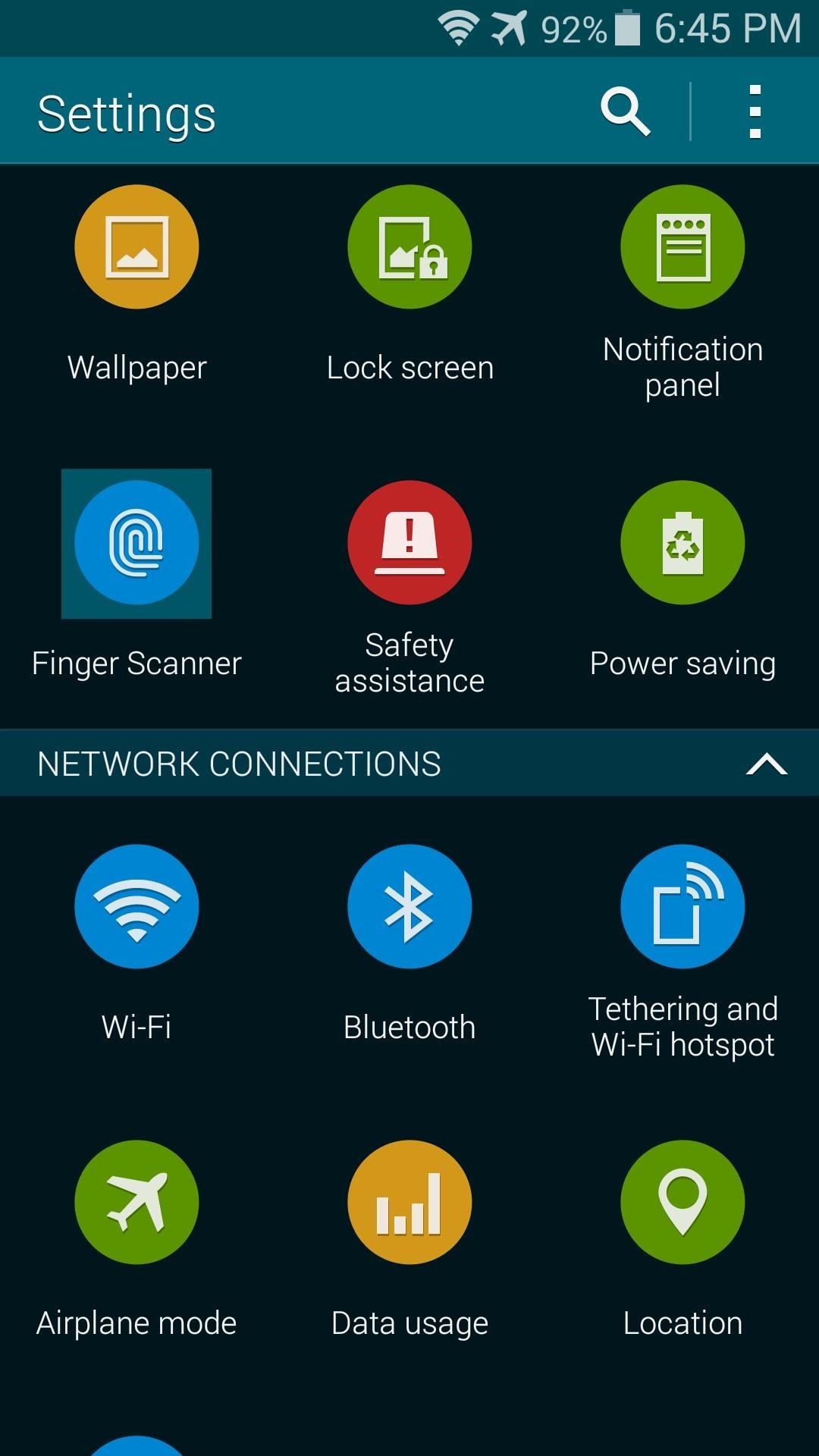
Step 1: Register a FingerprintFingerSecurity uses the Galaxy S5's built-in fingerprint management system, so you'll have to make sure your fingerprint is registered with the system. If you've set up fingerprint security in the past, you can skip this step.Otherwise, head to Settings, then tap Finger Scanner. From here, dip into the Fingerprint Manager menu. Next, read the disclaimer and press OK, then follow the prompts to register your fingerprint. You'll be asked to enter a backup password in case your fingerprint ever fails to be recognized, so take care of that little bit. After that, the system will ask if you'd like to set Fingerprint Lock as your lockscreen security. This is not essential to the rest of this Gadget Hack, so you can opt to leave your existing lock screen in place by pressing Cancel.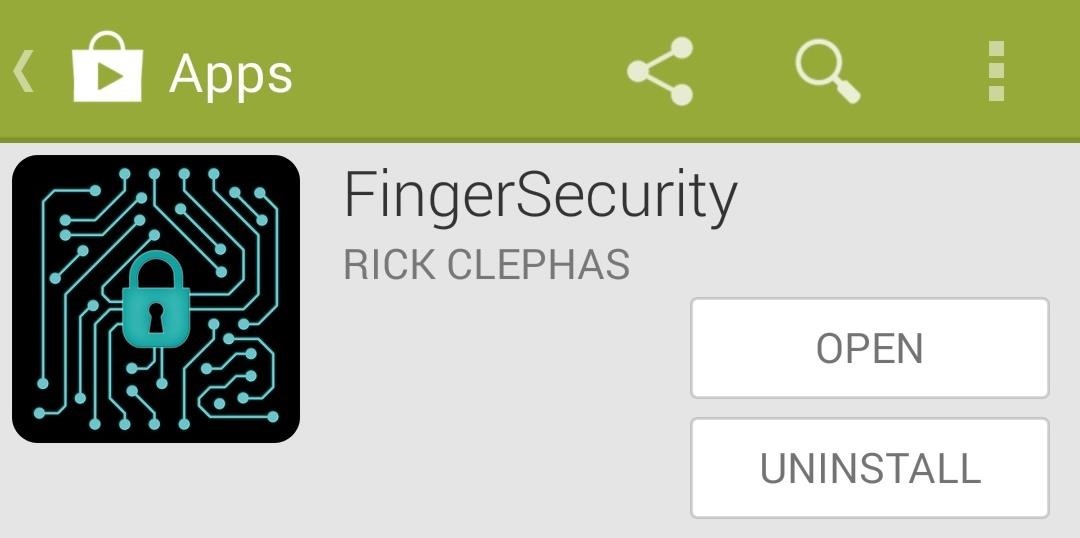
Step 2: Install FingerSecurityFingerSecurity is available for free on Google Play, so search it by name to get it installed. If you're reading this from your phone and you'd rather head directly to the install page, you can tap this link.
Step 3: Configure FingerSecurityWhen you open the app, you'll see a list of all the other apps that are installed on your phone. Just look through this list, then toggle the switch at the right of any app to ON in order to enable fingerprint security. You can select as many apps as you'd like. Next, if you'd like to enable more advanced options, head to the side navigation menu and tap Settings. Enable the Customize settings for each app if you'd like these advanced options to become available for any app in FingerSecurity's main list. Turn Hide interface on if you would rather not have a visual indicator shown that prompts users to scan their fingerprint when opening an app. Additionally, you can set a Timeout period, after which the app will refuse to offer fingerprint unlock. Now, just open any app that you've applied fingerprint security to, and you'll have to swipe your finger to use it. Other people won't be able to use this app, as their fingerprints do not match the one you set up in Step 1. I've been waiting for this feature, and I wish Samsung had chosen to include it from the get-go. How does the app work for you? Let us know in the comments section below.
Press either the volume up or down button and see the new volume sliders. Instead of the single slider for media controls, you will now see an additional slider for ringtone control, which the buttons now control by default. And thanks to the dual slider, you can control the media volume by sliding its controls up and down using the touchscreen.
Android P feature spotlight: Volume buttons change media
Tech Tips gathered by AI, voted on by humans. Phones Google Facebook Windows Security Laptops Apps Gaming
Using some magnets and a pyrex bowl you can make an amusing anti-gravity chamber with an aluminum card inside that floats in mid air. Just follow along with the steps in this how-to video. To replicate this fun hack in the comfort of your own home, you will need magnets, a copper coil, a playing card, and aluminum foil.
How to Make a homemade anti gravity toy - WonderHowTo
The Smart Lists created by Facebook you can not delete, but you can Archive them (the custom lists you create you can delete). Home News Feed > in left column click the title of the FRIENDS section > to the right of each list click the gear icon to get options
How to Turn Facebook Friends Into "Acquaintances
If you want to clear your all default apps or want to change default app in Android Lollipop, Marshmallow or Nougat, then it would be difficult to search that app, because all apps don't have a default option. So you can install Default app manager lite application from Google Play Store to set and change different apps in Androids.
How to change text message notification sound on android
For Volume+ users, click on Speaker Settings to adjust the volume of the speakers, Bluetooth Settings to adjust the volume of Bluetooth enabled devices attached to the Nexus 7, or Headset Settings
How to Boost the Volume of Your Nexus 7 - theunlockr.com
How To: Make App Shortcuts on Your Galaxy Note 2's Lock Screen Adapt to Your Routine News: 5 Great Lock Screens That Put Your Android's Default to Shame How To: Add Custom Widgets to the Lock Screen on Android Lollipop
The Nova Launcher beta v5.5 gives you an Android 8.0 Oreo-like Adaptive Icons support for any smartphone running on Android 5.0 Lollipop or above. This amazing feature will bring a uniform shape for the icons. For example, you will be able to give a square look to all the icons regardless of their respective shapes.
How to Get Android Oreo Adaptive Icons on Your Smartphone
This is my homemade led light system. The main unit has a total of 228 LED's, the corners are using super wide angle LED's to maximize visibility. There are also 48 LED mini lightbar, 5x 16 LED mini modules.
Wiring LED Light Bar
How to Stream Movies Photos and Music from iPhone to Samsung Smart Tv - Fast, Easy and Free Don't forget to give this video your "Like" :) & Subscribe for more gadgets & Tech Tips.
Stream From Your iPad or iPhone to Your TV - lifewire.com
Thankfully, MoviePass isn't the only movie ticket subscription service available. We've compared all the best plans on the market to help you find the one that's right for you. News : Cinemark Movie Club Is a Great Subscription for Occasional Filmgoers & Popcorn Addicts
15 Clever Uses for Expired Debit, Credit, Gift, and
How to Disable Read Receipts & Send Fake Camera Pictures on
The Firefox cache temporarily stores images, scripts, and other parts of websites you visit in order to speed up your browsing experience. This article describes how to clear the cache. To clear your history (cookies, browsing history, cache, etc.) all at once, see Delete browsing, search and download history on Firefox.
0 comments:
Post a Comment