How To: Jailbreak iOS 8.0-8.4 on Your iPad, iPhone, or iPod Touch (& Install Cydia)
Although iOS 8.4 was just released, the team behind the iOS 8.3 jailbreak have updated their tool for the latest operating system, and will work on an iPad, iPhone, or iPod touch. So if you've been wanting to get all your tweaks back, or want to start exploring all of Cydia's options, now's the time to jailbreak.To jailbreak iOS 8.4, we'll be using the TaiG Jailbreak Tool, which is the same one we used to jailbreak previous versions of iOS 8. This tool will also install the Cydia repository, so no additional work is necessary for that.
This method from the TaiG team will also jailbreak older versions of iOS 8, so if you're running iOS 8.0, iOS 8.1, iOS 8.2, or iOS 8.3, you can also jailbreak your devices using the instructions below.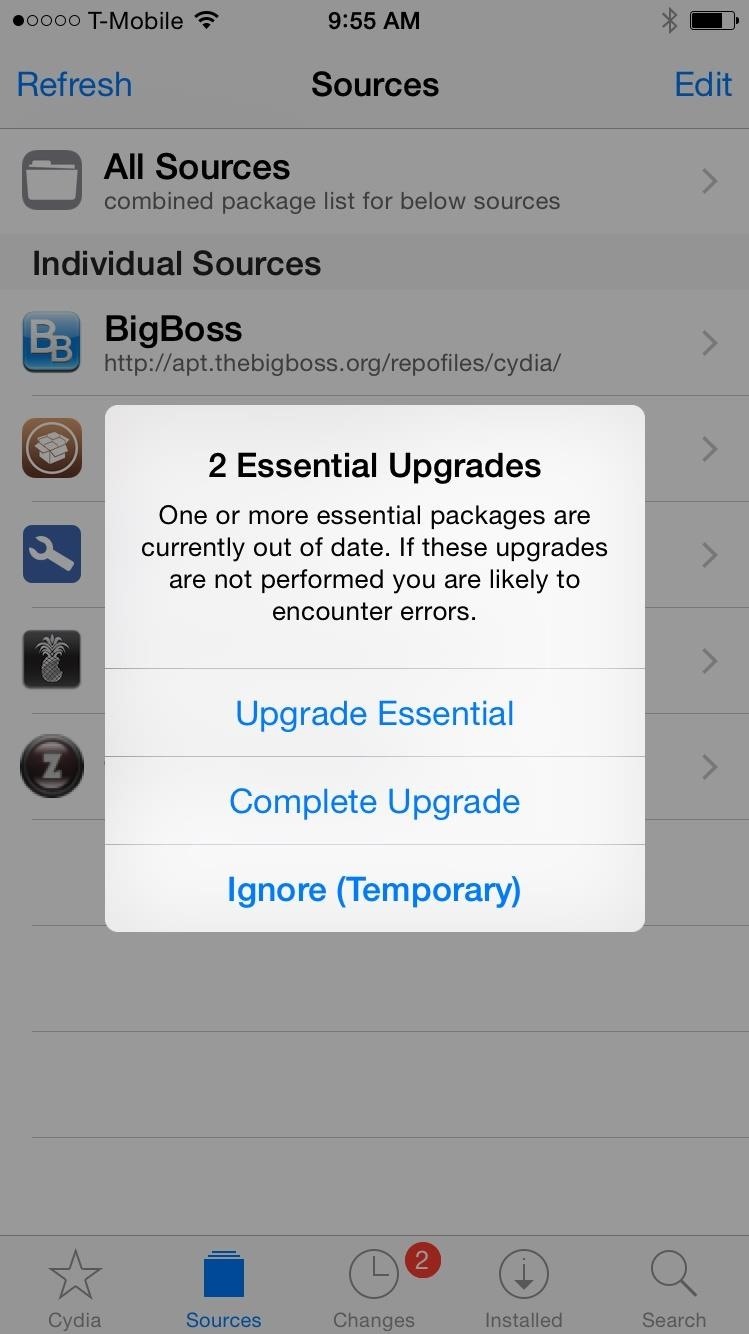
How to Update Your Jailbreak (If You Used the Previous TaiG Tool)If you have not jailbroken your iPad, iPhone, or iPod touch yet, skip this section and start at Step 1 below to dive right into jailbreaking.The older version of this tool released for iOS 8.3 did not support Cydia substrate, which meant not all Cydia tweaks would work. However, an updated version of the jailbreak app has been released that does support Cydia substrate. So if you jailbroke your device using the previous tool, you don't need to jailbreak again—just upgrade to the newest version in Cydia.Simply open Cydia, refresh your sources and your updates will appear automatically. Wait a few minutes if they don't appear immediately; it took a while for the updates to show up on my iOS device.
Step 1: Device RequirementsThe TaiG Jailbreak Tool is compatible with the following devices.iPad (2, 3, 4, Air, Air 2, Mini, Mini 2, Mini 3) iPhone (4s, 5, 5c, 5s, 6, and 6 Plus) iPod touch (5th gen)
Step 2: Use a Windows PCThere is no Mac version of this tool, so you'll have to hop on a Windows computer to jailbreak your device. If you don't have a Windows PC, find a friend that does and ask to borrow it for a bit; you'll only need about 10 minutes to jailbreak your device.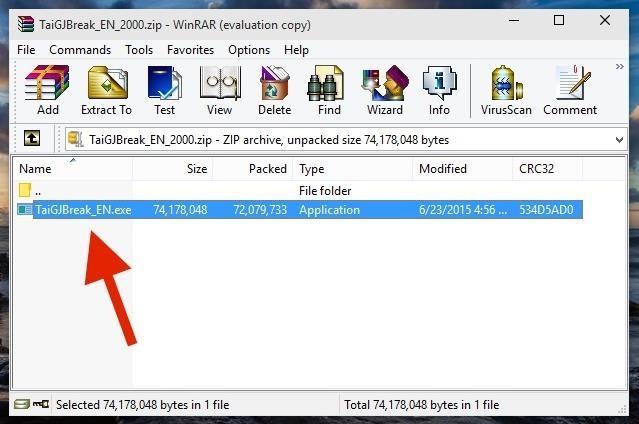
Step 3: Download TaiGDownload the .zip file for the appropriate version of the TaiG Jailbreak Tool (depending on what iOS version you're currently running) using one of the links below.TaiG Jailbreak Tool for iOS 8.1.3 - 8.4 TaiG Jailbreak Tool for iOS 8.2 Beta 2 TaiG Jailbreak Tool for iOS 8.0 - 8.1.2 After you download the file, unzip it to reveal the single TaiG executable.
Step 4: Prep Your iPad, iPhone, or iPod TouchBefore connecting your device to the Windows computer, make sure to do the following.Backup your device in iTunes (optional) Turn off your lock screen passcode or Touch ID Disable Find My iPhone
Step 5: Perform the JailbreakNow connect your device to your computer with a good USB cable, open the TaiG Jailbreak Tool, uncheck the box next to 3K Assistant (it's bloatware you don't need), and hit Start. All in all, this process should take less than five minutes, if that. Your device will restart twice, once at 20% and again at the end. If you're getting stuck at 20%, check the troubleshooting section below. Once the jailbreaking process is complete, a window will appear that says "Jailbreak succeeded!" It's now safe to disconnect your iOS device from your computer. On your iPad, iPhone, or iPod touch, you should now see Cydia on your home screen.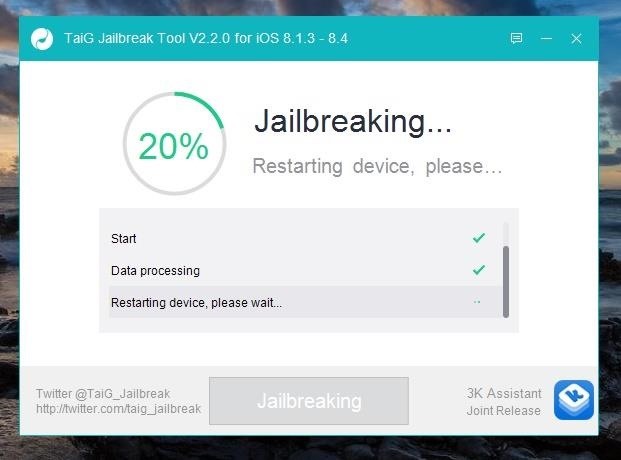
Troubleshooting TipsUPDATE: According to TaiG's update log, the latest version of their TaiG Jailbreak Tool (2.1.2) will fix the issues listed below, so download that version (with the link for iOS 8.4 in Step 3) before you try any of the tips below.Many have had issues with this version of TaiG, including being asked for an Apple driver and having the jailbreak process freeze at 20%. Thanks to several Redditors, the two problems can be solved by doing the following three things.Uninstall your current version of iTunes Download/install an older version of iTunes (12.0.1 - 64-bit) Download/install the iTunes/Apple driver Also, to be safe, turn on Airplane Mode on your device. While you may not need to do that, many users solved their issues by having this enabled during the jailbreaking process.
Now What Do You Do?So now that you're jailbroken, what's next? Check out all of our jailbreak tweaks that you can install through Cydia, including one that allows you to play YouTube in the background, one that lets you use Siri to play music from Spotify, and another that you can use to customize the Control Center.
Removing JailbreakIn case you want to update or have to take your phone to the Apple Store for service, check out our guide on removing jailbreak from your iOS device.Follow Apple Hacks over on Facebook and Twitter, or Gadget Hacks over on Facebook, Google+, and Twitter, for more Apple tips.
Facebook is powerful and affluential, even when it comes down to its applications. But some applications are just downright annoying! With the new layout and other changes affecting Facebook recently, you can take ease in the fact that blocking and unblocking Facebook applications is still as easy as before.
How to Block and Unblock Facebook App or Game Easily
How to Create an Untraceable Messaging Device With an Old Phone. Alan Henry. 10/28/15 11:30am. Check out our evil week tag page. we're building a "ghost phone." A device you can use
Rotary Phone: how do I set up? - AT&T Community
App developer Chainfire has created a program for tethered shooting of Canon DSLRs using Android 3.0-powered tablets. Its 'DSLR Controller' app uses a USB connection to provide a high level of control over Canon DSLRs. In addition to Android 3.0 (also known as Honeycomb) tablets, DSLR Controller can
Camera Remote Control (DSLR) - Apps on Google Play
Is Your PC Running Smoothly? Make Sure with a System Diagnostics Report them at the time. To do so, open the Performance Monitor window. give you some useful
Set up your Google Home speaker or Google Nest display
Google has announced that Google Earth Pro is now free. Access to the software previously cost $399 per year. "Starting today, even more people will be able to access Google Earth Pro: we're
Earth Versions - Google Earth
You can extract audio from you tube video in Firefox. You can type you tube audio and video downloader Firefox. Click the first link that appears and open it
Best 3 Ways to Extract Audio from YouTube Video | Sidify
How To: Brighten Up Your Breakfast with These Rainbow-Colored Pancake and Waffle Recipes How To: Make a Full Breakfast—Without a Skillet How To: Make Vegan Latkes Potato Pancakes How To: This Soft-Launched Game Lets You Create & Share Pac-Man Mazes on Your iPhone
Play Pac-Man Around the World in Google Maps « Digiwonk
Well, you've landed on the right article, as we've created an Uber price estimator widget for you. Get An Uber Price Estimate Below. Our Uber Price Estimate tool is a simple and easy way to get pricing and information on rides all over the world.
Trading Education: The Best of Both Worlds! 2011
Interested in teaching an online course using your own server but can't quite figure out how to install everything you'll need? This video demonstrates how to install Moodle, the free, open source course management utility, to your server via the Webmin interface.
How to Upload Moodle to your Server - YouTube
News: iOS 13 Developer Beta 1 Available for iPhone with a Lot of Kinks to Work Out How To: Fix the 'Number Changed to Primary' Bug on iPhone X S & X S Max News: 12 Features & Changes for Apple Maps in iOS 13 News: 100+ Exciting New iOS 13 Features for iPhone
iOS 12 GM Download Available Now for iPhone and iPad
osxdaily.com/2018/09/12/ios-12-gm-download-available-now-for-iphone-and-ipad/
Apple has released iOS 12 GM to download for iPhone and iPad users who are currently enrolled in the beta testing programs. GM stands for Golden Master, a software development term that indicates the particular version of software is finalized for mass availability. Basically that means that, absent
Get the Entire Google Pixel Experience with One Simple Mod
• We're listening to your requests and designing apps and features for you. The Most Advanced Features • Stop switching from one app to another and experience real multitasking with floating mini apps that make your life easier! • Do not find the right floating app for you? Turn homescreen widgets and URLs into your very own floating apps.
0 comments:
Post a Comment