How To: The Easiest Way to Play Classic NES Games on Your HTC One
One of the best-selling video game consoles of all time is the Nintendo Entertainment System, better known by its acronym, NES. However, cartridge-based gaming consoles are a pain now when compared to the newer download-and-play alternatives.If you miss the days of old school side-scrollers like Super Mario Bros., or the puzzling nature of The Legend of Zelda, but don't want to dust off your bulky NES—turn your HTC One into a mini-NES that fits in your pocket. Please enable JavaScript to watch this video.
All it really takes is the right emulator and a few game ROMs.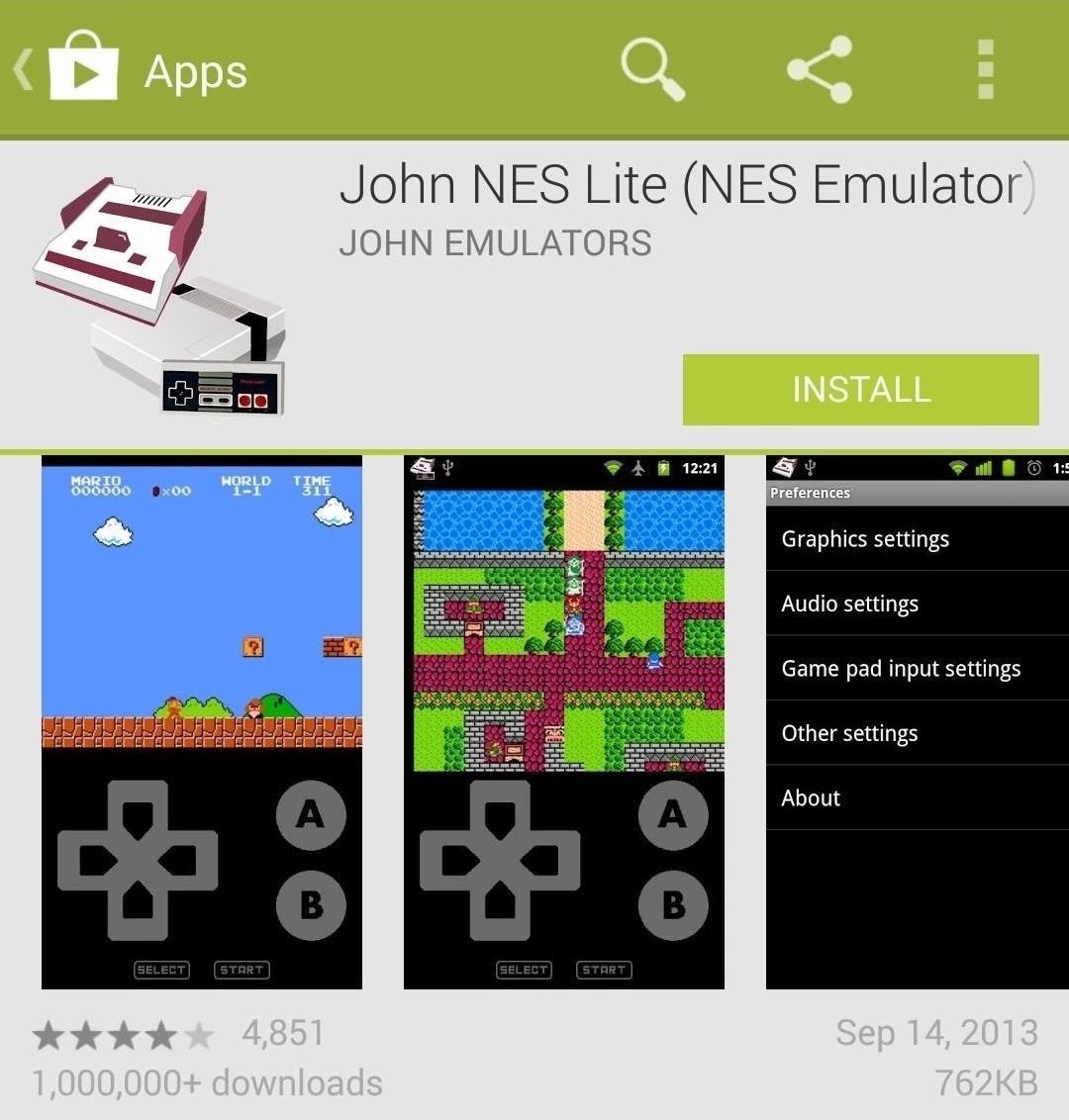
Step 1: Install an NES EmulatorThe first thing you'll need to do is install an NES emulator on your HTC One. There are tons of emulators in the Google Play Store, but I'll be using John NES Lite by John Emulators. Image via wonderhowto.com
Step 2: Copy Game ROMs to Your DeviceNow you'll need to copy some playable game ROMs to your device. If you're technical enough, you can convert your old NES games into ROMs, but they can be easily acquired online using a quick Google search.They may be illegal to use in your country if you don't already own the game, so a rule of thumb is, if you don't own it, don't download it.John NES Lite supports ROM-based games in .nes and .unf formats, and additionally in .zip files. Once you have a couple NES game ROMs, if you didn't download them directly onto your HTC One, you'll need to transfer them over from your computer.Create a folder on the root of your internal storage. I named mine ROMs. Image via wonderhowto.com Create a folder inside of the ROM folder called NES and copy the ROMs into that folder. Image via wonderhowto.com Disconnect the device and open the John NES Lite app.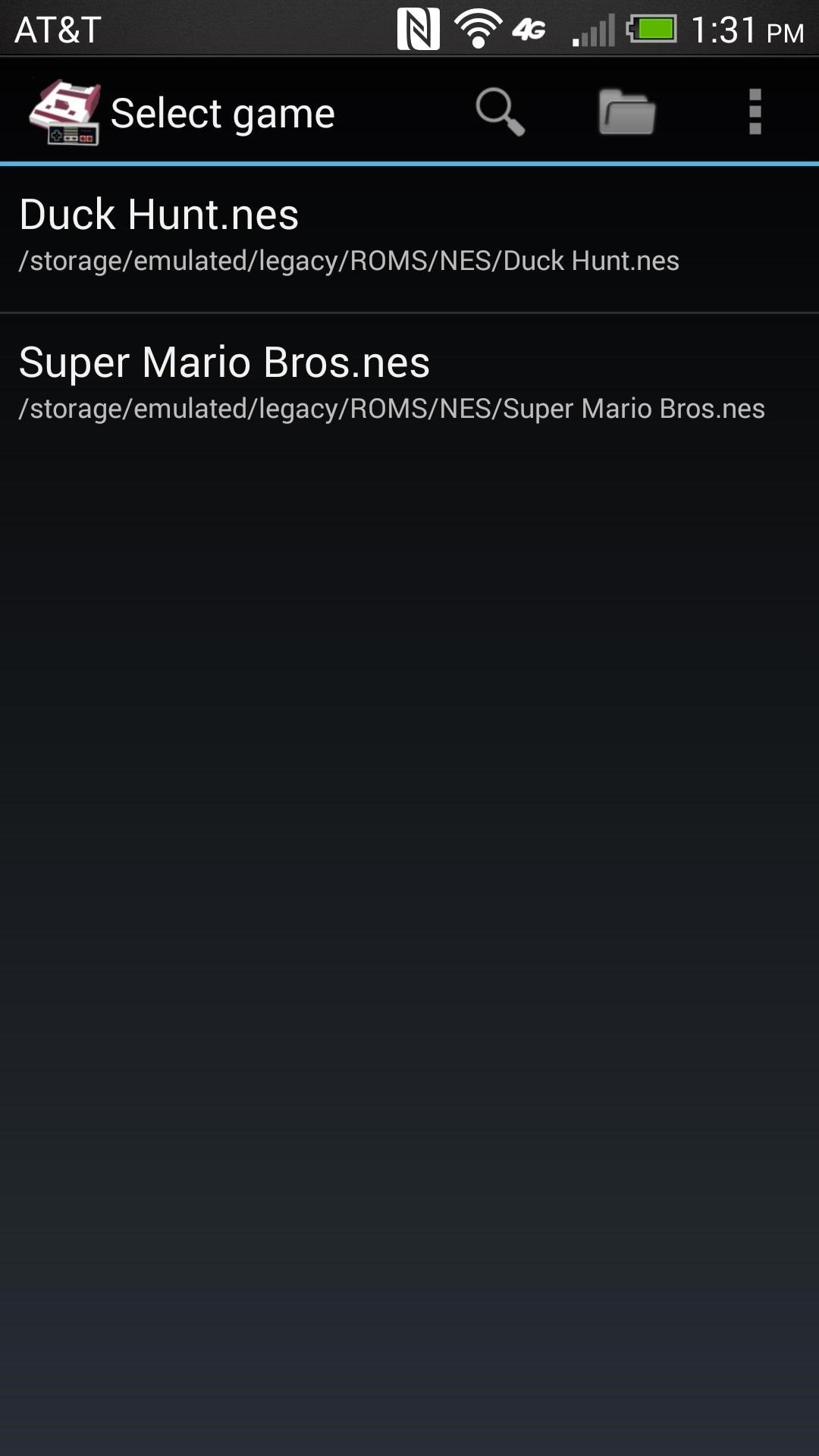
Step 3: Load Your GamesAs soon as you open the emulator app, it will find the games and list them on the main screen. Tap the game you want to play and get started!
Playing the GamesOverall, I found the experience of playing games on the HTC One pretty easy. The BoomSound speakers make the game audio crystal clear and the phone ran the games well in portrait and landscape orientations.Occasionally, it was difficult to press multiple controls at once, but there are some third-party game controllers you can use with Android, like the POWER A MOGA Gaming System, which works really well.John NES Lite will save the state of the game that you're playing when you exit the app, but if you want to save and load states, you'll have to purchase the full version. More on that later.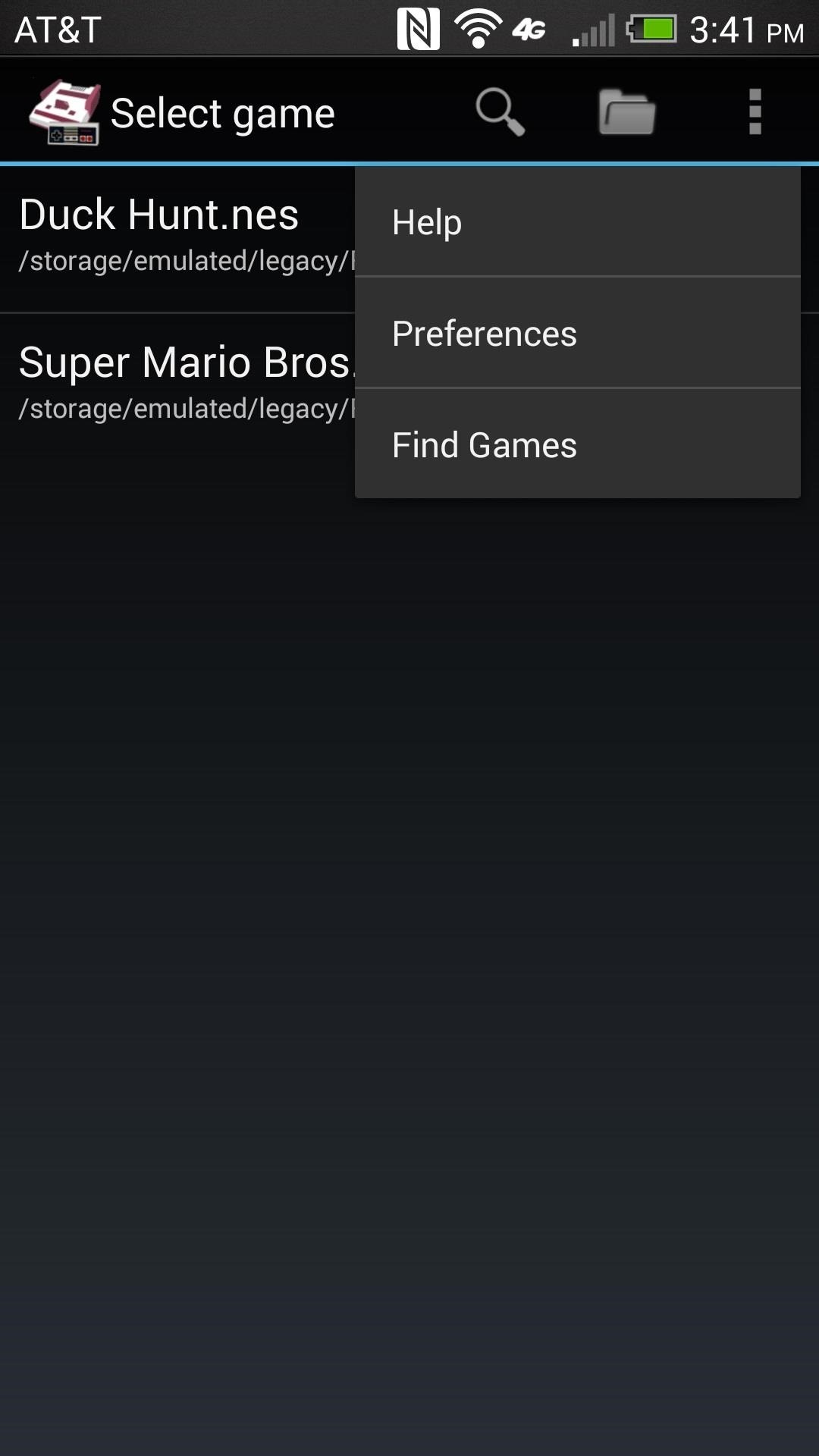
Downloading Games from Within the AppIf you had a hard time figuring out how to get ROMs earlier, the app has a feature to find ROMs built inside. Just tap the menu button and select Find Games.
John NES (Full Emulator)If you don't like the idea of playing without being able to load save states, you'll want to upgrade to the full version of John NES ($3.49), which also gives you turbo buttons, X2 speed play (i.e. double speed), and some Game Genie and PAR cheat codes.However, if you're just looking for a quick way to reminisce, John NES Lite will do the trick.
With Control Center, you can quickly take a picture, turn on lights, control your Apple TV, and more. You can even customize Control Center so you have instant access to the things you do most.
24 hidden iPhone settings you should know about | Popular Science
David Wang of the iPhone Dev Team has achieved what is considered quite a jaw-dropping hacking feat. Yesterday Wang posted a video of Google's Android operating system up and running on an iPhone. "The Android-on-iPhone hack is a notable technical accomplishment, but it's not likely to transform the
Gadget Hacks News — Page 53 of 55 « Gadget Hacks
Install Windows 8.1 or Android KitKat as primary OS (Windows
Two Ways To Change Your Android Boot Animation [Android Tip
Most smartphone cameras can detect the infrared impulses used by the majority of TV remotes, so you can diagnose problems without getting up off your couch. Follow Gadget Hacks on: Facebook: https
how to revive a dead phone battery | GearBest Blog
If you weren't running any of the Android P beta builds and are instead coming from Oreo, it may take a couple of days to get up to speed. Battery life on Android Pie been good, fine, or not
Android 9 Pie vs Android 8 Oreo: what's new and what's
Up until now, you had to copy text from one app to another in order to translate it, but with the introduction of Inapp Translator by MedCV, you can now translate within any app. Inapp Translator can translate any text that is in your Android device's clipboard, so any app that supports text copying will be able to be translated.
Translate Foreign Text Live in Real Time Using Your
الهواتف . تأتي نهاية مقبس سماعة الرأس في الهواتف الذكية قريبًا. مع انخفاض OnePlus بـ 6T ، لا يوجد الآن سوى علامتين تجاريتين رئيسيتين لا تزالان تدعمان ميناء الرائد ، LG و Samsung (الشائعات التي قد تخسرها هذه الأخيرة في عام 1969).
51 Best Gifts for Audiophiles images | High end audio, Record
Filter: A Snapchat filter is a fun way to jazz up your Snaps by adding an overlay or other special effects. Filters can change based on special events or holidays, location, or time of day. Snapchat lens: Snapchat lenses allow you to add animated special effects to your photos or videos. Unlike filters, you use lenses while you are taking a Snap.
Seven Hidden Snapchat Features for Chatting With Friends
Windows 10 changed the panes that open from the notification area. Is it possible to get the old volume control back when clicking the sound icon in the system tray?
Windows 10 - Multiple Tips to Change and Control Volume
This morning I cannot login to my LastPass on my IOS device anymore (iPhone 6 11.2.6) It keep popping a box asking me to re-enter my master password as it detected a fingerprint change and it wont accept my password! I used the exact same password on my desktop app (Mac OS) as well as on the website and it is the proper password.
LastPass - How is updating my Master Password secure?
May 11, 2015 · Flickr Now Compelling With Free Terabyte Of Photo Storage And Redesign Flickr mobile app will upload your phone's photos too. Massive storage. storing all your photos, Flickr also uses
You can use your voice to do actions like search, get directions, and create reminders. For example, to see if there's rain in the weather forecast, say, "Ok Google, do I need an umbrella tomorrow?" On some devices, you can also say, "Hey Google." Turn on voice search. On your Android phone or tablet, open the Google app .
I was looking at the new version of Firefox and really don't like how it looks. If I update to it is there a way to make Firefox look like the old one? 3.6.24 is the version I'm using now, and I really like how it looks.
How to View Your Website Mobile Theme On Your Desktop Browser
How To: Get Floating Notifications & App Windows on Your Samsung Galaxy S4 How To: There's a Hidden Feature in Nougat That Gives Your Android Phone or Tablet a Desktop-Like Experience Forum Thread: Enhancing Your Android Productivity with Floating Apps (Multitasking) 0 Replies
Floating Apps - Real multitasking on your Android!
0 comments:
Post a Comment