News: Should You Upgrade to a Galaxy S9 from Your Note 8?
When the Nintendo 3DS XL came out, I traded in my regular sized Nintendo 3DS for one — but I ended up hating it. The XL just felt big and unwieldy, and because the screens were larger (with the same resolution), it ended up looking blurrier than the regular 3DS. This, to a less severe extent, is the argument for the Galaxy S9 against the Note 8.The main difference between these arguments is that the 3DS XL was essentially a copy of the 3DS, only larger. Alternatively, the Galaxy Note 8 and the Galaxy S9 are not copies of one another — however, they are quite similar. While this isn't my only argument for making the switch, I think it's one that a lot of users don't consider often enough.Don't Miss: Everything You Need to Know About the New Galaxy S9 & S9+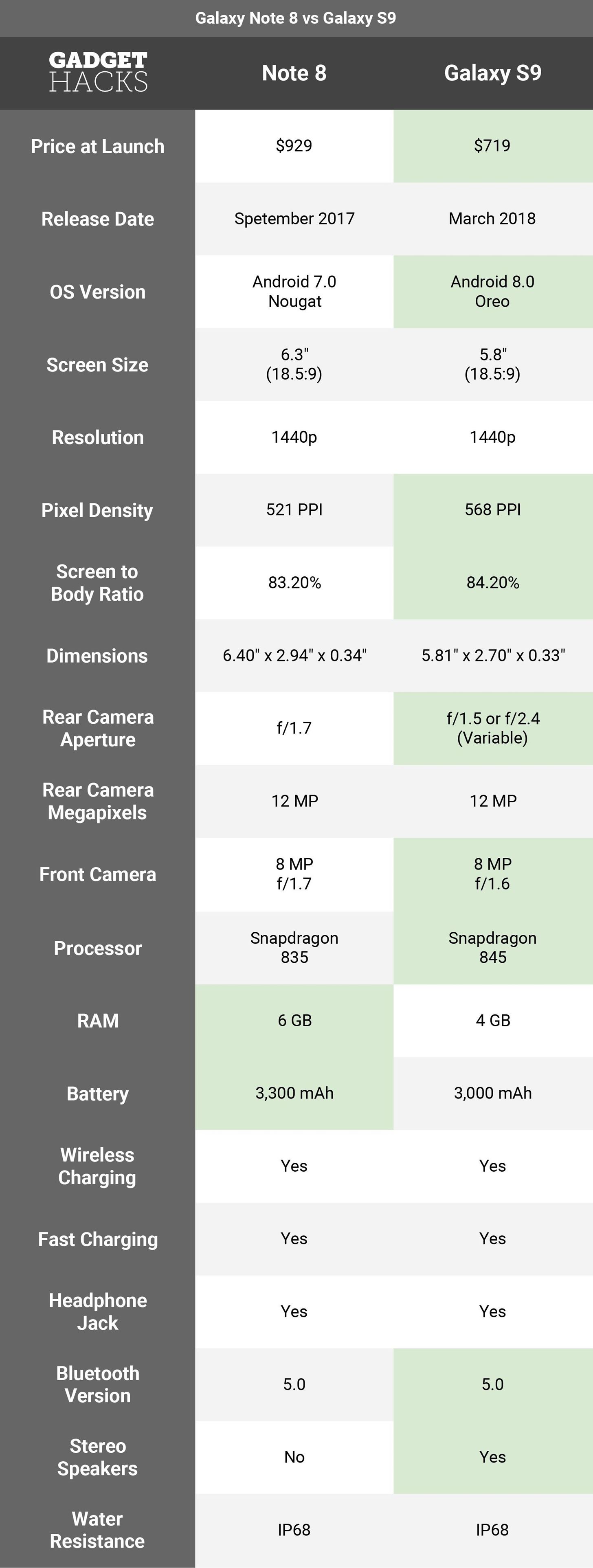
SpecsLooking at the specs, you'll see just how similar these phones are. They have the same 1440p display, a headphone jack, wireless charging — even the front cameras are nearly identical on paper. Still though, specs rarely tell the whole story, so let's dig in. Image by Brian Lang/Gadget Hacks
Why the Note 8 Is Still GreatUnlike a comparison against the Galaxy S9 involving phones like the S7 Edge or S8, the Note 8 actually does some things better than the S9. For one, its 3,300 mAh battery is larger than the S9's 3,000 mAh — but it does have to power a larger screen, so the difference isn't massive. It also has 6 GB of RAM to the S9's 4, which probably shouldn't concern the average user, but it certainly can't hurt. Most importantly though, Note 8 users have access to the S Pen, something that a Galaxy S phone will likely never get. Image by The Verge/YouTube
Why the Galaxy S9 Is Worth the UpgradeFor one, the Galaxy S9's variable aperture camera is a sight to behold and should blow the Note 8's out of the water. Powering it is the Snapdragon 845, the first phone to have it, in fact. While the Note 8's Snapdragon 835 isn't a bad processor, the 845 is clearly superior. Another Note-able feature is the stereo speakers housed in the Galaxy S9. Image via TechnoBuffalo
Final ThoughtsI guess this article boils down to one question: Do you love your Note 8? The device is only a few months old, and it's still indisputably one of the top five on the market. The S Pen is a feature that only Notes have, and your Snapdragon 835 isn't old enough to kick to the curb just yet.However, if you don't love your Note 8, or if you're on a carrier upgrade plan like T-Mobile's JUMP, don't be afraid to let it go. It's a massive phone that doesn't fit in everyone's hands comfortably, and you may now feel like buying it was a mistake. Perhaps you never use your S Pen, and hell, maybe you want a sharper screen. Yes, the two phones have the same resolution, but because the Note 8 has more screen real estate, it has around 40 fewer Pixels Per Inch.If you feel this way, don't be afraid to sell your Note 8 to a friend or family member. Sure, getting this Galaxy S9 will cost you a bit of money in the short term, but can you really put a price on happiness?How do you feel about the Note 8 vs. Galaxy S9 debate? Are you planning on making the switch? Let us know in the comments below.Don't Miss: Why the Galaxy S9's Variable Aperture Camera Is a Milestone for Mobile PhotographyFollow Gadget Hacks on Facebook, Twitter, YouTube, and Flipboard Follow WonderHowTo on Facebook, Twitter, Pinterest, and Flipboard
Cover image by Jon Knight/Gadget Hacks
This Free Theme Can Make Windows 10 Look like Mac OS X Yosemite. and given the fact that users want more changes from Windows 10 in terms of visual improvements, it was only a matter of time
Home How to Install & Remove Presidio for iPhone 7/iPhone 7 Plus Speck supports Crisis Text Line's efforts to provide 24/7 crisis support to anyone who needs it. Learn more here .
How to replace a tempered glass screen protector | iMore
Nov 25, 2017 · Years after it first took over the planet and introduced millions, if not billions, of people to K-pop music, Psy's "Gangnam Style" has finally reached three billion views on YouTube, the
PSY- Gangnam Style (Official Music Video) - YouTube
Here's How to Set Swipe Gesture Actions for External Links on Android. the app will ask you for different swipe gestures that can be used in the app. # Android apps # browser
How to Redirect Links on Android to Open in the App You
News: Thanks to Google, iPhone Users Can Finally Pick a New Frame for Their Live Photos How To: Unlock Your iPhone's Secret Camera Level News: 20 Cool New Features in iOS 11.2 for iPhone News: iOS 11.2 Beta 4 Released for iPhone with Mostly Under-the-Hood Improvements
Still Missing Live Photos on Your Android? Try These 3 Apps
Post your comments on the BlackBerry Pearl 8100 Smartphone review. I actually CAN use Cingular/AT&T's MEdia net service on my Blackberry Pearl. I like the phone, but didn't like being
BlackBerry device user input and navigation - Java SDK for BB
This is what you can expect when sharing Live Photos across Apple's apps and platforms. iCloud Photo Library can sync Live Photos to the Mac, and Photos allows you to play them back within the app.
Google's new Motion Stills app turns Live Photos into GIFs
You can now access Google's slick Weather app without having to first open the Google or News & Weather apps. However, you will have to use Google to access the weather the old-fashioned way one more time, but you'll have the option to place a shortcut on your home screen to access the weather directly going forth.
Samsung Galaxy S8: How to Add / Remove Weather Widget to Edge
Dropped your iPhone in water? Our 5 emergency tips show how to dry out a wet phone and fix any damage So your iPhone has got wet. You dropped it in the bath, or maybe the sea. And now you want to
Apple leak shows how it decides to repair or replace iPhones
iCloud is built into every Apple device. All your photos, files, notes, and more are safe and available wherever you are, and it works automatically.
Osas Obaiza's Profile « Wonder How To
Clearing the cache on your computer is (usually) a quick and easy way to help speed it up. Deleting those temporary files frees up space, helping you computer run smoother, especially if you have not cleared the cache for a extended period.
Clear Caches in Windows 10/8 to Free Up Disk Space - EaseUS
Are you in need of a way to download files off the Internet for free? Try using Free Download Manager, which will help speed up the process. SOSGuru walks you through each step of the way. It's a faster way than downloading any extensions, and you'll be able to browse the Internet while you're downloading multiple files!
Faster Downloader - Free download and - download.cnet.com
0 comments:
Post a Comment