News: How to Watch March Madness 2016 Live Online for Free
Watching the NCAA Men's Division I Basketball Tournament without cable used to be easy. As long as you had an internet connection, CBS and Turner (TBS, TNT, and TruTV), which co-broadcast March Madness, let you watch all 67 games online free of charge.Even though restrictions have tightened a bit since 2013 (the last year that all of the games were streamed online for free), 2015 still saw a 10% rise in online viewership. With such high demand, it only makes sense that CBS, Turner, and the NCAA would stop giving the games away for free.So the bad news is, you're out of luck if you want to watch all of this year's March Madness games online for free. The worse news is, the Final Four and title games will only be broadcast on one of the Turner networks (it hasn't been decided which one yet), so you're going to need some sort of subscription if you want to watch it.Luckily, there are still a few lesser known ways to watch March Madness, the Final Four, and championship games for free.
Watching on SlingTo watch the Final Four and championship games for free, use Sling TV. They'll give you a 7-day trial when you sign up, so you can start the service on April 2nd when the Final Four games are played, then cancel it on April 4th after the title game. If you're okay with spending a little money, you can sign up for Sling at the beginning of the tournament and give yourself access to most of the games. Get the "Best of TV" package for $20 per month, which includes TBS and TNT, and Sling is also adding TruTV to the lineup through the duration of the tournament (note: CBS is not available on Sling). There's no contract with Sling, so you can cancel right after the tournament ends.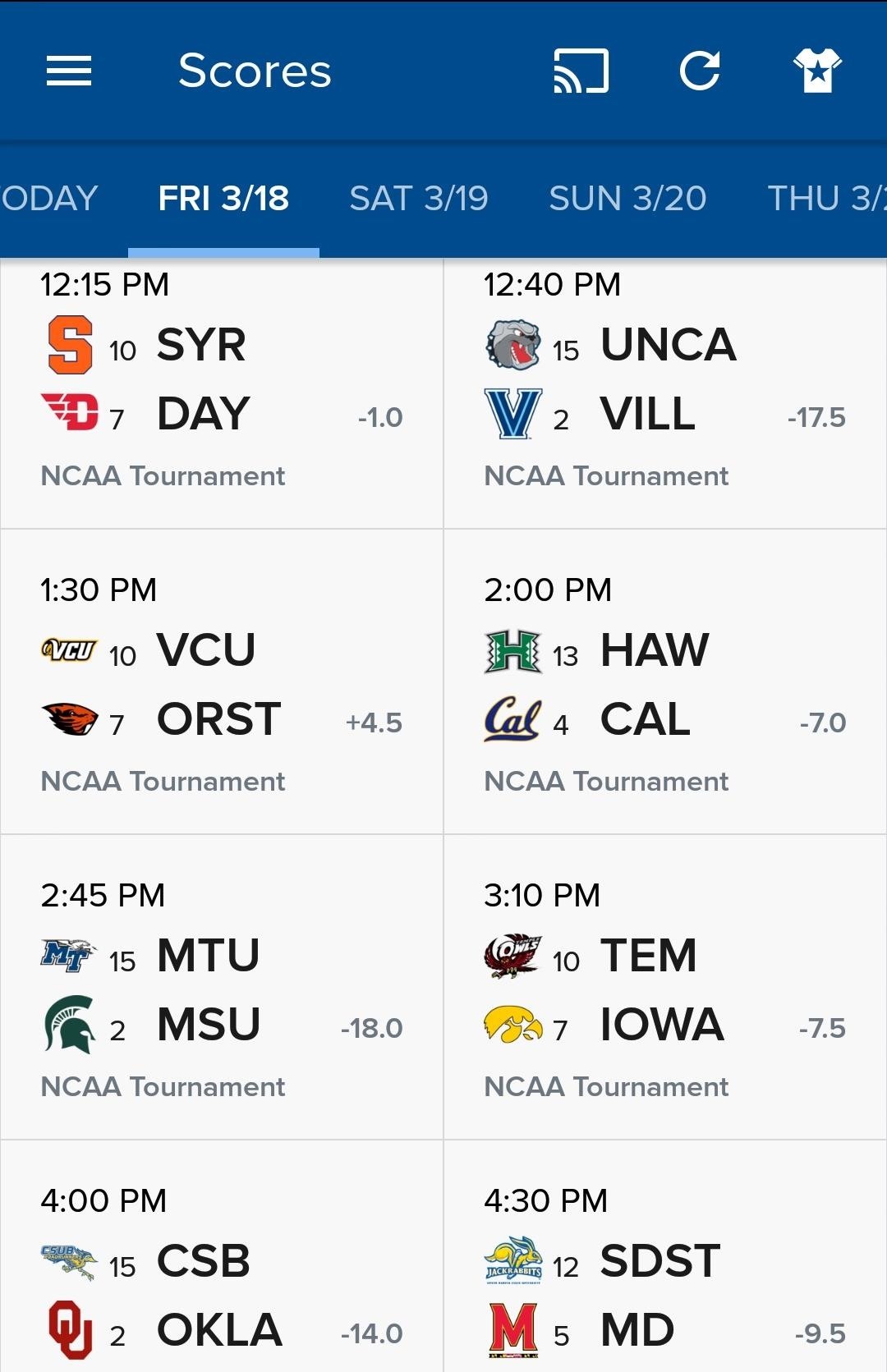
Streaming with CBS SportsSling doesn't carry local channels, but you'll be able to watch all of the games that CBS is broadcasting on CBSsports.com on your desktop or mobile device, or on the CBS Sports app for Android, iOS, or Windows. You can also get the app on Amazon Fire tablets and Fire TV, Apple TV (tvOS), Roku, and Xbox One. Also, you can watch a stream on the big screen using a Chromecast or by connecting your TV to an output on your computer.Tip: use the CBS Sports app to check all the scores during March Madness. The app claims to let you watch all 67 games in the tournament, but there's a caveat—only the games that CBS itself are airing are truly free. You'll need to log in with a valid cable or satellite subscription to stream the games shown on the Turner Networks, which are airing 46 of the games, including the Final Four and the championship game. This is the first time in the tournament's 78-year history that the title game will be broadcast on a pay network.
Streaming with NCAA March Madness LiveYou can also stream the games using the NCAA March Madness Live apps for web, Android, Apple TV (tvOS), iOS, Roku, Windows, and on Amazon Fire tablets and Fire TV.Just like with the CBS Sports apps, you will only be able to stream the games on CBS for free; Turner stations will require a subscription. However, the NCAA March Madness Live apps will be giving away 3 hours free of truTV, TNT, and TBS before asking to authenticate. So you could possibly use a VPN service to switch servers every 3 hours to keep getting that free airtime.
Watching on PlayStation VueIf you have a PlayStation 3 or 4, you can also use the Playstation Vue service, which carries CBS and all three Turner channels. There's also a 7-day free trial when you sign up, so you can use that to watch the Final Four and championship game for free. Be careful though, because it will automatically switch to a $40 per month subscription if you forget to cancel before the trial ends.Note that you'll only have access to Vue's live streaming for March Madness if you live in Los Angeles, San Francisco, Dallas, Chicago, Miami, Philadelphia, New York, and Boston.
Using an HD AntennaIf you have a shaky internet connection at your house, or don't want to stream the games for some other reason, you'll also be able to watch the CBS broadcasts over-the-air with an antenna, allowing you to watch the games in high definition if you have an HD antenna. If you don't have one yet, you can build one yourself, or you can get $50 off select RCA models when you prepay for three months on Sling. This will run you about $90 for the cheaper model (the only difference is that there isn't a mount for the antenna). Or if you have $40, this antenna is a top pick.
Cover image via Shutterstock
How to Get Rid of Persistent Wallet Suggestions on Your
AppsGeyser Product Tour from Andrew Kudrin on Vimeo.. Once you've made your app, you can upload it to the Android Market or download it. This method of making Android Apps is especially great if
Appy Pie - How to make an app in 3 easy steps | App Builder
Home News World News Huawei to Launch its Own Operating System. what-huaweis-rumored-mobile-os-means-for-us-market.1280×600. Photo Credit: gadgethacks.com. No Result .
The US Government's Spat with Huawei Is Depriving Americans
This is part of the VisiHow series on how to use the Samsung Galaxy S4. You can visit the main VisiHow on how to USE SAMSUNG GALAXY S4 for a full list of S4 VisiHow Articles. Do you have some applications on your Galaxy S4 that are useful and entertaining, yet annoy you by bombarding you with notifications?
How to Stop Those Annoying Persistent Notifications on Your
How to Intersect roofs on Google SketchUp - Gadget Hacks
How To: Reveal Saved Website Passwords in Chrome and Firefox with This Simple Browser Hack just one of the many ways to reveal saved passwords in a browser.
How to Reveal Saved Password on Any Website Easily (2018)
The Galaxy S10 has so many features, it's hard to figure out which one to test out first. Here's our take on what to do with the phone after you unbox it.
One of the coolest features we've come across so far in iOS 10 is a parking spot reminder. Go for a quick drive (making sure to take your iPhone with you), and when you arrive at your destination, you'll get a notification that tells you where you parked.
How to Save Parking Location in Google Maps on iPhone and iPad
Facebook Messenger, Instagram and WhatsApp may merge into one app But the proposed project is likely years away. by Josh Johnson January 31, 2019, 2:21 pm
Facebook Messenger, WhatsApp and Instagram Integration: FAQ
There are a ton of really cool options there. Another way to get your rooted KitKat device to look like Android L is to just install the Android L Theme module for Xposed. You can find that on XDA
How to Get New Themes for Your Pixel on Android 10
Copying a text message to send to an email is easy to accomplish with an Internet capable mobile phone. With the evolution of smartphones, texting and sending emails has become the norm. Many people choose to text rather than to call someone because it is discrete versus holding a conversation over the phone, in a crowded room.
How Can I Send an Email via Text Message? - lifehacker.com
Google Chrome is a great browser - but can slow your computer to slog.. Earlier this week, a new Chrome extension was released which promised to speed up your PC - by freezing any unused tabs
The Offline Dinosaur in Google Chrome is Actually a Game
Google's Security Report Shows a Clear Pattern Among Malware-Infected Users by Anti-Corruption Digest | Nov 9, 2018 | Security Risks | 0 comments. According to Google's new Android ecosystem transparency report, you're eleven times more likely to be infected by malware if you're running Android Lollipop (5.0) as opposed to Android Pie (9).
How to Fix Your Hacked and Malware-Infested Website with
In firefox, ad block plus logs all the data of your activity so you can monitor and change each and everything that you can view or want to block. To make changes, click on the icon and move to
How to Remove Facebook ads in Firefox - Gadget Hacks
0 comments:
Post a Comment