How To: Play & Control Music from Anywhere Using This Floating Widget on Your Samsung Galaxy Note 2
I'm constantly browsing the web, taking pictures, and playing games on my Samsung Galaxy Note 2, but there's one thing that I'm always doing—playing music. No matter what I'm doing on my smartphone, I'm always playing my music in the background at the same time.However, there's one problem. I like being in control of my music at all times, so having easy access controls for my tunes is paramount—no matter what else I'm doing on my Note 2.While there are several preloaded widgets that do a somewhat satisfactory job, they're cumbersome to my ubiquitous needs and don't let me control my tunes whenever I want. But, I found something that does—a floating music widget. Please enable JavaScript to watch this video.
How to Float Your Tunes Over Any AppWe've covered similar softMods in the past, like floating chat head notifications, floating YouTube videos, and floating widgets in general, but in this guide, I'll be showing you a floating app specifically for your tunes called Floating Music Widget, by Android dev Woodblock Without Co. This free hovering widget lets you control your music collection from anywhere on your device.
Accessing the Floating Music WidgetTo launch the app, you can either tap on the Floating Music Widget's shortcut on your Home screen, or the way you access Google Now—long press the Home key, tap on the Search icon (magnifying glass), and select Floating Music Widget. Some of you may see the "g" for Google instead of the Search option, like if you're on the Samsung Galaxy S3, but that'll do the same thing.
Player CompatibilityThe widget does not work with the stock Samsung Music Player, but works with Google Play Music, Poweramp, Droidsound, Yandex.Music, and more.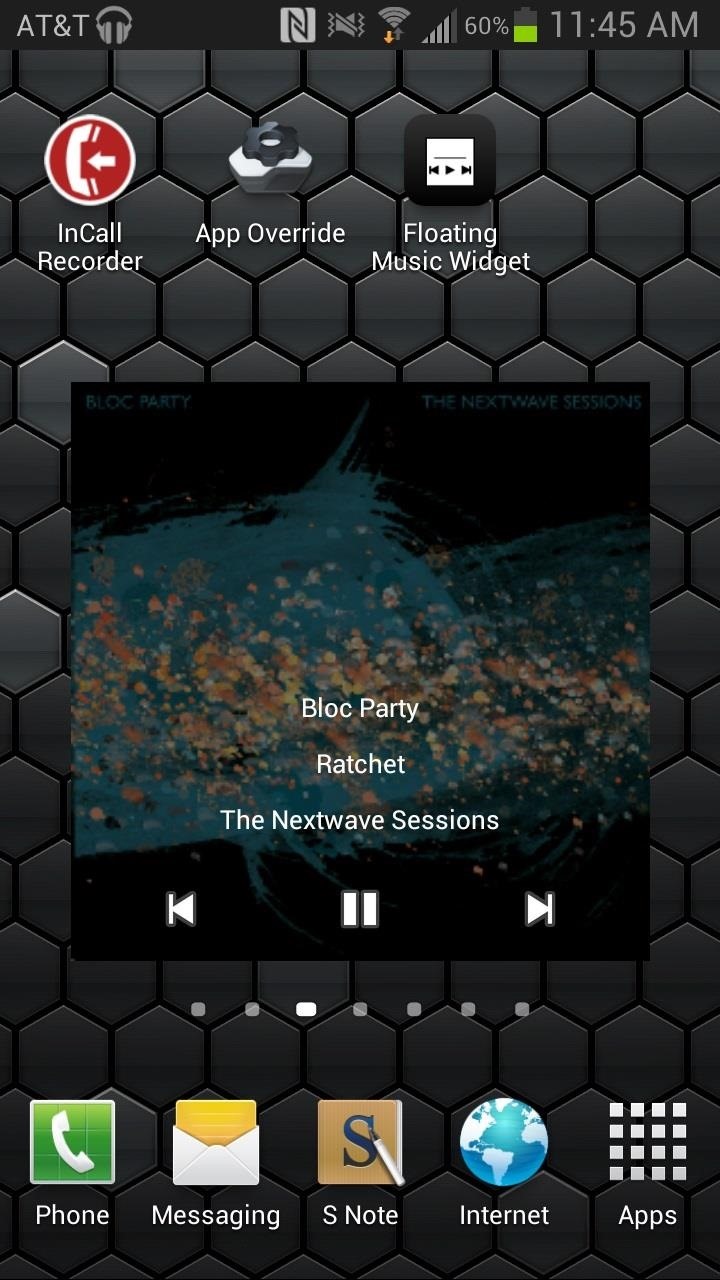
Using Floating Music WidgetOnce the widget appears, you can press play, and whatever song you were listening to last (in whatever player) will appear. You can resize the widget simply by pinching in to make it larger and pinching out to make it smaller. The widget will appear in every part of the device, always overlayed. If you're reading an article, you can size the widget down and place it to the side. I used it while playing Grand Theft Auto and kept the widget near the bottom, where it wouldn't interrupt my gameplay. If you want to get rid of the widget, just double tap on it. The music will continue to play, so if you want the music to stop, make sure to pause it from the widget before you close it. And if you need to access it again, just hold on the Home key, tap on the Search icon (or Google "g", as seen below), and select it. Overall, if you listen to music constantly on your Note 2 like I do, then this is a great app to have for making sure you have immediate access to your tunes at all times.
Uber's built-in "Trusted Contacts" feature lets you share your travel status, e.g. your current location and estimated time of arrival, with up to five people of your choice. You can already manually share your trip with someone in your contact list, but it makes the process easier.
Travel Tips for Your Phone « Gadget Hacks
How to Use the Apple Magic Keyboard. To connect a Magic Keyboard to your Mac, iPhone, iPad, or Apple TV, enable Bluetooth and then press the power button on the keyboard. Once the devices pair, the keyboard will be ready to use. Turn on
Apple iPad: Using an Apple Wireless Keyboard - YouTube
Every time you close or swipe an app away on your iPhone, Closing Apps to Save Your Battery Only Makes Things Worse. a reset. Best of all, with no apps running, your battery's in great
How to Kill or Force Quit Apps on iPhone 8 and iPhone 8 Plus
Make a safe copy of your data by backing up, and learn about more features in the user guide for your iPhone, iPad, or iPod touch. If you're new to iPhone, learn more about getting started and using your iPhone .
How to Choose the Best iPhone For You - Lifewire
By default, anything you download from a web browser will normally go to the Downloads folder on your computer. This is pretty much true regardless of the operating system you are running. Most people will use the default location for downloads, but there are instances where it might be helpful to change this folder.
How to change browser download settings for PDF files
How can I verify whether a running process will catch a signal, or ignore it, or block it? Ideally I'd like to see a list of signals, or at least not have to actually send the signal to check.
You Should Really Consider Installing Signal, an Encrypted
Set up a filter for the Vendors & To Read Inbox. The first thing we are going to do is set up a filter that tells Gmail to label the corresponding "Vendor & To Read" emails correctly and skip the inbox when they are received. Go into your settings again and select "Filters" and then "Create a new filter".
Organize Your Inbox with These 7 Gmail Filters - zapier.com
Enabling Developer Options in Android 7.0 Nougat is easy. We'll show you how in a complete step by step guide using screenshots. Enable Android Nougat Developer Options To Access Features Google
How To Enable, Disable & Hide Developer Options On Android
Other players >>> Playing music from your PC at home will work, however, if you want to stream music from your collection while on the road using a phone, it no longer works because of the Sonos app(s) requiring a Groove Music Pass subscription to access/connect to your cloud library on Onedrive.
12 Awesome Android Apps for Plugging in to the Cloud
Step 5: Activate Your Google Fi SIM. From here, simply insert your Google Fi SIM card into your iPhone, then restart the device.When you get back up, open the Google Fi app, sign in with the Google account you used to activate Fi, then simply follow the prompts to get your new cell service up and running.
After six months with Google's Project Fi, I'd switch to it
How To: Build a ghost phone out of an old rotary phone and headphones How To: Make a Lady Gaga caution tape costume from Telephone How To: Recreate Lady Gaga's soda can hairstyle from Telephone How To: Dial with iPhone Visual Dial (HQ) How To: Do rotary calf exercises
What can you do with an old phone - YouTube
A man needs to learn to miss you and think about you or what you're doing or WHO you're doing it with in order to begin to feel something deeper with you AFTER a connection is already made. He needs a good reason to want to see you again. Your interactions must be fun, powerful, and SHORT.
What To Do When A Friend Ignores You - Elite Daily
Choose how you want to share your photo. Note that if you share via Mail, the Live Photo is sent as a still image. When you receive a Live Photo on your iPhone, iPad, or iPod touch via Messages, tap the photo to open it, then firmly press and hold to see it come to life. If you're using Messages on your Mac, double-click the Live Photo to open it.
iOS - Photos - Apple
How to Use Gingerbreak to root Android Froyo 2.2.2
In this tutorial, we learn how to reduce noise in RAW Therapee. First, open up your photo in the software that you want to reduce the noise on. Then, open up the detailed view of the photo and click on then click on the detail button.
How to minimize your 'noise footprint' | Paige Towers
0 comments:
Post a Comment